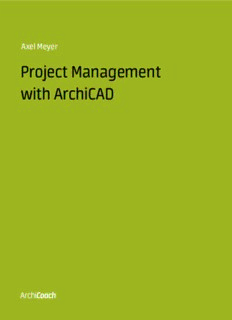Table Of ContentAxel Meyer
Project Management
with ArchiCAD
Imprint
© Copyright 2014 by ArchiCoach GmbH. All rights reserved.
Production and publishing: BoD – Books on Demand, Norderstedt
No part of this book may be reproduced in any form – copying, rewriting, or translation –
without explicit written permission.
Texts including figures have been most carefully produced; nevertheless, errors cannot be
ruled out. Publishers, editors, and authors can assume no legal responsibility nor any kind of
liability for inaccurate data and possible secondary damage caused by the application of the
illustrated concepts.
Nearly all of the hard- and software names mentioned in this book are registered trade-
marks. ArchiCAD is a product of the Graphisoft Company. Apple, iPhone, and iPad are registe-
red trademarks of Apple Inc. Microsoft Word and Microsoft Excel are registered trademarks of
the Microsoft Corporation. Adobe Photoshop and Adobe Acrobat are registered trademarks
of Adobe Systems Inc. Artlantis is a registered trademark of Abvent. CINEMA 4D is a registered
trademark of MAXON Computer GmbH.
ISBN: 9783735792617
1st edition 2014
Layout and Design
Rehbrand GmbH · Agentur für Design & Marketing
Bibliographic information published by the Deutsche Nationalbibliothek:
The Deutsche Nationalbibliothek lists this publication in the Deutsche Nationalbibliografie;
detailed bibliographic data are available in the Internet at http://dnb.dnb.de
ArchiCoach GmbH
Seligenthaler Straße 16
D-84034 Landshut
[email protected]
www.archi-coach.com/en
1
Contents
Introduction 4
Tip: The Template File 6
Legend 8
1 Company Standards 10
1 1 Basic Software Equipment 12
1 2 ArchiCAD Work Environment 12
1 3 Filing and Folder Structure 14
1 4 Structure and Organization in the Project 16
1 5 Working Instructions and Documentation 16
1 6 Checklists 18
2 Project Organization 20
2 1 Organization by Numbering 22
2 2 Work Environment and Individual Toolbar 24
2 3 Data backup 28
3 F ile Organization – Workflow 30
3 1 The Navigator 31
Project Map 32
View Map 33
Layout Book 34
Publisher Set 35
Organizer 36
3 2 Story Settings 38
4 F ile Organization – Attributes 40
4 1 Attributes 42
4 1 1 Pens and Colors 43
Design Development 43
Technical Design 43
Developed Design Construction 45
Developed Design Layout Output 46
Technical Design Construction 47
Technical Design Layout Output 48
Technical Design Layout Output – Hairline 49
2
4 1 2 Fills 50
4 1 3 Lines 52
4 1 4 Materials 53
4 2 Attribute Manager 54
4 3 Layers & Layer Groups 59
”Show all” and ”hide all”: 62
Presentation 64
Design Development 66
Walls and Dimensioning 68
Technical Design, Floor Plans, Sections, Walls and Dimensioning 70
4 4 Libraries 72
4 5 Lists 73
5 Working Methods 78
5 1 Comparison of Three Working Methods 79
The Field Path: Starting again and again 79
The Country Road: Using the Favorites 79
5 2 Working with a Template File 81
6 Visualization 86
6 1 Rendering with ArchiCAD 88
Internal Rendering Engine 89
LightWorks Rendering Engine 90
Sketch 91
6 2 Rendering with external Visualization Software 92
Make use of reference files 94
7 Layout 100
Master Layout 102
8 Tips & Tricks 108
8 1 3D Documents 110
8 2 Modules 114
8 3 Favorites 116
8 4 BIMx: Interactive Plans 120
8 5 Schematic Display of Existing Buildings 124
3
Introduction
4
Project Management with ArchiCAD
During years of giving training courses for students and planning offices as well as accom-
plishing numerous projects using ArchiCAD myself, I have developed a special, highly optimi-
zed working method which does by far not include the software’s handling alone. With a view
to essential practical tasks, it also involves the organization of projects and file management
and offers valuable tips and tricks.
In this book, I want to share my long-standing experience with you and impart precisely this
working method and efficiency. Optimize your workflows through a predefined, systematic
approach with ArchiCAD. On the following pages, you will learn this method as well as the tips
and tricks regarding digital office organization, visualization, and presentation options.
5
Tip: The Template File
6
The perfectly organized model for your project
Before delving into the subject on the coming pages, I want to point out the following additi-
onal value: you will get to know a very optimized working method with ArchiCAD in this book.
Efficiency in your projects begins with the perfect organization and the ideal workflow – ho-
wever, it goes far beyond that:
To save valuable time and energy, it is advisable to work with a ”template file” which prevents
having to repeat routine work steps in every project. You thus attain a far better and faster
performance thanks to numerous attributes, drafts and much more being always at hand
and to your template file growing with each project.
Therefore, I offer you a very helpful package for download in addition to this book, which
provides an ideal basis for your work and includes among many other features exactly one
such template file.
The following components are included in the complete ArchiCoach Package:
Template file
An organized project model for a perfect workflow, in which all settings recommended
in this book have been integrated. Moreover, you receive a thoroughly organized project
folder with layouts for proposals, design development, technical design etc., positioned
drawings with matched set of pens, to mention but a few.
Over 100 model drafts
Numerous furnishing variations for the direct use in your projects – both in 2D and 3D.
Make use of the many templates to get to the point of your concepts more quickly: kit-
chens and bathrooms from small to luxurious, living room, bedroom, children’s room,
recreation room, outdoor facilities, plan graphics for elevations and sections and many
more.
Company standards
Tidy up your projects: you receive numerous attribute files, a model folder, an optimized
work environment, a standardized layer structure, defined pens and colors, dozens of
additional lines etc.
More information and download online at www.archi-coach.com/en
7
Legend
8
To optimally take in knowledge while reading, I have implemented several visual standards in
this book which facilitate orientation in the flow of reading with the help of pictograms and
graphic highlighting. I would like to illustrate those before starting:
Menu Commands in ArchiCAD
Commands which you carry out in ArchiCAD via the menu bar or via context menus are mar-
ked in gray colour as well as bold and in italics. Thus, you see at a glance which commands
are to be carried out step by step:
Example: You can create fills yourself in the menu via Options > Element Attributes > Fill Types.
Keyboard Shortcuts
Utilizing keyboard shortcuts for carrying out commands in ArchiCAD saves a lot of time. The-
refore, whenever applicable, I will mention equivalent shortcuts in the running text. These will
be characterized by means of indicated keys:
Example: Call up the layer menu via Ctrl + L .
Pictograms: Tip, Warning and Download
Important hints in the running text that you should absolutely bear in mind will be highlighted
by means of info boxes and three different pictograms at the outer margin:
Tip: Whenever you see the light bulb icon beside a frame, you receive a tip which offers an
additional value for your company routine or your working method.
Warning: Framed texts beside a megaphone icon include a warning or an important hint
you should pay attention to.
Download: When you see this icon, you can obtain further information or files for down-
load at the book’s website http://www.archi-coach.com/en.
9
Description:LightWorks Rendering Engine 90 Sketch themselves with ArchiCAD in this optimized company work environment from day one.