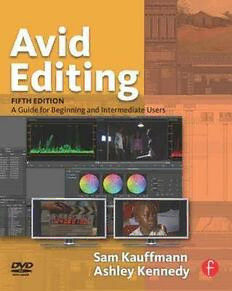Table Of ContentAvid Editing
Completely updated for current HD, UHD, 2K, and 4K workflows, Avid Editing blends the art and aesthetics of
motion picture editing with technical, hands-on instruction. Appropriate for beginners and intermediate users
who need to refresh their knowledge of essential post-production techniques, this fully revamped and full-color
sixth edition is also an excellent tool for editors coming to Avid from other non-linear editing platforms.
Topics covered include trimming, audio, effects, titles, color correction, customization, inputting, and
outputting. A robust accompanying online eResource features professionally-shot footage and Avid project
files, allowing readers to work alongside the lessons taught in the book.
The new edition covers:
Avid Media Composer licensing choices
Changes to the Avid user interface
Basic and advanced visual effects
Mastering Avid’s audio tools
Exploring Avid’s Title Tool and NewBlue Titler Pro
Understanding double-system sound techniques
Syncing picture and sound files
Understanding and applying LUTs
The latest HD, UHD, 2K, and 4K workflows
Sam Kauffmann was named a Guggenheim Fellow in Creative Arts – Film in 2009. He teaches film production
and motion picture editing at Boston University. He recently completed a film that exposes the many biases
inherent in the SAT and ACT tests, called Act Out Against SAT, and his film Kids Living with Slim (2010),
about African children who are HIV positive, won a CINE Golden Eagle Award. His previous film, Massacr e
at Murambi (2007), was aired on the PBS series POV. It won top prizes and was screened at festivals all over
the world. In 2004, he was a Fulbright Scholar, teaching production at Makerere University in Kampala,
Uganda. In 2006, he was a Fulbright Senior Specialist teaching at the National University of Rwanda.
2
Avid Editing
A Guide for Beginning and Intermediate Users
SIXTH EDITION
Sam Kauffmann
3
Sixth edition published 2017
by Routledge
711 Third Avenue, New York, NY 10017
and by Routledge
2 Park Square, Milton Park, Abingdon, Oxon OX14 4RN
Routledge is an imprint of the Taylor & Francis Group, an informa business
© 2017 Taylor & Francis
The right of Sam Kauffmann to be identified as the author of this work has been asserted by him in accordance
with sections 77 and 78 of the Copyright, Designs and Patents Act 1988.
All rights reserved. No part of this book may be reprinted or reproduced or utilized in any form or by any
electronic, mechanical, or other means, now known or hereafter invented, including photocopying and
recording, or in any information storage or retrieval system, without permission in writing from the publishers.
Trademark notice: Product or corporate names may be trademarks or registered trademarks, and are used only
for identification and explanation without intent to infringe.
First edition published 2000 by Focal Press
Fifth edition published 2012 by Focal Press
Library of Congress Cataloging-in-Publication Data
Names: Kauffmann, Sam, author.
Title: Avid editing : a guide for beginning and intermediate users / Sam Kauffmann.
Description: Sixth edition. | New York : Routledge/Taylor & Francis Group, [2017] | Includes index.
Identifiers: LCCN 2016040316 | ISBN 9781138930520 (hbk) | ISBN 9781138930537 (pbk.) | ISBN 9781315680378
(ebk)
Subjects: LCSH: Motion pictures—Editing—Data processing. | Video tapes—Editing—Data processing. | Digital
video—Editing. | Avid Xpress. | Media composer.
Classification: LCC TR899 .K38 2017 | DDC 777/.55—dc23
LC record available at https://lccn.loc.gov/2016040316
ISBN: 978-1-138-93052-0 (hbk)
ISBN: 978-1-138-93053-7 (pbk)
ISBN: 978-1-315-68037-8 (ebk)
Typeset in Palatino
by Apex CoVantage, LLC
Access the eResource: www.routledge.com/9781138930537
4
“Our deepest fear is not that we are inadequate. Our deepest fear is that we are powerful beyond measure.”
—Nelson Mandela
5
Contents
Acknowledgments
Introduction
Chapter 1 Getting Started
Chapter 2 Basic Editing
Chapter 3 Trimming
Chapter 4 Advanced Trimming
Chapter 5 All About Bins
Chapter 6 Sound
Chapter 7 Using the Smart Tool
Chapter 8 Starting a New Project and Bringing in Your Media
Chapter 9 Double-System Sound Workflow
Chapter 10 A Few Editing Tips
Chapter 11 Effects
Chapter 12 Titles
Chapter 13 Customization and Organization
Chapter 14 Keeping in Sync
Chapter 15 Power Editing Techniques
Chapter 16 Beyond HD: UHD, 2K and 4K Projects
Chapter 17 Advanced Effects and FrameFlex
Chapter 18 Working with LUTs (Look Up Tables)
Chapter 19 Color Correction
Chapter 20 Media Management
Chapter 21 Outputting Your Sequence
Chapter 22 Present and Future
Appendix: Different Ways to License Avid Media Composer
Index
6
7
Acknowledgments
I have many people to thank for their assistance in writing this book, but I want to give a special shout out to
Ashley Kennedy. Ashley was my co-author for the fifth edition. Although her many commitments kept her
from joining me in this new adventure, she agreed to serve as my consultant, guide, and touchstone as I wrote
this sixth edition.
I also want to thank my many students, who, over the many years I’ve been teaching at Boston University,
have motivated me to keep learning, and have taught me as much as I have taught them.
My colleagues at Boston University have given me advice and encouragement throughout my teaching
career, especially Paul Schneider, Mary Jane Doherty, Debbie Danielpour, Charles Merzbacher, Brad
Fernandes, Jake Kassen, and Jamie Companeschi. Thanks to my siblings, Bruce, Louise, and Margaret
Kauffmann, who were my first teachers and forever friends.
Special thanks to the cast of Where’s the Bloody Money?, the main project included for the exercises in this
book. Actors Alicia Barrett (Sarah), Emma Guttaduaria (Colleen), and Michael Turtle (Dan) were a joy to work
with. Also thanks to the talented crew who shot it with me, especially Kate Brown, Helena Bowen, Trevor
Taylor, Ginny Riley, Valerie Krulfeifer, and Peter Brunet. Timothy Bussey has scored most of my films and he
provided the music cue for the Documentary Practice project. You’ll soon be cutting a visual montage to his
music.
My editor at Focal Press, Simon Jacobs, has been particularly encouraging and helpful, and has put together
a great team, including John Makowski, to deliver this edition in full and beautiful color.
This book couldn’t have been written without my wife, Kate Cress, who gave invaluable support and advice
along the way, and my children, Allie and Derek, who share my love of the cinematic arts—including motion
picture editing.
8
Introduction
A lot has changed since the last edition came out, around five years ago. Then, the world was moving into high
definition (HD), yet videotapes were still a popular medium of capture and the whole file-based workflow was
just catching on. Now videotapes are long gone and nearly everything is file based and broadcast in HD. Today
the push is to go beyond HD, even though there are currently very few outlets for ultra high definition (UHD)
and 4K projects. As I write, there isn’t a single broadcast network delivering content in UHD or 4K. Sure, you
can buy a 4K television, but there is no 4K content to play on it. Despite this, most producers are starting to
shoot everything in UHD and 4K (even though they sometimes don’t know the difference between HD and
UHD, let alone 4K).
But that’s the way technology goes, and, unfortunately, it’s often the editor who gets stuck figuring
everything out. That’s OK. We’re up to the challenge, and it’s my intention to make the transition fairly simple
for you, the Avid editor. That’s part of the reason I wrote this sixth edition—to help you meet the challenges of
the next five years.
This book is designed for beginners who are new to Avid, and for intermediate users who might be coming
back to Avid from an editing system they found lacking or problematic. Each chapter is designed to give you a
solid grounding in the topic, and to prepare you to tackle the next chapter. But to be honest, after the first eight
chapters, I found it difficult to figure out the best order to present the remaining chapters. The first eight
chapters should be absorbed in order, but after that you may find you want to jump ahead to a topic that you
find more useful. If you are suddenly asked to edit a project shot on C-Log, you may need to jump to Chapter
18. Or if you need to capture footage shot in UHD, then by all means head to Chapter 16.
Think of this book as a textbook, workbook, and user manual all rolled into one. It’s written so you can read
it while lounging on a couch or sitting in front of a computer following the book’s step-by-step instructions.
There are two, easy-to-install practice projects that are intimately tied to the book’s text and diagrams.
These will help you quickly master all the Avid techniques found in the book. Both projects can be
downloaded from the Focal Press/ Routledge website. The steps to guide you through this process are found on
page 10 in Chapter 1.
Because I believe it’s easier to start out editing a narrative film than a documentary, the first practice project
is a scene from a dramatic short called Where’s the Bloody Money? The script is located at the end of Chapter 1.
With the script in front of you, you have a roadmap to start making decisions. You’ll use this practice project to
make basic cuts in Chapters 1 and 2, and then to master trimming in Chapters 3 and 4. Later, in Chapter 9,
you’ll use the master picture clips and sound clips to learn how to sync together picture and sound files, which
were recorded onto separate recording devices.
The second practice project is called Documentary Practice. It includes a variety of visuals that you’ll chose
from in order to put together a visual montage. You’ll be choosing the shots and cutting them to the length that
you think works best with the music that is provided for you. You’ll also use this project in Chapters 5, 6, and 7
to explore Avid’s Bins, Smart Tools and an assortment of powerful Audio Tools.
In addition to the practice projects, there are suggested assignments at the end of most chapters. They are
there to encourage you to practice the particular techniques and skills explained in that chapter.
When you get to Chapter 8, you’ll also want to download the graphic files and a QuickTime movie, found in
the Import Items folder on the website. These will help you understand the importing process, how to work
with a variety of different files, and how Avid deals with files that contain an alpha or transparency channel.
Media Composer works on Apple and Windows devices, so I’ve tried to consistently provide the shortcut
keys for both systems. Fortunately, that’s really the main difference between using Avid on a Mac or PC—the
shortcut keys.
Obviously, no single book can hope to explain all of Avid’s features, or anticipate future changes in the
software. I won’t show you every technique found in the many Avid manuals, help sites, or white papers, but
I’ll show you the ones you’ll need to know in order to cut great projects. Avid’s Media Composer interface is
the most stable in the industry, and this edition should last you for many years.
9
10