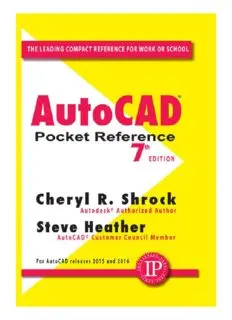Table Of Content®
AutoCAD Pocket
Reference
th
7 Edition
by
Cheryl R. Shrock
Professor, retired
Drafting Technology
Orange Coast College, California.
Autodesk Authorized Author
by
Steve Heather
Former Lecturer of
Mechanical Engineering &
Computer Aided Design.
AutoCAD Customer Council Member
For AutoCAD Versions 2015 and 2016
INDUSTRIAL PRESS, INC.
Industrial Press, Inc.
32 Haviland Street, Suite 3
South Norwalk, CT 06854
Phone: 203-956-5593
Toll-Free in USA: 888-528-7852
Fax: 203-354-9391
Email: [email protected]
© 2016 by Cheryl R. Shrock and Industrial Press, Inc.
All rights reserved.
Printed in the United States of America.
ISBN print: 978-0-8311-3596-6
ISBN ePDF: 978-0-8311-9357-7
ISBN ePub: 978-0-8311-9358-4
ISBN Mobi: 978-0-8311-9359-1
No part of this book may be reproduced or transmitted in any form or by any means, electronic or mechanical,
including photocopying, recording, or by any information storage and retrieval system, without written
permission from the publisher.
Limits of Liability and Disclaimer of Warranty
The author and publisher make no warranty of any kind, expressed or implied, with regard to the
documentation contained in this book.
Autodesk, A360 Drive, AutoCAD, Design Web Format, and DWF are either registered trademarks or
trademarks of Autodesk, Inc., in the USA and/or certain other countries. Certain content, provided courtesy of
Autodesk, Inc., © 2015. All rights reserved.
industrialpress.com
ebooks.industrialpress.com
Many thanks are due to Cheryl Shrock for allowing me to continue on with her AutoCAD series of books. And
special thanks to John Carleo, former Editorial Director of Industrial Press, for having faith in me.
Steve Heather
AutoCAD Books by Cheryl R. Shrock:
Beginning AutoCAD 2011 ………………..ISBN 978-0-8311-3416-7
Advanced AutoCAD 2011 ………………..ISBN 978-0-8311-3417-4
Beginning AutoCAD 2012 ………………..ISBN 978-0-8311-3430-3
Advanced AutoCAD 2012 ………………..ISBN 978-0-8311-3431-0
Beginning AutoCAD 2013 ………………..ISBN 978-0-8311-3456-3
Advanced AutoCAD 2013 ………………..ISBN 978-0-8311-3457-0
Beginning AutoCAD 2014 ………………..ISBN 978-0-8311-3473-0
Advanced AutoCAD 2014 ………………..ISBN 978-0-8311-3474-7
Beginning AutoCAD 2015 ………………..ISBN 978-0-8311-3497-6
Advanced AutoCAD 2015 ………………..ISBN 978-0-8311-3499-0
Beginning AutoCAD 2016 ………………..ISBN 978-0-8311-3518-8
Advanced AutoCAD 2016…………………ISBN 978-0-8311-3519-5
AutoCAD Pocket Reference
5th Edition, Releases 2011/2012……….ISBN 978-0-8311-3428-0
AutoCAD Pocket Reference
6th Edition, Releases 2013/2014……….ISBN 978-0-8311-3484-6
AutoCAD Pocket Reference
7th Edition, Releases 2015/2016……….ISBN 978-0-8311-3596-6
For information about these books visit:
industrialpress.com and ebooks.industrialpress.com
TABLE OF CONTENTS
INTRODUCTION
Why do You Need this Book?
About this Book
How to use this Book
About the Authors
SECTION 1 — Action Commands
Array
Break
Chamfer
Copy
Copy — Array Option
Copy — Using Drag
Divide
Erase
Explode
Extend
Fillet
Match Properties
Measure
Measuring Tools and ID Point
Mirror
Move
Move — Using Drag
Nudge
Offset
Rotate
Scale
Stretch
Trim
Undo and Redo
Wipeout
Zoom
SECTION 2 — Concepts
Model and Layout Options
Model and Layout Tabs
Why Layouts are Useful
Creating Scaled Drawings
Adjusting the Viewport Scale
SECTION 3 — Dimensioning
Dimensioning
Dimension Styles
Creating a New Dimension Style
Creating a Dimension Sub-Style
Editing Dimension Text Values
Editing the Dimension Position
Modify an Entire Dimension Style
Override a Dimension Style
Edit an Individual Existing Dimension
Linear Dimensioning
Baseline Dimensioning
Continue Dimensioning
Aligned Dimensioning
Angular Dimensioning
Dimensioning Arc Lengths
Dimensioning a Large Curve
Dimensioning Diameters
Dimensioning Radii
Flip Arrow
Quick Dimension
Dimension Breaks
Jog a Dimension Line
Adjust Distance Between Dimensions
Multileader
Create a Multileader Style
Ignoring Hatch Objects
Ordinate Dimensioning
Creating Ordinate Dimensions
Jog an Ordinate Dimension
Quick Dimension With Ordinate Dimensioning
Alternate Units
Tolerances
Geometric Tolerancing
Geometric Tolerances and Qleader
Datum Feature Symbol
Datum Triangle
Typing Geometric Symbols
Dim Command
SECTION 4 — Drawing Entities
Arc
Blocks
Inserting Blocks
Redefining a Block
Purge Unwanted and Unused Blocks
Multileader and Blocks
Collect Multileader
Centermark
Circle
Donut
Ellipse
Hatch
Hatch Properties
Hatch Types
Editing Hatch
Drawing Lines
Point
Polygon
Polylines
Editing Polylines
Rectangle
Creating a Freehand Revision Cloud
Convert a Closed Object to a Revision Cloud
Revision Cloud Style
Creating a Rectangular Revision Cloud
Creating a Polygonal Revision Cloud
SECTION 5 — How to….
Add a Printer / Plotter
Create a Page Setup
Create a Viewport
Reach Into a Viewport
Lock a Viewport
Create a Layout
Create a Template
Using a Template
Opening an Existing Drawing File
Open Multiple Files
Saving a Drawing File
Automatic Save
Back Up and Recovery
Starting a New Drawing
Create an Autodesk Account
Save a File to A360 Drive
Open a File From A360 Drive
Exiting AutoCAD
Customizing Your Wheel Mouse
Methods of Selecting Objects
Selecting Status Bar Tools
Control the Display of Tabs and Panels
Design Feed Palette
Tag a Colleague in the Design Feed
SECTION 6 — Layers
Layers
Controlling Layers
Layer Color
Lineweights
Assigning Lineweights
Creating New Layers
Loading and Selecting Layer Linetypes
Layer Transparency
Match Layer
SECTION 7 — Input Options
Coordinate Input
Absolute Coordinates
Relative Coordinates
Examples of Coordinate Input
Direct Distance Entry (DDE)
Polar Coordinate Input
Polar Tracking
Polar Snap
Dynamic Input
SECTION 8 — Miscellaneous
Background Mask
Back Up Files
Grips
Object Snap
How to Use Object Snap
Running Object Snap
Pan
Properties Palette
Quick Properties Panel
Customizing the Quick Properties Panel
Command Line Enhancements