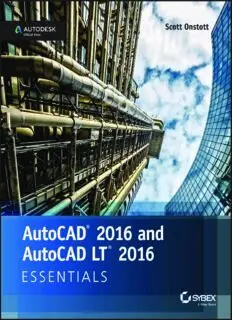Table Of Content
AutoCAD 2016® and
AutoCAD LT® 2016
ESSENTIALS
Scott Onstott
Acquisitions Editor: Stephanie McComb
Development Editor: Candace Cuningham
Technical Editor: Ian le Cheminant
Production Editor: Christine O’Connor
Copy Editor: Kim Wimpsett
Editorial Manager: Mary Beth Wakefi eld
Production Manager: Kathleen Wisor
Associate Publisher: Jim Minatel
Book Designer: Happenstance Type-O-Rama
Proofreader: Jen Larsen, Word One New York
Indexer: Ted Laux
Project Coordinator, Cover: Brent Savage
Cover Designer: Wiley
Cover Image: mbbirdy/iStockphoto
Copyright © 2015 by John Wiley & Sons, Inc., Indianapolis, Indiana
Published simultaneously in Canada
ISBN: 978-1-119-05918-9
ISBN: 978-1-119-05920-2 (ebk.)
ISBN: 978-1-119-05919-6 (ebk.)
No part of this publication may be reproduced, stored in a retrieval system or transmitted in any form or by any
means, electronic, mechanical, photocopying, recording, scanning or otherwise, except as permitted under
Sections 107 or 108 of the 1976 United States Copyright Act, without either the prior written permission of the
Publisher, or authorization through payment of the appropriate per-copy fee to the Copyright Clearance Center,
222 Rosewood Drive, Danvers, MA 01923, (978) 750-8400, fax (978) 646-8600. Requests to the Publisher for
permission should be addressed to the Permissions Department, John Wiley & Sons, Inc., 111 River Street,
Hoboken, NJ 07030, (201) 748-6011, fax (201) 748-6008, or online atwww.wiley.com/go/permissions.
Limit of Liability/Disclaimer of Warranty: The publisher and the author make no representations or warranties
with respect to the accuracy or completeness of the contents of this work and specifi cally disclaim all warranties,
including without limitation warranties of fi tness for a particular purpose. No warranty may be created or extended
by sales or promotional materials. The advice and strategies contained herein may not be suitable for every situation.
This work is sold with the understanding that the publisher is not engaged in rendering legal, accounting, or other
professional services. If professional assistance is required, the services of a competent professional person should
be sought. Neither the publisher nor the author shall be liable for damages arising herefrom. The fact that an
organization or Web site is referred to in this work as a citation and/or a potential source of further information does
not mean that the author or the publisher endorses the information the organization or Web site may provide or
recommendations it may make. Further, readers should be aware that Internet Web sites listed in this work may have
changed or disappeared between when this work was written and when it is read.
For general information on our other products and services or to obtain technical support, please contact our
Customer Care Department within the U.S. at (877) 762-2974, outside the U.S. at (317) 572-3993 or fax (317) 572-4002.
Wiley publishes in a variety of print and electronic formats and by print-on-demand. Some material included with
standard print versions of this book may not be included in e-books or in print-on-demand. If this book refers to
media such as a CD or DVD that is not included in the version you purchased, you may download this material at
http://booksupport.wiley.com. For more information about Wiley products, visitwww.wiley.com.
Library of Congress Control Number: 2015936337
TRADEMARKS: Wiley, the Wiley logo, and the Sybex logo are trademarks or registered trademarks of John Wiley
& Sons, Inc. and/or its affi liates, in the United States and other countries, and may not be used without written
permission. AutoCAD and Autodesk are registered trademarks of Autodesk, Inc. All other trademarks are the property of
their respective owners. John Wiley & Sons, Inc. is not associated with any product or vendor mentioned in this book.
10 9 8 7 6 5 4 3 2 1
Acknowledgments
A team of people has been instrumental in making this book you are
holding in your hands or reading onscreen a reality. I would like to express my
sincere gratitude to the professional team at Sybex (an imprint of Wiley) for all
their hard work. It has been a pleasure working with my acquisitions editor,
Stephanie McComb; developmental editor, Candace Cunningham; technical
editor, Ian le Cheminant; and members of the editorial staff.
About the Author
Scott Onstott has published 11 books with Sybex prior to the present
title: AutoCAD® 2015 and AutoCAD LT® 2015 Essentials, AutoCAD® 2014
and AutoCAD LT® 2014 Essentials,AutoCAD® 2013 and AutoCAD LT®2013
Essentials, AutoCAD® 2012 and AutoCAD LT® 2012 Essentials, Adobe®
Photoshop® CS6 Essentials, Enhancing Architectural Drawings and Models
with Photoshop,AutoCAD®: Professional Tips and Techniques (with Lynn Allen),
Enhancing CAD Drawings with Photoshop, Mastering Autodesk®VIZ 20077 (with
George Omura and Jon McFarland), Mastering Autodesk®Architectural Desktop
20066, and Autodesk® VIZ 20055 (with George Omura). Scott has worked on more
than 20 other technical books as contributing author, reviser, compilation
editor, or technical editor.
He also wrote, narrated, and produced theSecrets in Plain Sight fi lm series
(volumes 1 and 2) and wrote Quantifi cation: Illustrations from the Creator
of Secrets in Plain Sight andTaking Measure: Explorations in Numberrr,
Architecture, and Consciousness.
Scott has a bachelor’s degree in architecture from University of California,
Berkeley, and is a former university instructor who now serves as a consultant
and independent video producer. He has written a column in Photoshop User
Magazine since 2007. You can contact the author through his website at
www.scottonstott.com orwww.secretsinplainsight.com.
Contents at a Glance
Introduction xi
CHAPTER 1 Getting Started 1
CHAPTER 2 Gaining Basic Drawing Skills 15
CHAPTER 3 Using Drawing Aids 41
CHAPTER 4 Editing Entities 57
CHAPTER 5 Shaping Curves 83
CHAPTER 6 Controlling Object Visibility and Appearance 103
CHAPTER 7 Organizing Objects 129
CHAPTER 8 Hatching and Gradients 153
CHAPTER 9 Working with Blocks and Xrefs 171
CHAPTER 10 Creating and Editing Text 195
CHAPTER 11 Dimensioning 211
CHAPTER 12 Keeping In Control with Constraints 231
CHAPTER 13 Working with Layouts and Annotative Objects 245
CHAPTER 14 Printing and Plotting 267
CHAPTER 15 Working with Data 291
CHAPTER 16 Navigating 3D Models 321
CHAPTER 17 Modeling in 3D 341
CHAPTER 18 Presenting and Documenting 3D Design 373
APPENDIX Autodesk® AutoCAD 2016 Certifi cation 397
Index 401
Contents
Introduction xi
Chapter Getting Started 1
Sign In to Autodesk 360 on the Start Tab . . . . . . . . . . . . . . . . . . . . . . . . . . . . . . . . . . 1
Explore the AutoCAD 2016 for Windows User Interface . . . . . . . . . . . . . . . . . . . . . . . 4
Set Drawing Units. . . . . . . . . . . . . . . . . . . . . . . . . . . . . . . . . . . . . . . . . . . . . . . . . . . . 12
Chapter Gaining Basic Drawing Skills 15
Navigate 2D Drawings. . . . . . . . . . . . . . . . . . . . . . . . . . . . . . . . . . . . . . . . . . . . . . . . . 15
Draw Lines and Rectangles . . . . . . . . . . . . . . . . . . . . . . . . . . . . . . . . . . . . . . . . . . . . 19
Cancel, Erase, and Undo. . . . . . . . . . . . . . . . . . . . . . . . . . . . . . . . . . . . . . . . . . . . . . . 24
Use Coordinate Systems . . . . . . . . . . . . . . . . . . . . . . . . . . . . . . . . . . . . . . . . . . . . . . . 25
Draw Circles, Arcs, and Polygons. . . . . . . . . . . . . . . . . . . . . . . . . . . . . . . . . . . . . . . . 31
Use Fillet and Chamfer. . . . . . . . . . . . . . . . . . . . . . . . . . . . . . . . . . . . . . . . . . . . . . . . 38
Chapter Using Drawing Aids 41
Use Grid and Snap. . . . . . . . . . . . . . . . . . . . . . . . . . . . . . . . . . . . . . . . . . . . . . . . . . . . 41
Employ Ortho and Polar Tracking. . . . . . . . . . . . . . . . . . . . . . . . . . . . . . . . . . . . . . . 45
Use PolarSnap. . . . . . . . . . . . . . . . . . . . . . . . . . . . . . . . . . . . . . . . . . . . . . . . . . . . . . . 47
Select Running Object Snaps. . . . . . . . . . . . . . . . . . . . . . . . . . . . . . . . . . . . . . . . . . . 49
Harness the From Snap . . . . . . . . . . . . . . . . . . . . . . . . . . . . . . . . . . . . . . . . . . . . . . . 52
Apply Object Snap Tracking . . . . . . . . . . . . . . . . . . . . . . . . . . . . . . . . . . . . . . . . . . . . 53
Chapter Editing Entities 57
Create Selection Sets . . . . . . . . . . . . . . . . . . . . . . . . . . . . . . . . . . . . . . . . . . . . . . . . . 57
Use Move and Copy. . . . . . . . . . . . . . . . . . . . . . . . . . . . . . . . . . . . . . . . . . . . . . . . . . . 64
Use Rotate and Scale. . . . . . . . . . . . . . . . . . . . . . . . . . . . . . . . . . . . . . . . . . . . . . . . . . 68
Work with Arrays . . . . . . . . . . . . . . . . . . . . . . . . . . . . . . . . . . . . . . . . . . . . . . . . . . . . 71
Use Trim and Extend. . . . . . . . . . . . . . . . . . . . . . . . . . . . . . . . . . . . . . . . . . . . . . . . . . 75
Use Lengthen and Stretch . . . . . . . . . . . . . . . . . . . . . . . . . . . . . . . . . . . . . . . . . . . . . 76
Use Offset and Mirror . . . . . . . . . . . . . . . . . . . . . . . . . . . . . . . . . . . . . . . . . . . . . . . . . 78
Edit with Grips . . . . . . . . . . . . . . . . . . . . . . . . . . . . . . . . . . . . . . . . . . . . . . . . . . . . . . 80
viii Contents
Chapter Shaping Curves 83
Draw and Edit Curved Polylines. . . . . . . . . . . . . . . . . . . . . . . . . . . . . . . . . . . . . . . . . 83
Draw Ellipses. . . . . . . . . . . . . . . . . . . . . . . . . . . . . . . . . . . . . . . . . . . . . . . . . . . . . . . . 89
Shape Splines . . . . . . . . . . . . . . . . . . . . . . . . . . . . . . . . . . . . . . . . . . . . . . . . . . . . . . . 92
Blend Between Objects with Splines . . . . . . . . . . . . . . . . . . . . . . . . . . . . . . . . . . . . . 99
Chapter Controlling Object Visibility and Appearance 103
Change Object Properties. . . . . . . . . . . . . . . . . . . . . . . . . . . . . . . . . . . . . . . . . . . . . 103
Set the Current Layer. . . . . . . . . . . . . . . . . . . . . . . . . . . . . . . . . . . . . . . . . . . . . . . . 107
Alter the Layer Assignments of Objects. . . . . . . . . . . . . . . . . . . . . . . . . . . . . . . . . . 110
Control Layer Visibility. . . . . . . . . . . . . . . . . . . . . . . . . . . . . . . . . . . . . . . . . . . . . . . 114
Apply Linetype. . . . . . . . . . . . . . . . . . . . . . . . . . . . . . . . . . . . . . . . . . . . . . . . . . . . . . 119
Assign Properties by Object or by Layer . . . . . . . . . . . . . . . . . . . . . . . . . . . . . . . . . 123
Manage Layer Properties . . . . . . . . . . . . . . . . . . . . . . . . . . . . . . . . . . . . . . . . . . . . . 124
Isolate Objects. . . . . . . . . . . . . . . . . . . . . . . . . . . . . . . . . . . . . . . . . . . . . . . . . . . . . . 126
Chapter Organizing Objects 129
Defi ne Blocks . . . . . . . . . . . . . . . . . . . . . . . . . . . . . . . . . . . . . . . . . . . . . . . . . . . . . . 129
Insert Blocks. . . . . . . . . . . . . . . . . . . . . . . . . . . . . . . . . . . . . . . . . . . . . . . . . . . . . . . 135
Edit Blocks . . . . . . . . . . . . . . . . . . . . . . . . . . . . . . . . . . . . . . . . . . . . . . . . . . . . . . . . 140
Redefi ne Blocks. . . . . . . . . . . . . . . . . . . . . . . . . . . . . . . . . . . . . . . . . . . . . . . . . . . . . 146
Work with Groups. . . . . . . . . . . . . . . . . . . . . . . . . . . . . . . . . . . . . . . . . . . . . . . . . . . 149
Chapter Hatching and Gradients 153
Specify Hatch Areas . . . . . . . . . . . . . . . . . . . . . . . . . . . . . . . . . . . . . . . . . . . . . . . . . 153
Associate Hatches with Boundaries. . . . . . . . . . . . . . . . . . . . . . . . . . . . . . . . . . . . . 159
Hatch with Patterns . . . . . . . . . . . . . . . . . . . . . . . . . . . . . . . . . . . . . . . . . . . . . . . . . 162
Hatch with Gradients . . . . . . . . . . . . . . . . . . . . . . . . . . . . . . . . . . . . . . . . . . . . . . . . 166
Chapter Working with Blocks and Xrefs 171
Work with Global Blocks . . . . . . . . . . . . . . . . . . . . . . . . . . . . . . . . . . . . . . . . . . . . . 171
Access Content Globally. . . . . . . . . . . . . . . . . . . . . . . . . . . . . . . . . . . . . . . . . . . . . . 180
Store Content on Tool Palettes. . . . . . . . . . . . . . . . . . . . . . . . . . . . . . . . . . . . . . . . . 186
Reference External Drawings and Images. . . . . . . . . . . . . . . . . . . . . . . . . . . . . . . . 190