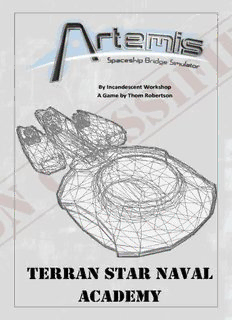Table Of ContentBy Incandescent Workshop
A Game by Thom Robertson
Terran Star Naval
Academy
Tactical Manual 1.70
Contents
Introduction ............................................................................. - 4 -
System Requirements .............................................................. - 4 -
Installation ................................................................................ - 5 -
The Artemis Bridge Simulator .................................................. - 6 -
Main Menu - 7 -
Start a Server - 8 -
Start a Client - 12 -
Bridge Consoles - 15 -
Main Screen: - 15 -
Captain - 16 -
Weapons - 19 -
Shields - 19 -
Munitions - 20 -
Beams - 20 -
Manual Targeting - 22 -
Beam Arcs - 23 -
Red Alert - 23 -
Helm - 25 -
Warp Drive - 27 -
Jump Drive - 28 -
Impulse - 30 -
Maneuvering: - 30 -
Engineering - 32 -
System Damage Display: - 34 -
Power and Coolant: - 34 -
Artemis Spaceship Bridge Simulator
Auxiliary Power Unit - 35 -
Benefits of Overcharging - 35 -
Damage Control - 36 -
Communications - 38 -
Scenario 1: Docking - 39 -
Scenario 2: Taunting - 40 -
Guiding Friendly Vessels - 42 -
- 42 -
Science - 44 -
Scanning - 46 -
Life Forms - 48 -
Anomalies - 49 -
Space Monsters - 49 -
Singularities - 50 -
Nebula - 50 -
Asteroids - 50 -
Observer/Spectator Mode: - 51 -
The Artemis Universe ............................................................. - 52 -
The USFP - 52 -
A Brief History of Interstellar War - 53 -
Terran Stellar Navy - 55 -
Stations - 55 -
Ships - 56 -
Projectile Weapons - 63 -
Earth’s Enemies - 65 -
Kralien Defense Fleet - 65 -
Arvonian Royal Armada - 69 -
- 2 -
Artemis Spaceship Bridge Simulator
Torgoth Deep Space Force - 72 -
Skaraan War Corporations - 75 -
Options - 79 -
Credits .................................................................................... - 80 -
Help and Support ................................................................... - 80 -
- 3 -
Artemis Spaceship Bridge Simulator
Dear Cadet,
Welcome to the Terran Stellar Navy. You have
embarked on a noble career, serving the United
Space Faring Planets and our allies. This manual
will teach you bridge operations aboard a host
of TSN vessels. In the pages ahead, you will
learn how to set-up and configure the Artemis
Spaceship Bridge Simulator, plus a wealth of
information vital for every TSN officer.
As you embark on your first mission, remember
that you start with your luck tank full and
your experience tank empty. If you study hard
and perform well you can fill up that
experience tank before your luck tank runs
dry.
On behalf of the Terran Stellar Navy, welcome
aboard and good luck.
Admiral Su Song, TSN Command
Artemis SBS 1.70 is a multiplayer, multi-computer networked
game for Windows XP, Windows Vista, and Windows 7. It’s also
an app for iPhones, iPads, and iPods, and is cross-compatible
with the PC version. At least three devices are required to play
Artemis – Server/View Screen, Helm, and Weapons. The
simulation supports eight or more stations per bridge (Game
Master and Captain’s Map optional). A single server can
accommodate up to six bridges, allowing up to 36 players in a
single battle.
- 4 -
Artemis Spaceship Bridge Simulator
While any DirectX 9 computer should be able to run Artemis, the
software assumes things like 24-bits of color and a 16-bit Z-
buffer, plus basic hardware shaders (Shader Model 2.0).
To install Artemis, simply run the Artemis Setup Wizard and
follow the prompts as instructed. Artemis will install to the
directory of your choice. To ensure that you are running the
most updated version of Artemis SBS, verify your version by
visiting the TSN Command Center at
http://www.artemis.eochu.com/
- 5 -
Artemis Spaceship Bridge Simulator
Artemis Spaceship Bridge Simulator (SBS) allows each player to
assume the role of a bridge crew member aboard a TSN space
ship. A fully-crewed space ship requires six players and six or
seven computers (some captains do not use the Captain’s Map
station). For the best experience, each space ship’s crew should
all be in the same room, although Artemis SBS does support
internet play for a remote crew member.
2. This box
lets you
decide
1. Here
between
you
windowed
choose
or full-
your
screen
preferred
mode
resolution
3. Launches
the Artemis
Bridge
Simulator
Figure 1: Screen Preferences
This is the first screen each console displays when you launch
Artemis SBS.
1. This box lets you to choose the resolution to display on this
machine.
- 6 -
Artemis Spaceship Bridge Simulator
2. Windowed Mode will run the Artemis Simulation in a
standalone window, while Full Screen will project the
simulation over your entire screen. New for V1.70: the “full-
screen windowed” option that will run the game in a
borderless window the full size of your desktop. It’s
(hopefully) the best of both worlds!
3. Start Game will launch the simulation with your preferred
settings.
Once you have selected your preference for resolution and
visual mode, launch the simulator by selecting “Start Game.”
From here, you will be brought to the Main Menu.
Main Menu
The version
of Artemis
you are
currently
running
1.Start
Server
2.Start
Client
3.Exit
Artemis
Figure 2: Main Menu
Until game play begins, each computer will show a randomly
selected starfield background. The starfield has nothing to do
with the version of the software, so don’t worry if they are not
the same on each machine.
- 7 -
Artemis Spaceship Bridge Simulator
The Main Menu of Artemis SBS allows you to choose which
computer will act as your bridge’s main view screen.
1. Whichever machine has been designated the server/main
view screen for the simulation will select “Start Server.”
2. Each bridge officer will choose “Start Client” on his or her
console.
3. Terminate the Artemis program by selecting “Exit to
Windows.”
If you are unsure of whether or not you or a member of your
Bridge Crew is running the latest version of the Artemis
Spaceship Bridge Simulator, the Full Version number will be
displayed at the top of the Main Menu Screen. Updates are
available by visiting TSN Command at
http://www.artemis.eochu.com/
Start a Server
1.Server’s
Local IP
Address 4.Simulation
Settings
2.Ship
Selection
5.Launch
Artemis
Simulation
3.Exit
Artemis
Figure 3. Server Settings
- 8 -
Description:manual will teach you bridge operations aboard a host buffer, plus basic
hardware shaders (Shader Model 2.0) a set of instructions to accompany the
From the Ship and Station selection screen, you will select your . Enemy
H27's.