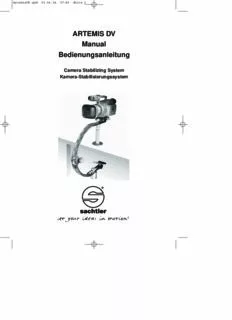Table Of ContentArtemisDV.qxd 01.04.04 07:56 Seite 1
ARTEMIS DV
Manual
Bedienungsanleitung
Camera Stabilizing System
Kamera-Stabilisierungssystem
ArtemisDV.qxd 01.04.04 07:56 Seite 2
© by sachtler.All rights reserved / Alle Rechte vorbehalten
Version:1.4/03/2004
Issue date / Ausgabedatum:03/2004
Order no./ Bestellnr.:sbs14t0200
sachtler GmbH & Co.KG
Gutenbergstrasse 5 Postfach / P.O.BOX 1648
D-85716 Unterschleissheim D-85706 Unterschleissheim
Germany Germany
Telefon: (089) 32 15 82 00
Telefax: (089) 32 15 82 27
E-Mail: [email protected]
Homepage:http://www.sachtler.com
ArtemisDV.qxd 01.04.04 07:56 Seite I
Table of contents / Inhaltsverzeichnis
Table of Contents
1 General . . . . . . . . . . . . . . . . . . . . . . . . . . . . . . . . . . . . .1
2 First steps . . . . . . . . . . . . . . . . . . . . . . . . . . . . . . . . . . .1
3 Camera plate . . . . . . . . . . . . . . . . . . . . . . . . . . . . . . . . .2
4 Docking stand . . . . . . . . . . . . . . . . . . . . . . . . . . . . . . . . .3
5 Counter weight . . . . . . . . . . . . . . . . . . . . . . . . . . . . . . . .4
6 Side to Side . . . . . . . . . . . . . . . . . . . . . . . . . . . . . . . . . .5
7 Balance . . . . . . . . . . . . . . . . . . . . . . . . . . . . . . . . . . . . .6
8 Monitor . . . . . . . . . . . . . . . . . . . . . . . . . . . . . . . . . . . . . .8
9 Technical data . . . . . . . . . . . . . . . . . . . . . . . . . . . . . . . .9
10 Warranty . . . . . . . . . . . . . . . . . . . . . . . . . . . . . . . . . . . . .9
Inhaltsverzeichnis
1 Grundsätzliches . . . . . . . . . . . . . . . . . . . . . . . . . . . . . .10
2 Erste Schritte . . . . . . . . . . . . . . . . . . . . . . . . . . . . . . . .11
3 Kameraplatte . . . . . . . . . . . . . . . . . . . . . . . . . . . . . . . .13
4 Docking Stand . . . . . . . . . . . . . . . . . . . . . . . . . . . . . . .14
5 Kontergewicht . . . . . . . . . . . . . . . . . . . . . . . . . . . . . . . .15
6 Side to Side . . . . . . . . . . . . . . . . . . . . . . . . . . . . . . . . .16
7 Balance . . . . . . . . . . . . . . . . . . . . . . . . . . . . . . . . . . . .17
8 Monitor . . . . . . . . . . . . . . . . . . . . . . . . . . . . . . . . . . . . .19
9 Technische Daten . . . . . . . . . . . . . . . . . . . . . . . . . . . . .20
10 Garantie . . . . . . . . . . . . . . . . . . . . . . . . . . . . . . . . . . . .20
– I–
ArtemisDV.qxd 01.04.04 07:56 Seite II
Artemis DV Manual
1 General
It’s all only physics, nothing else.In order to understand the
physical principle of an Artemis DV you best imagine a high-
wire acrobat riding a motorbike.In most of the cases, he is
accompanied by a most attractive young lady sitting on a trape-
ze below him.What happens exactly in this case? The young
lady is lighter than the motorbike with its driver.She is placed,
however, farther away from the wire i.e.from the center line of
gravity.The farther away the counterbalance is placed from the
head weight the lighter it can be.Thus, this combination is per-
fectly balanced.No matter how much the bike will be swaying
back and forth the biker always keep himself, his bike, and,
naturally, the young lady upright.In order to find this balance
with your Artemis DV, too, you should carefully read the follo-
wing instructions.
2 First steps
Open the box and take out the Artemis DV (1).Unfold the
Artemis and fix the upper and lower half of the bow by turning
5
3
1
2
– 1 –
ArtemisDV.qxd 01.04.04 07:56 Seite III
Manual Artemis DV
2
3
the fixation
the fixation clockwise (2).Take the counterweight pin (3) out of
the box and remove the red knurled thumb screw.Insert the
thread of the counterweight pin into the round hole and turn the
pin until it can be moved within the oblong hole.Fix the pin in a
middle position.
3 Camera plate
Remove the came-
ra plate from the
side-to-side unit:
turn the front and
rear knob at the
side-to-side unit in
opposite way.
Connect the came-
4
ra plate firmly to
the bottom side of
your camera.
Double check to
be sure that the
camera is connec-
ted in the best
way provided.
– 2 –
ArtemisDV.qxd 01.04.04 07:56 Seite IV
Artemis DV Manual
4 Docking stand
The round plastic plate with the pin (5) is called docking stand.
Place the docking stand on the edge of a table in such a way
that you will be able to insert the pin of the docking stand into
the handle of the Artemis DV.Now the Artemis DV should
dangle loose from the docking stand.
5
– 3 –
ArtemisDV.qxd 01.04.04 07:57 Seite V
Manual Artemis DV
5 Counterweight
The stainless steel counter
weights supplied can be
slotted into the pin at the
bottom of the Artemis DV.
They have grooves on their
bottom side to fit into each
other.Through this maxi-
mum safety and noise
reduction is achieved.
To avoid the equipment til-
ting over with a heavy
camera mounted, put all
counterweights on to the
pin in a first step.Fix the
monitor to the monitor sup- 6
port (6) and adjust the
monitor for optimum visibi-
lity.
– 4 –
ArtemisDV.qxd 01.04.04 07:57 Seite VI
Artemis DV Manual
6 Side-to-Side
The side-to-side unit is
used to hold the camera to
restore the balance of the
whole system.The balance
range of the side-to-side
unit is extended by the
movable handle and addi-
tional mounting holes (x).
If you should use a camera
with an extreme front or
back center of gravity, it
could be necessary to shift
the whole side-to-side unit.
To do this, remove the two
X
recessed head screws
from the bottom of the
side-to-side unit and fix it in
a more appropriate positi-
on.
Be sure to tighten the
screws firmly but without
extreme force.
– 5 –
ArtemisDV.qxd 01.04.04 07:57 Seite VII
Manual Artemis DV
7 Balance
First, place the Artemis onto the docking stand.Be sure that
the knurled fixing nut of the handle is locked tightly.The front-
back balancing unit should be in a near middle position to allow
fine adjustment later.
(cid:1) (cid:2)
After mounting the camera plate to the bottom side of the
camera, place the camera onto the side-to-side unit and screw
the two knurled knobs (A) (in longitudinal direction) in opposite
way to move the triangular brackets close to the camera wedge.
Pay attention not to release hands from camera until it is
locked safely! Double check to avoid damage!
A first coarse adjustment of the equipment can be done by
unlocking the knurled fixing nut of the handle and moving the
system longitudinally until it is balanced roughly.
To adjust the system to a perfect front-back balance, take each
of the both front-back balancing knobs ( A) with one hand, the
same direction relatively to the balancing system.Double
check to be sure the camera plate doesn´t come lose.
In a last step you have to restore the right-left balance of the
system.Use the right-left adjusting knobs (B) to achieve the
– 6 –
ArtemisDV.qxd 01.04.04 07:57 Seite VIII
Artemis DV Manual
perfect right-left balance.
Test the counterweight by
tilting the whole system on
the docking plate by
approx.20° and then
release it.The system will
swing back.The camera is
balanced correctly if it
comes back to upright
position after one second.
If it is upright faster, remo-
ve one or more of the
counterweights.
With very little weight
cameras it may occur that
the counterweight cannot
be adjusted exactly.In this
case the distance to the
camera has to be chan-
ged.Release the fixation
knob between the upper 7
and lower bow, lift the
lower bow slightly and 2
adjust the angle between
upper and lower part with
the knurled nut.
– 7 –
Description:ARTEMIS DV. Manual. Bedienungsanleitung. Camera Stabilizing System. Kamera-Stabilisierungssystem. ArtemisDV.qxd 01.04.04 07:56 Seite 1