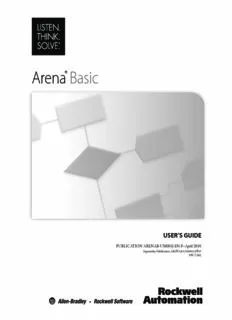Table Of ContentArena® Basic
USER’S GUIDE
PUBLICATIONARENAB-UM001J-EN-P–April2010
SupersedesPublicationARENAB-UM001I-EN-P
PN-71362
ArenaBE.book Page ii Wednesday, April 28, 2010 4:31 PM
Contact Rockwell Customer Support Telephone — 1.440.646.3434
Online Support — http://www.rockwellautomation.com/support/
Copyright Notice © 2010 Rockwell Automation, Inc. All rights reserved. Printed in USA.
This document and any accompanying Rockwell Software products are copyrighted by Rockwell Automation, Inc. Any
reproduction and/or distribution without prior written consent from Rockwell Automation, Inc. is strictly prohibited.
Please refer to the license agreement for details.
Trademark Notices Arena, Rockwell Automation, and SIMAN are registered trademarks of Rockwell Automation, Inc.
Other Trademarks ActiveX, Microsoft, Microsoft Access, SQL Server, Visual Basic, Visual C++, Visual SourceSafe, Windows, Windows
ME, Windows NT, Windows 2000, Windows Server 2003, and Windows XP are either registered trademarks or
trademarks of Microsoft Corporation in the United States and/or other countries.
Adobe, Acrobat, and Reader are either registered trademarks or trademarks of Adobe Systems Incorporated in the
United States and/or other countries.
ControlNet is a registered trademark of ControlNet International.
DeviceNet is a trademark of the Open DeviceNet Vendor Association, Inc. (ODVA)
Ethernet is a registered trademark of Digital Equipment Corporation, Intel, and Xerox Corporation
OLE for Process Control (OPC) is a registered trademark of the OPC Foundation.
Oracle, SQL*Net, and SQL*Plus are registered trademarks of Oracle Corporation.
All other trademarks are the property of their respective holders and are hereby acknowledged.
Warranty This product is warranted in accordance with the product license. The product’s performance may be affected by system
configuration, the application being performed, operator control, maintenance, and other related factors. Rockwell
Automation is not responsible for these intervening factors. The instructions in this document do not cover all the
details or variations in the equipment, procedure, or process described, nor do they provide directions for meeting every
possible contingency during installation, operation, or maintenance. This product’s implementation may vary among
users.
This document is current as of the time of release of the product; however, the accompanying software may have
changed since the release. Rockwell Automation, Inc. reserves the right to change any information contained in this
document or the software at anytime without prior notice. It is your responsibility to obtain the most current information
available from Rockwell when installing or using this product.
Version: 13.50.00
Modified: April 28, 2010 4:31:54 PM
ArenaBE.book Page iii Wednesday, April 28, 2010 4:31 PM
Contents
1 • Welcome to Arena Basic Edition 1
What is Arena Basic Edition? . . . . . . . . . . . . . . . . . . . . . . . . . . . . . . . . . . . . . . . . . . . . 1
Intended audience. . . . . . . . . . . . . . . . . . . . . . . . . . . . . . . . . . . . . . . . . . . . . . . . . . . . . . 1
Where can I go for help? . . . . . . . . . . . . . . . . . . . . . . . . . . . . . . . . . . . . . . . . . . . . . . . . 2
Reference the user’s guides . . . . . . . . . . . . . . . . . . . . . . . . . . . . . . . . . . . . . . . . . . 2
Explore our examples. . . . . . . . . . . . . . . . . . . . . . . . . . . . . . . . . . . . . . . . . . . . . . . 2
Get help. . . . . . . . . . . . . . . . . . . . . . . . . . . . . . . . . . . . . . . . . . . . . . . . . . . . . . . . . . 2
Use the Smarts library . . . . . . . . . . . . . . . . . . . . . . . . . . . . . . . . . . . . . . . . . . . . . . 2
Access the Arena Symbol Factory . . . . . . . . . . . . . . . . . . . . . . . . . . . . . . . . . . . . . 3
Get phone support. . . . . . . . . . . . . . . . . . . . . . . . . . . . . . . . . . . . . . . . . . . . . . . . . . 3
Get Web support. . . . . . . . . . . . . . . . . . . . . . . . . . . . . . . . . . . . . . . . . . . . . . . . . . . 3
Get training. . . . . . . . . . . . . . . . . . . . . . . . . . . . . . . . . . . . . . . . . . . . . . . . . . . . . . . 4
Get consulting services. . . . . . . . . . . . . . . . . . . . . . . . . . . . . . . . . . . . . . . . . . . . . . 4
Contact us. . . . . . . . . . . . . . . . . . . . . . . . . . . . . . . . . . . . . . . . . . . . . . . . . . . . . . . . 4
2 • Getting Started 5
Introduction . . . . . . . . . . . . . . . . . . . . . . . . . . . . . . . . . . . . . . . . . . . . . . . . . . . . . . . . . . 5
Our task: Analyze a home mortgage application process . . . . . . . . . . . . . . . . . . . . . . . 5
The Arena modeling environment. . . . . . . . . . . . . . . . . . . . . . . . . . . . . . . . . . . . . . . . . 6
Map your process in a flowchart . . . . . . . . . . . . . . . . . . . . . . . . . . . . . . . . . . . . . . . . . . 7
Create the mortgage application entities . . . . . . . . . . . . . . . . . . . . . . . . . . . . . . . . 7
Process the applications . . . . . . . . . . . . . . . . . . . . . . . . . . . . . . . . . . . . . . . . . . . . . 8
Decide whether applications are complete. . . . . . . . . . . . . . . . . . . . . . . . . . . . . . 10
Dispose the applications to terminate the process . . . . . . . . . . . . . . . . . . . . . . . . 10
What is a module? . . . . . . . . . . . . . . . . . . . . . . . . . . . . . . . . . . . . . . . . . . . . . . . . 11
Using modules in Arena Basic Edition. . . . . . . . . . . . . . . . . . . . . . . . . . . . . . . . . 11
Define model data . . . . . . . . . . . . . . . . . . . . . . . . . . . . . . . . . . . . . . . . . . . . . . . . . . . . 12
Initiate mortgage application (Create module). . . . . . . . . . . . . . . . . . . . . . . . . . . 12
Review application (Process module) . . . . . . . . . . . . . . . . . . . . . . . . . . . . . . . . . 13
What are entities?. . . . . . . . . . . . . . . . . . . . . . . . . . . . . . . . . . . . . . . . . . . . . . . . . 13
Complete? (Decide module). . . . . . . . . . . . . . . . . . . . . . . . . . . . . . . . . . . . . . . . . 15
Accepted, Returned (Dispose module). . . . . . . . . . . . . . . . . . . . . . . . . . . . . . . . . 16
Mortgage review clerk (Resource module) . . . . . . . . . . . . . . . . . . . . . . . . . . . . . 17
Prepare for the simulation. . . . . . . . . . . . . . . . . . . . . . . . . . . . . . . . . . . . . . . . . . . 18
Save the simulation model . . . . . . . . . . . . . . . . . . . . . . . . . . . . . . . . . . . . . . . . . . 18
Simulate the process. . . . . . . . . . . . . . . . . . . . . . . . . . . . . . . . . . . . . . . . . . . . . . . . . . . 18
View simulation reports. . . . . . . . . . . . . . . . . . . . . . . . . . . . . . . . . . . . . . . . . . . . . . . . 20
iii
ArenaBE.book Page iv Wednesday, April 28, 2010 4:31 PM
•
•
• ARENA BASIC EDITION USER’S GUIDE
•
•
Enhance the visualization process . . . . . . . . . . . . . . . . . . . . . . . . . . . . . . . . . . . . . . . . 21
Animate the mortgage review clerk resource. . . . . . . . . . . . . . . . . . . . . . . . . . . . 23
How do I use Rulers and Guides? . . . . . . . . . . . . . . . . . . . . . . . . . . . . . . . . . . . . 24
Plot the number of applications in-process. . . . . . . . . . . . . . . . . . . . . . . . . . . . . . 25
What is a model thumbnail?. . . . . . . . . . . . . . . . . . . . . . . . . . . . . . . . . . . . . . . . . 26
Rerun the simulation. . . . . . . . . . . . . . . . . . . . . . . . . . . . . . . . . . . . . . . . . . . . . . . 26
Next steps. . . . . . . . . . . . . . . . . . . . . . . . . . . . . . . . . . . . . . . . . . . . . . . . . . . . . . . . . . . 27
3 • The Basic Process Panel 29
Flowchart modules. . . . . . . . . . . . . . . . . . . . . . . . . . . . . . . . . . . . . . . . . . . . . . . . . . . . 29
Create . . . . . . . . . . . . . . . . . . . . . . . . . . . . . . . . . . . . . . . . . . . . . . . . . . . . . . . . . . 29
Dispose . . . . . . . . . . . . . . . . . . . . . . . . . . . . . . . . . . . . . . . . . . . . . . . . . . . . . . . . 30
Process . . . . . . . . . . . . . . . . . . . . . . . . . . . . . . . . . . . . . . . . . . . . . . . . . . . . . . . . . 31
Process — Resource dialog . . . . . . . . . . . . . . . . . . . . . . . . . . . . . . . . . . . . . . . . . 33
Decide . . . . . . . . . . . . . . . . . . . . . . . . . . . . . . . . . . . . . . . . . . . . . . . . . . . . . . . . . 34
Batch . . . . . . . . . . . . . . . . . . . . . . . . . . . . . . . . . . . . . . . . . . . . . . . . . . . . . . . . . . 35
Separate . . . . . . . . . . . . . . . . . . . . . . . . . . . . . . . . . . . . . . . . . . . . . . . . . . . . . . . . 36
Assign . . . . . . . . . . . . . . . . . . . . . . . . . . . . . . . . . . . . . . . . . . . . . . . . . . . . . . . . . 37
Record . . . . . . . . . . . . . . . . . . . . . . . . . . . . . . . . . . . . . . . . . . . . . . . . . . . . . . . . . 38
Data modules . . . . . . . . . . . . . . . . . . . . . . . . . . . . . . . . . . . . . . . . . . . . . . . . . . . . . . . . 40
Attribute . . . . . . . . . . . . . . . . . . . . . . . . . . . . . . . . . . . . . . . . . . . . . . . . . . . . . . . . 40
Entity . . . . . . . . . . . . . . . . . . . . . . . . . . . . . . . . . . . . . . . . . . . . . . . . . . . . . . . . . . 41
Queue . . . . . . . . . . . . . . . . . . . . . . . . . . . . . . . . . . . . . . . . . . . . . . . . . . . . . . . . . . 42
Resource . . . . . . . . . . . . . . . . . . . . . . . . . . . . . . . . . . . . . . . . . . . . . . . . . . . . . . . 43
Variable . . . . . . . . . . . . . . . . . . . . . . . . . . . . . . . . . . . . . . . . . . . . . . . . . . . . . . . . 44
Schedule . . . . . . . . . . . . . . . . . . . . . . . . . . . . . . . . . . . . . . . . . . . . . . . . . . . . . . . . 46
Set . . . . . . . . . . . . . . . . . . . . . . . . . . . . . . . . . . . . . . . . . . . . . . . . . . . . . . . . . . . . 47
4 • Using Visio and Arena 49
Introduction . . . . . . . . . . . . . . . . . . . . . . . . . . . . . . . . . . . . . . . . . . . . . . . . . . . . . . . . . 49
The Visio Process Simulation add-in. . . . . . . . . . . . . . . . . . . . . . . . . . . . . . . . . . . . . . 49
Start a drawing . . . . . . . . . . . . . . . . . . . . . . . . . . . . . . . . . . . . . . . . . . . . . . . . . . . 50
Place and connect shapes . . . . . . . . . . . . . . . . . . . . . . . . . . . . . . . . . . . . . . . . . . . 51
Enter custom properties . . . . . . . . . . . . . . . . . . . . . . . . . . . . . . . . . . . . . . . . . . . . 52
Add data shapes . . . . . . . . . . . . . . . . . . . . . . . . . . . . . . . . . . . . . . . . . . . . . . . . . . 53
Simulate the process map in Arena . . . . . . . . . . . . . . . . . . . . . . . . . . . . . . . . . . . . . . . 53
Check the drawing . . . . . . . . . . . . . . . . . . . . . . . . . . . . . . . . . . . . . . . . . . . . . . . . 53
Transfer the drawing to Arena . . . . . . . . . . . . . . . . . . . . . . . . . . . . . . . . . . . . . . . 54
Simulate other Visio drawings. . . . . . . . . . . . . . . . . . . . . . . . . . . . . . . . . . . . . . . 55
Use Visio and Arena in your organization. . . . . . . . . . . . . . . . . . . . . . . . . . . . . . . . . . 55
Distribute the Process Simulation add-in. . . . . . . . . . . . . . . . . . . . . . . . . . . . . . . 55
Publish process maps on a Web page. . . . . . . . . . . . . . . . . . . . . . . . . . . . . . . . . . 56
iv
ArenaBE.book Page v Wednesday, April 28, 2010 4:31 PM
•
•
CONTENTS •
•
•
A • Statistical Distributions 57
Statistical Distributions . . . . . . . . . . . . . . . . . . . . . . . . . . . . . . . . . . . . . . . . . . . . . . . . 58
Beta. . . . . . . . . . . . . . . . . . . . . . . . . . . . . . . . . . . . . . . . . . . . . . . . . . . . . . . . . . . . 59
Continuous . . . . . . . . . . . . . . . . . . . . . . . . . . . . . . . . . . . . . . . . . . . . . . . . . . . . . . 60
Discrete . . . . . . . . . . . . . . . . . . . . . . . . . . . . . . . . . . . . . . . . . . . . . . . . . . . . . . . . 62
Erlang . . . . . . . . . . . . . . . . . . . . . . . . . . . . . . . . . . . . . . . . . . . . . . . . . . . . . . . . . . 63
Exponential. . . . . . . . . . . . . . . . . . . . . . . . . . . . . . . . . . . . . . . . . . . . . . . . . . . . . . 64
Gamma . . . . . . . . . . . . . . . . . . . . . . . . . . . . . . . . . . . . . . . . . . . . . . . . . . . . . . . . . 65
Johnson. . . . . . . . . . . . . . . . . . . . . . . . . . . . . . . . . . . . . . . . . . . . . . . . . . . . . . . . . 66
Lognormal . . . . . . . . . . . . . . . . . . . . . . . . . . . . . . . . . . . . . . . . . . . . . . . . . . . . . . 67
Normal . . . . . . . . . . . . . . . . . . . . . . . . . . . . . . . . . . . . . . . . . . . . . . . . . . . . . . . . . .69
Poisson . . . . . . . . . . . . . . . . . . . . . . . . . . . . . . . . . . . . . . . . . . . . . . . . . . . . . . . . . 70
Triangular. . . . . . . . . . . . . . . . . . . . . . . . . . . . . . . . . . . . . . . . . . . . . . . . . . . . . . . 71
Uniform . . . . . . . . . . . . . . . . . . . . . . . . . . . . . . . . . . . . . . . . . . . . . . . . . . . . . . . . 72
Weibull. . . . . . . . . . . . . . . . . . . . . . . . . . . . . . . . . . . . . . . . . . . . . . . . . . . . . . . . . 73
B • Library Shapes and Symbols 75
Arena .plb picture files. . . . . . . . . . . . . . . . . . . . . . . . . . . . . . . . . . . . . . . . . . . . . . . . . 75
Arena .plb libraries. . . . . . . . . . . . . . . . . . . . . . . . . . . . . . . . . . . . . . . . . . . . . . . . 76
Arena Symbol Factory. . . . . . . . . . . . . . . . . . . . . . . . . . . . . . . . . . . . . . . . . . . . . . . . . 76
The Symbol Factory application. . . . . . . . . . . . . . . . . . . . . . . . . . . . . . . . . . . . . . 76
Index 79
v
ArenaBE.book Page vi Wednesday, April 28, 2010 4:31 PM
ArenaBE.book Page 1 Wednesday, April 28, 2010 4:31 PM
1
Welcome to Arena Basic Edition
1
• W
What is Arena Basic Edition? e
lc
o
m
Arena Basic Edition software lets you bring the power of modeling and simulation to e
business process improvement. It is designed primarily for newcomers to simulation and
serves as an introductory product and foundation to the rest of the Arena product family.
Typically, any process that can be described by means of a flowchart can be simulated
with Arena Basic Edition.
Arena Basic Edition is most effective when analyzing business, service, or simple (non-
material-handling intensive) manufacturing processes or flows.
Typical scenarios include:
(cid:1) Documenting, visualizing, and demonstrating the dynamics of a process with
animation
(cid:1) Predicting system performance based on key metrics such as costs, throughput, cycle
times, and utilizations
(cid:1) Identifying process bottlenecks such as queue build ups and over-utilization of
resources
(cid:1) Planning staff, equipment, or material requirements
In addition to the Arena Basic Edition, Rockwell Automation offers a full suite of prod-
ucts to provide enterprise-wide simulation, optimization, and 3D model animation.
Intended audience
The Arena Basic Edition is designed for business consultants, business analysts, and
engineers. It can be widely deployed as a desktop tool and can serve as a natural extension
to those who use various flowcharting packages such as Visio® to document business
processes.
We assume that you are familiar with the basic concepts and terms used in these types of
systems. You are interested in improving business or manufacturing productivity and are
responsible for evaluating and predicting the impact of proposed strategic and tactical
changes to help improve performance. A familiarity with computers and the Microsoft®
Windows® operating system is assumed. A familiarity with the concepts and terms used
in simulation is also helpful.
1
ArenaBE.book Page 2 Wednesday, April 28, 2010 4:31 PM
•
•
• ARENA BASIC EDITION USER’S GUIDE
•
•
Where can I go for help?
Our commitment to your success starts with the suite of learning aids and assistance we
provide for Arena. Whether you’re new to simulation or a seasoned veteran putting a new
tool to use, you’ll quickly feel at home with the Arena Basic Edition.
Reference the user’s guides
The documentation set includes this manual, Arena Basic Edition User’s Guide, which
covers the product basics in an easy, “click-by-click” tutorial for modeling and analyzing
a discrete manufacturing process. In addition, the Variables Guide is a separate reference
booklet providing complete descriptions of Arena variables found in the Arena product
templates.
DOCUMENT CONVENTIONS
Throughout the guides, a number of style conventions are used to help identify material.
New terms and concepts may be emphasized by use of italics or bold; file menu paths are
in bold with a (>) separating the entries (e.g., go to Help > Arena Help); text you are
asked to type is shown in Courier Bold (e.g., in this field, type Work Week), and dialog
box and window button names are shown in bold (e.g., click OK).
Explore our examples
Arena is accompanied by a number of sample models that illustrate many of the com-
monly used approaches for capturing the essence of manufacturing processes. Examples
are provided for both job shop and flow shop environments. For a description of and list
of Arena’s examples, go to Help > Arena Help. On the Contents tab, choose Model
Building Basics, and then select Viewing Arena Example Models.
Get help
Online help is always at your fingertips! Arena incorporates the latest in help features,
including What’s This? help that displays a brief description of fields in dialogs, context-
sensitive help on menu and toolbar buttons, and a help button on each of Arena’s modules.
Just refer to the Arena help table of contents and index for a list of all help topics.
Use the Smarts library
As you craft models of your own manufacturing processes, use our Smarts library to
explore how to best use Arena. This suite of tutorial models covers topics ranging from
modeling resources to animation techniques. The library is organized into categories to
help you find the right model with ease. When you’re wondering how to take the next step
in your model, browse the Smarts library for a ready-made solution. For a list of
categories and their related Smarts, go to Help > Arena Help. On the Contents tab, first
click Model Building Basics, and then Learning Arena with Smart Files.
2
ArenaBE.book Page 3 Wednesday, April 28, 2010 4:31 PM
•
•
1 • WELCOME TO ARENA BASIC EDITION •
•
•
Access the Arena Symbol Factory
Arena animations can be enhanced using Arena Symbol Factory’s extensive library of
1
symbols. These symbols can be used for entity, resource, transporter, or global pictures or • W
e
as graphic symbols within a model window. You can copy these symbols directly to the lc
o
Arena model window, add them to your own libraries (.plb files), or add them to any of m
e
the Arena picture library files.
Get phone support
Rockwell Automation provides full support for the entire Arena family of products.
Questions concerning installation, how modules work, the use of the model editor, and the
use of the software are handled by technical support.
ARENA TECHNICAL SUPPORT INCLUDES:
(cid:1) (for users on active maintenance) a technical support hotline and e-mail address
staffed by full-time, experienced professionals
(cid:1) help with installation problems or questions related to the software’s requirements
(cid:1) troubleshooting
(cid:1) limited support regarding the interaction of Arena with other programs
(cid:1) support of the Arena Object Model, which is used in Microsoft Visual Basic for
Applications
If you call the support line (1.440.646.3434), be at your computer and be prepared to give
the following information:
(cid:1) the product serial number
(cid:1) the product version number
(cid:1) the operating system you are using
(cid:1) the exact wording of any messages that appeared on your screen
(cid:1) a description of what happened and what you were doing when the problem occurred
(cid:1) a description of how you tried to solve the problem
Get Web support
In addition to phone support, the Rockwell Automation Customer Support Center offers
extensive online knowledgebases of tech notes and frequently asked questions for support
of non-urgent issues. These databases are updated daily by our support specialists. Go to
http://www.rockwellautomation.com/support/ to sign up for online support.
Once you have signed up for online support you can elect to receive regular e-mail
messages with links to the latest tech notes, software updates, and firmware updates for
the products that are of interest to you. You can also submit online support requests.
3
ArenaBE.book Page 4 Wednesday, April 28, 2010 4:31 PM
•
•
• ARENA BASIC EDITION USER’S GUIDE
•
•
And be sure to check the Arena User Zone section of our Web site at www.ArenaSimula-
tion.com. The User Zone links to a peer-to-peer forum on Arena topics and has a link to a
download page where you can check for possible software updates (patches). If you can’t
find the answer you need, contact your local representative or Arena technical support.
Get training
Do you need training? Rockwell Automation offers a standard training course comprised
of lecture and hands-on workshops designed to introduce you to the fundamental concepts
of modeling with Arena.
We also offer customized training courses designed to meet your specific needs. These
courses can be held in our offices or yours, and we can accommodate one person or
twenty. You design the course that’s right for you! Simply contact our consulting services
group to discuss how we can help you achieve success in your simulation efforts.
Get consulting services
Rockwell Automation provides expert consulting and turnkey implementation of Arena
Basic Edition and the entire Arena product suite. Please contact our offices for more infor-
mation.
Contact us
We strive to help all of our customers become successful in their manufacturing improve-
ment efforts. Toward this objective, we invite you to contact your local representative or
Rockwell Automation at any time that we may be of service to you.
Support E-mail: Arena-Support@ra.rockwell.com
Corporate E-mail: Arena-Info@ra.rockwell.com
Support phone: 1.440.646.3434
URL: www.ArenaSimulation.com
URL: www.RockwellAutomation.com
4
Description:ActiveX, Microsoft, Microsoft Access, SQL Server, Visual Basic, Visual C++, Visual The instructions in this document do not cover all the For the mortgage application process, we'll use a simple probability to determine the.