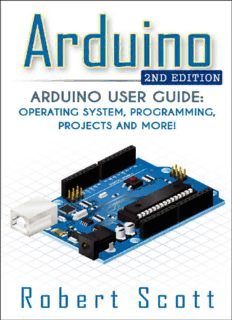Table Of ContentArduino: Arduino User Guide for
Operating system, Programming,
Projects and More!
Copyright 2015 by SS Publishing
This document is geared towards providing exact and reliable information in regards to the topic and
issue covered. The publication is sold with the idea that the publisher is not required to render accounting,
officially permitted, or otherwise, qualified services. If advice is necessary, legal or professional, a
practiced individual in the profession should be ordered.
From a Declaration of Principles which was accepted and approved equally by a Committee of the
American Bar Association and a Committee of Publishers and Associations.
In no way is it legal to reproduce, duplicate, or transmit any part of this document in either electronic
means or in printed format. Recording of this publication is strictly prohibited and any storage of this
document is not allowed unless with written permission from the publisher. All rights reserved.
The information provided herein is stated to be truthful and consistent, in that any liability, in terms of
inattention or otherwise, by any usage or abuse of any policies, processes, or directions contained within is
the solitary and utter responsibility of the recipient reader. Under no circumstances will any legal
responsibility or blame be held against the publisher for any reparation, damages, or monetary loss due to
the information herein, either directly or indirectly.
Respective authors own all copyrights not held by the publisher.
The information herein is offered for informational purposes solely, and is universal as so. The
presentation of the information is without contract or any type of guarantee assurance.
The trademarks that are used are without any consent, and the publication of the trademark is without
permission or backing by the trademark owner. All trademarks and brands within this book are for
clarifying purposes only and are the owned by the owners themselves, not affiliated with this document
Contents
Introduction
Chapter.1: USE ARDUINO TO INTERACT AND RUN CODE
Chapter 2: ARDUINO PRODUCTS
Chapter 3: USING THE IMAGECRAFT IDE
Chapter.4: BUILD THE IN-SYSTEM PROGRAMMER USING ARDUINO
Chapter 5: WORK WITH ARDUINO
Chapter 6: ARDUINO IN HARDWARE INTERFACE
Chapter 7: SOME MORE SPECIAL INFORMATION
Other Recommendations Free Bonus: Get My Latest Kindle E-Book for Free
($9.99)
Introduction
I want to thank you and congratulate you for purchasing the book, “Arduino
Board Pin Code Examples”.
This book contains proven steps and strategies on how to get your Arduino
board and compile code for projects. You learn how to use the Arduino for
creating interactive devices around the house and build an in-system
programmer. You can work with Arduino and become familiar with it.
Learn the basics for operating the Arduino board. You can work with
prearranged boards if you are not too good with handling and assembling
electronic components. You also have information on various Arduino hot
selling products that you may use for your personal projects.
Thanks again for purchasing this book, I hope you enjoy it!
Chapter 1
USE ARDUINO TO INTERACT AND
RUN CODE
Arduino is the latest sensation in the computer world. Forging a
congenial environment through the use of a separate programming language, this
interactive computing tool helps programmers detect and devise new methods
for assessing and regulating various parameters. The system envisages the use
of microcontrollers to assist in physical computing.
Arduino is a creative tool that helps you build something more with just
ordinary desktop computer or circuits. It senses and thereby helps you control
things in your physical world. It merges all needed software writing-
development environments with a simple yet effective microcontroller board. In
this e-book we will see Arduino products, hot selling items from the Arduino
store and the method of programming the Arduino to create your own home
automation system.
Chapter 2
ARDUINO PRODUCTS
Arduino produces boards, accessories, kits and shields. Currently they
have 21 boards, 8 shields, 2 kits and 5 accessories. The boards are named
Arduino Uno, Arduino Yun, Arduino Tre, Arduino Esplora, Arduino Mega ADK,
Arduino Robot, Arduino Mini, LilyPad Arduino Simple, Fio, Leonardo, LilyPad
Arduino, Zero, Micro, Due, Arduino Ethernet, Mega 2560, LilyPad Arduino
USB, Gemma, Nano, Arduino Pro Mini and Arduino Pro.
The shields are Arduino GSM Shield, Arduino WiFi Shield, Arduino USB
Host shield, Arduino Wireless Proto shield, Arduino Ethernet shield, Arduino
Wireless SD shield, Arduino Motor shield and LilyPad Arduino SimpleSnap.
The kits are the Arduino Starter kit and the Arduino Materia 101.
Accessories available are USB/Serial Light adapter, mini USB/Serial adapter,
TFT LCD screen, Arduino ISP and Arduino Proto shield.
Arduino AtHeart is versatile and highly adaptable program for
configuring programs and devices to control various parameters you need for
your project. These programs benefit makers who want something more from
Arduino. By joining in the program, you get the Arduino logo on your product,
the support of the Arduino community and the chance to display your product on
the Arduino store. You can describe your product on the Arduino website.
Small makers have to remit a small fee for licensing the product while
wholesalers would have to pay royalty. The supported processors are: Chip
Name Clocked at MHz AtMega328 8 or 16
AtMega1280 16
AtMega2560 16
AtMega32U4 16
SAM3X
Arduino AtHeart devices have the basic simplicity to allow users to assemble
various models on their own. The functionality of these devices goes beyond the
reach of ordinary computer based applications. Here is a look at some Arduino
AtHeart products that are in hot demand at the Arduino store.
Primo
Primo is an Arduino AtHeart product aimed at teaching children in the
learning phase the basics of programming. This physical interface programming
device teaches children in the age group 4 – 7 years programming logic.
Children will guide a smiling robot to a prescribed destination by passing on
instructions. These instructions are delivered in the form of colorful blocks with
messages. It makes children involve in a developmental experience that is both
exciting and challenging. Children learn through playing with their Cubetto
Playset.
Tsunami
Tsunami is an Arduino AtHeart product signal generator powerful yet
flexible and gives users a way to experiment with projects using analog signals.
It is amazingly straightforward since it combines the Direct Digital Synthesis
chip with Arduino Leonardo. When combined with a software library that is
easy to use and an input-output circuitry that is incredibly flexible, working with
analog signals becomes a snip. Arachnid Labs designed the Tsunami and is
currently in use in over a thousand projects covering fields like music, design
dance, publishing, theater, technology, photography and fashion. To preorder the
Tsunami go here.
Nix Color Sensor
This Arduino AtHeart device will tickle the senses of art lovers. Nix
color sensor allows one to collect colors from any object they see in real life.
Take the sensor close to the object and touch it and you will find the color
automatically registered inside the Nix color sensor.
Organize them into palettes using your smartphone. You can share these
over the social media and make comparisons to other colors. This proves very
useful for those in the fashion, style or review of products sections of the media.
Never go wrong when you choose the color of the paint for your walls.
Bare conductive touch board
Serious people who like to ‘wire’ the place up will definitely fall for this
one. Here in this Arduino AtHeart product you can make any surface respond to
touch sensation. Okay even fun lovers will have a ball with the Touch Board.
All you have to do is connect one of the twelve electrodes to anything
conductive and then use the signal to trigger some sound that will play through
an MP3 player. Think of all the fun you can have with the electric paint that you
can apply on your wall, your girl’s teddy bear…This is called the Touch Board
and…better think before you touch it.
EZBoard Home Automation
Control the various devices around the house with your EZBoard. Think
thermostat, light control, controlling sprinkler and temperature besides your
garage door. All the necessary code, libraries and basic programs have been
installed making it very simple for you to use this Arduino AtHeart product.
You have a connected home at very affordable cost.
This Arduino AtHeart home automation device comes in a box, and nothing
is as simple getting the package out, setting up the connection to the Wi-Fi
and…begin to control the appliances. The board does not draw much power and
you can use it extended periods just on batteries pegging 3.7V. It uses an
Ethernet controller and consumes very less power. In addition, it has a power
relay, temperature sensor, and microSD card socket. Its Lelylan’s platform helps
you interact with any hardware one normally uses in one’s house.
Lelylan makes use of the same protocol Facebook uses to update application
that are used in mobile messaging known as MQTT protocol. You can adapt
this program for any platform.
NEWTC Prototyping Board
You can either buy a preassembled board from NEWTC or you can get a
board and assemble the individual parts yourself. The second option obviously
is more exciting and offers you the chance to dabble in some experiments in
designing. Don’t worry if things come unstuck, the Arduino community are
always ready to back you and answer all your questions.
The CPU used in the Prototyping board is the ATMEGA328P-PU. You will
also find that the Arduino Uno bootloader is already burned into the chip.
Typical behavior of the Do-It-Yourself kit is as listed below.
Has the prototyping board self assembled variety Arduino AtHeart
having Arduino Uno bootloader pre-burned into it.
Gives support for HC-06 Bluetooth connector interface
TTL Level (5V) 4-pin connector
Description:Arduino User Guide 2ND EDITION! - LIMITED TIME OFFER FREE GIFT WORTH $12.99~~~ Amazon #1 Best Seller - Download it Now! Do you want to write a well crafted sketches using modified C language from Adruino? Do you want to be an expert in Arduino? Download Arduino: Arduino User Guide for Operating syst