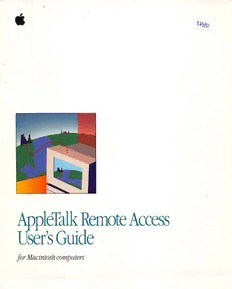Table Of Content3fiJ&>
AppleTalk Remote Access
User's Guide
for Macintosh computers
LIMITED WARRANTY ON MEDIA AND RllPIACF.MENI'
If you discover physical defects in the manuals distributed with an Apple product or in the media on
which a software product is distributed, Apple will replace the media or manuals at no charge to you,
provided you rerum the item to be replaced with proof of purchase to Apple or an authorized Apple
dealer during the 90-day period after you purchased the software. In addition. Apple will replace damaged
software media and manuals for as long as the software product is included in Apple's Media Exchange
Program. While not an upgrade or update med1od, this program offers additional protection for up to two
years or more from the date of your original purchase. See your authorized Apple dealer for program
coverage and derails. In some countries the replacement period may be differem; check with your
authorized Apple dealer.
All IMPLIED WARRANTIES ON THE MEDIA AND MANUALS, INCLUDING IMPLIED WARRANTIES
OF MERCHANTABII11Y AND FITNESS FOR A PARTICUlAR PURPOSE, ARE LIMITED IN
DURATION TO NINETY (90) DAYS FROM THE DATE OF THE ORIGINAL RETA ll. PURCHASE OF
TillS PRODUCT.
Even though Apple has tested the software and reviewed the documentation. APPLE MAKES NO
WARRANTY OR REPRESENTATION, EITHER EXPRESS, OR IMPLIED, WITH RESPECT TO
SOFTWARE, ITS QUALITY, PERFORMANCE, MERCHANTABII11Y, OR FITNESS FOR A PARTICULAR
PURPOSE. AS A RESULT, TinS SOFTWARE IS SOLD "AS IS," AND YOU, THE PURCHASER, ARE
ASSUMING THE ENTIRE RISK AS TO ITS QUALITY AND PERFORMANCE.
IN NO EVENT WILL APPLE BE UABLE FOR DIRECT, INDIRECT, SPECIAL, INCIDENTAL, OR
CONSEQUENTIAL DAMAGES RESULTING FROM ANY DEFECT IN THE SOFTWARE OR ITS
DOCUMENTATION, even if advised of the possibility of such damages. In particular, Apple shall have no
liability for any progrJms or data stored in or used with Apple products, including the costs of recovering
such programs or data.
THEWA RRANTY AND REMEDIES SET FORm ABOVE ARE EXCLUSIVE AND IN LIEU OF All
OTHERS, ORAL OR WRIITEN, EXPRESS, OR IMPLIED. No Apple dealer. agent. or employee is
aud10rized to make any modification, ex1ension, or addition to this warranty.
Some stares do not allow the exclusion or limitation of implied warranties or liability for incidental or
consequential damages, so the above limitation or exclusion may not apply to you. This warmnty gives
you specific legal rights, and you may also have other rights which vary fmm state to state.
•
AppleTalk Remote Access
User's Guide
for Macintosh computers
• Apple Computer, Inc.
This manual and the software described in it are copyrighted, with all rights reserved. Under the copyright
laws, this manual or the software may not be copied, in whole or part, without written consent of Apple,
except in the normal use of the software or to make a backup copy of the software. The same proprietary
and copyright notices must be affixed to any permitted copies as were affixed to the original. This
exception does not allow copies to be made for others, whether or not sold, but all of the material
purchased (with all backup copies) may be sold, given, or loaned to another person. Under the law,
copying includes translating into another language or fom1at.
The Apple logo is a registered trademark of Apple Computer, Inc. Use of the "keyboard'' Apple logo
(Option-Shift-k) for commercial purposes without the prior written consent of Apple may constitute
trademark infringement and unfair competition in violation of federJI and state laws.
©Apple Computer, Inc., 1991
20525 Mariani Avenue
Cupertino, CA 95014-6299
(408) 996-1010
Apple, the Apple logo, APDA, AppleShare, AppleTalk, EtherTalk, HyperCard, ImageWriter, LaserWriter,
LocalTalk, Macintosh, Style Writer, and TokenTalk are trJdemarks of Apple Computer, Inc., registered in
the United States and other countries.
Balloon Help is a trademark of Apple Computer, Inc.
Adobe, Adobe IllustrJtor, and PostScript are registered trademarks of Adobe Systems, Inc.
Hayes is a registered trJdemark of Hayes Microcomputer Products, Inc.
lTC Garamond and lTC Zapf Dingbats are registered trademarks of International Typeface Corporation.
Microsoft is a registered trademark of Microsoft Corporation.
QuarkXPress is a registered trademark of Quark, Inc.
Simultaneously published in the United States and Canada.
Mention of third-party products is for informational purposes only and constitutes neither an endorsement
nor a recommendation. Apple assumes no responsibility with regard to the performance of these products.
Contents
Introduction I 1
About this guide I 2
On-screen help I 3
For more information I 3
What you need to get started I 4
Installing AppleTalk Remote Access on your computer I 4
1 Answering Calls With Remote Access I 7
Indicating your modem setup I 8
Setting up Remote Access to answer calls I 10
Preventing users from calling your Macintosh I 12
Registering users I 13
Naming a registered user I 13
Setting a registered user's password and allowing a user 10 call I 14
Allowing guests to call your Macintosh I 17
Monitoring and disconnecting a user I 18
Quitting the Remote Access program I 19
2 Calling With Remote Access I 21
Setting up Remote Access to make calls I 22
Creating a connection document I 23
Changing or deleting connection information I 26
Connecting as a guest I 27
Connecting to a remote .'vlacintosh or network I 28
Other ways to connect I 29
Vie,,·ing your connection status I 30
Selecting remote network sen·ices I 31
Disconnecting from the remote network I 32
Quining the Remote Access program I 33
3 Security and Efficiency Considerations I 35
Using the ActiYity Log I 36
Copying. sa,·ing. and dearing the Actirity Log 37
Maintaining security for your .\lacin10 ·h and network I 38
Register users 38
Don·t allow guest access I 38
Avoid saving your pass,wrd I 39
Limits to connection attempts I 39
Select callback I 39
Deny access to the network I 40
Require a pass,,·orcl to set up answering on the network I 41
Using Remote Access efficiently I 42
Connecting efficiently I 42
Selecting remote network se1vices only I 43
iv Contents
Appendix A Using Modems \Xfith AppleTalk Remote Access I 45
Modems you can use with Remote Access I '!5
If your modem is not included I 46
Writing modem scripts I 4
Connecting your modem , -17
~lodem commands I 48
Pulse dialing I -19
Appendix B Troubleshooting I 51
Index I 55
Contents v
Introduction
AppleTalk Remote Access is software that lets your Macintosh computer communicate
with another Macintosh or an AppleTalk network over standard telephone lines, giving
you convenient and direct access to information and resources at a remote location. For
example, if you're away from your office but need to get a file from your Macintosh
there, Remote Access can make the connection between your home and office
computers. When you use Remote Access to call your office computer from your
Macintosh at home (or wherever you're using a Macintosh with a modem), you can use
Macintosh file sharing to access the files you need.
AppleTalk Remote Access lets you go beyond using just the resources of one
computer-if the Macintosh you call is connected to an AppleTalk network, you can
take advantage of all the se1vices available on the remote network. For example, you can
check your electronic mail, access files on AppleShare file servers, or print to a
LaserWriter printer on the network. You can also access host services from your
Macintosh, using gateways on the network.
Sen•ices such as mail. file sharing
jlle se1vice. and printing can be
accessed remote~)'.
About this guide
This guide explains how to install and use the AppleTalk Remore Access software. This
introductory chapter tells you \\·hat you need to get started and provides you with
instructions on how to install the software. Chapters 1 and 2 detail how to ser up and use
Remote Access. Chapter 3 tells you how to keep information on your network secure
and ho\\" to monitor Remote Access activities. Appendix A provides information on using
modems with Remote Access. Appendix B contains troubleshooting suggestions.
This guide assumes you are already familiar with the Macintosh desktop as well as
wirh basic Macintosh skills, such as using the mouse and using the Chooser. If you're
unfamiliar with these skills, refer ro the manuals that came with your computer.
2 Introduction
You should also understand basic networking concepts and have experience using
nenYork services like electronic mail, file setvcrs, and printers. For more information on
rhe networking features or your Macintosh. sec the networking chapter in the Macintosh
User's Guide or in your System 7 documentation.
On-screen help
AppleTalk Remote Access includes on-screen information that you can consult when
you need help. Balloon Help is a feature of System 7 that explains the function or
significance of items you see on the Macinrosh screen. To turn on Balloon I Ielp, pull
clown the llelp menu from the Help icon (the question mark) ncar the right end of the
menu bar. and choose Show Balloons. When you point to an item on your screen, a
balloon with explanatory text appears next to the item. To turn off Balloon Help, choose
Hide Balloons from the Help menu. You can also choose Remote Access Information
from the Help menu. Remote Access Information provides you wirh a series of on-screen
cards that explain how to use Remote Access.
For n1ore inforn1ation
If you want more information about networks and networking, see the following books
from Apple Computer (published by Addison-Wesley Publishing Company and available
at your local bookstore):
• Understanding Computer Network.s describes networking basics, including types of
networks, nel\,·ork components, net\\·ork media. and telecommunications.
• me
Apple Talk Netu•ork ~)'Stelll Oueruieu•p rovides a technical introduction to the
structure and implementation of the AppleTalk ne[\\-ork system protOcols.
• Planning and .Hanaging AppleTa/1(. t\'ettwrk.scxplains in derail how ro administer a
small-ro medium-sized AppleTalk net\York.
For more infotmation 3