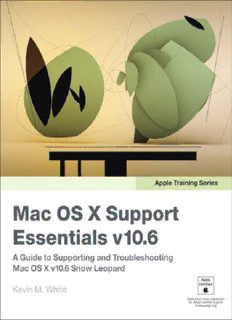Table Of ContentApple Training Series: Mac OS X
Support Essentials v10.6
Kevin M. White
Apple Training Series: Mac OS X Support Essentials v10.6
Kevin M. White
Copyright © 2010 by Apple Inc.
Published by Peachpit Press. For information on Peachpit Press books, contact:
Peachpit Press
1249 Eighth Street
Berkeley, CA 94710
510/524-2178
510/524-2221 (fax)
www.peachpit.com
To report errors, please send a note to [email protected].
Peachpit Press is a division of Pearson Education.
Apple Training Series Editor: Rebecca Freed
Production Editors: Danielle Foster, Becky Winter
Copyeditor: Peggy Nauts
Tech Editor: Gordon Davisson
Apple Editor: Shane Ross
Proofreader: Suzie Nasol
Compositor: Danielle Foster
Indexer: Valerie Perry
Cover design: Mimi Heft
Cover illustrator: Kent Oberheu
Notice of Rights
All rights reserved. No part of this book may be reproduced or transmitted in any
form by any means, electronic, mechanical, photocopying, recording, or
otherwise, without the prior written permission of the publisher. For information
on getting permission for reprints and excerpts, contact
[email protected].
Notice of Liability
The information in this book is distributed on an “As Is” basis without warranty.
While every precaution has been taken in the preparation of the book, neither the
author nor Peachpit shall have any liability to any person or entity with respect
to any loss or damage caused or alleged to be caused directly or indirectly by the
instructions contained in this book or by the computer software and hardware
products described in it.
Trademarks
Many of the designations used by manufacturers and sellers to distinguish their
products are claimed as trademarks. Where those designations appear in this
book, and Peachpit was aware of a trademark claim, the designations appear as
requested by the owner of the trademark. All other product names and services
identified throughout this book are used in editorial fashion only and for the
benefit of such companies with no intention of infringement of the trademark.
No such use, or the use of any trade name, is intended to convey endorsement or
other affiliation with this book.
ISBN 13: 978-0-321-63534-1
ISBN 10: 0-321-63534-5
9 8 7 6 5 4 3 2 1
This book is dedicated to my new best friend and son, Logan Michael White.
Acknowledgments
In addition to the amazing Peachpit staff members who were instrumental in
completing this work, I would like to thank the development team for their hard
work: Shane Ross, Patrick Gallagher, and Gordon Davisson. Additional thanks
go to John Signa, Tilla Torrens, Jason Deraleau, Tommy Hann, Schoun Regan,
Arek Dreyer, Simon Wheatley, Brian Gupton, and the Blue Man Guild. Finally,
I could not have made this journey without the support of my family and loving
wife, Michelle.
Contents
Getting Started
Chapter 1 Installation and Initial Setup
About Mac OS X v10.6
Using Installer Disc Utilities
Before You Install Mac OS X
Preparing the System Drive
Installing Mac OS X
Installer Troubleshooting
Mac OS X Setup Assistant
Configure Mac OS X
Install Software and Updates
What You’ve Learned
References
Review Quiz
Chapter 2 User Accounts
Understanding User Accounts
Managing User Accounts
Managing User Home Folders
Login Options and Fast User Switching
Fundamental Account Security
Managing Keychains
Using FileVault Accounts
Resetting Account Passwords
What You’ve Learned
References
Review Quiz
Chapter 3 Command Line and Automation
Command-Line Essentials
Command-Line Navigation
Command-Line File Manipulation
Command-Line Administration
Command-Line Tips and Tricks
Using Automator and AppleScript
Basic Command-Line Scripting
Combining Automation Techniques
What You’ve Learned
References
Review Quiz
Chapter 4 File Systems
File System Components
File System Management
Using Software RAID
Using Optical Media
Understanding File System Permissions
Managing Permissions via Finder
Managing Permissions via Command Line
File System Troubleshooting
What You’ve Learned
References
Review Quiz
Chapter 5 Data Management and Backup
Mac OS X Volume Hierarchy
Managing Font Resources
Managing Hidden Items
Using Aliases and Links
Understanding File System Metadata
Managing Launch Services
Using Spotlight and Quick Look
Using File Archives and Disk Images
Managing Time Machine
What You’ve Learned
References
Review Quiz
Chapter 6 Applications and Boot Camp
Understanding Applications and Processes
Application Accessibility
Monitoring Applications and Processes
Application Troubleshooting
Managing Dashboard
Understanding Boot Camp
Configuring Boot Camp
Switching Between Systems
What You’ve Learned
References
Review Quiz
Chapter 7 Network Configuration
Fundamental Network Concepts
Networks in Action
Basic Network Configuration
Using Network Locations
Using Hardware Network Interfaces
Using Virtual Network Interfaces
Using Network Protocols
Network Troubleshooting
What You’ve Learned
References
Review Quiz
Chapter 8 Network Services
Understanding Network Services
Using Network Applications