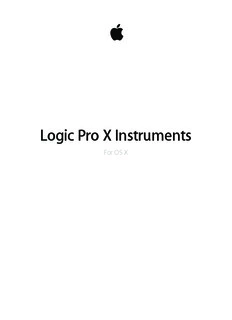Table Of ContentLogic Pro X Instruments
For OS X
100
K Apple Inc. Apple
Copyright © 2013 Apple Inc. All rights reserved. 1 Infinite Loop
Cupertino, CA 95014
Your rights to the software are governed by the accompanying
408-996-1010
software license agreement. The owner or authorized user
www.apple.com
of a valid copy of Logic Pro software may reproduce this
Apple, the Apple logo, Final Cut Pro, Finder, FireWire,
publication for the purpose of learning to use such software.
GarageBand, iMovie, iPad, iPhoto, iPod, iTunes, iTunes Store,
No part of this publication may be reproduced or transmitted
Jam Pack, Logic, Logic Pro, Mac, Macintosh, MainStage,
for commercial purposes, such as selling copies of this
QuickTime, and Ultrabeat are trademarks of Apple Inc.,
publication or for providing paid for support services.
registered in the U.S. and other countries.
The Apple logo is a trademark of Apple Inc., registered in
IOS is a trademark or registered trademark of Cisco in the U.S.
the U.S. and other countries. Use of the “keyboard” Apple
and other countries and is used under license.
logo (Shift-Option-K) for commercial purposes without the
prior written consent of Apple may constitute trademark Other company and product names mentioned herein
infringement and unfair competition in violation of federal and are trademarks of their respective companies. Mention of
state laws. third-party products is for informational purposes only and
constitutes neither an endorsement nor a recommendation.
Every effort has been made to ensure that the information in
Apple assumes no responsibility with regard to the
this manual is accurate. Apple is not responsible for printing or
performance or use of these products.
clerical errors.
019-2552
Because Apple frequently releases new versions and updates
to its system software, applications, and Internet sites, images
shown in this manual may be slightly different from what you
see on your screen.
Contents
14 Chapter 1: Drum Kit Designer
14 Drum Kit Designer overview
15 Drum Kit Designer Edit panel
16 Use Drum Kit Designer
18 Drum Kit Designer extended parameters
19 Drum Kit Designer mappings
20 Chapter 2: ES1
20 ES1 overview
21 ES1 oscillator parameters
21 ES1 oscillator parameters overview
22 ES1 oscillator waveforms
22 Use the ES1 sub-oscillator
23 ES1 global parameters
24 ES1 filter parameters
24 ES1 filter parameters overview
25 Drive the ES1 filter to self-oscillate
26 ES1 amplifier parameters
27 ES1 envelope parameters
27 ES1 envelope parameters overview
27 ES1 filter cutoff envelope modulation
28 ES1 amplifier envelope modulation
29 ES1 modulation
29 ES1 modulation parameters overview
29 Use the ES1 router
30 Use the ES1 LFO
31 Use the ES1 modulation envelope
32 ES1 MIDI controllers
33 Chapter 3: ES2
33 ES2 overview
34 ES2 interface
36 ES2 sound sources
36 ES2 oscillator parameters overview
37 ES2 basic oscillator waveforms
38 Use pulse width modulation in ES2
38 Use frequency modulation in ES2
40 Use ring modulation in ES2
41 Use ES2 Digiwaves
41 Use the ES2 noise generator
42 ES2 emulation of detuned analog oscillators
43 Stretch tuning in ES2
3
44 Balance ES2 oscillator levels
44 ES2 oscillator start points
45 Synchronize ES2 oscillators
46 ES2 global parameters
46 Global parameters overview
47 Set the ES2 keyboard mode
47 Use unison and voices in ES2
48 Set the ES2 glide time
48 Set the ES2 pitch bend range
49 ES2 filter parameters
49 ES2 filter overview
50 ES2 filter configuration
50 Cross-fade between ES2 filters
52 ES2 Filter 1 modes
52 ES2 Filter 2 slopes
53 ES2 filter cutoff and resonance
55 Overdrive ES2 filters
56 Modulate ES2’s Filter 2 Frequency
57 ES2 amplifier parameters
57 Use ES2’s dynamic stage
57 Sine Level enhanced ES2 sounds
58 ES2 modulation
58 ES2 modulation overview
59 ES2 modulation router
63 ES2 LFOs
65 Use ES2 LFOs
66 ES2 envelopes
69 Use the Vector Envelope
70 Vector Envelope points, times, and loops
76 Use the Planar Pad
77 ES2 modulation target reference
83 ES2 modulation source reference
85 ES2 via modulation source reference
87 ES2 integrated effects processor
89 ES2 macro controls and controller assignments
89 ES2 macro and controller assignment overview
89 ES2 macro controls
90 Make ES2 controller assignments
91 ES2 Surround mode
91 ES2 extended parameters
92 Create random ES2 sound variations
92 Use ES2’s randomization parameters
92 Restriction of ES2 randomization
94 ES2 tutorials
94 Create ES2 sounds from scratch
103 Create ES2 sounds with templates
Contents 4
108 Chapter 4: EFM1
108 EFM1 overview
110 EFM1 modulator and carrier parameters
110 Modulator and carrier overview
112 Set the EFM1 tuning ratio
112 Choose a different EFM1 modulator waveform
113 EFM1 modulation parameters
114 EFM1 global parameters
115 EFM1 output parameters
116 Create random EFM1 sounds
116 EFM1 extended parameters
117 EFM1 MIDI controller assignments
118 Chapter 5: ES E
118 ES E overview
119 ES E oscillator parameters
120 ES E LFO parameters
121 ES E filter parameters
122 ES E envelope parameters
122 ES E output parameters
123 Extended ES E parameters
124 Chapter 6: ES M
124 ES M overview
125 ES M oscillator parameters
126 ES M filter and filter envelope
127 ES M level envelope and output controls
127 Extended ES M parameters
128 Chapter 7: ES P
128 ES P overview
129 ES P oscillator parameters
130 ES P LFO parameters
131 ES P filter parameters
132 ES P envelope and level controls
133 Integrated ES P effects processor
133 Extended ES P parameters
Contents 5
134 Chapter 8: EVOC 20 PolySynth
134 EVOC 20 PolySynth and vocoding
134 EVOC 20 PolySynth overview
135 Vocoder basics
136 EVOC 20 PolySynth interface
137 EVOC 20 PolySynth analysis parameters
138 EVOC 20 PolySynth (U/V) detection parameters
140 EVOC 20 PolySynth synthesis parameters
140 EVOC 20 PolySynth synthesis parameters overview
141 EVOC 20 PolySynth oscillator parameters
143 EVOC 20 PolySynth tuning and pitch parameters
144 EVOC 20 PolySynth filter parameters
144 EVOC 20 PolySynth envelope parameters
145 EVOC 20 PolySynth global parameters
146 EVOC 20 PolySynth formant filter
148 EVOC 20 PolySynth modulation parameters
149 EVOC 20 PolySynth output parameters
150 EVOC 20 PolySynth performance tips
150 Level and frequency tips
150 Tips to avoid sonic artifacts
151 Tips to enhance speech intelligibility
152 Vocoder history
153 EVOC 20 block diagram
154 Chapter 9: EXS24 mkII
154 EXS24 mkII overview
156 Sampler instruments
156 Sampler instruments overview
156 Sample storage locations
157 Manage sampler instruments
158 Use sampler instruments and settings
159 Import SoundFont2, DLS, and Gigasampler files
161 Convert audio regions to sampler instruments
162 Convert ReCycle files to sampler instruments
164 EXS24 mkII Parameter window
164 EXS24 mkII Parameter window overview
165 Sampler Instruments pop-up menu
168 EXS24 mkII global parameters
171 EXS24 mkII pitch parameters
173 EXS24 mkII filter parameters
175 EXS24 mkII output parameters
176 EXS24 mkII extended parameters
176 EXS24 mkII modulation overview
177 EXS24 mkII modulation router
181 EXS24 mkII LFOs
184 EXS24 mkII envelope overview
185 EXS24 mkII modulation reference
Contents 6
189 EXS24 mkII Instrument Editor window
189 EXS24 mkII Instrument Editor overview
190 EXS24 mkII Zones and Groups view
192 Create instruments, zones, and groups
196 Edit EXS24 mkII zones and groups
208 Save, rename, and export EXS24 mkII instruments
209 Edit samples in the Logic Pro Audio File Editor
210 Use an external instrument editor with EXS24 mkII
211 EXS24 mkII preferences
214 EXS24 mkII memory management
216 Chapter 10: External Instrument
216 External Instrument overview
217 Use the External Instrument
218 Chapter 11: Klopfgeist
218 Klopfgeist parameters
220 Chapter 12: Retro Synth
220 Retro Synth overview
221 Retro Synth Analog oscillator controls
222 Retro Synth Sync oscillator controls
223 Retro Synth Table oscillator controls
224 Retro Synth FM oscillator controls
226 Retro Synth filter controls
228 Retro Synth amp and effect controls
229 Retro Synth modulation controls
229 Use Retro Synth modulation
230 Retro Synth Glide and Autobend
231 Retro Synth LFO and Vibrato
232 Retro Synth envelopes
233 Retro Synth global and controller settings
234 Retro Synth extended parameters
235 Chapter 13: Sculpture
235 Sculpture overview
237 Sculpture interface
238 Sculpture string parameters
238 Sculpture string overview
239 Sculpture Hide, Keyscale, and Release view
240 Sculpture’s basic Material Pad parameters
241 Use Sculpture’s Material Pad in Keyscale or Release view
242 Use Sculpture’s string parameter sliders
244 Sculpture objects parameters
244 Sculpture objects overview
246 Sculpture excite table (objects 1 and 2)
247 Sculpture disturb and damp table (objects 2 and 3)
249 Sculpture pickups parameters
249 Use Sculpture pickup parameters
250 Sculpture’s spread controls
251 Sculpture global parameters
Contents 7
252 Sculpture amplitude envelope parameters
253 Use Sculpture’s Waveshaper
254 Sculpture filter parameters
255 Sculpture delay effect parameters
255 Sculpture delay effect overview
256 Sculpture’s Groove Pad (stereo)
257 Sculpture’s Groove Pad (surround)
258 Sculpture Body EQ parameters
258 Sculpture Body EQ overview
259 Use Sculpture’s Basic EQ model
260 Use Sculpture’s Body EQ models
261 Sculpture output parameters
261 Sculpture surround range and diversity
262 Sculpture modulation controls
262 Sculpture modulation overview
263 Sculpture LFOs
267 Sculpture Vibrato parameters
268 Sculpture Jitter generators
269 Sculpture note-on random modulators
270 Sculpture velocity modulators
271 Use Controller A and B in Sculpture
272 Sculpture envelope parameters
278 Sculpture morph parameters
278 Sculpture morph overview
279 Use Sculpture’s Morph Pad
282 Use Sculpture’s Morph Envelope
287 Define Sculpture MIDI controllers
288 Sculpture tutorials
288 Explore Sculpture
293 Create basic sounds in Sculpture
303 Advanced Sculpture tutorial: electric bass
321 Advanced Sculpture tutorial: synthesizer sounds
326 Chapter 14: Ultrabeat
326 Ultrabeat overview
327 Ultrabeat interface
328 Ultrabeat Assignment section
328 Ultrabeat Assignment section overview
329 Play and select Ultrabeat drum sounds
331 Name, swap, and copy Ultrabeat drum sounds
333 Import sounds and EXS instruments into Ultrabeat
335 Ultrabeat settings
336 Ultrabeat Synthesizer section overview
338 Ultrabeat sound sources
338 Ultrabeat oscillator overview
339 Ultrabeat oscillator 1 phase oscillator mode
340 Use Ultrabeat oscillator 1 FM mode
341 Use Ultrabeat oscillator 1 side chain mode
342 Use Ultrabeat oscillator 2 phase oscillator mode
343 Basic waveform characteristics
343 Use Ultrabeat oscillator 2 sample mode
Contents 8
345 Use Ultrabeat oscillator 2 model mode
347 Ultrabeat ring modulator
348 Ultrabeat noise generator
349 Use Ultrabeat’s filter section
352 Ultrabeat distortion circuit
353 Ultrabeat Output section
353 Ultrabeat Output section overview
354 Adjust Ultrabeat’s two-band EQ
355 Ultrabeat pan and stereo spread
356 Ultrabeat voice volume control
357 Change Ultrabeat’s trigger mode
358 Ultrabeat modulation
358 Ultrabeat modulation overview
358 Mod and via modulations in Ultrabeat
360 Create a modulation routing in Ultrabeat
361 Assign Ultrabeat MIDI controllers A–D
362 Use Ultrabeat LFOs
365 Ultrabeat envelope overview
366 Ultrabeat envelope parameters
367 Use Ultrabeat’s modulation target display
368 Ultrabeat step sequencer
368 Ultrabeat step sequencer overview
368 Step sequencer basics
369 Ultrabeat step sequencer interface
370 Ultrabeat global sequencer controls
370 Ultrabeat pattern controls
372 Use Ultrabeat’s swing function
373 Ultrabeat Step grid
377 Automate parameters in Ultrabeat’s step sequencer
379 Export Ultrabeat patterns as MIDI regions
380 MIDI control of Ultrabeat’s step sequencer
381 Ultrabeat tutorials
381 Ultrabeat sound programming overview
382 Create Ultrabeat kick drums
386 Create Ultrabeat snare drums
391 Create Ultrabeat tonal percussion
391 Create Ultrabeat hi-hats and cymbals
392 Create metallic Ultrabeat sounds
392 Tips for extreme Ultrabeat sounds
Contents 9
393 Chapter 15: Vintage B3
393 Vintage B3 overview
394 Vintage B3 Main window
394 Vintage B3 Main window overview
395 Vintage B3 draw bar controls
396 Vintage B3 Scanner Vibrato and Chorus
397 Vintage B3 Percussion effect
398 Use Vintage B3 preset keys
400 Set up Vintage B3 for your MIDI equipment
403 Vintage B3 Rotor Cabinet window
403 Vintage B3 Rotor Cabinet window overview
404 Advanced Cabinet parameters
405 Advanced Motor parameters
406 Advanced Brake parameters
407 Vintage B3 Microphone types
408 Vintage B3 Microphone parameters
409 Vintage B3 Options window
409 Vintage B3 Options window overview
409 Vintage B3 Master and Click controls
410 Vintage B3 Morph parameters
411 Use Vintage B3 Morph controls
412 Vintage B3 Effects window
412 Use Vintage B3 effects
413 Vintage B3 EQ
413 Vintage B3 Wah effect
415 Vintage B3 Distortion effect
415 Vintage B3 Reverb effect
416 Vintage B3 Expert window
416 Vintage B3 Expert window overview
417 Vintage B3 Pitch controls
418 Vintage B3 Sustain controls
418 Vintage B3 Condition controls
420 Vintage B3 Organ Model controls
421 Use a MIDI controller with Vintage B3
421 Choose a Vintage B3 MIDI control mode
421 Vintage B3 MIDI mode: Roland VK or Korg CX
423 Vintage B3 MIDI mode: Hammond Suzuki
424 Vintage B3 MIDI mode: Native Instruments B4D
426 Vintage B3 MIDI mode: Nord Electro
427 B3 and Leslie information
427 Additive synthesis with draw bars
428 The residual effect
428 Tonewheel sound generation
429 A brief Hammond history
430 The Leslie cabinet
Contents 10
Description:Logic Pro X Instruments. For OS X. 100 of a valid copy of Logic Pro software may reproduce this publication for 14 Chapter 1: Drum Kit Designer.