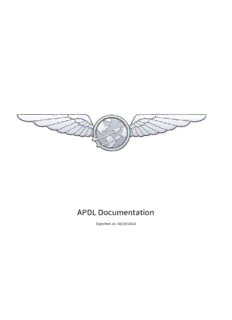Table Of ContentAPDL
Airline Pilot Logbook
1 Table of Contents
1 Table of Contents 2
2 Requirements 13
2.1 Minimum Requirements for APDL 13
3 Getting Started 14
3.1 Welcome 14
3.2 Sample Log 14
3.3 First Time Setup 19
3.3.1 Schedule Importer 23
3.3.2 Airline 23
3.3.3 Crewmembers 23
3.3.4 Approaches 23
3.3.5 Payroll 23
3.3.6 Position 23
3.3.7 Regulations 24
3.3.8 Notifications 24
3.3.9 Calendar 24
3.3.10 Miscellaneous 24
3.4 Settings Checklist 24
4 Menu 37
4.1 Overview 37
4.2 Menu Items 37
4.2.1 Status Board 37
4.2.2 Notifications 37
4.2.3 Duty 38
4.3 Schedule Importer 38
4.3.1 Legality 40
4.3.2 Miscellaneous 40
4.3.3 Account 41
4.3.4 Help 41
5 Settings 42
5.1 Overview 42
5.2 General 46
5.2.1 App Startup 46
5.2.2 Time Zones 47
5.2.3 Trip View 48
5.2.4 Map 50
5.2.5 Logging 51
5.2.6 AutoFill 52
APDL by NC Software, Inc. 2 of 389
5.2.7 Misc 53
5.2.8 Security 54
5.2.9 Help 55
5.2.10 Privacy 55
5.3 Schedule Importer Settings 55
5.3.1 Importer Options 55
5.3.2 Duty Period Adjustments 57
5.3.3 Open APDL on Toolkit Close 58
5.4 Sync and Backup 58
5.4.1 Sync and Backup 59
5.4.2 Manual Sync 59
5.4.3 Replacing Data 59
Replace CLOUD data with DEVICE data 59
Replace DEVICE data with CLOUD data 60
5.5 Airline 60
5.5.1 Overview 60
5.5.2 Current Employer 60
5.5.3 Base Pay Rate & Per Diem 62
5.5.4 Rig & Minimum Guarantee 63
5.5.5 Times 63
5.5.6 Data 64
5.5.7 Commute 64
5.6 Aircraft Types 65
5.6.1 Overview 65
5.6.2 Details 66
Aircraft Types 66
5.6.3 Creating a New Aircraft Type 71
Aircraft 71
5.6.4 Undefined Types 75
5.7 Crewmembers 75
5.7.1 Details 76
5.7.2 Creating a Crewmember 81
5.8 Airports 82
5.9 Approaches 85
5.9.1 Details 86
5.9.2 Creating a Custom Approach 87
5.10 Payroll Settings 87
5.10.1 Overview 87
5.10.2 Details 89
Options 89
APDL by NC Software, Inc. 3 of 389
Payroll 90
5.10.3 Adding a Payroll Category 92
5.10.4 Canceled Prior To Duty 92
5.11 Position 92
5.11.1 Overview 92
5.11.2 Details 93
Options 94
5.12 Reserve Categories 94
5.13 Regulations 95
5.13.1 Overview 95
5.13.2 Automatic Regulation Selection 96
5.14 Calendar 97
5.14.1 Overview 97
5.15 Notifications Settings 99
5.15.1 iOS Notifications 100
5.16 Resume Settings 103
5.16.1 Overview 104
5.16.2 Contact Info 104
5.16.3 Objective 105
5.16.4 Certification 105
5.16.5 Flight Experience 106
5.16.6 Education 107
5.16.7 Work History 107
5.16.8 References 108
6 Status Board 109
6.1 Overview 109
6.2 Duty Phases 111
6.3 Customizing Status Board 112
6.4 Widgets 115
6.4.1 Big Clock 115
6.4.2 Active Flight 115
6.4.3 Latest Block Out 116
6.4.4 117 Legality Status 116
6.4.5 FAA Delays 116
6.4.6 Rest 117
6.4.7 Hotel 117
6.4.8 Next Report 118
6.4.9 Solar 118
6.4.10 Gate 118
6.4.11 Trip Route Map 118
APDL by NC Software, Inc. 4 of 389
6.4.12 Plus More... 119
7 Data Views 120
7.1 Overview 120
7.2 Schedule View 120
7.2.1 Overview 120
7.2.2 Weather Forecast 122
7.2.3 Navigation 123
7.2.4 Legality 124
7.3 Calendar View 124
7.3.1 Overview 124
7.3.2 Weather Forecast 125
7.3.3 Navigation 128
7.3.4 Legality 128
7.4 Trip View 129
7.4.1 Overview 129
7.4.2 Navigation 130
7.4.3 Header 132
7.4.4 Flights 135
7.4.5 Projected Mode 138
7.4.6 Footer 139
7.4.7 Hotel 140
7.4.8 Commute Info 144
7.4.9 Map 147
7.5 Leg View 148
7.5.1 Overview 148
7.5.2 Payroll 151
7.5.3 Flight Number 152
7.5.4 Departure/Destination 153
7.5.5 Aircraft 158
7.5.6 AutoFill Now 159
7.5.7 Times 160
7.5.8 Estimated Times 168
7.5.9 Taxi Time 169
7.5.10 Regulation 169
7.5.11 Position 170
7.5.12 Night 171
7.5.13 Instrument 173
7.5.14 Approach Type 174
7.5.15 Crew 175
7.5.16 Rest Facility 179
APDL by NC Software, Inc. 5 of 389
7.5.17 Notes 180
7.5.18 Resources 181
7.5.19 Delete Leg 186
7.5.20 Social Networking 186
7.6 Logbook View 190
7.6.1 Overview 190
7.6.2 Navigation 191
7.6.3 Using Logbook View 192
8 Logging Data 195
8.1 Using the Time Editors 195
8.2 Manual Entries 203
8.2.1 Overview 203
8.2.2 Trips 204
Creating a Trip 204
Creating a Split Duty Trip 205
Creating A Red Eye Flight 207
Two Duty Periods on the Same Day 208
8.2.3 Reserve 212
Creating a Reserve Availability Period 212
Creating an Airport Standby Period 217
8.2.4 Non-Flying Duty 217
Creating a Non-Flying Duty Period 217
8.2.5 Copy and Paste a Trip 217
Resetting Rest 219
8.3 Updating Entries 220
8.3.1 Overview 220
9 Schedule Importer 222
9.1 Overview 222
9.2 Reviewing Data to Import 222
9.3 Check Schedule 225
9.4 APDL Toolkit 229
9.5 Paste and Process from Within APDL 232
9.6 Schedule Importer Portal 236
10 Data Export 240
10.1 Importing to Logbook Pro Desktop 242
11 Legality 250
11.1 Legality Overview 250
11.2 Legality Lozenges 250
11.3 Part 91 253
11.4 Duty Period and Legs 254
APDL by NC Software, Inc. 6 of 389
11.5 Payroll Types and Legality 255
11.6 Regulation 255
11.7 Special Cases 258
11.8 Reserve 258
11.9 Split Duty 258
11.10 Consecutive Nighttime Operations 258
11.11 Augmented Crew 258
11.12 Legality Status 259
11.12.1 Cumulative Limits 262
11.12.2 Using The Cumulative Limits Charts 266
11.13 Legality Detail 266
11.13.1 Assumptions 267
11.13.2 Alerts 268
11.13.3 Flight Duty Period (FDP) 268
11.13.4 FDP Extensions 269
11.13.5 Flight Time Limits 269
11.13.6 Latest Available Takeoff Time (LATT) 270
11.13.7 Rest Required 271
11.13.8 Consecutive Nighttime Ops 271
11.13.9 Recent Experience 271
11.13.10 Cumulative Limits 272
11.13.11 Reference 272
11.14 Legality Report 272
11.14.1 Header 274
11.14.2 Flights 275
11.14.3 Projected Mode 275
11.14.4 Summary 278
11.14.5 Alerts 278
11.14.6 Graphs 278
11.14.7 Footer 279
11.14.8 Tables 279
11.14.9 Cumulative Limits Detail Report 280
11.15 What If 283
11.15.1 Estimated 284
Latest Available Time 287
11.15.2 Legality Report 293
11.15.3 Flight Time Calculator 293
12 Payroll 295
12.1 Graph 295
12.2 Chart 295
APDL by NC Software, Inc. 7 of 389
12.3 Date Range 296
12.4 Pay Details 298
12.5 Year to Date Summary 299
13 Summary 301
13.1 Graph 301
13.2 Chart 301
13.3 Date Range 302
13.4 Recent Experience 304
13.5 Trip Details 304
13.6 On Time Performance 306
13.7 Year to Date Summary 306
14 Reports 308
14.1 Handoff 310
14.2 Legality Reports 311
14.3 Logbook Reports 313
14.4 Resume 315
14.4.1 QR Code 319
14.4.2 Sharing 319
14.5 Settings Reports 320
15 Weather Map 324
15.1 Overview 324
15.2 Map 324
15.3 Route of Flight 326
15.4 Timeline 327
15.5 METAR and TAF 328
15.6 Airport Alerts 329
16 Search 331
17 Flight Search 334
18 Notifications 336
18.1 Alerts 336
18.2 Crosscheck 340
18.2.1 Overview 340
18.3 iOS Notifications 341
18.3.1 Legality Status 344
18.3.2 Gate Change 344
18.3.3 Flight Delay 345
18.3.4 Trip Imported 345
18.3.5 Set Hotel Departure Time Reminder 345
19 Sync 347
19.1 Overview 347
APDL by NC Software, Inc. 8 of 389
20 Calendar Integration 348
21 My Account 351
22 Help 353
22.1 Resources 353
22.2 Communication 354
22.3 About 356
23 How Do I? 358
23.1 Add a RAP to an Imported Trip? 358
23.2 Add Previous Flight Time? 358
23.3 Change the Aircraft Type Associated with a Tail Number 358
23.4 Change the Duty On Time When the First Leg Cancels 359
23.5 Change the Duty On Time When the First Leg Gets Delayed for Insufficient Rest 359
23.6 Change the Light or Dark color theme 360
23.7 Create Two Duty Periods on the Same Day 360
23.8 Delete A Trip 364
23.9 Enter Split Duty or CDO? 365
23.10 Fix my Duration that Shows Greater than 1 Day? 365
23.11 Log FAR 1.1 Flight Time 367
23.12 My Imported Trips Only Show Up In Logbook Pro, Not APDL 368
23.13 Reconfigure APDL when I Change Airlines? 368
23.14 Retrieve OOOI times and gates for deadhead flights 368
23.15 View My Landing Currency? 369
23.16 Why does my Flight have Night Time but no Night Landing 369
24 Release Notes 370
24.1 Version 11 370
24.2 Version 10.0 371
24.3 Version 9.3.0 372
24.4 Version 9.2.1 373
24.5 Version 9.1 373
24.6 Version 9.0.0 375
24.6.1 Version 9.0.1 376
24.6.2 Version 9.0.2 376
24.6.3 Version 9.0.3 376
24.7 Version 8.5.5 376
24.8 Version 8.5.3 376
24.9 Version 8.5.1 377
24.10 Version 8.5.0 377
24.10.1 Revisions in this Release: 377
24.11 Version 8.4.4 377
24.12 Version 8.4.3 378
APDL by NC Software, Inc. 9 of 389
24.13 Version 8.4.2 378
24.14 Version 8.4.1 379
24.14.1 Detailed Revisions 379
24.15 Version 8.4.0 380
24.16 Version 8.3.0 381
24.17 Version 8.2.5 381
24.18 Version 8.2.0 382
24.18.1 Check Schedule: 382
24.18.2 New Features: 382
24.18.3 Maintenance Items: 382
24.19 Version 8.1.0 382
24.19.1 New Features: 382
24.19.2 Maintenance Items: 382
24.19.3 Other Changes: 383
24.20 Version 8.0.0 383
24.21 Version 7.1.22 384
24.22 Version 7.1.18 385
24.23 Version 7.1.0 386
24.24 Version 7.0.8 386
24.25 Version 7.0.6 387
24.26 Version 7.0.0 389
24.27 Version 9.4.0 389
APDL by NC Software, Inc. 10 of 389
Description:Apple iPhone, iPod touch, or iPad running iOS version 10.0 or later. • An Internet connection is required for Sync & Backup and Schedule Importing. • A subscription is required after the initial free 90 day trial period expires. Click here to purchase your APDL subscription in a term that best