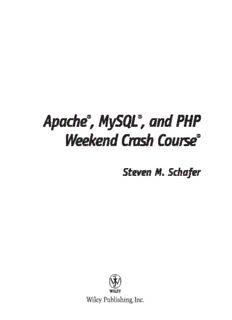Table Of ContentApache®, MySQL®, and PHP
Weekend Crash Course®
Steven M. Schafer
Apache®, MySQL®, and PHP Weekend Crash Course®
Published by
Wiley Publishing, Inc.
10475 Crosspoint Boulevard
Indianapolis, IN 46256
www.wiley.com
Copyright ©2004 by Wiley Publishing, Inc., Indianapolis, Indiana. All rights reserved.
LOC: 2003113192
ISBN: 0-7645-4320-2
1B/RQ/RQ/QT/IN
Manufactured in the United States of America
10 9 8 7 6 5 4 3 2 1
Published by Wiley Publishing, Inc., Indianapolis, Indiana
Published simultaneously in Canada
No part of this publication may be reproduced, stored in a retrieval system or transmitted in any form or
by any means, electronic, mechanical, photocopying, recording, scanning or otherwise, except as permit-
ted under Sections 107 or 108 of the 1976 United States Copyright Act, without either the prior written
permission of the Publisher, or authorization through payment of the appropriate per-copy fee to the
Copyright Clearance Center, 222 Rosewood Drive, Danvers, MA 01923, (978) 750-8400, fax (978)
646-8600. Requests to the Publisher for permission should be addressed to the Legal Department, Wiley
Publishing, Inc., 10475 Crosspoint Blvd., Indianapolis, IN 46256, (317) 572-3447, fax (317) 572-4447,
E-Mail: permcoordinator@wiley.com.
Limit of Liability/Disclaimer of Warranty:While the publisher and author have used their best efforts
in preparing this book, they make no representations or warranties with respect to the accuracy or com-
pleteness of the contents of this book and specifically disclaim any implied warranties of merchantability
or fitness for a particular purpose. No warranty may be created or extended by sales representatives or
written sales materials. The advice and strategies contained herein may not be suitable for your situa-
tion. You should consult with a professional where appropriate. Neither the publisher nor author shall be
liable for any loss of profit or any other commercial damages, including but not limited to special, inci-
dental, consequential, or other damages.
For general information on our other products and services or to obtain technical support, please contact
our Customer Care Department within the U.S. at 800-762-2974, outside the U.S. at 317-572-3993 or fax
317-572-4002.
Wiley also publishes its books in a variety of electronic formats. Some content that appears in print may
not be available in electronic books.
Trademarks:Wiley, the Wiley Publishing logo, and Weekend Crash Course are trademarks or registered
trademarks of John Wiley & Sons, Inc., and/or its affiliates, in the United States and other countries and
may not be used without written permission. MySQl is a registered trademark of MySQL AB Limited
Company. All other trademarks are the property of their respective owners. Wiley Publishing, Inc., is not
associated with any product or vendor mentioned in this book.
About the Author
Steven M. Schaferis a veteran of technology and publishing. He programs in several
languages and works with a variety of technologies. He has been published in several tech-
nical publications and written online articles. He is currently the COO/CFO for Progeny, an
open-source-based service and support company. Steve can be reached by e-mail at
sschafer@synergy-tech.com.
Credits Graphics and Production Specialists
Beth Brooks
Acquisitions Editor Sean Decker
Jim Minatel
Quality Control Technician
Development Editor Carl William Pierce
Marcia Ellett
Permissions Editor
Technical Editor Laura Moss
William Patterson
Media Development Specialist
Production Editor Angela Denny
William A. Barton
Proofreading and Indexing
Copy Editor Publication Services
Luann Rouff
Project Coordinator
Maridee Ennis
Preface
I
n the early 1990s, a revolution was begun. Pioneers such as Richard Stallman, Linus
Torvalds, Eric Raymond, and others created a program called Linux, a concept called
open source, and a governing document called the General Public License(GPL).
Although the revolution was sparked by the advent of Linux, it was not limited to the
operating system—the concept of open source software spread to all manner of programs,
generating innovation across the boundaries of computing.
Innovations in open source software spawned servers such as the Apache HTTP server,
the MySQL relational database, and scripting languages such as PHP.
However, open source software is not confined to running on open source operating
systems—Apache, MySQL, and PHP run as well on Microsoft Windows (and other operating
systems) as they do on Linux.
Thankfully, the open source world is both close-knit and prolific. Not only do these tech-
nologies work well on their own, they work even better together. Combining Apache,
MySQL, and PHP, you can easily create and deploy dynamic content on your Web sites.
If you are reading this, you have already decided that knowing these technologies can be
useful, and you want to learn how to use them. In that case, you have obtained the right
book—this structured approach to Apache, MySQL, and PHP teaches you about all three
technologies and how to integrate them in one short weekend.
Who Should Read This Book
This crash course was designed to provide you with short lessons to get you up to speed on
Apache, MySQL, and PHP over one weekend. This book is for the following individuals:
(cid:1)
Someone who is new to running Web servers, using relational databases, and/or pro-
gramming using scripting languages. This book covers many of the basic concepts
and techniques necessary to get going with these three technologies. If you are new
to them, you receive a serviceable background to get up and running quickly.
(cid:1)
Someone who has experience with similar technologies—administering servers,
working with Web technologies, using relational databases, or programming. This
book covers how the technologies interact, bolsters the knowledge you might already
have, and shows you how to apply it to the technologies discussed in this book.
x Preface
What You Need
To perform the tasks in this book, you need the following:
(cid:1)
A machine running a recent copy of Linux or Windows.This book uses Red Hat
Linux 8.0 and Windows 2000 Professional. (Almost any version of Windows will do,
from Windows 95 to Windows XP. However, I strongly recommended that you use
Windows NT, Windows 2000, or Windows XP. These platforms provide better perfor-
mance and more stability for server applications.)
(cid:1)
Apache version 2.x, MySQL version 4.x, and PHP version 4.x.The first three ses-
sions of this book tell you where to get them and explain how to install each. This
book was written based on the aforementioned versions. If you use other versions,
the instructions and examples in this book may vary. However, subsequent versions
of each program should vary only slightly.
(cid:1)
A fairly quick Internet connection.You need to download various applications and
utilities to follow along with the sessions in this book. It is highly advisable that you
download current copies of Apache, MySQL, and PHP from the Internet. The sessions
provide several Web sites, which you should visit while reading this book.
(cid:1)
A local area network and a separate machine with a Web browser.These are
handy to test your server’s configuration.
(cid:1)
A text editor.Those readers using Linux can use any one of the many text editors
provided with their distribution—vi, vim, Emacs, GNUmacs, and so on. Several
other tools can help make your work easier; these tools are covered where appropri-
ate in the text.
(cid:1)
Ample time and patience.This book is designed to occupy most of a weekend—
set aside enough time to complete each section. In addition, although the concepts
are fairly easy to understand, mastering them and getting everything to work as
desired can take practice and patience.
What You Can Expect from This Book
This book, believe it or not, contains everything you need to use Apache to deliver dynamic
content via PHP and MySQL. Although three technologies are covered in this book, they are
all remarkably well-behaved and easy to integrate. In three short days and 30 sessions, you
learn how to utilize all three technologies.
Of course, to accommodate such a broad spectrum of technologies, the coverage isn’t as
deep as that found in a book dedicated to each one individually—Apache, MySQL, or PHP.
Although you learn the basics of each technology, including how to use each for various
purposes and how they integrate, you will not learn everythingabout each. After getting
acquainted with the technology, you need to continue learning about each on your own.
Weekend Crash Course Features and Layout
This book follows the standard Weekend Crash Course format and layout. It is designed to be
fast-paced, with each session taking 30 minutes to complete. However, a lot of information
Preface xi
is covered in each session, and you should take some time to relax after each session to let
the information sink in and to prepare for the next session.
The format of each session is set up to provide the information in a structured fashion
that reinforces the information through several levels. At the beginning of each session is a
summary of the information covered within that session. At the end of the session, a short
review section covers what you should have learned; and a Quiz Yourself section provides a
few questions about the material you just covered. At the end of each part is a Part Review
that provides questions on the content covered in that part of the book—answers to the
Part Review questions can be found in Appendix A, “Answers to Part Review Questions.”
Layout
The Weekend Crash Course is divided into 30 individual, half-hour sessions. The sessions are
divided into six parts, each of which corresponds to a particular time period of a weekend,
from Friday evening through Sunday afternoon.
Part I: Friday Evening
Your weekend starts with installing the three technologies and getting acquainted with the
basics of the Apache Web server.
Part II: Saturday Morning
Saturday begins with more details about the Apache Web server’s configuration and moves
on to the configuration and operation of the MySQL database server. Coverage of MySQL pro-
ceeds through coverage of SQL queries.
Part III: Saturday Afternoon
The afternoon wraps up basic MySQL coverage and begins the basic coverage of PHP. You
learn how to write basic scripts and progress to more advanced techniques.
Part IV: Saturday Evening
Saturday evening covers more advanced scripting techniques, including how to work with
standard HTML and forms, and how to write scripts that work with multiple users.
Part V: Sunday Morning
Sunday morning wraps up the PHP coverage with more advanced scripting techniques, and
then describes how to integrate PHP with MySQL. Finally, this section begins the hands-on
projects covered in this book by showing how to create a simple calendar using PHP’s date-
handling functionality.
xii Preface
Part VI: Sunday Afternoon
Sunday afternoon’s sessions kick into high gear by extending the calendar example and pro-
viding two projects for deploying dynamic content via PHP and MySQL. The last session and
project show how dynamic content can be multipurposed by exporting it in various formats.
Features
As mentioned in the previous section, each session is designed to take 30 minutes. To aid
with the pacing for each session, the following icons appear:
The 30-minute icon appears at the beginning of each session to remind you
of the time frame.
A 20-minute icon appears when you have progressed through a third of the
session and have roughly 20 more minutes to go.
The 10-minute icon appears at the two-thirds mark, when you have roughly
10 more minutes to go in the session.
The Done icon indicates that the current session’s tutorial is complete and
you can move on to the Quiz Yourself questions.
The following icons indicate special information throughout each session:
This icon indicates special information relating to the current section that
you may find useful.
Note
This icon indicates information that explains the best way to do something
or alerts you to special considerations you should be aware of when perform-
Tip ing a routine task.
Preface xiii
This icon indicates a reference to related information in another session.
Cross-Ref
This icon indicates cautionary information, alerting you to potential hazards
encountered within the tasks at hand.
Other Conventions
Additional conventions are used for special purposes throughout this book:
Code in Text
This is a special font used to indicate code within normal text. It appears as follows: <?php
print “hello world”; ?>.
Syntax Listings
For most commands, functions, and the like, a syntax listing is given. This listing shows you
the command’s basic syntax. The following conventions are used for these listings:
(cid:1)
Required items are shown in a normal, monospaced font.
(cid:1)
Variable items—such as parameters—are shown in angle brackets or italics with
mnemonic names.
(cid:1)
Optional items—such as optional parameters—are shown enclosed in square brack-
ets ([ and ]).
For example, the following line shows the syntax for a MySQL query:
SELECT * FROM <database_name> [WHERE <conditions>];
In this example, <database_name>would be replaced by the name of the database, the
WHEREsection is optional, and <conditions>would be replaced by conditions for the WHERE
(if the WHEREwere used).
Notice that the angle-bracketed text appears in italic text to avoid causing confusion in
the syntax. For example, the following HTML syntax replaces the angle brackets with italic
because the HTML code uses angle brackets:
<input type=text name=field_name value=field_value>
Code Listings
Code listings appear in specially formatted fonts
and paragraphs like these lines.
xiv Preface
User Input
Two methods are used to indicate user input:
Bold text
Within listings, it represents commands you should type.
Variable text in commands is indicated by an italic keyword or phrase enclosed in angle
brackets:
mysql –p <user_name>
For example, <user_name>would indicate that you should replace the text within the
brackets with a specific username (which varies depending on the situation or use). As with
syntax listings, italic text is used in place of the angle bracket text if the angle-bracketed
text would cause confusion.
Feedback
Wiley Publishing and I value your feedback. We welcome suggestions for making the books
better—including hearing about errors and omissions in this book. You can visit
www.wiley.comfor information on additional books and ways to provide feedback to the
publisher. I can be reached at sschafer@synergy-tech.com.
Description:Apache®, MySQL®, and PHP Weekend Crash Course®. Published by. Wiley Publishing, Inc. 10475 Crosspoint Boulevard. Indianapolis, IN 46256.