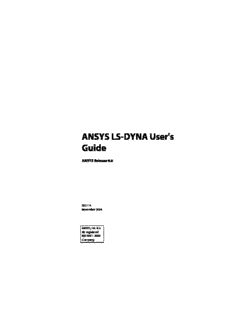Table Of ContentANSYS LS-DYNA User's
Guide
ANSYS Release 9.0
002114
November 2004
ANSYS, Inc. is a
UL registered
ISO 9001: 2000
Company.
ANSYS LS-DYNA User's Guide
ANSYS Release 9.0
ANSYS, Inc.
Southpointe
275 Technology Drive
Canonsburg, PA 15317
ansysinfo@ansys.com
http://www.ansys.com
(T) 724-746-3304
(F) 724-514-9494
Copyright and Trademark Information
Copyright ' 2004 SAS IP, Inc. All rights reserved. Unauthorized use, distribution or duplication is prohibited.
ANSYS, DesignSpace, CFX, DesignModeler, DesignXplorer, ANSYS Workbench environment, AI*Environment, CADOE and any and all ANSYS, Inc. product
names referenced on any media, manual or the like, are registered trademarks or trademarks of subsidiaries of ANSYS, Inc. located in the United States or
other countries. ICEM CFD is a trademark licensed by ANSYS, Inc. All other trademarks and registered trademarks are property of their respective owners.
ANSYS, Inc. is a UL registered ISO 9001: 2000 Company.
ANSYS Inc. products may contain U.S. Patent No. 6,055,541.
Microsoft, Windows, Windows 2000 and Windows XP are registered trademarks of Microsoft Corporation.
Inventor and Mechanical Desktop are registered trademarks of Autodesk, Inc.
SolidWorks is a registered trademark of SolidWorks Corporation.
Pro/ENGINEER is a registered trademark of Parametric Technology Corporation.
Unigraphics, Solid Edge and Parasolid are registered trademarks of Electronic Data Systems Corporation (EDS).
ACIS and ACIS Geometric Modeler are registered trademarks of Spatial Technology, Inc.
FLEXlm License Manager is a trademark of Macrovision Corporation.
This ANSYS, Inc. software product and program documentation is ANSYS Confidential Information and are furnished by ANSYS, Inc. under an ANSYS
software license agreement that contains provisions concerning non-disclosure, copying, length and nature of use, warranties, disclaimers and remedies,
and other provisions. The Program and Documentation may be used or copied only in accordance with the terms of that license agreement.
See the ANSYS, Inc. online documentation or the ANSYS, Inc. documentation CD for the complete Legal Notice.
If this is a copy of a document published by and reproduced with the permission of ANSYS, Inc., it might not reflect the organization or physical appearance
of the original. ANSYS, Inc. is not liable for any errors or omissions introduced by the copying process. Such errors are the responsibility of the party
providing the copy.
Table of Contents
1. Introduction ........................................................................................................................................ 1–1
1.1. Overview of Steps in an Explicit Dynamic Analysis ......................................................................... 1–1
1.2. Commands Used in an Explicit Dynamic Analysis ........................................................................... 1–1
1.3. A Guide to Using this Document ................................................................................................... 1–3
1.4. Where to Find Explicit Dynamics Example Problems ...................................................................... 1–4
1.5. Additional Information ................................................................................................................. 1–4
2. Elements .............................................................................................................................................. 2–1
2.1. Solid and Shell Elements ............................................................................................................... 2–1
2.1.1. SOLID164 ............................................................................................................................. 2–1
2.1.2. SHELL163 ............................................................................................................................. 2–3
2.1.2.1. General Shell Formulations .......................................................................................... 2–3
2.1.2.2. Membrane Element Formulation ................................................................................. 2–4
2.1.2.3. Triangular Shell Formulations ...................................................................................... 2–4
2.1.3. PLANE162 ............................................................................................................................ 2–6
2.1.4. SOLID168 ............................................................................................................................. 2–8
2.2. Beam and Link Elements ............................................................................................................... 2–9
2.2.1. BEAM161 ............................................................................................................................. 2–9
2.2.2. LINK160 ............................................................................................................................. 2–10
2.2.3. LINK167 ............................................................................................................................. 2–10
2.3. Discrete Elements ....................................................................................................................... 2–10
2.3.1. COMBI165 Spring-Damper ................................................................................................. 2–10
2.3.2. MASS166 ........................................................................................................................... 2–11
2.4. General Element Capabilities ....................................................................................................... 2–11
3. Analysis Procedure .............................................................................................................................. 3–1
3.1. Build the Model ............................................................................................................................ 3–1
3.1.1. Define Element Types and Real Constants ............................................................................. 3–1
3.1.2. Specify Material Properties ................................................................................................... 3–1
3.1.3. Define the Model Geometry ................................................................................................. 3–2
3.1.4. Mesh the Model ................................................................................................................... 3–2
3.1.5. Define Contact Surfaces ....................................................................................................... 3–3
3.1.6. General Modeling Guidelines ............................................................................................... 3–4
3.2. Apply Loads and Obtain the Solution ............................................................................................ 3–4
3.2.1. Loads ................................................................................................................................... 3–4
3.2.2. Initial Velocities .................................................................................................................... 3–5
3.2.3. Constraints .......................................................................................................................... 3–5
3.2.4. DOF Coupling ...................................................................................................................... 3–6
3.2.5. Data Smoothing ................................................................................................................... 3–6
3.2.6. Specify Explicit Dynamics Controls ....................................................................................... 3–6
3.2.7. Save Database and Solve ...................................................................................................... 3–7
3.3. Review the Results ........................................................................................................................ 3–7
3.4. The Definition of Part .................................................................................................................... 3–7
3.4.1. Part Assemblies .................................................................................................................. 3–10
3.5. Adaptive Meshing ....................................................................................................................... 3–10
4. Loading ................................................................................................................................................ 4–1
4.1. General Loading Options .............................................................................................................. 4–1
4.1.1. Components ........................................................................................................................ 4–2
4.1.2. Array Parameters ................................................................................................................. 4–2
4.1.3. Applying Loads .................................................................................................................... 4–4
4.1.4. Data Curves ......................................................................................................................... 4–5
4.1.4.1. Using Data Curves with Material Models ...................................................................... 4–5
ANSYS LS-DYNA User's Guide . ANSYS Release 9.0 . 002114 . ' SAS IP, Inc.
ANSYS LS-DYNA User's Guide
4.1.4.2. Using Data Curves for Loading .................................................................................... 4–6
4.1.5. Defining Loads in a Local Coordinate System ........................................................................ 4–7
4.1.6. Specifying Birth and Death Times ......................................................................................... 4–7
4.2. Constraints and Initial Conditions .................................................................................................. 4–7
4.2.1. Constraints .......................................................................................................................... 4–7
4.2.2. Welds .................................................................................................................................. 4–9
4.2.3. Initial Velocity .................................................................................................................... 4–10
4.3. Coupling and Constraint Equations ............................................................................................. 4–11
4.4. Nonreflecting Boundaries ........................................................................................................... 4–11
4.5. Temperature Loading ................................................................................................................. 4–12
4.6. Dynamic Relaxation .................................................................................................................... 4–13
5. Solution Features ................................................................................................................................ 5–1
5.1. Solution Process ........................................................................................................................... 5–1
5.2. LS-DYNA Termination Controls ..................................................................................................... 5–1
5.3. Shared Memory Parallel Processing ............................................................................................... 5–2
5.4. Double Precision LS-DYNA ............................................................................................................ 5–2
5.5. Solution Control and Monitoring ................................................................................................... 5–2
5.6. Plotting Small Elements ................................................................................................................ 5–4
5.7. Editing the LS-DYNA Input File ...................................................................................................... 5–4
5.7.1. Method A ............................................................................................................................. 5–5
5.7.2. Method B ............................................................................................................................. 5–5
5.7.3. Using a Preexisting File.K ...................................................................................................... 5–6
6. Contact Surfaces .................................................................................................................................. 6–1
6.1. Contact Definitions ....................................................................................................................... 6–1
6.1.1. Listing, Plotting and Deleting Contact Entities ...................................................................... 6–4
6.2. Contact Options ........................................................................................................................... 6–5
6.2.1. Definition of Contact Types .................................................................................................. 6–5
6.2.2. Definition of Contact Options ............................................................................................... 6–6
6.3. Contact Search Methods ............................................................................................................... 6–9
6.3.1. Mesh Connectivity Tracking ................................................................................................. 6–9
6.3.2. Bucket Sort Method ........................................................................................................... 6–10
6.3.3. Limiting the Contact Search Domain .................................................................................. 6–10
6.4. Special Considerations for Shells ................................................................................................. 6–10
6.5. Controlling Contact Depth .......................................................................................................... 6–10
6.6. Contact Stiffness ......................................................................................................................... 6–11
6.6.1. Choice of Penalty Factor ..................................................................................................... 6–11
6.6.2. Symmetry Stiffness ............................................................................................................. 6–12
6.7. 2-D Contact Option ..................................................................................................................... 6–12
7. Material Models ................................................................................................................................... 7–1
7.1. Defining Explicit Dynamics Material Models .................................................................................. 7–2
7.2. Explicit Dynamics Material Model Descriptions .............................................................................. 7–3
7.2.1. Linear Elastic Models ............................................................................................................ 7–3
7.2.1.1. Isotropic Elastic Model ................................................................................................. 7–3
7.2.1.2. Orthotropic Elastic Model ............................................................................................ 7–4
7.2.1.3. Anisotropic Elastic Model ............................................................................................. 7–4
7.2.1.4. Elastic Fluid Model ....................................................................................................... 7–5
7.2.2. Nonlinear Elastic Models ...................................................................................................... 7–5
7.2.2.1. Blatz-Ko Rubber Elastic Model ...................................................................................... 7–5
7.2.2.2. Mooney-Rivlin Rubber Elastic Model ............................................................................ 7–6
7.2.2.3. Viscoelastic Model ....................................................................................................... 7–7
7.2.3. Nonlinear Inelastic Models ................................................................................................... 7–7
7.2.3.1. Bilinear Isotropic Model ............................................................................................... 7–7
vi ANSYS LS-DYNA User's Guide . ANSYS Release 9.0 . 002114 . ' SAS IP, Inc.
ANSYS LS-DYNA User's Guide
7.2.3.2. Temperature Dependent Bilinear Isotropic Model ........................................................ 7–8
7.2.3.3. Transversely Anisotropic Hardening Model .................................................................. 7–8
7.2.3.4. Transversely Anisotropic FLD Hardening Model ........................................................... 7–9
7.2.3.5. Bilinear Kinematic Model ........................................................................................... 7–10
7.2.3.6. Plastic Kinematic Model ............................................................................................. 7–11
7.2.3.7. 3-Parameter Barlat Model .......................................................................................... 7–11
7.2.3.8. Barlat Anisotropic Plasticity Model ............................................................................. 7–13
7.2.3.9. Rate Sensitive Power Law Plasticity Model .................................................................. 7–14
7.2.3.10. Strain Rate Dependent Plasticity Model .................................................................... 7–14
7.2.3.11. Piecewise Linear Plasticity Model ............................................................................. 7–15
7.2.3.12. Modified Piecewise Linear Plasticity Model ............................................................... 7–16
7.2.3.13. Composite Damage Model ...................................................................................... 7–18
7.2.3.14. Concrete Damage Model ......................................................................................... 7–18
7.2.3.15. Power Law Plasticity Model ...................................................................................... 7–19
7.2.3.16. Elastic Viscoplastic Thermal Model ........................................................................... 7–19
7.2.4. Pressure Dependent Plasticity Models ................................................................................ 7–21
7.2.4.1. Elastic-Plastic Hydrodynamic Model ........................................................................... 7–21
7.2.4.2. Geological Cap Model ................................................................................................ 7–22
7.2.5. Foam Models ..................................................................................................................... 7–24
7.2.5.1. Closed Cell Foam Model ............................................................................................ 7–24
7.2.5.2. Viscous Foam Model .................................................................................................. 7–25
7.2.5.3. Low Density Foam Model .......................................................................................... 7–25
7.2.5.4. Crushable Foam Model .............................................................................................. 7–26
7.2.5.5. Honeycomb Foam Model .......................................................................................... 7–26
7.2.6. Equation of State Models .................................................................................................... 7–27
7.2.6.1. Linear Polynomial Equation of State ........................................................................... 7–27
7.2.6.2. Gruneisen Equation of State ...................................................................................... 7–28
7.2.6.3. Tabulated Equation of State ....................................................................................... 7–29
7.2.6.4. Bamman Plasticity Model ........................................................................................... 7–29
7.2.6.5. Johnson-Cook Plasticity Model .................................................................................. 7–29
7.2.6.6. Null Material Model ................................................................................................... 7–31
7.2.6.7. Zerilli-Armstrong Model ............................................................................................. 7–31
7.2.6.8. Steinberg Model ........................................................................................................ 7–33
7.2.7. Discrete Element Models .................................................................................................... 7–35
7.2.7.1. Linear Elastic Spring Model ........................................................................................ 7–35
7.2.7.2. General Nonlinear Spring Model ................................................................................ 7–35
7.2.7.3. Nonlinear Elastic Spring Model .................................................................................. 7–36
7.2.7.4. Elastoplastic Spring Model ......................................................................................... 7–36
7.2.7.5. Inelastic Tension- or Compression-Only Spring Model ................................................ 7–36
7.2.7.6. Maxwell Viscosity Spring Model ................................................................................. 7–36
7.2.7.7. Linear Viscosity Damper Model .................................................................................. 7–37
7.2.7.8. Nonlinear Viscosity Damper Model ............................................................................ 7–37
7.2.7.9. Cable Model .............................................................................................................. 7–37
7.2.8. Other Models ..................................................................................................................... 7–38
7.2.8.1. Rigid Model ............................................................................................................... 7–38
8. Rigid Bodies ........................................................................................................................................ 8–1
8.1. Specifying Inertia Properties ......................................................................................................... 8–1
8.2. Loading ........................................................................................................................................ 8–2
8.3. Switching Parts from Deformable to Rigid ..................................................................................... 8–2
8.4. Nodal Rigid Bodies ........................................................................................................................ 8–3
9. Hourglassing ....................................................................................................................................... 9–1
10. Mass Scaling .................................................................................................................................... 10–1
ANSYS LS-DYNA User's Guide . ANSYS Release 9.0 . 002114 . ' SAS IP, Inc. vii
ANSYS LS-DYNA User's Guide
11. Subcycling ....................................................................................................................................... 11–1
12. Postprocessing ................................................................................................................................ 12–1
12.1. Output Controls ........................................................................................................................ 12–1
12.1.1. Results (Jobname.RST) vs. History (Jobname.HIS) Files ....................................................... 12–1
12.1.2. Creating Components for POST26 .................................................................................... 12–1
12.1.3. Writing the Output Files for POST26 .................................................................................. 12–1
12.2. Using POST1 with ANSYS LS-DYNA ............................................................................................ 12–2
12.2.1. Animating Results ............................................................................................................ 12–2
12.2.2. Element Output Data ....................................................................................................... 12–3
12.2.3. Postprocessing after Adaptive Meshing ............................................................................ 12–4
12.3. Using POST26 with ANSYS LS-DYNA .......................................................................................... 12–5
12.3.1. Nodal and Element Solutions ............................................................................................ 12–5
12.3.2. Reading ASCII Files for Miscellaneous Output Data ............................................................ 12–6
12.3.3. Data Smoothing ............................................................................................................... 12–6
12.4. Finding Additional Information ................................................................................................. 12–7
13. Restarting ........................................................................................................................................ 13–1
13.1. The Restart Dump File ............................................................................................................... 13–1
13.2. The EDSTART Command ........................................................................................................... 13–1
13.2.1. A New Analysis ................................................................................................................. 13–1
13.2.2. A Simple Restart ............................................................................................................... 13–1
13.2.3. A Small Restart ................................................................................................................. 13–2
13.2.4. A Full Restart .................................................................................................................... 13–3
13.3. Effect on Output Files ................................................................................................................ 13–5
14. Explicit-to-Implicit Sequential Solution .......................................................................................... 14–1
14.1. Explicit-to-Implicit Sequential Solution ...................................................................................... 14–1
14.2. Troubleshooting a Springback Analysis ..................................................................................... 14–4
14.2.1. Springback Stabilization ................................................................................................... 14–5
15. Implicit-to-Explicit Sequential Solution .......................................................................................... 15–1
15.1. Structural Implicit-to-Explicit Solution for Preload ...................................................................... 15–1
15.1.1. Special Considerations for Thermal Loading ...................................................................... 15–4
15.2. Thermal Implicit-to-Explicit Solution .......................................................................................... 15–5
16. Arbitrary Lagrangian-Eulerian Formulation ................................................................................... 16–1
16.1. Overview of the ALE Formulation .............................................................................................. 16–1
16.2. Performing an ALE Analysis ....................................................................................................... 16–3
17. Drop Test Module ............................................................................................................................ 17–1
17.1. Introduction ............................................................................................................................. 17–1
17.2. Starting ANSYS With the Drop Test Module ............................................................................... 17–1
17.3. Typical Drop Test Procedure ...................................................................................................... 17–2
17.3.1. Basic Drop Test Analysis Procedure ................................................................................... 17–2
17.3.1.1. STEP 1: Create or import the model .......................................................................... 17–2
17.3.1.2. STEP 2: Set up the DTM ............................................................................................ 17–2
17.3.1.3. STEP 3: Define the magnitude of (g) ......................................................................... 17–3
17.3.1.4. STEP 4: Specify the drop height ................................................................................ 17–3
17.3.1.5. STEP 5: Orient the object .......................................................................................... 17–3
17.3.1.6. STEP 6: Specify solution controls .............................................................................. 17–3
17.3.1.7. STEP 7: Solve ........................................................................................................... 17–3
17.3.1.8. STEP 8: Animate results ............................................................................................ 17–4
17.3.1.9. STEP 9: Obtain Time-History Results ......................................................................... 17–4
17.3.2. Screen Coordinates Definition .......................................................................................... 17–4
17.3.3. Additional Notes on the Use of the DTM ........................................................................... 17–5
17.4. Advanced DTM Features ........................................................................................................... 17–5
17.4.1. Object Initial Velocity ....................................................................................................... 17–6
viii ANSYS LS-DYNA User's Guide . ANSYS Release 9.0 . 002114 . ' SAS IP, Inc.
ANSYS LS-DYNA User's Guide
17.4.2. Modifying the Target ........................................................................................................ 17–6
17.4.2.1. Target Position ........................................................................................................ 17–7
17.4.2.2. Target Size ............................................................................................................... 17–8
17.4.2.3. Target Orientation ................................................................................................... 17–8
17.4.2.4. Target Material Properties ........................................................................................ 17–8
17.4.2.5. Specifying Friction Coefficients ................................................................................ 17–9
17.5. Drop Test Set-up Dialog Box ...................................................................................................... 17–9
17.5.1. Using the Drop Test Set-up Dialog Box .............................................................................. 17–9
17.5.2. Basic Tab of the Drop Test Set-up Dialog Box .................................................................. 17–10
17.5.3. Velocity Tab of the Drop Test Set-up Dialog Box .............................................................. 17–12
17.5.4. Target Tab of the Drop Test Set-up Dialog Box ................................................................ 17–13
17.5.5. Status Tab of the Drop Test Set-up Dialog Box ................................................................. 17–15
17.6. Picking Nodes ......................................................................................................................... 17–16
17.7. Postprocessing - Animation ..................................................................................................... 17–16
17.8. Postprocessing - Graph and List Time-History Variables ............................................................ 17–17
A. Comparison of Implicit and Explicit Methods ......................................................................................... A–1
A.1. Time Integration .......................................................................................................................... A–1
A.1.1. Implicit Time Integration ..................................................................................................... A–1
A.1.2. Explicit Time Integration ...................................................................................................... A–1
A.2. Stability Limit ............................................................................................................................... A–2
A.2.1. Implicit Method ................................................................................................................... A–2
A.2.2. Explicit Method ................................................................................................................... A–2
A.3. Critical Time Step Size of a Rod ..................................................................................................... A–2
A.4. ANSYS/LS-DYNA Time Step Size ................................................................................................... A–3
B. Material Model Examples ...................................................................................................................... B–1
B.1. ANSYS LS-DYNA Material Models .................................................................................................. B–1
B.2. Material Model Examples .............................................................................................................. B–3
B.2.1. Isotropic Elastic Example: High Carbon Steel ......................................................................... B–3
B.2.2. Orthotropic Elastic Example: Aluminum Oxide ...................................................................... B–3
B.2.3. Anisotropic Elastic Example: Cadmium ................................................................................. B–3
B.2.4. Blatz-Ko Example: Rubber .................................................................................................... B–3
B.2.5. Mooney-Rivlin Example: Rubber ........................................................................................... B–4
B.2.6. Viscoelastic Example: Glass .................................................................................................. B–4
B.2.7. Bilinear Isotropic Plasticity Example: Nickel Alloy .................................................................. B–4
B.2.8. Transversely Anisotropic Elastic Plastic Example: 1010 Steel .................................................. B–4
B.2.9. Transversely Anisotropic FLD Example: Stainless Steel .......................................................... B–5
B.2.10. Bilinear Kinematic Plasticity Example: Titanium Alloy .......................................................... B–5
B.2.11. Plastic Kinematic Example: 1018 Steel ................................................................................. B–5
B.2.12. 3 Parameter Barlat Example: Aluminum 5182 ...................................................................... B–5
B.2.13. Barlat Anisotropic Plasticity Example: 2008-T4 Aluminum ................................................... B–6
B.2.14. Rate Sensitive Powerlaw Plasticity Example: A356 Aluminum .............................................. B–6
B.2.15. Strain Rate Dependent Plasticity Example: 4140 Steel ......................................................... B–6
B.2.16. Piecewise Linear Plasticity Example: High Carbon Steel ....................................................... B–7
B.2.17. Modified Piecewise Linear Plasticity Example: PVC .............................................................. B–7
B.2.18. Powerlaw Plasticity Example: Aluminum 1100 .................................................................... B–8
B.2.19. Elastic Viscoplastic Thermal Example .................................................................................. B–8
B.2.20. Geological Cap Example: SRI Dynamic Concrete ................................................................. B–9
B.2.21. Johnson-Cook Linear Polynomial EOS Example: 1006 Steel ............................................... B–10
B.2.22. Johnson-Cook Gruneisen EOS Example: OFHC Copper ...................................................... B–10
B.2.23. Null Material Linear Polynomial EOS Example: Brass .......................................................... B–11
B.2.24. Null Material Gruneisen EOS Example: Aluminum ............................................................. B–11
B.2.25. Steinberg Gruneisen EOS Example: Stainless Steel ............................................................ B–11
ANSYS LS-DYNA User's Guide . ANSYS Release 9.0 . 002114 . ' SAS IP, Inc. ix
ANSYS LS-DYNA User's Guide
B.2.26. Cable Material Example: Steel ........................................................................................... B–12
B.2.27. Rigid Material Example: Steel ............................................................................................ B–12
C. ANSYS LS-DYNA to LS-DYNA Command Mapping .................................................................................. C–1
D. Thermal/Structural Preload Example ..................................................................................................... D–1
Bibliography ................................................................................................................................................. 7
Index ................................................................................................................................................. Index–1
List of Figures
2.1. Integration Points ............................................................................................................................... 2–6
4.1. Constrained Shell to Solid ................................................................................................................... 4–9
6.1. LS-DYNA Drawbead Representation .................................................................................................... 6–9
7.1. Surface of the Two-invariant Cap Model ............................................................................................ 7–22
9.1. Hourglass Deformations ..................................................................................................................... 9–1
11.1. Time Step Sizes Before and After Subcycling .................................................................................... 11–1
16.1. High Speed Impact of a Metal Bar .................................................................................................... 16–1
16.2. Lagrangian Impact Solution ............................................................................................................ 16–2
16.3. Eulerian Channel Flow Solution ....................................................................................................... 16–2
16.4. ALE Impact Solution ........................................................................................................................ 16–3
17.1. Two Views of the Target .................................................................................................................. 17–7
17.2. Drop Test Set-up Dialog Box - Basic Tab ......................................................................................... 17–10
17.3. Drop Test Set-up Dialog Box - Velocity Tab .................................................................................... 17–12
17.4. Drop Test Set-up Dialog Box - Target Tab ....................................................................................... 17–13
17.5. Drop Test Set-up Dialog Box - Status Tab ....................................................................................... 17–15
17.6. Graph and Time-History Variables Dialog Box ................................................................................ 17–18
List of Tables
3.1. Loads Applicable in an Explicit Dynamics Analysis ............................................................................... 3–4
3.2. LS-DYNA Solution and Output Control Options ................................................................................... 3–6
x ANSYS LS-DYNA User's Guide . ANSYS Release 9.0 . 002114 . ' SAS IP, Inc.
Description:Inventor and Mechanical Desktop are registered trademarks of Autodesk, Inc. The Explicit Dynamics Tutorial describes a sample explicit dynamic See Array Parameters in the ANSYS APDL Programmer's Guide for more Convert thermal element types to corresponding companion explicit