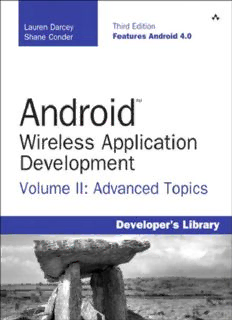Table Of Content™
Android Wireless Application
Development
Volume II: Advanced Topics
Third Edition
Lauren Darcey
Shane Conder
Upper Saddle River, NJ • Boston • Indianapolis • San Francisco
New York • Toronto • Montreal • London • Munich • Paris • Madrid
Cape Town • Sydney • Tokyo • Singapore • Mexico City
Many of the designations used by manufacturers and sellers to distinguish their
products are claimed as trademarks. Where those designations appear in this
book, and the publisher was aware of a trademark claim, the designations have
been printed with initial capital letters or in all capitals.
The authors and publisher have taken care in the preparation of this book, but
make no expressed or implied warranty of any kind and assume no responsibility
for errors or omissions. No liability is assumed for incidental or consequential
damages in connection with or arising out of the use of the information or
programs contained herein.
The publisher offers excellent discounts on this book when ordered in quantity
for bulk purchases or special sales, which may include electronic versions and/or
custom covers and content particular to your business, training goals, marketing
focus, and branding interests. For more information, please contact: U.S.
Corporate and Government Sales
(800) 382-3419
[email protected]
For sales outside the United States, please contact: International Sales
[email protected]
Visit us on the Web: informit.com/aw
Library of Congress Cataloging-in-Publication Data is on file.
Copyright © 2012 Lauren Darcey and Shane Conder
All rights reserved. Printed in the United States of America. This publication is
protected by copyright, and permission must be obtained from the publisher
prior to any prohibited reproduction, storage in a retrieval system, or
transmission in any form or by any means, electronic, mechanical,
photocopying, recording, or likewise. To obtain permission to use material from
this work, please submit a written request to Pearson Education, Inc.,
Permissions Department, One Lake Street, Upper Saddle River, New Jersey
07458, or you may fax your request to (201) 236-3290.
Android is a trademark of Google, Inc. Pearson Education does not assert any
right to the use of the Android trademark, and neither Google nor any other third
party having any claim in the Android trademark have sponsored or are affiliated
with the creation and development of this book.
Some figures that appear in this book have been reproduced from or are
modifications based on work created and shared by the Android Open Source
Project and used according to terms described in the Creative Commons 2.5
Attribution license (http://creativecommons.org/licenses/by/2.5/).
ISBN-13: 978-0-321-81384-8
ISBN-10: 0-321-81384-7
Text printed in the United States on recycled paper at R.R. Donnelley in
Crawfordsville, Indiana.
First printing, July 2012
Editor-in-Chief
Mark Taub
Acquisitions Editor
Laura Lewin Development Editor
Songlin Qiu Managing Editor
Kristy Hart
Project Editor
Betsy Harris
Copy Editor
Deadline-Driven Publishing Indexer
Lisa Stumpf
Proofreader
Paula Lowell
Technical Reviewers
Tony Hillerson
Douglas Jones
Ray Rischpater Publishing Coordinator
Olivia Basegio Multimedia Developer
Dan Scherf Book Designer
Gary Adair
Senior Compositor
Gloria Schurick
This book is dedicated to ESC.
Contents
Introduction
I: Advanced Android Application Design Principles
1 Threading and Asynchronous Processing
The Importance of Processing Asynchronously
Working with the AsyncTask Class
Working with the Thread Class
Working with Loaders
Understanding StrictMode
Summary
References and More Information
2 Working with Services
Determining When to Use Services
Understanding the Service Lifecycle
Creating a Service
Controlling a Service
Implementing a Remote Interface
Implementing a Parcelable Class
Using the IntentService Class
Summary
References and More Information
3 Leveraging SQLite Application Databases
Storing Structured Data Using SQLite Databases
Creating a SQLite Database
Creating, Updating, and Deleting Database Records
Working with Transactions
Querying SQLite Databases
Closing and Deleting a SQLite Database
Designing Persistent Databases
Binding Data to the Application User Interface
Summary
References and More Information
4 Building Android Content Providers
Acting as a Content Provider
Implementing a Content Provider Interface
Defining the Data URI
Defining Data Columns
Implementing Important Content Provider Methods
Updating the Manifest File
Enhancing Applications Using Content Providers
Accessing Images on the Device
Summary
References and More Information
5 Broadcasting and Receiving Intents
Sending Broadcasts
Sending Basic Broadcasts
Sending Ordered Broadcasts
Receiving Broadcasts
Registering to Receive Broadcasts
Handling Incoming Broadcasts from the System
Securing Application Broadcasts
Summary
References and More Information
6 Working with Notifications
Notifying the User
A Word on Compatibility
Notifying with the Status Bar
Using the NotificationManager Service
Creating a Simple Text Notification with an Icon
Working with the Notification Queue
Updating Notifications
Clearing Notifications
Vibrating the Phone
Blinking the Lights
Making Noise
Customizing the Notification
Designing Useful Notifications
Summary
References and More Information
II: Advanced Android User Interface Design Principles
7 Designing Powerful User Interfaces
Following Android User Interface Guidelines
Working with Menus
Using Options Menus
Using Context Menus
Using Popup Menus
Enabling Action Bars
Building Basic Action Bars
Customizing Your Action Bar
Handling Application Icon Clicks on the Action Bar
Working with Screens That Do Not Require Action Bars
Introducing Contextual Action Mode
Using Advanced Action Bar Features
Working with Styles
Building Simple Styles
Leveraging Style Inheritance
Working with Themes
Summary
References and More Information
8 Handling Advanced User Input
Working with Textual Input Methods
Working with Software Keyboards
Working with Text Prediction and User Dictionaries
Using the Clipboard Framework
Handling User Events
Listening for Touch Mode Changes
Listening for Events on the Entire Screen
Listening for Long Clicks
Listening for Focus Changes
Working with Gestures
Detecting User Motions Within a View
Handling Common Single-Touch Gestures
Handling Common Multi-Touch Gestures
Making Gestures Look Natural
Using the Drag and Drop Framework
Working with the Trackball
Handling Screen Orientation Changes
Summary
References and More Information
9 Designing Accessible Applications
Exploring the Accessibility Framework
Leveraging Speech Recognition Services
Leveraging Text-To-Speech Services
Summary
References and More Information
10 Best Practices for Tablet and Google TV Development
Understanding Device Diversity
Don’t Make Assumptions about Device Characteristics
Description:Android Wireless Application Development has earned a reputation as the most useful real-world guide to building robust, commercial-grade Android apps. Now, authors Lauren Darcey and Shane Conder have systematically revised and updated this guide for the latest Android SDK and tools updates. To acco