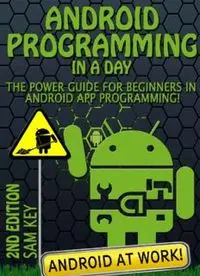Table Of ContentAndroid Programming In a Day!
BY SAM KEY
The Power Guide for Beginners In Android App
Programming
Table of Contents
Introduction
Part I: Preparations for Android App Development
Chapter 1: Introduction to Android
Chapter 2: The Architecture of the Android Operating System
Chapter 3: Preparation to Android App Programming
Chapter 4: Basic Programming Course in Java and XML
Chapter 5: Android’s Application Components
Chapter 6: Starting Your First Project Using Eclipse
Chapter 7: Getting Familiar with Eclipse and Android Apps
Chapter 8: Testing Your Android App
Chapter 9: Starting a Project in Android Studio
Chapter 10: Fiddling with Android Studio
Chapter 11: Designing Your First App in Android Studio
Part II: Familiarity with the Android System
Chapter 1: Basic Program Structure
Chapter 2: Application Navigation
Chapter 3: Action Bars and Navigation Drawers
Chapter 4: Applications with User Information and Location
Conclusion
Check Out My Other Books
Introduction
I want to thank you and congratulate you for downloading the book,
“Introduction to Android Programming in a Day – The Power Guide for
Beginners in Android App Programming”.
This book contains proven steps and strategies on how to get started with
Android app development.
This book will focus on preparing you with the fun and tiring world of Android
app development. Take note that this book will teach you basic Android app
programming and designing. Android development is a huge subject to tackle.
And learning everything about it in just one slim book is nigh impossible.
Nevertheless, using this book as a foundation of your journey in Android app
development is crucial.
On the other hand, this book will mostly revolve around the familiarization of
the Java programming, XML writing, Android operating system, Android SDK,
Eclipse IDE, and Android Studio.
Why not focus on programming immediately? Unfortunately, the biggest reason
many aspiring Android developers stop on learning this craft is due to the lack of
wisdom on the tools and skills they need to make Android app development
easier.
Sure, you can also make apps using other languages like Python and other IDEs
on the market. However, you can expect that using those is much more difficult
than learning what Google has recommended. As of now, Google recommends
using the newest Android Studio and Android SDK to develop Android apps.
Back then, Google and most Android app developers recommend using Eclipse
and ADTs (Android Development Tools.
On a different note, you can use some online tools to develop your Android app
for you. But where’s the fun in that? You will not learn if you use such tools.
Although it does not mean that you should completely stay away from that
option.
Anyway, the book will be split into two parts. The first part will prepare you and
tell you the things you need before you develop apps and familiarize you with
the skills and tools you need to develop Android apps. The second part will
teach you in-depth knowledge about the Android operating system and Android
apps.
Also, this book will be sprinkled with tidbits about the basic concepts of Android
app development, as well as various aspects – from the program structure to
navigation. As you read along, you will have a concrete idea on what to do next.
Thanks again for downloading this book. I hope you enjoy it!
Part I: Preparations for Android App Development
Chapter 1: Introduction to Android
As you might already know, Android is an operating system for mobile devices
such as smartphones and tablets. This operating system is based on Linux, which
in turn is based on UNIX. It shares minor similarities to Apple’s iOS due to the
fact that iOS is another UNIX-inspired operating system.
Mobile device application development has become easier with Android. Before,
smartphone application development was difficult since most phones only used
their respective firmware to operate. On the other hand, some ran on different
types of operating systems.
With Android, developers can just create software for it and expect that their
creations can run on all devices that use this operating system. By the way, the
Open Handset Alliance created Android. The Open Handset Alliance is
composed of Google and some other companies.
The first version of Android, which is Android 1.0, was launched in September
2008. Before that, the beta SDK (Software Development Kit) for Android was
released in 2007. As of now, the latest version of Android is Android 5.0
Lollipop.
If you want to go in depth with Android, you can check its source code. Fiddling
with Android's source code is okay, since it is free and open source. Android is
under Apache License and GNU general Public License.
Android Features
Of course, for you to have a powerful application, you should know the
capability of Android. Take note that some older versions of Android may not
have some of the features mentioned here. On the other hand, some of the
features may not be available in certain mobile devices.
Support Multiple Connectivity Types: WiMAX, GSM, EDGE, CDMA,
IDEN, EV-DO, Bluetooth, LTE, Wi-Fi, NFC, UMTC
Wi-Fi Direct
Storage Type: SQLite (a relational database commonly used everywhere)
Messaging: MMS and SMS
Media File Type Support: H.264, H.263, AMR, MPEG0-4, AMR-WB,
HE-AAC, AAC, MP3, AAC 5.1, MIDI, WAV, OGG Vorbis, BMP, PNG,
GIF, JPEG
Built in Web Browser: Supports CSS3. HTML5, and JavaScript
Other Features: Multi Touch, Multi Language, Widgets, GCM, Wi-Fi
Direct, Android Beam
Android Application Development
Android application development requires basic knowledge of the Java
language. In case that you are not familiar with Java, it is best that you step away
from this book and learn that first. However, with basic knowledge of computer
programming, you can get away without Java experience or expertise.
Nevertheless, expect that you will face a very steep learning curve.
When you finish developing a program in Android, you can easily run it in your
emulator or smartphone. In case that you have created a useful app, you can
easily upload and share or sell it on Amazon's Appstore or Google Play.
Android application development is one of the most profitable ventures in the
programming development industry. As of now, Android exists on millions of
mobile devices and smart appliances in the world. Truth be told, it has already
outnumbered the number of computers installed with Microsoft Windows. It is
also not an exaggeration that, almost every day, a million of Android powered
devices are activated.
In this book, you will learn how to create and package your own Android
application. It will provide you with a step-by-step tutorial on preparing yourself
and your computer for app development. And of course, the book will be
sprinkled with some pro tips that can get you going in the programming industry
fast.
Chapter 2: The Architecture of the Android Operating System
An Android operating system, regardless of version number, is composed of five
software components. They are the Linux kernel, libraries, Android runtime,
application framework, and applications. In case that you are familiar with
operating systems, Android is based on Linux, which is also based on UNIX.
As an FYI, iOS is based on OS X, which is another operating system based on
UNIX. Technically, you can consider iOS and Android as cousins.
The Linux Kernel
All operating systems have a kernel. The kernel is at the bottommost layer of the
Android operating system. Without it, the rest of the components of the Android
operating system will be useless.
The kernel's job is to communicate and manage the devices or hardware inside a
computer or smartphone. It manages the resources that are used in the device.
And it makes it possible for the CPU (Central Processing Unit) to communicate
with other hardware components present in a device.
The kernel is capable of handling those components thanks to device drivers. A
few of the usual components in an Android smartphone are the screen, camera,
flash memory, keypad, Wi-Fi, speakers, and battery. All of those devices have
device drivers that allow the kernel and the CPU to understand how to
communicate with them.
The kernel is the core of an operating system. Without it, all the other core
components in the operating system will be unusable. By the way, the Android
operating system is currently using Linux 2.6 together with 115 or more patches.
Due to its Linux roots, you can say that an Android device is as powerful as a
computer. Heck, you can even set up an Android smartphone for use as a server
in a matter of seconds.