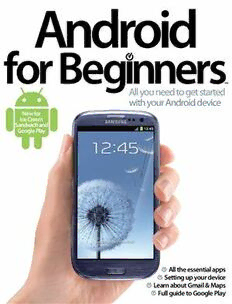Table Of ContentAndroid
™
All you need to get started
with your Android device
New for
Ice Cream
Sandwich and
Google Play
All the essential apps
Setting up your device
Learn about Gmail & Maps
Full guide to Google Play
Welcome to…
Android
Bringing you everything you need to know about the hottest
platform on the planet, Android for Beginners is the perfect
companion for anyone starting out on Android. Covering
everything you need to get up and running and essential tutorials so
you can get the most out of your device, you’ll find all the information
you need within these pages. This updated version also covers Ice Cream
Sandwich, the latest version of the Android operating system. With guides
that are suitable for every Android handset no one will be left out, and with
aa ccoommpprreehheennssiivvee gguuiiddee ttoo tthhee bbeesstt aappppss aavvaaiillaabbllee oonn GGooooggllee PPllaayy aanndd
aa ddeettaaiilleedd ttrroouubblleesshhoooottiinngg sseeccttiioonn,, yyoouurr ccoommpplleettee gguuiiddee ttoo eevveerryytthhiinngg
AAnnddrrooiidd ssttaarrttss rriigghhtt hheerree……
Android
™
Imagine Publishing Ltd
Richmond House
33 Richmond Hill
Bournemouth
Dorset BH2 6EZ
☎ +44 (0) 1202 586200
Website: www.imagine-publishing.co.uk
Twitter: @Books_Imagine
Facebook: www.facebook.com/ImagineBookazines
Editor in Chief
Dave Harfield
Production Editor
Jon White, Andy Betts
Senior Art Editor
Dani Dixon
Design
Vicky McFarlane
Printed by
William Gibbons, 26 Planetary Road, Willenhall, West Midlands, WV13 3XT
Distributed in the UK & Eire by
Imagine Publishing Ltd, www.imagineshop.co.uk. Tel 01202 586200
Distributed in Australia by
Gordon & Gotch, Equinox Centre, 18 Rodborough Road, Frenchs Forest,
NSW 2086. Tel + 61 2 9972 8800
Distributed in the Rest of the World by
Marketforce, Blue Fin Building, 110 Southwark Street, London, SE1 0SU
Disclaimer
The publisher cannot accept responsibility for any unsolicited material lost or damaged in the post. All
text and layout is the copyright of Imagine Publishing Ltd. Nothing in this magazine may be reproduced
in whole or part without the written permission of the publisher. All copyrights are recognised and
used specifically for the purpose of criticism and review. Although the magazine has endeavoured
to ensure all information is correct at time of print, prices and availability may change. This
bookazine is fully independent and not affiliated in any way with the companies mentioned herein.
Android for Beginners Revised Edition © 2012 Imagine Publishing Ltd
ISBN 978 1908955 074
Part of the
bookazine series
IMAGINEER TEAM
OF THE YEAR OF THE YEAR
DANIELLE DIXON BOOKAZINES
Contents
38 58 114
Set a face Widgets Take
lock overview photos
Ultimate guide Getting started 72 S et up Gmail
74 C onfiguring Mail
8
Everything you 44 Add and share contacts 76 O rganise your Gmail emails
need to know 46 Get to know the ICS 78 O rganise email in Mail
about Android People app 80 U sing attachments in Gmail
48 Making and receiving calls 82 U se attachments in Mail
Setting up 50 C all a person in your 84 S etting up your Calendar
contacts list
86 S et Reminders in your
24 Sync your Android phone 51 M ute a call Calendar
26 B ecome familiar with your 52 C omposing and sending a me8ss8a geE xploring YouTube
settings 52 M anaging your messages 90 C opy songs to your phone
28 G etting the most from the 54 W idgets explained 92 S et a song as
Android keyboard your ringtone
56 K eep updated via the
30 S et up Wi-Fi Android notification bar 94 C reating a
31 S etting up 3G 58 U sing widgets in ICS playlist
32 C hange your ringtone 60 O rganise your widgets
33 H ow to set an alarm 62 U sing the internet
34 C hange your wallpaper 64 W orking with bookmarks
in the browser
35 Add a live wallpaper
66 U sing a diff erent browser
36 Set a passcode
68 U sing Google Search
37 S et a pattern lock
70 C ontrol your phone by
38 C reate a face lock
using your voice
40 C ustomise your home
screen in ICS
6 Android for Beginners
168
Boost
battery
111444555
LLeeaarrnn wwiitthh
Android
The next step 126 N avigating with Google
Maps
128 L ocal search in
98 An overview of the Google Maps
Google Play Store
130 V iew diff erent map types
100 P urchasing an app in Google Maps
102 Refund an app 131 V iew traffi c info in Google
104 K eep your Android Maps
60
apps updated 132 D iscover how to use
Manage 106 Learn how to use Twitter on Android
widgets Google Play Books 134 U sing Facebook
108 Downloading an ebook 136 L earn how to back up
fOrovmer vGieowo golfe Play110 your phone
GReonotg ale M Polavyie M froovmie s112
G Taokoeg yleo uPrla fiy r1st1 p4h otograph
“No matter which
Essential apps
116 S end a photo to a friend
phone you use,
118 U pload your photos to
you’ll be able Picasa 138 A complete guide
to the best apps on
120 R ecord videos on your phone
to use all the
Google Play
122 S hare your videos with your 164
guides and
friends
tutorials 124 U pload videos to YouTube Troubleshooting
in this
All your questions
book”
answered and an
in-depth glossary
Android for Beginners 7
Ultimate guide
An introduction
to Android
Android is the most popular mobile operating
system in the world. It’s time to find out why
A
ndroid is an open-source
mobile operating system that is
developed by Google. The nature
of open source means that any
phone or tablet manufacturer can
use the system as the main software for their
products. This has led Samsung, HTC and a host
of others to build Android phones in a variety of
styles. Some have hardware keyboards, some are
tiny and others pack in huge screens to deliver
the ultimate in mobile entertainment. At the core
though is Android and this means that no matter
what phone you own, you will still be able to use
every part of this book in relation to your device.
Android is competing well against iOS, Apple’s
mobile operating system, and now includes
almost all of the best iOS features. Messaging,
calendars, contacts and most of the core reasons
for buying a smartphone are similar and work in
the same way, as do most of the system settings.
Despite these similarities, Android is different
in lots of ways. It can be tweaked to make the
experience much more personal and widgets,
themes and many other third-party apps are
available to truly make an Android phone unique
to you. Because Google is pushing the platform
this brings added benefits such as free satellite
navigation and a tight integration with popular
services like Gmail and Google Calendar.
Android can be whatever you want it to be;
a basic smartphone that you use for a handful
of simple tasks or a powerhouse mobile
communication tool that will change your life.
“Android can be tweaked to make
your smartphone more personal”
8 Android for Beginners
5 things you need to 1A few Android phones 2 Manufacturers tend
come with hardware to overlay the Android
know about Android
keyboards. Samsung UI with their own
We round up some of the key attributes and HTC are at the forefront software. It looks different,
of this development. but works almost identically.
of this mobile operating system
3 Every Android phone 4 Google services are
has the same buttons built in by default
with only minor and Android is
differences between them. designed to ensure tight
Use one, know them all. integration with them all.
5 Android is also used in
a growing number of
tablets and all Android
phone manufacturers are
gradually releasing more.
Android for Beginners 9
Ultimate guide
First
READING BROWSING
eBook reading is becoming more popular The Android browser is recognised as
every month and the Android platform one of the very best in the mobile world.
is perfect for such a task. There are many Not only is it extremely quick, it is able to How to turn an
eBook apps available of which Kindle from display complex webpages and can even
Amazon is one of the most popular. The play web video with the download of Android phone on
software works on multiple devices, not some extra software. No matter what size
just Android, and will synchronise your screen an Android phone has, the browser Turning an Android phone
owned books and your latest reading is capable of scaling to the dimensions on may sound simple, but
position across any device you own. All you available and making the most of the there are some steps to
have to do is download the app from the design of each website that you visit. go through to make
Google play store and create an account Various tricks can be employed such as it quick and smooth.
with Amazon. You can then download dialling or emailing directly from a website
free books, preview new titles or make and you can even install virus protectors
purchases all on the phone. to be doubly sure that your mobile
The list of apps that will give you an browsing is safe.
enjoyable reading experience is never Bookmarking, browsing history
ending and there are also thousands of and myriad viewing options take the
public domain (free) books and reference experience to desktop level in the palm
works available through apps such as of your hand. There are even apps that 1 Press the power 2 Next tap and hold
button and the the graphic and
Google Books. Whatever you want to will synchronise your desktop bookmarks
screen will light up drag it off the screen.
read, you can do it on Android. There are with an Android device to ensure that
with a graphic. Note: You should see your
options to clip long web articles for offline your browsing is as consistent as possible some phones may use main home screen
reading, you can carry reference works with over all of your computing equipment. different mechanisms. pop up immediately.
you anywhere and you can also listen to Alternative browsers from Opera, Dolphin
audiobooks if you want to give your eyes and Chrome increase the options even
a rest. As you start to explore, you will see further, but one main aspect remains the How to turn
that reading on a smartphone is not just same: web browsing on an Android phone
about eBooks. You can carry a virtual library – any Android phone – is a pleasurable an Android
with you all of the time and you will never experience and one that you are likely to phone off
be short of reading material again. use more and more often as you get used
to the system.
TTuurrnniinngg aann AAnnddrrooiidd
Ensuring you have a data plan that will
pphhoonnee ooffff ccaann bbee
enable you to access the internet without
ddoonnee bbootthh mmaannuuaallllyy
it costing you the world is important, but
oorr aauuttoommaattiiccaallllyy;;
with the option to browse with wi-fi or
wwhhiicchh mmeetthhoodd iiss
3G will help. All of this means
uusseedd ddeeppeennddss oonn
that wherever you are, you
hhooww lloonngg tthhee pphhoonnee
will have the whole internet
hhaass bbeeeenn iinnaaccttiivvee..
available to you and that’s an
asset that is certainly hard
1 If you are using
to ignore.
the phone,
simply press the
power button to
turn the phone
off. This will put it
in a standby state 2 IIff yyoouu hhoolldd tthhee ppoowweerr
until you need it bbuuttttoonn ffoorr aa ccoouuppllee
again. You can also ooff sseeccoonnddss yyoouu ccaann
set it to turn off ccoommpplleetteellyy ppoowweerr ooffff tthhee
eBook reading automatically. pphhoonnee oorr rreessttaarrtt iitt..
feels close to
reading a real book on
an Android device
1100 AAnnddrrooiidd ffoorr BBeeggiinnnneerrss