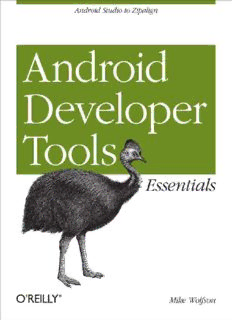Table Of ContentAndroid Developer Tools
Essentials
Mike Wolfson
Beijing • Cambridge • Farnham • Köln • Sebastopol • Tokyo
Special Upgrade Offer
If you purchased this ebook directly from oreilly.com, you have the following
benefits:
DRM-free ebooks—use your ebooks across devices without restrictions or
limitations
Multiple formats—use on your laptop, tablet, or phone
Lifetime access, with free updates
Dropbox syncing—your files, anywhere
If you purchased this ebook from another retailer, you can upgrade your ebook to
take advantage of all these benefits for just $4.99. Click here to access your
ebook upgrade.
Please note that upgrade offers are not available from sample content.
Preface
If you are reading this book, it’s likely that you already know a little about
Android development and how challenging it can be. Learning to effectively use
the standard Android Developer Tools (ADT) can make the development process
easier and improve the quality of your code, thereby producing a more refined
and robust end product.
Requirements for Android Developer Tools
Android is very different from other mobile platforms currently available. It is
not managed by a single organization, but by a group of companies named the
“Open Handset Alliance,” which is committed to providing a mobile OS that is
free, complete, and open source. While this approach ensures decentralized
control of the platform, it does create some complexities. These include:
Multiple screen sizes
Android devices come in a multitude of different screen sizes. Success of
your app can hinge upon how your app looks across devices.
Fragmentation
It is up to the carrier and manufacturer to update their devices when a new
version of the OS and runtime are released, which doesn’t always happen in
a timely manner. It is therefore necessary to support older versions of the OS
and runtime.
Different hardware capabilities
Android phones come in all shapes, sizes, and capabilities. It is necessary to
ensure that you degrade unsupported features gracefully when the hardware
is limited. Another important consideration is the particular hardware
components on which you can or cannot rely (for instance, some devices
don’t have cameras, GPS sensors, or keyboards).
Resource limitations
Developing applications targeted to the mobile environment is different from
developing for the desktop. CPU speed and memory are limited compared to
desktops or servers. Mobile device users don’t put up with apps that tie up
their devices (blocking the UI), consume too many resources, or crash their
devices.
Development Process for Android Developer
Tools
Google manages ADT development, as well as the standard Android platform.
However, the two products are managed very differently, particularly in regards
to the open-source nature of the products. The ADT project is developed by a
different group from the one that manages the main platform. The tools are
released separately from the standard SDK and follow their own release cycle,
which is frequently (but not always) tied to the platform release.
The standard OS is developed behind closed doors—contributions are not
accepted to the current code base. The source code is released to the public at
some point after the group releases it to manufacturers and other insiders.
The first line on the ADT website makes it clear that this project is different. It
reads: “The Developer Tools for Android are being developed entirely in the
open and [the project] is accepting contributions.” ADT is developed as a series
of open source projects with publicly accessible Git repositories and a public bug
tracker. The management group solicits contributions from the community and
considers them for implementation in current releases. You can find information
on how to contribute on their website.
Development on a Variety of OS Platforms
Just as Android is designed to run on many different devices, it is also possible
to use many different computer configurations when developing Android
applications. This book provides examples based on the Windows 7 64-bit OS
and Mac OS X, using the Eclipse Integrated Development Environment (IDE).
One chapter introduces the new Gradle-based Android Studio. But you should be
able to follow along with any OS and IDE, as the tools have been ported to work
on a large variety of platforms. It is also worth noting that it is possible to
develop for the Android platform without using an IDE at all, as most of the
tools can be run directly from the command line.
Conventions Used in This Book
The following typographical conventions are used in this book:
Italic
Indicates new terms, URLs, email addresses, filenames, and file extensions.
Constant width
Used for program listings, as well as within paragraphs to refer to program
elements such as variable or function names, data types, and XML keywords.
Constant width bold
Shows commands or other text that should be typed literally by the user.
Constant width italic
Shows text that should be replaced with user-supplied values or by values
determined by context.
TIP
This icon signifies a tip, suggestion, or general note.
WARNING
This icon indicates a warning or caution.
Using Code Examples
This book is here to help you get your job done. In general, if this book includes
code examples, you may use the code in your programs and documentation. You
do not need to contact us for permission unless you’re reproducing a significant
portion of the code. For example, writing a program that uses several chunks of
code from this book does not require permission. Selling or distributing a CD-
ROM of examples from O’Reilly books does require permission. Answering a
question by citing this book and quoting example code does not require
permission. Incorporating a significant amount of example code from this book
into your product’s documentation does require permission.
We appreciate, but do not require, attribution. An attribution usually includes the
title, author, publisher, and ISBN. For example: “Android Developer Tools
Essentials by Mike Wolfson (O’Reilly). Copyright 2013 Mike Wolfson, 978-1-
449-32821-4.”
Supplemental material (code examples, exercises, etc.) is available for download
at https://github.com/mwolfson/ToolsDemo.
If you feel your use of code examples falls outside fair use or the permission
given above, feel free to contact us at permissions@oreilly.com.
Safari® Books Online
Safari Books Online (www.safaribooksonline.com) is an on-demand digital
library that delivers expert content in both book and video form from the world’s
leading authors in technology and business.
Technology professionals, software developers, web designers, and business and
creative professionals use Safari Books Online as their primary resource for
research, problem solving, learning, and certification training.
Safari Books Online offers a range of product mixes and pricing programs for
organizations, government agencies, and individuals. Subscribers have access to
thousands of books, training videos, and prepublication manuscripts in one fully
searchable database from publishers like O’Reilly Media, Prentice Hall
Professional, Addison-Wesley Professional, Microsoft Press, Sams, Que,
Peachpit Press, Focal Press, Cisco Press, John Wiley & Sons, Syngress, Morgan
Kaufmann, IBM Redbooks, Packt, Adobe Press, FT Press, Apress, Manning,
New Riders, McGraw-Hill, Jones & Bartlett, Course Technology, and dozens
more. For more information about Safari Books Online, please visit us online.
How to Contact Us
Please address comments and questions concerning this book to the publisher:
O’Reilly Media, Inc.
1005 Gravenstein Highway North
Sebastopol, CA 95472
800-998-9938 (in the United States or Canada)
707-829-0515 (international or local)
707-829-0104 (fax)
We have a web page for this book, where we list errata, examples, and any
additional information. You can access this page at
http://oreil.ly/Android_Essentials.
To comment or ask technical questions about this book, send email to
bookquestions@oreilly.com.
For more information about our books, courses, conferences, and news, see our
website at http://www.oreilly.com.
Find us on Facebook: http://facebook.com/oreilly
Follow us on Twitter: http://twitter.com/oreillymedia
Watch us on YouTube: http://www.youtube.com/oreillymedia
Acknowledgments
Special thanks to my wife Dana. Without your support and encouragement, this
book (and many other things in my life) wouldn’t be possible. I love you and
appreciate everything you do for me.
Thanks to the tech reviewers who stuck with me and provided great feedback
throughout the long writing process: Jason Douglas, Maija Mednieks, Charlie
Meyersohn, and especially Peter Van Der Linden, whose thorough review and
excellent comments improved the quality of the book and made my job much
easier. I couldn’t have done it without you.
Thanks to Donn Felker for your last-minute help on Android Studio. Your
content really improves the quality of this book. Looking forward to shipping
more products together!
Shout-out to Heatsync Labs in Mesa, AZ and CO+HOOTS in Phoenix, AZ for
providing spaces that foster creativity.
Chapter 1. Getting Started
It’s fairly easy to set up the Android developer environment. The steps are
basically the same for all supported platforms (with small variations on each
OS). I’ll describe them in detail so you can be sure you have everything
configured correctly.
WARNING
Installation instructions might change over time. These basic steps are consistent with the latest
release. However, they might change, so you should always check the online documentation to
make sure you are installing and using the most up-to-date version.
The basic steps are:
1. Make sure your computer meets minimum requirements.
2. Install the Java Development Kit (JDK).
3. Install the Android SDK.
4. Install the Eclipse Integrated Development Environment (IDE).
5. Install the Android Developer Tools (ADT) plug-in for Eclipse.
Minimum Requirements
To develop for Android, you’ll need a reasonably responsive computer. You will
likely be running a few memory-intensive processes (including emulators) and
IO-intensive things (such as building your code or packaging a release artifact).
The published base requirements for Android make it possible to develop on a
variety of very low-powered devices (such as netbooks), but for practical
purposes I suggest using a development environment with more widely available
Description:Android development can be challenging, but through the effective use of Android Developer Tools (ADT), you can make the process easier and improve the quality of your code. This concise guide demonstrates how to build apps with ADT for a device family that features several screen sizes, different h