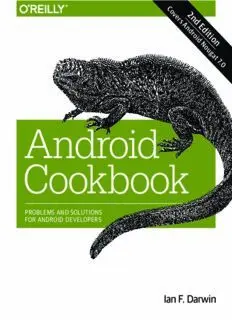Table Of ContentC
o
v 2
er n
s d
A E
n
d di
r t
oi i
d o
n
N
o
u
g
a
t
7.
0
Android
Cookbook
PROBLEMS AND SOLUTIONS
FOR ANDROID DEVELOPERS
Ian F. Darwin
SECOND EDITION
Android Cookbook
Problems and Solutions for
Android Developers
Ian Darwin
Android Cookbook
by Ian F. Darwin
Copyright © 2017 O’Reilly Media, Inc. All rights reserved.
Printed in the United States of America.
Published by O’Reilly Media, Inc., 1005 Gravenstein Highway North, Sebastopol, CA 95472.
O’Reilly books may be purchased for educational, business, or sales promotional use. Online editions are
also available for most titles (http://www.oreilly.com/safari). For more information, contact our corporate/
institutional sales department: 800-998-9938 or [email protected].
Editors: Dawn Schanafelt and Meghan Blanchette Indexer: Judith McConville
Production Editor: Colleen Lobner Interior Designer: David Futato
Copyeditor: Kim Cofer Cover Designer: Randy Comer
Proofreader: Rachel Head Illustrator: Rebecca Demarest
May 2017: Second Edition
Revision History for the Second Edition
2017-05-05: First Release
See http://oreilly.com/catalog/errata.csp?isbn=9781449374433 for release details.
The O’Reilly logo is a registered trademark of O’Reilly Media, Inc. Android Cookbook, the cover image of
a marine iguana, and related trade dress are trademarks of O’Reilly Media, Inc.
While the publisher and the author have used good faith efforts to ensure that the information and
instructions contained in this work are accurate, the publisher and the author disclaim all responsibility
for errors or omissions, including without limitation responsibility for damages resulting from the use of
or reliance on this work. Use of the information and instructions contained in this work is at your own
risk. If any code samples or other technology this work contains or describes is subject to open source
licenses or the intellectual property rights of others, it is your responsibility to ensure that your use
thereof complies with such licenses and/or rights.
978-1-449-37443-3
[LSI]
To Dennis M. Ritchie (1941–2011), language pioneer
and co-inventor of Unix, who showed us all where
the braces go, reminded us to keep it simple, and
gave us so much more…
Table of Contents
Preface. . . . . . . . . . . . . . . . . . . . . . . . . . . . . . . . . . . . . . . . . . . . . . . . . . . . . . . . . . . . . . . . . . . . . . xiii
1. Getting Started. . . . . . . . . . . . . . . . . . . . . . . . . . . . . . . . . . . . . . . . . . . . . . . . . . . . . . . . . . . . . 1
1.1 Understanding the Android Application Architecture 1
1.2 Understanding the Android Activity Life Cycle 3
1.3 Learning About Android Releases 5
1.4 Learning the Java Language 7
1.5 Creating a “Hello, World” Application from the Command Line 8
1.6 Creating a “Hello, World” App with Apache Maven 13
1.7 Choosing an IDE for Android Development 15
1.8 Setting Up Android Studio 18
1.9 Installing Platform Editions and Keeping the SDK Updated 21
1.10 Creating a “Hello, World” App Using Android Studio 25
1.11 Converting an Eclipse ADT Project to Android Studio 30
1.12 Preserving History While Converting from Eclipse to Android Studio 34
1.13 Building an Android Application with both Eclipse and Android Studio 36
1.14 Setting Up Eclipse with AndMore (Replacing ADT) 39
1.15 Creating a “Hello, World” Application Using Eclipse 46
1.16 Installing the Eclipse Marketplace Client in Your Eclipse 51
1.17 Upgrading a Project from Eclipse ADT to Eclipse AndMore 53
1.18 Controlling Emulators/Devices Using Command-Line ADB 57
1.19 Sharing Java Classes from Another Eclipse Project 59
1.20 Referencing Libraries to Implement External Functionality 62
1.21 Using New Features on Old Devices via the Compatibility Libraries 67
1.22 Using SDK Samples to Help Avoid Head Scratching 68
1.23 Taking a Screenshot/Video from the Emulator/Android Device 70
1.24 Program: A Simple CountDownTimer Example 76
1.25 Program: Tipster, a Tip Calculator for the Android OS 79
v
2. Designing a Successful Application. . . . . . . . . . . . . . . . . . . . . . . . . . . . . . . . . . . . . . . . . . . . 97
2.1 Exception Handling 101
2.2 Requesting Android Permissions at Runtime 104
2.3 Accessing Android’s Application Object as a “Singleton” 106
2.4 Keeping Data When the User Rotates the Device 109
2.5 Monitoring the Battery Level of an Android Device 111
2.6 Creating Splash Screens in Android 113
2.7 Designing a Conference/Camp/Hackathon/Institution App 117
2.8 Using Google Analytics in an Android Application 119
2.9 Setting First-Run Preferences 122
2.10 Formatting Numbers 123
2.11 Formatting with Correct Plurals 127
2.12 Formatting the Time and Date for Display 130
2.13 Simplifying Date/Time Calculations with the Java 8 java.time API 132
2.14 Controlling Input with KeyListeners 134
2.15 Backing Up Android Application Data 137
2.16 Using Hints Instead of Tool Tips 144
3. Application Testing. . . . . . . . . . . . . . . . . . . . . . . . . . . . . . . . . . . . . . . . . . . . . . . . . . . . . . . . 147
3.1 Setting Up an Android Virtual Device (AVD) for App Testing 148
3.2 Testing on a Wide Range of Devices with Cloud-Based Testing 154
3.3 Testing with Eclipse and JUnit 155
3.4 Testing with Android Studio and JUnit 158
3.5 Testing with Robolectric and JUnit 4 163
3.6 Testing with ATSL, Espresso, and JUnit 4 166
3.7 Troubleshooting Application Crashes 170
3.8 Debugging Using Log.d() and LogCat 173
3.9 Getting Bug Reports Automatically with Crash Reporting 175
3.10 Using a Local Runtime Application Log for Analysis of Field Errors or
Situations 178
3.11 Reproducing Activity Life-Cycle Scenarios for Testing 181
3.12 Keeping Your App Snappy with StrictMode 186
3.13 Static Code Testing with Android Lint 187
3.14 Dynamic Testing with the Monkey Program 189
3.15 Sending Text Messages and Placing Calls Between AVDs 191
4. Inter-/Intra-Process Communication. . . . . . . . . . . . . . . . . . . . . . . . . . . . . . . . . . . . . . . . . 193
4.1 Opening a Web Page, Phone Number, or Anything Else with an Intent 194
4.2 Emailing Text from a View 196
4.3 Sending an Email with Attachments 199
4.4 Pushing String Values Using Intent.putExtra() 201
4.5 Retrieving Data from a Subactivity Back to Your Main Activity 202
vi | Table of Contents
4.6 Keeping a Background Service Running While Other Apps Are on Display 205
4.7 Sending/Receiving a Broadcast Message 207
4.8 Starting a Service After Device Reboot 208
4.9 Creating a Responsive Application Using Threads 209
4.10 Using AsyncTask to Do Background Processing 210
4.11 Sending Messages Between Threads Using an Activity Thread Queue and
Handler 218
4.12 Creating an Android Epoch HTML/JavaScript Calendar 220
5. Graphics. . . . . . . . . . . . . . . . . . . . . . . . . . . . . . . . . . . . . . . . . . . . . . . . . . . . . . . . . . . . . . . . . 227
5.1 Using a Custom Font 227
5.2 Drawing a Spinning Cube with OpenGL ES 230
5.3 Adding Controls to the OpenGL Spinning Cube 234
5.4 Freehand Drawing Smooth Curves 237
5.5 Taking a Picture Using an Intent 242
5.6 Taking a Picture Using android.media.Camera 244
5.7 Scanning a Barcode or QR Code with the Google ZXing Barcode Scanner 248
5.8 Using AndroidPlot to Display Charts and Graphs 251
5.9 Using Inkscape to Create an Android Launcher Icon from
OpenClipArt.org 254
5.10 Using Paint.NET to Create Launcher Icons from OpenClipArt.org 259
5.11 Using Nine Patch Files 267
5.12 Creating HTML5 Charts with Android RGraph 270
5.13 Adding a Simple Raster Animation 274
5.14 Using Pinch to Zoom 278
6. Graphical User Interface. . . . . . . . . . . . . . . . . . . . . . . . . . . . . . . . . . . . . . . . . . . . . . . . . . . . 281
6.1 Understanding and Following User Interface Guidelines 282
6.2 Looking Good with Material Design 283
6.3 Choosing a Layout Manager (a.k.a. ViewGroup) and Arranging
Components 287
6.4 Handling Configuration Changes by Decoupling the View from the Model 288
6.5 Controlling the Action Bar 291
6.6 Adding a Share Action to Your Action Bar 295
6.7 Building Modern UIs with the Fragment API 299
6.8 Creating a Button and Its Click Event Listener 304
6.9 Enhancing UI Design Using Image Buttons 305
6.10 Using a FloatingActionButton 306
6.11 Wiring Up an Event Listener in Many Different Ways 309
6.12 Using CheckBoxes and RadioButtons 314
6.13 Using Card Widgets 318
6.14 Offering a Drop-Down Chooser via the Spinner Class 320
Table of Contents | vii
6.15 Handling Long-Press/Long-Click Events 323
6.16 Displaying Text Fields with TextView and EditText 324
6.17 Constraining EditText Values with Attributes and the TextWatcher
Interface 325
6.18 Implementing AutoCompleteTextView 328
6.19 Feeding AutoCompleteTextView Using a SQLite Database Query 330
6.20 Turning Edit Fields into Password Fields 332
6.21 Changing the Enter Key to “Next” on the Soft Keyboard 333
6.22 Processing Key-Press Events in an Activity 336
6.23 Let Them See Stars: Using RatingBar 337
6.24 Making a View Shake 341
6.25 Providing Haptic Feedback 342
6.26 Navigating Different Activities Within a TabView 346
6.27 Creating a Loading Screen that Will Appear Between Two Activities 347
6.28 Adding a Border with Rounded Corners to a Layout 349
6.29 Detecting Gestures in Android 351
6.30 Creating a Simple App Widget 358
7. GUI Alerts: Menus, Dialogs, Toasts, Snackbars, and Notifications. . . . . . . . . . . . . . . . . 363
7.1 Alerting the User with Toast and Snackbar 364
7.2 Customizing the Appearance of a Toast 366
7.3 Creating and Displaying a Menu 367
7.4 Handling Choice Selection in a Menu 369
7.5 Creating a Submenu 370
7.6 Creating a Pop-up/Alert Dialog 372
7.7 Using a Timepicker Widget 374
7.8 Creating an iPhone-like WheelPicker for Selection 376
7.9 Creating a Tabbed Dialog 379
7.10 Creating a ProgressDialog 382
7.11 Creating a Custom Dialog with Buttons, Images, and Text 383
7.12 Creating a Reusable “About Box” Class 385
7.13 Creating a Notification in the Status Bar 389
8. Other GUI Elements: Lists and Views. . . . . . . . . . . . . . . . . . . . . . . . . . . . . . . . . . . . . . . . . 395
8.1 Building List-Based Applications with RecyclerView 395
8.2 Building List-Based Applications with ListView 399
8.3 Creating a “No Data” View for ListViews 403
8.4 Creating an Advanced ListView with Images and Text 405
8.5 Using Section Headers in ListViews 409
8.6 Keeping the ListView with the User’s Focus 413
8.7 Writing a Custom List Adapter 414
8.8 Using a SearchView to Search Through Data in a ListView 418
viii | Table of Contents