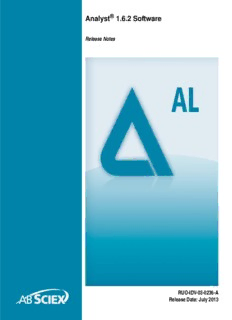Table Of Content®
Analyst 1.6.2 Software
Release Notes
RUO-IDV-03-0236-A
Release Date: July 2013
This document is provided to customers who have purchased AB SCIEX equipment to use in the
operation of such AB SCIEX equipment. This document is copyright protected and any
reproduction of this document or any part of this document is strictly prohibited, except as
AB SCIEX may authorize in writing.
Software that may be described in this document is furnished under a license agreement. It is
against the law to copy, modify, or distribute the software on any medium, except as specifically
allowed in the license agreement. Furthermore, the license agreement may prohibit the software
from being disassembled, reverse engineered, or decompiled for any purpose. Warranties are as
stated therein.
Portions of this document may make reference to other manufacturers and/or their products,
which may contain parts whose names are registered as trademarks and/or function as
trademarks of their respective owners. Any such use is intended only to designate those
manufacturers' products as supplied by AB SCIEX for incorporation into its equipment and does
not imply any right and/or license to use or permit others to use such manufacturers' and/or their
product names as trademarks.
AB SCIEX warranties are limited to those express warranties provided at the time of sale or
license of its products and are AB SCIEX’s sole and exclusive representations, warranties, and
obligations. AB SCIEX makes no other warranty of any kind whatsoever, expressed or implied,
including without limitation, warranties of merchantability or fitness for a particular purpose,
whether arising from a statute or otherwise in law or from a course of dealing or usage of trade,
all of which are expressly disclaimed, and assumes no responsibility or contingent liability,
including indirect or consequential damages, for any use by the purchaser or for any adverse
circumstances arising therefrom.
For research use only. Not for use in diagnostic procedures.
The trademarks mentioned herein are the property of AB Sciex Pte. Ltd. or their respective
owners.
AB SCIEX™ is being used under license.
© 2013 AB Sciex Pte. Ltd.
Printed in Canada.
AB Sciex Pte. Ltd.
Blk 33, #04-06
Marsiling Ind Estate Road 3
Woodlands Central Indus. Estate
SINGAPORE 739256
Analyst® 1.6.2 Software Release Notes
2 of 100 RUO-IDV-03-0236-A
Contents
Chapter 1 Introduction . . . . . . . . . . . . . . . . . . . . . . . . . . . . . . . . . . . . . . . . . . . . . . 7
Support . . . . . . . . . . . . . . . . . . . . . . . . . . . . . . . . . . . . . . . . . . . . . . . . . . . . . . . . .7
How to Use These Release Notes . . . . . . . . . . . . . . . . . . . . . . . . . . . . . . . . . . . .7
Chapter 2 Enhancements and Fixes . . . . . . . . . . . . . . . . . . . . . . . . . . . . . . . . . . . 9
New Enhancements and Fixes in Analyst 1.6.2 Software . . . . . . . . . . . . . . . . . . .9
New Features and Enhancements . . . . . . . . . . . . . . . . . . . . . . . . . . . . . . . . . .9
Fixed Issues . . . . . . . . . . . . . . . . . . . . . . . . . . . . . . . . . . . . . . . . . . . . . . . . . .10
New Enhancements and Fixes in Analyst 1.6.1 Software . . . . . . . . . . . . . . . . . .13
New Features and Enhancements . . . . . . . . . . . . . . . . . . . . . . . . . . . . . . . . .13
Fixed Issues . . . . . . . . . . . . . . . . . . . . . . . . . . . . . . . . . . . . . . . . . . . . . . . . . .14
New Enhancements and Fixes in Analyst 1.6 Software Components for
6500 Series Instruments . . . . . . . . . . . . . . . . . . . . . . . . . . . . . . . . . . . . . . . . . . .15
New System Features . . . . . . . . . . . . . . . . . . . . . . . . . . . . . . . . . . . . . . . . . . .15
Fixed Issues . . . . . . . . . . . . . . . . . . . . . . . . . . . . . . . . . . . . . . . . . . . . . . . . . .18
Known Issues and Limitations . . . . . . . . . . . . . . . . . . . . . . . . . . . . . . . . . . . . .19
New Enhancements and Fixes in Analyst 1.6 Software . . . . . . . . . . . . . . . . . . .21
New Enhancements and Fixes in the Analyst 1.5.2 Software with HotFixes
to February 2011 . . . . . . . . . . . . . . . . . . . . . . . . . . . . . . . . . . . . . . . . . . . . . . . . .25
AAO and Companion Software . . . . . . . . . . . . . . . . . . . . . . . . . . . . . . . . . . . .25
Acquire — Acquisition and Batch Editor . . . . . . . . . . . . . . . . . . . . . . . . . . . . .26
Configure — Hardware Configuration . . . . . . . . . . . . . . . . . . . . . . . . . . . . . . .26
Explore . . . . . . . . . . . . . . . . . . . . . . . . . . . . . . . . . . . . . . . . . . . . . . . . . . . . . .27
Explore — Library Search . . . . . . . . . . . . . . . . . . . . . . . . . . . . . . . . . . . . . . . .27
Firmware Files . . . . . . . . . . . . . . . . . . . . . . . . . . . . . . . . . . . . . . . . . . . . . . . . .28
Help Files and Tutorials . . . . . . . . . . . . . . . . . . . . . . . . . . . . . . . . . . . . . . . . . .28
Quantitate . . . . . . . . . . . . . . . . . . . . . . . . . . . . . . . . . . . . . . . . . . . . . . . . . . . .28
Scripts . . . . . . . . . . . . . . . . . . . . . . . . . . . . . . . . . . . . . . . . . . . . . . . . . . . . . . .29
Program Shortcuts . . . . . . . . . . . . . . . . . . . . . . . . . . . . . . . . . . . . . . . . . . . . . .29
Device Support . . . . . . . . . . . . . . . . . . . . . . . . . . . . . . . . . . . . . . . . . . . . . . . .30
New Enhancements and Fixes in the Analyst 1.5.1 HotFix . . . . . . . . . . . . . . . .30
Acquire . . . . . . . . . . . . . . . . . . . . . . . . . . . . . . . . . . . . . . . . . . . . . . . . . . . . . .30
Quantitate . . . . . . . . . . . . . . . . . . . . . . . . . . . . . . . . . . . . . . . . . . . . . . . . . . . .30
Security . . . . . . . . . . . . . . . . . . . . . . . . . . . . . . . . . . . . . . . . . . . . . . . . . . . . . .31
Fixed Issues . . . . . . . . . . . . . . . . . . . . . . . . . . . . . . . . . . . . . . . . . . . . . . . . . . . .31
Acquire . . . . . . . . . . . . . . . . . . . . . . . . . . . . . . . . . . . . . . . . . . . . . . . . . . . . . .31
Security . . . . . . . . . . . . . . . . . . . . . . . . . . . . . . . . . . . . . . . . . . . . . . . . . . . . . .32
Quantitate . . . . . . . . . . . . . . . . . . . . . . . . . . . . . . . . . . . . . . . . . . . . . . . . . . . .32
New Enhancements and Fixes for the Analyst 1.5.1 Software . . . . . . . . . . . . . .32
Configure — Hardware Configuration . . . . . . . . . . . . . . . . . . . . . . . . . . . . . . .34
Acquire — Acquisition and Batch Editor . . . . . . . . . . . . . . . . . . . . . . . . . . . . .34
Tune and Configure . . . . . . . . . . . . . . . . . . . . . . . . . . . . . . . . . . . . . . . . . . . . .35
Quantitate . . . . . . . . . . . . . . . . . . . . . . . . . . . . . . . . . . . . . . . . . . . . . . . . . . . .35
Compatible Software . . . . . . . . . . . . . . . . . . . . . . . . . . . . . . . . . . . . . . . . . . . .35
Audit Trail . . . . . . . . . . . . . . . . . . . . . . . . . . . . . . . . . . . . . . . . . . . . . . . . . . . .36
Release Notes Analyst® 1.6.2 Software
RUO-IDV-03-0236-A 3 of 100
Contents
Acquire — Acquisition and Batch Editor . . . . . . . . . . . . . . . . . . . . . . . . . . . . .36
Acquire — Information Dependent Acquisition (IDA) and
IDA Method Wizard . . . . . . . . . . . . . . . . . . . . . . . . . . . . . . . . . . . . . . . . . . . . .38
Quantitate . . . . . . . . . . . . . . . . . . . . . . . . . . . . . . . . . . . . . . . . . . . . . . . . . . . .39
Other . . . . . . . . . . . . . . . . . . . . . . . . . . . . . . . . . . . . . . . . . . . . . . . . . . . . . . . .41
New Enhancements and Fixes in the Analyst 1.5
Components for 5500 Systems . . . . . . . . . . . . . . . . . . . . . . . . . . . . . . . . . . . . . .41
Acquire — Acquisition and Batch Editor . . . . . . . . . . . . . . . . . . . . . . . . . . . . .41
Other . . . . . . . . . . . . . . . . . . . . . . . . . . . . . . . . . . . . . . . . . . . . . . . . . . . . . . . .42
Notes on Use . . . . . . . . . . . . . . . . . . . . . . . . . . . . . . . . . . . . . . . . . . . . . . . . . .42
New Enhancements and Fixes in the Analyst 1.5
Software and the Analyst 1.4.2 HotFixes . . . . . . . . . . . . . . . . . . . . . . . . . . . . . .43
Audit Trail . . . . . . . . . . . . . . . . . . . . . . . . . . . . . . . . . . . . . . . . . . . . . . . . . . . .43
Acquire — Acquisition and Batch Editor . . . . . . . . . . . . . . . . . . . . . . . . . . . . .45
Tune and Calibrate . . . . . . . . . . . . . . . . . . . . . . . . . . . . . . . . . . . . . . . . . . . . .46
Explore . . . . . . . . . . . . . . . . . . . . . . . . . . . . . . . . . . . . . . . . . . . . . . . . . . . . . .46
Quantitate . . . . . . . . . . . . . . . . . . . . . . . . . . . . . . . . . . . . . . . . . . . . . . . . . . . .46
Peripheral Devices . . . . . . . . . . . . . . . . . . . . . . . . . . . . . . . . . . . . . . . . . . . . .48
Other . . . . . . . . . . . . . . . . . . . . . . . . . . . . . . . . . . . . . . . . . . . . . . . . . . . . . . . .49
Chapter 3 Notes on Use, Known Issues, and Limitations . . . . . . . . . . . . . . . . . 53
Guidance for Antivirus and Backup Software . . . . . . . . . . . . . . . . . . . . . . . . . . .53
Guidance on File Encryption . . . . . . . . . . . . . . . . . . . . . . . . . . . . . . . . . . . . . . . .53
Audit Trail . . . . . . . . . . . . . . . . . . . . . . . . . . . . . . . . . . . . . . . . . . . . . . . . . . . . . .54
Configure — Administration/Security . . . . . . . . . . . . . . . . . . . . . . . . . . . . . . . . .55
Configure — Hardware Configuration . . . . . . . . . . . . . . . . . . . . . . . . . . . . . . . . .56
Configure — Acquisition Method Editor . . . . . . . . . . . . . . . . . . . . . . . . . . . . . . .57
Tune and Calibrate — Compound Optimization . . . . . . . . . . . . . . . . . . . . . . . . .58
Tune and Calibrate — Instrument Optimization . . . . . . . . . . . . . . . . . . . . . . . . .58
Tune and Calibrate — Manual Tuning . . . . . . . . . . . . . . . . . . . . . . . . . . . . . . . .60
Acquire — IDA and IDA Method Wizard . . . . . . . . . . . . . . . . . . . . . . . . . . . . . . .62
Acquire — Method / Batch Editor/Queue Manager . . . . . . . . . . . . . . . . . . . . . . .64
Acquire — Scheduled MRM Algorithm . . . . . . . . . . . . . . . . . . . . . . . . . . . . . . . .69
Acquire — Network Data Acquisition . . . . . . . . . . . . . . . . . . . . . . . . . . . . . . . . .70
Explore . . . . . . . . . . . . . . . . . . . . . . . . . . . . . . . . . . . . . . . . . . . . . . . . . . . . . . . .72
Explore — Library Search . . . . . . . . . . . . . . . . . . . . . . . . . . . . . . . . . . . . . . . . . .75
Explore — WIFF Data File . . . . . . . . . . . . . . . . . . . . . . . . . . . . . . . . . . . . . . . . .76
Quantitate . . . . . . . . . . . . . . . . . . . . . . . . . . . . . . . . . . . . . . . . . . . . . . . . . . . . . .76
Analyst Software Reporter . . . . . . . . . . . . . . . . . . . . . . . . . . . . . . . . . . . . . . . . .81
Installer . . . . . . . . . . . . . . . . . . . . . . . . . . . . . . . . . . . . . . . . . . . . . . . . . . . . . . . .82
Other . . . . . . . . . . . . . . . . . . . . . . . . . . . . . . . . . . . . . . . . . . . . . . . . . . . . . . . . . .82
Compatible Software . . . . . . . . . . . . . . . . . . . . . . . . . . . . . . . . . . . . . . . . . . . . . .83
Scripts . . . . . . . . . . . . . . . . . . . . . . . . . . . . . . . . . . . . . . . . . . . . . . . . . . . . . . . . .84
Peripheral Devices . . . . . . . . . . . . . . . . . . . . . . . . . . . . . . . . . . . . . . . . . . . . . . .86
CTC PAL / Leap Devices . . . . . . . . . . . . . . . . . . . . . . . . . . . . . . . . . . . . . . . . .86
Shimadzu Devices . . . . . . . . . . . . . . . . . . . . . . . . . . . . . . . . . . . . . . . . . . . . . .88
LC Packings Devices . . . . . . . . . . . . . . . . . . . . . . . . . . . . . . . . . . . . . . . . . . . .91
DAD Devices . . . . . . . . . . . . . . . . . . . . . . . . . . . . . . . . . . . . . . . . . . . . . . . . . .91
Agilent Devices . . . . . . . . . . . . . . . . . . . . . . . . . . . . . . . . . . . . . . . . . . . . . . . .91
Tempo MDLC System . . . . . . . . . . . . . . . . . . . . . . . . . . . . . . . . . . . . . . . . . . .94
Analyst® 1.6.2 Software Release Notes
4 of 100 RUO-IDV-03-0236-A
Contents
Chapter 4 21 CFR Part 11 Compliance. . . . . . . . . . . . . . . . . . . . . . . . . . . . . . . . . 95
Appendix A Programs and Utilities . . . . . . . . . . . . . . . . . . . . . . . . . . . . . . . . . . . .97
Appendix B Technical Information Regarding Integration . . . . . . . . . . . . . . . . .99
Integration Issue Addressed in the Analyst® 1.4.2 Software . . . . . . . . . . . . . . .99
Changes Introduced in the Analyst 1.5 Software . . . . . . . . . . . . . . . . . . . . . . . .99
Release Notes Analyst® 1.6.2 Software
RUO-IDV-03-0236-A 5 of 100
Contents
Analyst® 1.6.2 Software Release Notes
6 of 100 RUO-IDV-03-0236-A
1
Introduction
Thank you for choosing AB SCIEX to supply your LC/MS/MS system. We are pleased to give you
the Analyst® 1.6.2 software, the most comprehensive LC/MS/MS software package available.
The Analyst® 1.6.2 Software Release Notes describe the many new features introduced in the
Analyst 1.6.2 software, as well as workarounds for possible issues. Use these release notes for
reference as you become familiar with the software, and for future reference. For installation and
software compatibility information, see the Analyst® 1.6.2 Software Installation Guide.
Support
At AB SCIEX, we are committed to providing the highest level of support for our Analyst software
users. To obtain answers to questions about any of our products, report problems, or suggest
improvements, visit www.absciex.com. For on-site service, support, and training, visit
www.absciex.com/FAQ or www.absciex.com/training.
How to Use These Release Notes
To help you understand what is new and what is fixed relative to your current Analyst software
version, the Analyst 1.6.2 software release notes have been structured so that you only have to
read the sections that are relevant to you.
Note: For reference, the name of the software patch or HotFixes release where the
issue was previously fixed is included.
Read New Enhancements and Fixes in Analyst 1.6.2 Software on page 9 of the release notes
and then also read up to and including the section describing the software version you are
upgrading from.
Everyone should read Notes on Use, Known Issues, and Limitations on page 53, as this section
applies specifically to issues that are known in the Analyst 1.6.2 software.
Note: The numbers in brackets are reference numbers to each issue or feature in our
internal tracking system.
Release Notes Analyst® 1.6.2 Software
RUO-IDV-03-0236-A 7 of 100
Introduction
Analyst® 1.6.2 Software Release Notes
8 of 100 RUO-IDV-03-0236-A
2
Enhancements and Fixes
New Enhancements and Fixes in Analyst 1.6.2
Software
New Features and Enhancements
Added support for Windows 7 (64-bit) operating system (OS)
The Analyst® 1.6.2 software now supports Windows 7 (64-bit) SP1 OS and it continues to
support Windows 7 (32-bit) SP1 and Windows XP SP3 operating systems.
Added support for all mass spectrometers
The Analyst 1.6.2 software supports all current triple quadrupole and QTRAP® instruments
including support for SelexION™ technology on the 5500 and 6500 series of instruments.
New Scheduled MRM™ Pro Algorithm
The Scheduled MRM Pro algorithm offers enhancements that improve flexibility and data quality
for users who monitor large numbers of transitions per experiment.
Added support for MS Office 2013 for the Reporter 3.2 Software
The Reporter 3.2 software included with the Analyst 1.6.2 software can now print reports using
MS Office 2007, 2010, or 2013.
New cable-free synchronization mode for autosamplers using AAO
A new synchronization mode has been added to the Method Editor to allow autosampler
synchronization without the use of the AUX I/O cable. This is only applicable to AAO-controlled
devices with drivers supporting this synchronization mode.
New firmware for 4500, 5500, and 6500 series instruments
The firmware for the 4500, 5500, and 6500 series of instruments has been harmonized into a
single version. It also supports SelexION technology on the 5500 and 6500 series instruments.
There are no changes that affect data or data quality. For information on how to upgrade the
firmware of your mass spectrometer, refer to the Installation Guide for the Analyst 1.6.2 software.
Change to inter-scan operation for MRM Scheduled™ MRM Algorithm scans
A change has been made to inter-scan timings for the 4500 and 6500 series of instruments. The
changes provide improved signal stability and reduce crosstalk in all scans included those using
SelexION™ technology. In some cases signal intensity might increase slightly. (AN-238)
Release Notes Analyst® 1.6.2 Software
RUO-IDV-03-0236-A 9 of 100
Enhancements and Fixes
Target Scan Time was incorrectly applied for methods with two Scheduled MRM
Algorithm experiments
When a method was created with two Scheduled MRM™ algorithm experiments, if the user
specified differing target scan times for each Scheduled MRM algorithm experiment, the software
would apply the scan time of the second experiment for both. This has been corrected, and each
experiment will use the target scan time assigned in the method. (AN-155)
Cycle time calculation changed for methods with two Scheduled MRM Algorithm
experiments
When creating a method with two Scheduled MRM algorithm experiments, the Analyst software
now optimizes the cycle time which might result in dwell times being calculated lower than in
previous releases. As a result, users running a method that was also run previous to the Analyst
1.6.2 software might now notice more data points being collected in the same period of time.
(AN-155)
Documentation Changes
The Analyst 1.6.2 software does not include Ion Source Guides and Site Planning Guides. Ion
source guides are now delivered with the ion sources, and the Site Planning Guides are available
on the AB SCIEX Web site, http://www.absciex.com/downloads/mass-spectrometry-user-guides.
Retention time up to two decimal places is now displayed in saved Scheduled
MRM Algorithm methods opened in the Analyst 1.6.2 software
The Analyst 1.6.2 software allows the user to enter a value with two decimal places in the Time
(min) column. This value is used for acquisition and is displayed in File Info. When the saved
Scheduled MRM algorithm method was opened in the Acquisition Method Editor, retention time
values entered with two decimal places were only displayed up to one decimal place in the Time
(min) column. This issue has been corrected and now retention time up to two decimal places is
displayed. (AN-221)
Fixed Issues
Data files were being saved in the wrong data file during network acquisition
In very rare cases, when acquiring to network locations it was possible for data to be stored in the
wrong data file. This has been corrected. (AN-25)
Certain character combinations could cause acquisition issues
When acquiring data, the Analyst software was unable to acquire properly if the data folder had
certain character combinations in the name. This would lead to failed acquisitions. The issue has
been corrected. (AN-24)
Reporter — Users could create and print report for the Results Table that was
changed but not saved
Previously, users could print Results Tables that contained unsaved changes, using the Reporter
software. The behavior of the Analyst software has been changed and now the software displays
a message prompting the user to save the changes in the Results Table before printing the
report. (AN-231)
Analyst® 1.6.2 Software Release Notes
10 of 100 RUO-IDV-03-0236-A
Description:on the AB SCIEX Web site, . the value and unit of the Target Scan Time field incorrectly as 1000 sec instead of Corrected MRM Optimization script issue on the Windows 7 operating system . For example, in the case of PPG .. that all data has successfully been uploaded to the server and files still.