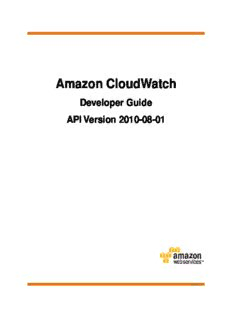Table Of ContentAmazon CloudWatch
Developer Guide
API Version 2010-08-01
Amazon CloudWatch Developer Guide
Amazon CloudWatch: Developer Guide
Copyright © 2015 Amazon Web Services, Inc. and/or its affiliates. All rights reserved.
The following are trademarks of Amazon Web Services, Inc.: Amazon, Amazon Web Services Design, AWS, Amazon CloudFront,
AWS CloudTrail, AWS CodeDeploy, Amazon Cognito, Amazon DevPay, DynamoDB, ElastiCache, Amazon EC2, Amazon Elastic
Compute Cloud, Amazon Glacier, Amazon Kinesis, Kindle, Kindle Fire, AWS Marketplace Design, Mechanical Turk, Amazon Redshift,
Amazon Route 53, Amazon S3, Amazon VPC, and Amazon WorkDocs. In addition, Amazon.com graphics, logos, page headers,
button icons, scripts, and service names are trademarks, or trade dress of Amazon in the U.S. and/or other countries. Amazon's
trademarks and trade dress may not be used in connection with any product or service that is not Amazon's, in any manner that is
likely to cause confusion among customers, or in any manner that disparages or discredits Amazon.
All other trademarks not owned by Amazon are the property of their respective owners, who may or may not be affiliated with, connected
to, or sponsored by Amazon.
AWS services or capabilities described in AWS Documentation may vary by region/location. Click Getting Started with Amazon AWS
to see specific differences applicable to the China (Beijing) Region.
Amazon CloudWatch Developer Guide
Table of Contents
What Is Amazon CloudWatch?......................................................................................................... 1
Amazon CloudWatch Architecture ............................................................................................ 1
Amazon CloudWatch Concepts................................................................................................ 2
Metrics ........................................................................................................................ 3
Namespaces ................................................................................................................ 3
Dimensions .................................................................................................................. 4
Time Stamps ................................................................................................................ 5
Units ........................................................................................................................... 6
Statistics ...................................................................................................................... 6
Periods ........................................................................................................................ 7
Aggregation.................................................................................................................. 7
Alarms ........................................................................................................................ 8
Regions ....................................................................................................................... 8
Supported AWS Services ....................................................................................................... 9
Accessing CloudWatch ......................................................................................................... 11
Regions and Endpoints......................................................................................................... 11
CloudWatch Limits ............................................................................................................... 11
Related AWS Services ......................................................................................................... 12
Resources.......................................................................................................................... 12
Getting Set Up ............................................................................................................................ 14
Sign Up for Amazon Web Services (AWS)................................................................................ 14
Sign in to the Amazon CloudWatch Console............................................................................. 14
Set Up the Command Line Interface........................................................................................ 15
Getting Started with Amazon CloudWatch........................................................................................ 17
Scenario: Monitor Your Estimated Charges Using CloudWatch..................................................... 17
Step 1: Enable Monitoring of Your Estimated Charges........................................................ 18
Step 2: Create a Billing Alarm ....................................................................................... 18
Step 3: Check Alarm Status........................................................................................... 22
Step 4: Edit a Billing Alarm............................................................................................ 22
Step 5: Delete a Billing Alarm......................................................................................... 23
Scenario: Publish Metrics to CloudWatch................................................................................. 23
Step 1: Define the Data Configuration.............................................................................. 24
Step 2: Add Metrics to CloudWatch................................................................................. 25
Step 3: Get Statistics From CloudWatch........................................................................... 25
Step 4:View Graphs with the Console............................................................................. 26
Viewing, Graphing, and Publishing Metrics....................................................................................... 27
View Available Metrics.......................................................................................................... 27
AWS Management Console........................................................................................... 28
Command Line Tools.................................................................................................... 29
Query API .................................................................................................................. 30
Search for Available Metrics................................................................................................... 31
Select and Deselect Metrics .................................................................................................. 32
Get Statistics for a Metric...................................................................................................... 35
Get Statistics for a Specific EC2 Instance......................................................................... 35
Aggregating Statistics Across Instances........................................................................... 40
Get Statistics Aggregated by Auto Scaling Group.............................................................. 45
Get Statistics Aggregated by Image (AMI) ID.................................................................... 48
Graph Metrics ..................................................................................................................... 52
Graph a Metric ............................................................................................................ 53
Graph a Metric Across Resources.................................................................................. 54
Graph Several Metrics.................................................................................................. 56
Modify the Date and Time on a Graph............................................................................. 57
Modify the Statistic for a Graph...................................................................................... 58
Modify the Period for a Graph........................................................................................ 59
Modify a Graph's Title................................................................................................... 60
API Version 2010-08-01
iii
Amazon CloudWatch Developer Guide
Create an Alarm from a Metric on a Graph....................................................................... 61
Zoom in to a Graph...................................................................................................... 62
Move Backwards in Time on a Graph.............................................................................. 64
Move Forwards in Time on a Graph................................................................................. 65
Jump to "Now" on a Graph............................................................................................ 66
Switch the Y-Axis for a Metric......................................................................................... 67
Save a Graph.............................................................................................................. 68
Publish Custom Metrics ........................................................................................................ 69
Publish Single Data Points ............................................................................................ 69
Publish Statistic Sets.................................................................................................... 70
Publish the Value Zero.................................................................................................. 70
Creating Alarms .......................................................................................................................... 71
Set Up Amazon Simple Notification Service.............................................................................. 73
AWS Management Console........................................................................................... 73
Command Line Tools.................................................................................................... 77
Create an Alarm.................................................................................................................. 78
Send Email Based on CPU Usage Alarm................................................................................. 79
AWS Management Console........................................................................................... 80
Command Line Tools.................................................................................................... 81
Send Email Based on Load Balancer Alarm............................................................................. 82
AWS Management Console........................................................................................... 82
Command Line Tools.................................................................................................... 84
Send Email Based on Storage Throughput Alarm...................................................................... 84
AWS Management Console........................................................................................... 84
Command Line Tools.................................................................................................... 86
Create Alarms That Stop, Terminate, or Recover an Instance....................................................... 87
Adding Actions to Amazon CloudWatch Alarms................................................................. 88
Amazon CloudWatch Alarm Action Scenarios................................................................. 105
Monitor Your Estimated Charges........................................................................................... 110
Enabling the Monitoring of Your Estimated Charges.......................................................... 111
Creating a Billing Alarm............................................................................................... 111
Editing a Billing Alarm................................................................................................. 117
Checking Alarm Status ............................................................................................... 117
Deleting a Billing Alarm............................................................................................... 118
Monitoring Log Files................................................................................................................... 120
Concepts.......................................................................................................................... 120
Getting Started.................................................................................................................. 121
CloudWatch Logs Agent Prerequisites........................................................................... 121
Quick Start: Install and Configure the CloudWatch Logs Agent on an Existing EC2
Instance ................................................................................................................... 122
Quick Start: Install and Configure the CloudWatch Logs Agent on a New EC2 Instance.......... 125
Quick Start: Install the CloudWatch Logs Agent Using AWS OpsWorks and Chef.................. 128
Quick Start: Using AWS CloudFormation to Send Log Data to CloudWatch Logs................... 131
Report the CloudWatch Logs Agent's Status................................................................... 132
Start the CloudWatch Logs Agent................................................................................. 133
Stop the CloudWatch Logs Agent ................................................................................. 133
CloudWatch Logs Agent Reference............................................................................... 133
Viewing Log Data............................................................................................................... 137
Changing Log Retention...................................................................................................... 138
Searching and Filtering Log Data.......................................................................................... 139
Filter and Pattern Syntax............................................................................................. 139
Creating Metric Filters................................................................................................. 140
Listing Metric Filters ................................................................................................... 148
Deleting a Metric Filter................................................................................................ 149
Search Log Data Using Filter Patterns........................................................................... 150
Real-time Processing of Log Data with Subscriptions............................................................... 151
Using Subscription Filters............................................................................................ 152
Logging API Calls ...................................................................................................................... 157
API Version 2010-08-01
iv
Amazon CloudWatch Developer Guide
CloudWatch Information in CloudTrail .................................................................................... 157
Understanding Amazon CloudWatch Log File Entries .............................................................. 158
Monitoring Scripts for Amazon EC2 Instances................................................................................. 163
Amazon CloudWatch Monitoring Scripts for Linux.................................................................... 163
Prerequisites............................................................................................................. 164
Getting Started.......................................................................................................... 166
Using the Scripts ....................................................................................................... 167
Viewing Your Custom Metrics in the AWS Management Console........................................ 171
Amazon CloudWatch Monitoring Scripts for Windows............................................................... 171
Getting Started.......................................................................................................... 172
Using the Scripts ....................................................................................................... 173
Controlling User Access to Your AWS Account................................................................................ 182
Amazon CloudWatch ARNs ................................................................................................. 182
CloudWatch Actions ........................................................................................................... 183
CloudWatch Keys............................................................................................................... 183
Example Policies for CloudWatch.......................................................................................... 184
Namespaces, Dimensions, and Metrics Reference........................................................................... 187
AWS Namespaces ............................................................................................................. 188
Auto Scaling Dimensions and Metrics.................................................................................... 188
Auto Scaling Instance Support ..................................................................................... 189
Auto Scaling Group Support ........................................................................................ 190
AWS Billing Dimensions and Metrics..................................................................................... 191
AWS Billing Metrics.................................................................................................... 191
Dimensions for AWS Billing Metrics............................................................................... 192
Amazon CloudFront Dimensions and Metrics.......................................................................... 192
Amazon CloudFront Metrics......................................................................................... 192
Dimensions for CloudFront Metrics................................................................................ 193
Amazon DynamoDB Dimensions and Metrics......................................................................... 193
DynamoDB Metrics .................................................................................................... 193
Dimensions for DynamoDB Metrics............................................................................... 199
Amazon ElastiCache Dimensions and Metrics......................................................................... 200
Dimensions for ElastiCache Metrics .............................................................................. 200
Host-Level Metrics ..................................................................................................... 200
Metrics for Memcached............................................................................................... 201
Metrics for Redis........................................................................................................ 203
Amazon EBS Dimensions and Metrics................................................................................... 204
Amazon EBS Metrics.................................................................................................. 205
Dimensions for Amazon EBS Metrics ............................................................................ 206
Amazon Elastic Compute Cloud Dimensions and Metrics.......................................................... 206
Amazon EC2 Metrics.................................................................................................. 206
Dimensions for Amazon EC2 Metrics............................................................................. 209
Elastic Load Balancing Dimensions and Metrics...................................................................... 209
Elastic Load Balancing Metrics..................................................................................... 209
Dimensions for Elastic Load Balancing Metrics................................................................ 211
Amazon Elastic MapReduce Dimensions and Metrics............................................................... 211
Amazon EMR Metrics................................................................................................. 212
Amazon EMR Dimensions........................................................................................... 215
Amazon Kinesis Dimensions and Metrics............................................................................... 215
Amazon Kinesis Metrics.............................................................................................. 216
Dimensions for Amazon Kinesis Metrics......................................................................... 217
Amazon Machine Learning Dimensions and Metrics................................................................. 217
Amazon ML Metrics.................................................................................................... 217
Dimensions for Amazon Machine Learning Metrics.......................................................... 218
AWS OpsWorks Dimensions and Metrics............................................................................... 218
AWS OpsWorks Metrics.............................................................................................. 218
Dimensions for AWS OpsWorks Metrics......................................................................... 219
Amazon Redshift Dimensions and Metrics.............................................................................. 220
Amazon Redshift Metrics............................................................................................. 220
API Version 2010-08-01
v
Amazon CloudWatch Developer Guide
Dimensions for Amazon Redshift Metrics ....................................................................... 222
Amazon RDS Dimensions and Metrics................................................................................... 223
Amazon RDS Metrics ................................................................................................. 223
Dimensions for RDS Metrics........................................................................................ 224
Amazon Route 53 Dimensions and Metrics............................................................................. 225
Amazon Route 53 Metrics ........................................................................................... 225
Dimensions for Amazon Route 53 Metrics...................................................................... 225
Amazon Simple Notification Service Dimensions and Metrics.................................................... 225
Amazon Simple Notification Service Metrics................................................................... 225
Dimensions for Amazon Simple Notification Service Metrics.............................................. 226
Amazon SQS Dimensions and Metrics................................................................................... 226
Amazon SQS Metrics ................................................................................................. 227
Dimensions for Amazon SQS Metrics............................................................................ 228
Amazon SWF Dimensions and Metrics.................................................................................. 228
Workflow Metrics ....................................................................................................... 228
Activity Metrics .......................................................................................................... 229
AWS Storage Gateway Dimensions and Metrics...................................................................... 230
AWS Storage Gateway Metrics..................................................................................... 230
Dimensions for AWS Storage Gateway Metrics................................................................ 233
Amazon WorkSpaces Dimensions and Metrics........................................................................ 233
Amazon WorkSpaces Metrics....................................................................................... 234
Dimensions for Amazon WorkSpaces Metrics ................................................................. 235
Making API Requests ................................................................................................................. 236
Amazon CloudWatch Endpoints............................................................................................ 236
Query Parameters.............................................................................................................. 236
The RequestId................................................................................................................... 237
Query API Authentication .................................................................................................... 237
Query API Examples Using Signature Version 2...................................................................... 238
Query API Error Messages Using Signature Version 2.............................................................. 241
Available Libraries.............................................................................................................. 242
Document History ...................................................................................................................... 243
AWS Glossary........................................................................................................................... 247
API Version 2010-08-01
vi
Amazon CloudWatch Developer Guide
Amazon CloudWatch Architecture
What Is Amazon CloudWatch?
Amazon CloudWatch monitors your Amazon Web Services (AWS) resources and the applications you
run on AWS in real-time.You can use CloudWatch to collect and track metrics, which are the variables
you want to measure for your resources and applications. CloudWatch alarms send notifications or
automatically make changes to the resources you are monitoring based on rules that you define. For
example, you can monitor the CPU usage and disk reads and writes of your Amazon Elastic Compute
Cloud (Amazon EC2) instances and then use this data to determine whether you should launch additional
instances to handle increased load.You can also use this data to stop under-used instances to save
money. In addition to monitoring the built-in metrics that come with AWS, you can monitor your own
custom metrics.With CloudWatch, you gain system-wide visibility into resource utilization, application
performance, and operational health.
The rest of this section introduces the key concepts and terms that will help you understand what you
need to do to monitor your resources and applications with CloudWatch.
Topics
• Amazon CloudWatch Architecture (p.1)
• Amazon CloudWatch Concepts (p.2)
• Supported AWS Services (p.9)
• Accessing CloudWatch (p.11)
• Regions and Endpoints (p.11)
• CloudWatch Limits (p.11)
• Related AWS Services (p.12)
• Amazon CloudWatch Resources (p.12)
The Getting Set Up with CloudWatch section walks you through the process of signing up for AWS and
setting up the CloudWatch command-line interface (CLI).The Getting Started with CloudWatch section
walks you through the process of publishing metrics, getting statistics, and setting alarms.
Amazon CloudWatch Architecture
Amazon CloudWatch is basically a metrics repository. An AWS product—such as Amazon EC2—puts
metrics into the repository, and you retrieve statistics based on those metrics.If you put your own custom
metrics into the repository, you can retrieve those statistics as well.
API Version 2010-08-01
1
Amazon CloudWatch Developer Guide
Amazon CloudWatch Concepts
You can use metrics to calculate statistics and present the data graphically in the CloudWatch console.
For more information about the other AWS resources that generate and send metrics to CloudWatch,
see Amazon CloudWatch Namespaces, Dimensions, and Metrics Reference (p.187).
You can configure alarm actions to stop, start, or terminate an Amazon EC2 instance when certain criteria
are met. In addition, you can create alarms that initiate Auto Scaling and Amazon Simple Notification
Service (Amazon SNS) actions on your behalf. For more information about creating CloudWatch alarms,
see Alarms (p.8).
Amazon CloudWatch Concepts
The terminology and concepts that are central to your understanding and use of Amazon CloudWatch
are described below.
Topics
• Metrics (p.3)
• Namespaces (p.3)
• Dimensions (p.4)
• Time Stamps (p.5)
• Units (p.6)
• Statistics (p.6)
• Periods (p.7)
• Aggregation (p.7)
• Alarms (p.8)
• Regions (p.8)
API Version 2010-08-01
2
Amazon CloudWatch Developer Guide
Metrics
Metrics
A metric is the fundamental concept in CloudWatch and represents a time-ordered set of data points.
These data points can be either your custom metrics or metrics from other services in AWS.You or AWS
products publish metric data points into CloudWatch and you retrieve statistics about those data points
as an ordered set of time-series data. Metrics exist only in the region in which they are created.
Think of a metric as a variable to monitor, and the data points represent the values of that variable over
time. For example, the CPU usage of a particular Amazon EC2 instance is one metric, and the latency
of an Elastic Load Balancing load balancer is another.
The data points themselves can come from any application or business activity from which you collect
data, not just Amazon Web Services products and applications. For example, a metric might be the CPU
usage of a particular Amazon EC2 instance or the temperature in a refrigeration facility.
Metrics are uniquely defined by a name, a namespace, and one or more dimensions. Each data point
has a time stamp, and (optionally) a unit of measure.When you request statistics, the returned data
stream is identified by namespace, metric name, dimension, and (optionally) the unit.
You can use the PutMetricData API action (or the put-metric-data command) to create a custom
metric and publish data points for it.You can add the data points in any order, and at any rate you choose.
CloudWatch aggregates data points that are fully identical (duplicate values, time stamps, and units)
when you request statistics on them.
CloudWatch stores your metric data for two weeks.You can publish metric data from multiple sources,
such as incoming network traffic from dozens of different Amazon EC2 instances, or requested page
views from several different web applications.You can request statistics on metric data points that occur
within a specified time window.
Related Topics
• PutMetricData (put-metric-data)
• ListMetrics (list-metrics)
• GetMetricStatistics (get-metric-statistics)
• View Available Metrics (p.27)
Namespaces
CloudWatch namespaces are containers for metrics. Metrics in different namespaces are isolated from
each other, so that metrics from different applications are not mistakenly aggregated into the same
statistics.
Namespace names are strings you define when you create a metric.The names must be valid XML
characters, typically containing the alphanumeric characters "0-9A-Za-z" plus "."(period), "-" (hyphen),
"_" (underscore), "/" (slash), "#" (hash), and ":" (colon). AWS namespaces all follow the convention
AWS/<service>, such as AWS/EC2 and AWS/ELB.
Note
Namespace names must be fewer than 256 characters in length.
There is no default namespace.You must specify a namespace for each data element you put into
CloudWatch.
Related Topics
• AWS Namespaces (p.188)
API Version 2010-08-01
3
Amazon CloudWatch Developer Guide
Dimensions
• Aggregating Statistics Across Instances (p.40)
Dimensions
A dimension is a name/value pair that helps you to uniquely identify a metric. Every metric has specific
characteristics that describe it, and you can think of dimensions as categories for those characteristics.
Dimensions help you design a structure for your statistics plan. Because dimensions are part of the unique
identifier for a metric, whenever you add a unique name/value pair to one of your metrics, you are creating
a new metric.
You specify dimensions when you create a metric with the PutMetricData action (or its command line
equivalent put-metric-data). Services in AWS that feed data to CloudWatch also attach dimensions
to each metric.You can use dimensions to filter result sets that CloudWatch queries return.
For example, you can get statistics for a specific Amazon EC2 instance by calling GetMetricStatistics
with the InstanceID dimension set to a specific Amazon EC2 instance ID.
For metrics produced by certain services such as Amazon EC2, CloudWatch can aggregate data across
dimensions. For example, if you call GetMetricStatistics for a metric in the AWS/EC2 namespace
and do not specify any dimensions, CloudWatch aggregates all data for the specified metric to create the
statistic that you requested. However, CloudWatch does not aggregate across dimensions for metrics
that you create with PutMetricData or put-metric-data.
Note
You can assign up to ten dimensions to a metric.
In the figure at the end of this section, the four calls to put-metric-data create four distinct metrics. If
you make only those four calls, you could retrieve statistics for these four dimension combinations:
• Server=Prod,Domain=Frankfurt
• Server=Prod,Domain=Rio
• Server=Beta,Domain=Frankfurt
• Server=Beta,Domain=Rio
You could not retrieve statistics using combinations of dimensions that you did not specifically create.
For example, you could not retrieve statistics for any of the following combinations of dimensions unless
you create new metrics that specify these combinations with additional calls to put-metric-data:
• Server=Prod,Domain=<null>
• Server=<null>,Domain=Frankfurt
• Server=Beta,Domain=<null>
• Server=<null>,Domain=Rio
• Server=Prod
• Server=Beta
Important
CloudWatch treats each unique combination of dimensions as a separate metric. For example,
each call to put-metric-data in the following figure creates a separate metric because each
call uses a different set of dimensions.This is true even though all four calls use the same metric
name (ServerStats). For information on how this affects pricing, see the Amazon CloudWatch
product information page.
API Version 2010-08-01
4
Description:button icons, scripts, and service names are trademarks, or trade dress of Amazon in the U.S. and/or other countries. Amazon's Quick Start: Install the CloudWatch Logs Agent Using AWS OpsWorks and Chef 128.