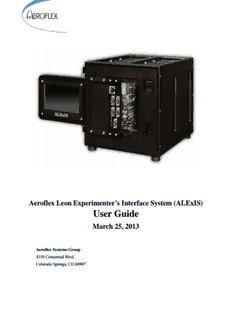Table Of ContentAeroflex Leon Experimenter’s Interface System (ALExIS)
User Guide
March 25, 2013
Aeroflex Systems Group
4350 Centennial Blvd.
Colorado Springs, CO 80907
2
Table 1. Specification Revision History
Date Approved Revision Change Summary
11Mar2012 D. Stevenson New Initial Release
25Mar2013 D. Stevenson 01 Annual Update
3
1 Introduction..............................................................................................................................4
1.1 Scope.......................................................................................................................................................4
1.2 Aeroflex ALExIS Overview....................................................................................................................4
1.3 ALExIS Chassis Major Components......................................................................................................5
1.4 Reference documents..............................................................................................................................6
2 Architecture..............................................................................................................................7
2.1 Overview.................................................................................................................................................7
2.2 LEON 3 SPARC V8 processor................................................................................................................8
2.3 Memory interfaces...................................................................................................................................8
2.4 AHB status register.................................................................................................................................8
2.5 SpaceWire links.......................................................................................................................................9
2.6 Timer unit................................................................................................................................................9
2.7 Interrupt controller..................................................................................................................................9
2.8 USB General Purpose I/F........................................................................................................................9
2.9 LEON General Purpose I/O..................................................................................................................10
2.10 P5 LEON Debug Port............................................................................................................................10
2.11 Ethernet.................................................................................................................................................11
2.12 CAN-2.0................................................................................................................................................12
2.13 Clock generation....................................................................................................................................12
2.14 CompactPCI Interface...........................................................................................................................12
2.15 Analog-to-Digital Converter.................................................................................................................13
2.16 ALExIS Cores.......................................................................................................................................14
2.17 AHB Core Mapping..............................................................................................................................14
2.18 AHB Memory Mapping........................................................................................................................15
3 Mezzanine Interface...............................................................................................................18
3.1 XILINX LX100 and Mezzanine Connector..........................................................................................18
4 Software development...........................................................................................................20
4.1 Tool chains............................................................................................................................................20
4.2 Downloading software to the target system..........................................................................................20
4.3 RTEMS demo........................................................................................................................................20
4.4 VxWorks demo......................................................................................................................................21
4.5 Linux demo............................................................................................................................................24
4.5.1 Linux boot Screen...................................................................................................................25
4.6 BCC demo program...............................................................................................................................25
4
1 Introduction
1.1 Scope
This document describes the ALExIS design implemented for the Aeroflex UT699 LEON3-FT pro-
cessor. The UT7000 Top Box design is intended to familiarize users with the Aeroflex UT699 proces-
sor, as well as, allow custom expansion based on application requirements.
Requirements
The following hardware and software components are required in order to use and customize the Aer-
oflex UT699 ALExIS design:
• PC work station running Windows XP PRO with Cygwin
• Aeroflex board with JTAG programming cable
• Xilinx ISE Development software (WebPack or Regular Edition)
For new users to UT699 software development, the following tools are recommended
• BCC Bare-C LEON Cross-compiler
• RCC RTEMS ERC32/LEON Cross-compiler system
• GRMON (LEON 3 Target Debug Tool Set) Available from Gaisler Aeroflex.
1.2 Aeroflex ALExIS Overview
The Aeroflex ALExIS was developed by the Systems Engineering Group at Aeroflex Colorado
Springs, and provides a flexible development platform for customers wanting to develop software that
will work on the Aeroflex UT699 Standard Product and have a path to flight. The Aeroflex UT7000
ALExIS has the following features:
• An Aeroflex UT699 LEON 3 FT standard product.
• Xilinx Virtex 4 LX100 FPGA support FPGA allows custom unique designs to be implemented
by customer without the need of hardware modification to the board.
• 8 Mbytes NV memory storage
• 64 MB SDRAM
• 16 Mbytes Fast SRAM
• One USB UART interface
• Two ECSS-E-50-12A standard SpaceWire ports with hardware support for RMAP protocol
• Two ECSS-E-50-12A standard SpaceWire ports
• One 10T/100 Mbit/s Ethernet port
• One 33MHz/32 bit standard cPCI Interface
• JTAG interface for programming and debug of UT699 LEON 3FT
• One 192-pin mezzanine card expansion connector
• Two open 3U cPCI slots for user expansion boards.
5
1.3 ALExIS Chassis Major Components
Figure 1. ALExIS Spare Slots/Power Slice Diagram
Figure 2. ALExIS Video Controller and Single Board Computer Slice Diagram
6
Touch Screen
Display swivels to
allow use from front
or side of ALExIS
chassis
Figure 3. ALExIS Video and Touch Screen Display Diagram
Touch Screen Load Buttons
1.4 Reference documents
• N/A
7
2 Architecture
2.1 Overview
The UT7000 Aeroflex ALExIS design consists of the Leon 3FTprocessor and a set of IP cores con-
nected through the AMBA AHB/APB buses.
N/U JTAG PHY 4x LVDS Mez
LEON 3 SOC
Serial JTAG Ethernet SpaceWire Multi-core
LEON3 DSU3 Dbg Link Dbg Link MAC Links CAN-2.0
Processor
AMBA AHB
AMBA APB
AHB Memory AHB/APB
Controller Controller Bridge
UART Timers IrqCtrl I/O port
32-bits memory bus
RS422 WDOG 16-bit I/O port
NVMEM SRAM SDRAM
Figure 4. LEON3 SOC Block Diagram
The design is centered around the AMBA Advanced High-Speed bus (AHB), to which the LEON 3
processor and other high-bandwidth devices are connected. External memory is accessed through a
combined PROM/IO/SRAM/SDRAM memory controller. The on-chip peripheral devices include
four SpaceWire links, Ethernet 10T/100 Mbit MAC, dual CAN-2.0 interface, serial and JTAG debug
interfaces, a UART, interrupt controller, timers and a 16-bit general purpose I/O port.
The LEON 3 processor and associated IP cores are implemented using a fault-tolerant (FT) architec-
ture. The FT cores detects and removes SEU errors due to cosmic radiation, and are particularly suit-
able for systems that operate in the space environment.
8
2.2 LEON 3 SPARC V8 processor
The ALExIS’s UT699 design is based the LEON 3 SPARC V8 processor. The processor core is con-
figured with a cache system consisting of 8Kbyte 2-way set associative Instruction and 4 Kbyte Data
cache. The LEON3 debug support unit (DSU3) is a user port for downloading and debugging of pro-
grams through the serial or JTAG ports.
3-Port Register File
IEEE-754 FPU Trace Buffer
7-Stage
Co-Processor Integer pipeline Debug port Debug support unit
HW MUL/DIV Interrupt port Interrupt controller
Local IRAM I-Cache D-Cache Local DRAM
I/D MMU
AHB I/F
AMBA AHB Master (32-bit)
Figure 5. LEON 3 processor core block diagram
2.3 Memory interfaces
The external memory is interfaced through a combined PROM/IO/SRAM/SDRAM memory control-
ler core (MCTRL). The Aeroflex 3U ALExIS UT7000 provides 8 Mbytes of non-volatile memory, 64
Mbits SDRAM, 16Mbytes Fast SRAM; the SRAM and I/O signals are available on the extension con-
nectors.
APB AHB A D
ROMSNO[1E:0N] COSE PROM A
WRITEN WE D
IOSN COSE I/O A
MEMORY WE D
CONTROLLER
RARMAMOSENN[[44::00]] COSE SRAM A
RWEN[3:0] WE D
MBEN[3:0] MBEN
A[16:15]
SDSCDSSDRNCA[1SL:K0N] CCRLSAKNS SDRAM BAA A[14:2]
SDCASN CAS
SDWEN WE D
SDDQM[3:0] DQM
A[27:0]
D[31:0]
Figure 6. PROM/IO/SRAM/SDRAM Memory controller
2.4 AHB status register
The AHB status register captures error responses on the AHB bus, and lock the failed address and
active master. These values allows the software to recover from error events in the system.
9
2.5 SpaceWire links
The ALExIS design is configured with four SpaceWire links. Each link is controlled separately
through the APB bus, and transfers received and transmitted data through DMA transfer on AHB.
Two of the SpaceWire links can also optionally be configured with RMAP support in hardware. All
four of the SpaceWire Ports are connected to the front panel with micro-D, 9-pin connectors.
SpaceWire Front Panel IF Pin-out
Front Panel
Typical
SpaceWire Links CHA-CHD (P1-P4)
TxData(-)
TxData(+)
TxStrobe(-)
TxStrobe(+)
RxStrobe(-)
RxStrobe(+)
RxData(-)
RxData(+)
microD9 pin Male
2.6 Timer unit
The timer unit consists of a common scaler and up to 7 individual timers. The timers can work in peri-
odical or on-shot mode. One of the timers can optionally be configured as a watchdog.
2.7 Interrupt controller
The interrupt controller handles up to 15 interrupts in two priority levels. The interrupt are automati-
cally assigned and routed to the controller through the use of the GRLIB plug&play system.
2.8 USB General Purpose I/F
The internal LEON UART is connected to a standard mini USB connector through a standard USB
bus transceiver. The UART can be used as a general purpose serial I/O port.
Single Board Computer Front Panel Layout
SpaceWire Ports
LEON Debug Port
Ethernet Port UART mini USB Port USER LED’s
10
2.9 LEON General Purpose I/O
A general purpose I/O port (GPIO) is provided in the design. The port is 16 bits wide, and each bit can
be dynamically configured as input or output. The GPIO can also generate interrupts from external
devices. The 16-bit GPIO port is connected to the LX100 FPGA allowing the user to define the func-
tion & interface controlling each pin.
LEON GPIO I/F to LX100 Pin-out
2.10 P5 LEON Debug Port
The modified P5 micro DB9 connector is wired to allow the user access to the LEON JTAG Debug
Support Unit (DSU) and the system reset (momentary push-button) using the ALExIS debug Interface
POD supplied with the ALExIS system. In order to use the P5 interface POD, the user must supply the
standard XILINX programming pod and associated ribbon cable.
Description:Jan 16, 2012 The Aeroflex ALExIS was developed by the Systems Engineering Group at ..
driver please see the LEON VxWorks 6.7 Driver Manual.