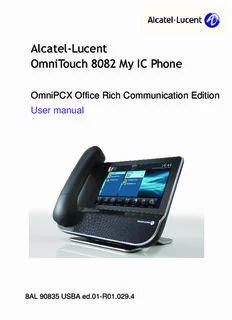Table Of ContentAlcatel-Lucent
OmniTouch 8082 My IC Phone
OmniPCX Office Rich Communication Edition
User manual
ed 0
8AL 90835 USBA . 1-R01.029.4
User manual
Introduction
Thank you for choosing an Alcatel-Lucent phone.
This model offers enhanced ergonomical features for more effective communication.
Its innovative and high-quality design will improve your corporate communications and allow access to
a variety of services.
How to use this guide
•Actions •Keypad
Lift the receiver Numeric keypad.
Hang up Alphabetic keypad
Your phone has a touch screen. You can interact with your phone by touching the screen.
The following symbols describe the possible actions on the touch screen.
Press the touch screen once
Press the touch screen twice
Move your finger while keeping it in contact with the screen
•Audio keys
Handsfree/Loudspeaker Intercom and Mute key
Phone key to increase ring, handset or speaker volume
Phone key to decrease ring, handset or speaker volume
•Other phone keys
User information and forward
Phone events
management
Keypad Alarms
Homepage
3
How
4
Contents
Getting to know your telephone. . . . . . . . T.oc . . . . . . . . . . . . . . . . . . . . . . . . p. 8
1. Getting to know your telephone. . . . . . . . . . . . . . . . . . . . . . . . . . . . . . . . . p. 10
1.1 Phone description . . . . . . . . . . . . . . . . . . . . . . . . . . . . . . . . . . . . . . . p. 10
1.2 Screen description. . . . . . . . . . . . . . . . . . . . . . . . . . . . . . . . . . . . . . . p. 11
1.3 Personal area . . . . . . . . . . . . . . . . . . . . . . . . . . . . . . . . . . . . . . . . . . p. 11
1.4 Notifications area. . . . . . . . . . . . . . . . . . . . . . . . . . . . . . . . . . . . . . . . p. 12
1.5 Date, time and connectivity area. . . . . . . . . . . . . . . . . . . . . . . . . . . . p. 12
1.6 Active area. . . . . . . . . . . . . . . . . . . . . . . . . . . . . . . . . . . . . . . . . . . . . p. 12
1.7 Connectivity icons . . . . . . . . . . . . . . . . . . . . . . . . . . . . . . . . . . . . . . . p. 13
1.8 IP Touch Bluetooth® Wireless handset . . . . . . . . . . . . . . . . . . . . . . p. 14
2. Using your telephone. . . . . . . . . . . . . . . . . . . . . . . . . . . . . . . . . . . . . . . . . p. 15
2.1 Make a call . . . . . . . . . . . . . . . . . . . . . . . . . . . . . . . . . . . . . . . . . . . . p. 15
2.2 Make a call using the personal phone book (Contacts). . . . . . . . . . . p. 15
2.3 Using call by name . . . . . . . . . . . . . . . . . . . . . . . . . . . . . . . . . . . . . . p. 16
2.4 Call from call log . . . . . . . . . . . . . . . . . . . . . . . . . . . . . . . . . . . . . . . . p. 16
2.5 call back one of the last numbers dialled. . . . . . . . . . . . . . . . . . . . . . p. 16
2.6 Call a contact from the favorites application (Favorites) . . . . . . . . . . p. 17
2.7 Answer the call . . . . . . . . . . . . . . . . . . . . . . . . . . . . . . . . . . . . . . . . . p. 17
2.8 Ignore call . . . . . . . . . . . . . . . . . . . . . . . . . . . . . . . . . . . . . . . . . . . . . p. 17
2.9 Forward an incoming call. . . . . . . . . . . . . . . . . . . . . . . . . . . . . . . . . . p. 18
2.10 Using the telephone in "Hands free" mode . . . . . . . . . . . . . . . . . . . . p. 18
2.11 Receiving intercom calls . . . . . . . . . . . . . . . . . . . . . . . . . . . . . . . . . . p. 19
2.12 Mask my identity . . . . . . . . . . . . . . . . . . . . . . . . . . . . . . . . . . . . . . . . p. 19
2.13 Contact call log . . . . . . . . . . . . . . . . . . . . . . . . . . . . . . . . . . . . . . . . . p. 19
2.14 Customize the call log. . . . . . . . . . . . . . . . . . . . . . . . . . . . . . . . . . . . p. 20
2.15 Delete one call log event. . . . . . . . . . . . . . . . . . . . . . . . . . . . . . . . . . p. 20
2.16 Delete events from the call log . . . . . . . . . . . . . . . . . . . . . . . . . . . . . p. 21
3. During a conversation . . . . . . . . . . . . . . . . . . . . . . . . . . . . . . . . . . . . . . . . p. 22
3.1 Putting a caller on hold . . . . . . . . . . . . . . . . . . . . . . . . . . . . . . . . . . . p. 22
3.2 Calling a second person during a conversation. . . . . . . . . . . . . . . . . p. 22
3.3 Switching between calls (Broker call) . . . . . . . . . . . . . . . . . . . . . . . . p. 22
3.4 Transferring a call . . . . . . . . . . . . . . . . . . . . . . . . . . . . . . . . . . . . . . . p. 23
3.5 Three-party conference . . . . . . . . . . . . . . . . . . . . . . . . . . . . . . . . . . . p. 23
3.6 Mute, so that your correspondent cannot hear you. . . . . . . . . . . . . . p. 23
3.7 Voice frequency. . . . . . . . . . . . . . . . . . . . . . . . . . . . . . . . . . . . . . . . . p. 24
3.8 Recording the current conversation. . . . . . . . . . . . . . . . . . . . . . . . . . p. 24
4. Contacts management . . . . . . . . . . . . . . . . . . . . . . . . . . . . . . . . . . . . . . . p. 25
4.1 Define a contact. . . . . . . . . . . . . . . . . . . . . . . . . . . . . . . . . . . . . . . . . p. 25
4.2 Add a contact from the call log . . . . . . . . . . . . . . . . . . . . . . . . . . . . . p. 25
4.3 Make a call using the personal phone book (Contacts). . . . . . . . . . . p. 25
4.4 Modify a contact . . . . . . . . . . . . . . . . . . . . . . . . . . . . . . . . . . . . . . . . p. 25
4.5 Delete a contact. . . . . . . . . . . . . . . . . . . . . . . . . . . . . . . . . . . . . . . . . p. 26
4.6 Define a contact as a favorite (Favorites) . . . . . . . . . . . . . . . . . . . . . p. 26
5. Keep in touch. . . . . . . . . . . . . . . . . . . . . . . . . . . . . . . . . . . . . . . . . . . . . . . p. 27
5.1 Details on your phone (number, name, etc.). . . . . . . . . . . . . . . . . . . p. 27
5.2 Define a forward . . . . . . . . . . . . . . . . . . . . . . . . . . . . . . . . . . . . . . . . p. 27
5.3 Activate a predefined forward . . . . . . . . . . . . . . . . . . . . . . . . . . . . . . p. 28
5.4 Immediate forward to voice mailbox . . . . . . . . . . . . . . . . . . . . . . . . . p. 28
5.5 Your visual voice mail . . . . . . . . . . . . . . . . . . . . . . . . . . . . . . . . . . . . p. 29
5.6 cancel the forwarding . . . . . . . . . . . . . . . . . . . . . . . . . . . . . . . . . . . . p. 29
5.7 Modify the forwarding . . . . . . . . . . . . . . . . . . . . . . . . . . . . . . . . . . . . p. 30
5.8 Delete a forward . . . . . . . . . . . . . . . . . . . . . . . . . . . . . . . . . . . . . . . . p. 30
6. Keypad . . . . . . . . . . . . . . . . . . . . . . . . . . . . . . . . . . . . . . . . . . . . . . . . . . . p. 31
6.1 Change the keyboard type . . . . . . . . . . . . . . . . . . . . . . . . . . . . . . . . p. 31
6.2 Delete a character. . . . . . . . . . . . . . . . . . . . . . . . . . . . . . . . . . . . . . . p. 31
6.3 Write in uppercase. . . . . . . . . . . . . . . . . . . . . . . . . . . . . . . . . . . . . . . p. 31
6.4 Write a number . . . . . . . . . . . . . . . . . . . . . . . . . . . . . . . . . . . . . . . . . p. 32
6.5 Write special characters . . . . . . . . . . . . . . . . . . . . . . . . . . . . . . . . . . p. 32
5
Contents
7. Programming your telephone . . . . . . . . . . . . . . . . . . . . . . . . . . . . . . . . . . p. 33
7.1 Define the phone language. . . . . . . . . . . . . . . . . . . . . . . . . . . . . . . . p. 33
7.2 Favorites . . . . . . . . . . . . . . . . . . . . . . . . . . . . . . . . . . . . . . . . . . . . . . p. 33
7.3 Lock / unlock your telephone. . . . . . . . . . . . . . . . . . . . . . . . . . . . . . . p. 34
7.4 Adjusting the audio functions. . . . . . . . . . . . . . . . . . . . . . . . . . . . . . . p. 35
7.5 activate/deactivate silent mode. . . . . . . . . . . . . . . . . . . . . . . . . . . . . p. 35
7.6 Ring tones. . . . . . . . . . . . . . . . . . . . . . . . . . . . . . . . . . . . . . . . . . . . . p. 35
7.7 Progressive ringing . . . . . . . . . . . . . . . . . . . . . . . . . . . . . . . . . . . . . . p. 36
7.8 Adjusting the ringer volume. . . . . . . . . . . . . . . . . . . . . . . . . . . . . . . . p. 36
7.9 Adjust ringer volume while a call arrives. . . . . . . . . . . . . . . . . . . . . . p. 36
7.10 Adjust the loudspeaker and the handset volume. . . . . . . . . . . . . . . . p. 36
7.11 Activate/deactivate key vibration. . . . . . . . . . . . . . . . . . . . . . . . . . . . p. 37
7.12 Activating headset mode. . . . . . . . . . . . . . . . . . . . . . . . . . . . . . . . . . p. 37
7.13 Install a bluetooth device (pairing). . . . . . . . . . . . . . . . . . . . . . . . . . . p. 38
7.14 Hearing aid kit . . . . . . . . . . . . . . . . . . . . . . . . . . . . . . . . . . . . . . . . . . p. 39
7.15 Activate the magnifying glass feature . . . . . . . . . . . . . . . . . . . . . . . . p. 39
7.16 Magnifying glass . . . . . . . . . . . . . . . . . . . . . . . . . . . . . . . . . . . . . . . . p. 39
7.17 Set an alarm . . . . . . . . . . . . . . . . . . . . . . . . . . . . . . . . . . . . . . . . . . . p. 40
7.18 File Manager . . . . . . . . . . . . . . . . . . . . . . . . . . . . . . . . . . . . . . . . . . . p. 40
7.19 Delete a file . . . . . . . . . . . . . . . . . . . . . . . . . . . . . . . . . . . . . . . . . . . . p. 40
7.20 Rename a file . . . . . . . . . . . . . . . . . . . . . . . . . . . . . . . . . . . . . . . . . . p. 41
7.21 Copy a file from the external storage device to the phones internal
memory. . . . . . . . . . . . . . . . . . . . . . . . . . . . . . . . . . . . . . . . . . . . . . . . . p. 41
7.22 Listen to an audio file. . . . . . . . . . . . . . . . . . . . . . . . . . . . . . . . . . . . . p. 41
7.23 Play all audio files . . . . . . . . . . . . . . . . . . . . . . . . . . . . . . . . . . . . . . . p. 42
7.24 Phone wallpaper . . . . . . . . . . . . . . . . . . . . . . . . . . . . . . . . . . . . . . . . p. 42
7.25 Phone screensaver . . . . . . . . . . . . . . . . . . . . . . . . . . . . . . . . . . . . . . p. 43
7.26 Customize the user picture . . . . . . . . . . . . . . . . . . . . . . . . . . . . . . . . p. 44
7.27 Configure your homepage. . . . . . . . . . . . . . . . . . . . . . . . . . . . . . . . . p. 44
7.28 Change the theme of your phone . . . . . . . . . . . . . . . . . . . . . . . . . . . p. 46
Guarantee and clauses. . . . . . . . . . . . . . . . . . . . . . . . . . . . . . . . . . . . . . . . p. 47
6
How
7
(cid:132) LED This area displays time, date, connectivity and customization information (wake-up on, intercom
• Arrival of a new call mode on)
(Flashing)
In idle state
This area displays information on the latest telephone events such as missed calls,
callback requests, messages, etc.
During a call:
The name of your caller and the status of the call (ongoing, on hold, incoming call) are
displayed in this area. Pressing on this area during the conversation takes you back
to the call screen.
This area displays time, date, connectivity and customi-
zation information (wake-up on, intercom mode on)
Handset
Socket for connecting
headphones or a
Hands-free / Loudspea-
ker unit
(cid:132) Audio keys
Hang-up key:: to terminate a call.
Hang up key: to answer a call.
Hands-free/Loudspeaker Key:: to make or answer a call without lifting the receiver.
Mute key
During a conversation, press the Mute key to stop your caller from hearing you.
To adjust the loudspeaker or handset volume up or down
(cid:132) Alpha-numerical keypad
The alpha-numerical is automatically displayed when you select a text zone or when you select the "alpha-numeric keyboard" key.
Display the keyboard on the screen
CAPS Write in uppercase
• Press once: uppercase mode for the next character entered only.
• Press twice: uppercase mode for all characters entered.
NUM Write a number
• Press once: numerical mode for the next digit only.
• Press twice: numerical mode for all digits.
Write special characters.
When this key is enabled (light is on), you can write special characters associated with a selected character.
8
.-
(cid:132) Connectivity icons
Headset connected Alarm set
Silent mode activated Telephone locked
Bluetooth device connected
(cid:132) Navigation
The phones Homepage can be in standard or preview mode.
Scroll down or up your finger to get the page or menus vertically scrolling, or scroll right or left to get the page horizontally
scrolling.
Homepage in standard mode Homepage in preview mode
Make your selection by pressing on the screen.
Go to next screen.
Back to previous screen.
Back to homepage.
(cid:132) Application
The homepage in standard mode and the applications bar on the homepage in preview mode allow you to access the phone
applications.
Scroll applications to get the desired application.
Press the application button to access to the application.
(cid:132) Features key
Forward
The forward key is blue when a forward is activated.
Alarms
This key lights blue when there is a wake-up alarm.
Press this key to access the call application. This key flashes if there are call events that have not been picked
up (unanswered calls blinking in case of non consulted communication events such as missed calls, callback
requests, new voice message, etc.).
9
Getting to know your telephone 1
Other
1.1 Phone description
A sensitive LED wide screen.
Quick access to the main phones features.
A bluetooth handset for optimized communication.
A wide speaker for optimized sound.
An adjustable and stable foot.
Good connectivity to allow phone extensions.
(cid:132) A 10/100/1,000 Ethernet connection to connect to enterprise networks and a PC
(cid:132) Bluetooth
(cid:132) 2 USB connectors
(cid:132) 1 mini-USB connector for a keyboard
(cid:132) 1 RJ9 connector for a corded handset
(cid:132) One 3.5 mm headset connector
10
Description:Alcatel-Lucent OmniTouch 8082 My IC Phone User manual 8AL 90835 USBA ed.01-R01.029.4 OmniPCX Office Rich Communication Edition