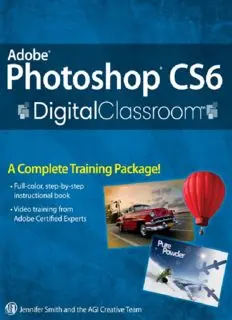Table Of ContentAdobe® Photoshop® CS6
Digital Classroom®
Jennifer Smith and the AGI Creative Team
Contents
Starting up
Lesson 1: Exploring Photoshop CS6
Lesson 2: Getting to Know the Workspace
Lesson 3: Taking Advantage of Adobe Bridge
Lesson 4: Photoshop Basics
Lesson 5: Making the Best Selections
Lesson 6: Painting and Retouching
Lesson 7: Creating a Good Image
Lesson 8: Getting to Know Layers
Lesson 9: Taking Layers to the Max
Lesson 10: Getting Smart in Photoshop
Lesson 11: Using Adobe Photoshop Filters
Lesson 12: Creating Images for Web and Video
Lesson 13: Introducing 3D
Lesson 14: Photoshop CS6 New Features
About the Author
Credits
Copyright Information
Starting up
About Photoshop Digital Classroom
The Adobe® Photoshop® CS6 Digital Classroom provides a broad foundation
of essential Photoshop skills. It is the perfect way to learn Photoshop if you are
just starting out with the software, upgrading from a previous version, or if you
have never received formal training-even if you have been using Photoshop for
years. The Adobe Photoshop CS6 Digital Classroom provides you with essential
skills across a wide range of Photoshop’s capabilities. Whether you plan to use
Photoshop for color correction and retouching of images, creating digital
artwork, designing web pages, or creating advertisements, the Photoshop Digital
Classroom is your starting point for beginning to understand everything that
Photoshop offers. It has been a best-selling Photoshop book for many versions,
and is widely used by schools teaching Photoshop, digital imaging, and digital
design.
The Adobe Photoshop CS6 Digital Classroom helps you get up-and-running
right away. You can work through all the lessons in this book, or complete only
specific lessons. Each lesson includes detailed, step-by-step instructions, along
with lesson files, useful background information, and video tutorials on the
Digital Classroom website:
www.digitalclassroombooks.com/epub/photoshopcs6. It is like having your own
expert instructor guiding you through each lesson while you work at your own
pace. This book includes 14 self-paced lessons that let you discover essential
skills, explore new features, and understand capabilities that will save you time.
You’ll be productive right away with real-world exercises and simple
explanations. The Adobe Photoshop CS6 Digital Classroom lessons are
developed by the same team of Photoshop experts who have created many
official training titles for Adobe Systems.
Prerequisites
Before you start the Adobe Photoshop CS6 Digital Classroom lessons, you
should have a working knowledge of your computer and its operating system.
You should know how to use the directory system of your computer so that you
can navigate through folders. You also need to understand how to locate, save,
and open files, and you should also know how to use your mouse to access
menus and commands.
Before starting the lessons files in the Adobe Photoshop CS6 Digital Classroom,
make sure that you have installed Adobe Photoshop CS6. The software is sold
separately, and not included with this book. You may use the free 30-day trial
version of Adobe Photoshop CS6 available at the adobe.com website, subject to
the terms of its license agreement.
Adobe Photoshop CS6 versions
Photoshop CS6 comes in two versions: Adobe Photoshop CS6 and Adobe
Photoshop CS6 Extended. The Extended version offers everything you find in
Photoshop CS6, along with additional tools for editing video, motion-graphics,
3-D content, and performing image analysis. This book covers both versions of
Photoshop CS6. Where appropriate, we have noted any features that are
available only in the Extended version. Adobe Photoshop CS6 is used to refer to
both versions of the software throughout the book.
System requirements
Before starting the lessons in the Adobe Photoshop CS6 Digital Classroom,
make sure that your computer is equipped for running Adobe Photoshop CS6,
which you must purchase separately. The minimum system requirements for
your computer to effectively use the software are listed below and you can find
the most current system requirements at
http://www.adobe.com/products/photoshop/tech-specs.html.
Windows
• Intel® Pentium® 4 or AMD Athlon® 64 processor
• Microsoft® Windows® XP with Service Pack 3 or Windows 7 with Service
Pack 1
• 1 GB RAM
• 1 GB of available hard-disk space for installation; additional free space
required during installation (cannot install on removable flash storage devices)
• 1024×768 display (1280×800 recommended) with 16-bit color and 256 MB
(512 MB recommended) of VRAM and OpenGL 2.0–capable system
• Broadband Internet connection required for software activation and access to
online services.
Mac OS
• Multicore Intel processor with 64-bit support
• Mac OS X v10.6.8 or v10.7
• 1 GB RAM
• 2 GB of available hard disk space for installation; additional free space
required during installation (cannot install on a removable flash storage device
or case-sensitive volume)
• 1024×768 display (1280×800 recommended) with 16-bit color and 256 MB
(512 MB recommended) of VRAM and OpenGL 2.0–capable system
• Broadband Internet connection required for software activation and access to
online services.
Starting Adobe Photoshop CS6
As with most software, Adobe Photoshop CS6 is launched by locating the
application in your Programs folder (Windows) or Applications folder (Mac
OS). If you are not familiar with starting the program, follow these steps to start
the Adobe Photoshop CS6 application:
Windows
1 Choose Start > All Programs > Adobe Photoshop CS6. If you have a Creative
Suite installed, you will navigate to that folder to locate the Photoshop CS6
folder.
2 Close the Welcome Screen when it appears.
Mac OS
1 Open the Applications folder, and then open the Adobe Photoshop CS6 folder.
If you have a Creative Suite installed, you will open that folder to locate the
Photoshop CS6 folder.
2 Double-click on the Adobe Photoshop CS6 application icon.
3 Close the Welcome Screen when it appears.
Menus and commands are identified throughout the book by using the
greater-than symbol (>). For example, the command to print a document appears
as File > Print.
Resetting Adobe Photoshop CS6 preferences
When you start Adobe Photoshop, it remembers certain settings along with the
configuration of the workspace from the last time you used the application. It is
important that you start each lesson using the default settings so that you do not
see unexpected results when working with the lessons in this book. The method
described in the following steps restores Photoshop back to the original setting.
If you have made changes to your Colors Settings and wish to maintain them,
follow the steps in the section, “Steps to reset default settings, but keep color
settings.”
Steps to reset Adobe Photoshop CS6 preferences
1 If Photoshop is open, choose File > Exit (Windows) or Photoshop > Quit (Mac
OS).
2 Press and hold the Ctrl+Alt+Shift keys (Windows) or Command+Option+Shift
keys (Mac OS) simultaneously while launching Adobe Photoshop CS6.
3 A dialog box appears verifying that you want to delete the Adobe Photoshop
settings file. Release the keys then press OK.
Steps to reset default settings, but keep color settings
As you reset your preferences to the default settings, you may wish to keep your
color settings. This is important if you have created specific color settings, or
work in a color-calibrated environment.
Use the following steps to reset your Adobe Photoshop CS6 preferences and