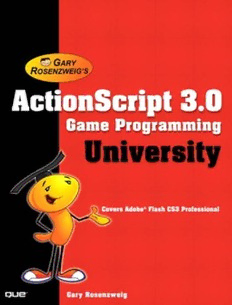Table Of ContentGary Rosenzweig
800 East 96th Street
Indianapolis, Indiana 46240 USA
ActionScript 3.0 Game
Programming University
Copyright©2008 by Que Publishing Associate Publisher
Greg Wiegand
All rights reserved. No part of this book shall be reproduced, stored in a retrieval
system, or transmitted by any means, electronic, mechanical, photocopying, recording, or other- Acquisitions Editor
wise, without written permission from the publisher. No patent liability is assumed with respect Laura Norman
to the use of the information contained herein. Although every precaution has been taken in the
preparation of this book, the publisher and author assume no responsibility for errors or omis- Development Editor
sions. Nor is any liability assumed for damages resulting from the use of the information Laura Norman
contained herein.
Managing Editor
ISBN-13: 978-0-7897-3702-1
Gina Kanouse
ISBN-10: 0-7897-3702-7
Project Editor
Library of Congress Cataloging-in-Publication Data:
Rosenzweig, Gary. Anne Goebel
ActionScript 3.0 game programming university / Gary Rosenzweig.
Copy Editor
p. cm.
ISBN 0-7897-3702-7 Keith Cline
1. Computer games—Programming. 2. Computer animation. 3. ActionScript Senior Indexer
(Computer program language) I. Title.
Cheryl Lenser
QA76.76.C672R73 2007
794.8'1526—dc22 Proofreader
2007028659
Heather Waye Arle
Printed in the United States of America
Technical Editor
First Printing: August 2007
Cheryl Brumbaugh-Duncan
Trademarks
Publishing Coordinator
All terms mentioned in this book that are known to be trademarks or service marks have been
appropriately capitalized. Que Publishing cannot attest to the accuracy of this information. Use of a Cindy Teeters
term in this book should not be regarded as affecting the validity of any trademark or service mark.
Book Designer
Warning and Disclaimer Anne Jones
Every effort has been made to make this book as complete and as accurate as possible, but no
Senior Compositor
warranty or fitness is implied. The information provided is on an “as is” basis. The author and
the publisher shall have neither liability nor responsibility to any person or entity with respect to Gloria Schurick
any loss or damages arising from the information contained in this book or from the use of
Graphics
programs accompanying it.
William Follett
Bulk Sales Eve Park
Que Publishing offers excellent discounts on this book when ordered in quantity for bulk pur-
chases or special sales. For more information, please contact
U.S. Corporate and Government Sales
1-800-382-3419
corpsales@pearsontechgroup.com
For sales outside of the U.S., please contact
International Sales
international@pearsoned.com
This Book Is Safari Enabled
The Safari®Enabled icon on the cover of your favorite technology book means the
book is available through Safari Bookshelf. When you buy this book, you get free
access to the online edition for 45 days.
Safari Bookshelf is an electronic reference library that lets you easily search thousands of techni-
cal books, find code samples, download chapters, and access technical information whenever and
wherever you need it.
To gain 45-day Safari Enabled access to this book:
• Go to www.quepublishing.com/safarienabled
• Complete the brief registration form
• Enter the coupon code X4KW-GIAJ-2MEA-8KJG-E1AL
If you have difficulty registering on Safari Bookshelf or accessing the online edition, please email
customer-service@safaribooksonline.com.
Contents at a Glance
Introduction
1. Using Flash and ActionScript 3.0
2. ActionScript Game Elements
3. Basic Game Framework: A Matching Game
4. Brain Games: Memory and Deduction
5. Game Animation: Shooting and Bouncing Games
6. Picture Puzzles: Sliding and Jigsaw
7. Direction and Movement: Space Rocks
8. Casual Games: Match Three
9. Word Games: Hangman and Word Search
10. Questions and Answers: Trivia and Quiz Games
11. Action Games: Platform Games
12. Game Worlds: Driving and Exploration Game
Index
Contents
Introduction . . . . . . . . . . . . . . . . . . . . . . . . . . . . . . . . . . . .1
Flash and Game Development . . . . . . . . . . . . . . . . . . . . . . . . . . . . .2
Who Is This Book For? . . . . . . . . . . . . . . . . . . . . . . . . . . . . . . . . . .3
What Do You Need To Use This Book? . . . . . . . . . . . . . . . . . . . . . .3
Prerequisite Knowledge . . . . . . . . . . . . . . . . . . . . . . . . . . . . . . . .3
Software Applications . . . . . . . . . . . . . . . . . . . . . . . . . . . . . . . . .4
Source Files . . . . . . . . . . . . . . . . . . . . . . . . . . . . . . . . . . . . . . . .4
Using the Example Games in Your Projects . . . . . . . . . . . . . . . . . . . .4
What You’ll Find in This Book . . . . . . . . . . . . . . . . . . . . . . . . . . . . .5
The FlashGameU.com Website . . . . . . . . . . . . . . . . . . . . . . . . . . . . .5
1. Using Flash and ActionScript 3.0 . . . . . . . . . . . . . . . . . . . .7
What Is ActionScript 3.0? . . . . . . . . . . . . . . . . . . . . . . . . . . . . . . . .8
Creating a Simple ActionScript Program . . . . . . . . . . . . . . . . . . . . . .9
A Simple Use of trace . . . . . . . . . . . . . . . . . . . . . . . . . . . . . . . . .9
Creating Screen Output . . . . . . . . . . . . . . . . . . . . . . . . . . . . . . .12
Our First ActionScript 3.0 Class . . . . . . . . . . . . . . . . . . . . . . . . .13
Working with Flash CS3 . . . . . . . . . . . . . . . . . . . . . . . . . . . . . . . .15
Display Objects and Display Lists . . . . . . . . . . . . . . . . . . . . . . . .16
The Stage . . . . . . . . . . . . . . . . . . . . . . . . . . . . . . . . . . . . . . . . .16
The Library . . . . . . . . . . . . . . . . . . . . . . . . . . . . . . . . . . . . . . . .17
The Timeline . . . . . . . . . . . . . . . . . . . . . . . . . . . . . . . . . . . . . .18
Writing and Editing ActionScript . . . . . . . . . . . . . . . . . . . . . . . . . . .19
ActionScript Game Programming Strategies . . . . . . . . . . . . . . . . . .22
Single Class Method . . . . . . . . . . . . . . . . . . . . . . . . . . . . . . . . .22
Smallest Step Approach . . . . . . . . . . . . . . . . . . . . . . . . . . . . . .22
Good Programming Practices . . . . . . . . . . . . . . . . . . . . . . . . . . .23
Basic ActionScript Concepts . . . . . . . . . . . . . . . . . . . . . . . . . . . . .26
Creating and Using Variables . . . . . . . . . . . . . . . . . . . . . . . . . . .26
Condition Statements . . . . . . . . . . . . . . . . . . . . . . . . . . . . . . . .27
Loops . . . . . . . . . . . . . . . . . . . . . . . . . . . . . . . . . . . . . . . . . . . .28
Functions . . . . . . . . . . . . . . . . . . . . . . . . . . . . . . . . . . . . . . . . .29
Testing and Debugging . . . . . . . . . . . . . . . . . . . . . . . . . . . . . . . . .29
Types of Bugs . . . . . . . . . . . . . . . . . . . . . . . . . . . . . . . . . . . . . .29
Methods of Testing . . . . . . . . . . . . . . . . . . . . . . . . . . . . . . . . . .30
Using the Debugger . . . . . . . . . . . . . . . . . . . . . . . . . . . . . . . . . .31
Contents v
Publishing Your Game . . . . . . . . . . . . . . . . . . . . . . . . . . . . . . . . . .33
Formats . . . . . . . . . . . . . . . . . . . . . . . . . . . . . . . . . . . . . . . . . .33
Flash . . . . . . . . . . . . . . . . . . . . . . . . . . . . . . . . . . . . . . . . . . . .34
HTML . . . . . . . . . . . . . . . . . . . . . . . . . . . . . . . . . . . . . . . . . . .35
ActionScript Game Programming Checklist . . . . . . . . . . . . . . . . . . .36
Publishing and Document Settings . . . . . . . . . . . . . . . . . . . . . . .36
Class, Function, and Variable Names . . . . . . . . . . . . . . . . . . . . .37
Runtime Issues . . . . . . . . . . . . . . . . . . . . . . . . . . . . . . . . . . . . .38
Testing Issues . . . . . . . . . . . . . . . . . . . . . . . . . . . . . . . . . . . . . .39
2. ActionScript Game Elements . . . . . . . . . . . . . . . . . . . . . . .41
Creating Visual Objects . . . . . . . . . . . . . . . . . . . . . . . . . . . . . . . . .42
Using Movie Clips . . . . . . . . . . . . . . . . . . . . . . . . . . . . . . . . . . .42
Making Buttons . . . . . . . . . . . . . . . . . . . . . . . . . . . . . . . . . . . . .44
Drawing Shapes . . . . . . . . . . . . . . . . . . . . . . . . . . . . . . . . . . . .47
Drawing Text . . . . . . . . . . . . . . . . . . . . . . . . . . . . . . . . . . . . . .49
Creating Linked Text . . . . . . . . . . . . . . . . . . . . . . . . . . . . . . . . .51
Creating Sprite Groups . . . . . . . . . . . . . . . . . . . . . . . . . . . . . . .53
Setting Sprite Depth . . . . . . . . . . . . . . . . . . . . . . . . . . . . . . . . .55
Accepting Player Input . . . . . . . . . . . . . . . . . . . . . . . . . . . . . . . . . .55
Mouse Input . . . . . . . . . . . . . . . . . . . . . . . . . . . . . . . . . . . . . . .55
Keyboard Input . . . . . . . . . . . . . . . . . . . . . . . . . . . . . . . . . . . . .56
Text Input . . . . . . . . . . . . . . . . . . . . . . . . . . . . . . . . . . . . . . . . .58
Creating Animation . . . . . . . . . . . . . . . . . . . . . . . . . . . . . . . . . . . .59
Sprite Movement . . . . . . . . . . . . . . . . . . . . . . . . . . . . . . . . . . . .59
Using Timers . . . . . . . . . . . . . . . . . . . . . . . . . . . . . . . . . . . . . .61
Time-Based Animation . . . . . . . . . . . . . . . . . . . . . . . . . . . . . . .62
Physics-Based Animation . . . . . . . . . . . . . . . . . . . . . . . . . . . . . .63
Programming User Interaction . . . . . . . . . . . . . . . . . . . . . . . . . . . .65
Moving Sprites . . . . . . . . . . . . . . . . . . . . . . . . . . . . . . . . . . . . .65
Dragging Sprites . . . . . . . . . . . . . . . . . . . . . . . . . . . . . . . . . . . .67
Collision Detection . . . . . . . . . . . . . . . . . . . . . . . . . . . . . . . . . .68
Accessing External Data . . . . . . . . . . . . . . . . . . . . . . . . . . . . . . . .69
External Variables . . . . . . . . . . . . . . . . . . . . . . . . . . . . . . . . . . .69
Loading Data . . . . . . . . . . . . . . . . . . . . . . . . . . . . . . . . . . . . . .71
Saving Local Data . . . . . . . . . . . . . . . . . . . . . . . . . . . . . . . . . . .71
Miscellaneous Game Elements . . . . . . . . . . . . . . . . . . . . . . . . . . . .72
Custom Cursors . . . . . . . . . . . . . . . . . . . . . . . . . . . . . . . . . . . .72
Playing Sounds . . . . . . . . . . . . . . . . . . . . . . . . . . . . . . . . . . . . .74
Loading Screen . . . . . . . . . . . . . . . . . . . . . . . . . . . . . . . . . . . . .75
Random Numbers . . . . . . . . . . . . . . . . . . . . . . . . . . . . . . . . . . .76
vi ActionScript 3.0 Game Programming University
Shuffling an Array . . . . . . . . . . . . . . . . . . . . . . . . . . . . . . . . . . .77
Displaying a Clock . . . . . . . . . . . . . . . . . . . . . . . . . . . . . . . . . . .78
System Data . . . . . . . . . . . . . . . . . . . . . . . . . . . . . . . . . . . . . . .79
Game Theft and Security . . . . . . . . . . . . . . . . . . . . . . . . . . . . . .80
3. Basic Game Framework: A Matching Game . . . . . . . . . . . .83
Placing Interactive Elements . . . . . . . . . . . . . . . . . . . . . . . . . . . . . .84
Methods for Creating Game Pieces . . . . . . . . . . . . . . . . . . . . . . .85
Setting Up the Flash Movie . . . . . . . . . . . . . . . . . . . . . . . . . . . .86
Creating the Basic ActionScript Class . . . . . . . . . . . . . . . . . . . . .87
Using Constants for Better Coding . . . . . . . . . . . . . . . . . . . . . . .90
Shuffling and Assigning Cards . . . . . . . . . . . . . . . . . . . . . . . . . .92
Game Play . . . . . . . . . . . . . . . . . . . . . . . . . . . . . . . . . . . . . . . . . .95
Adding Keyboard Listeners . . . . . . . . . . . . . . . . . . . . . . . . . . . .95
Setting Up Game Logic . . . . . . . . . . . . . . . . . . . . . . . . . . . . . . .96
Checking for Game Over . . . . . . . . . . . . . . . . . . . . . . . . . . . . .100
Encapsulating the Game . . . . . . . . . . . . . . . . . . . . . . . . . . . . . . .102
Creating the Game Movie Clip . . . . . . . . . . . . . . . . . . . . . . . . .103
Adding an Introduction Screen . . . . . . . . . . . . . . . . . . . . . . . . .104
Adding a Play Again Button . . . . . . . . . . . . . . . . . . . . . . . . . . .105
Adding Scoring and a Clock . . . . . . . . . . . . . . . . . . . . . . . . . . . . .106
Adding Scoring . . . . . . . . . . . . . . . . . . . . . . . . . . . . . . . . . . . .106
Adding a Clock . . . . . . . . . . . . . . . . . . . . . . . . . . . . . . . . . . . .109
Displaying Time . . . . . . . . . . . . . . . . . . . . . . . . . . . . . . . . . . .110
Displaying Score and Time after the Game Is Over . . . . . . . . . .112
Adding Game Effects . . . . . . . . . . . . . . . . . . . . . . . . . . . . . . . . . .113
Animated Card Flips . . . . . . . . . . . . . . . . . . . . . . . . . . . . . . . .113
Limited Card-Viewing Time . . . . . . . . . . . . . . . . . . . . . . . . . . .116
Sound Effects . . . . . . . . . . . . . . . . . . . . . . . . . . . . . . . . . . . . .117
Modifying the Game . . . . . . . . . . . . . . . . . . . . . . . . . . . . . . . . . .119
4. Brain Games: Memory and Deduction . . . . . . . . . . . . . . .121
Arrays and Data Objects . . . . . . . . . . . . . . . . . . . . . . . . . . . . . . .122
Arrays . . . . . . . . . . . . . . . . . . . . . . . . . . . . . . . . . . . . . . . . . .122
Data Objects . . . . . . . . . . . . . . . . . . . . . . . . . . . . . . . . . . . . . .124
Arrays of Data Objects . . . . . . . . . . . . . . . . . . . . . . . . . . . . . . .125
Memory Game . . . . . . . . . . . . . . . . . . . . . . . . . . . . . . . . . . . . . .125
Preparing the Movie . . . . . . . . . . . . . . . . . . . . . . . . . . . . . . . .126
Programming Strategy . . . . . . . . . . . . . . . . . . . . . . . . . . . . . . .127
Class Definition . . . . . . . . . . . . . . . . . . . . . . . . . . . . . . . . . . . .128
Setting the Text, Lights, and Sounds . . . . . . . . . . . . . . . . . . . . .130
Playing the Sequence . . . . . . . . . . . . . . . . . . . . . . . . . . . . . . .133
Contents vii
Switching Lights On and Off . . . . . . . . . . . . . . . . . . . . . . . . . .134
Accepting and Checking Player Input . . . . . . . . . . . . . . . . . . . .135
Modifying the Game . . . . . . . . . . . . . . . . . . . . . . . . . . . . . . . .137
Deduction Game . . . . . . . . . . . . . . . . . . . . . . . . . . . . . . . . . . . . .138
Setting Up the Movie . . . . . . . . . . . . . . . . . . . . . . . . . . . . . . .139
Defining the Class . . . . . . . . . . . . . . . . . . . . . . . . . . . . . . . . . .141
Starting a New Game . . . . . . . . . . . . . . . . . . . . . . . . . . . . . . .143
Checking Player Guesses . . . . . . . . . . . . . . . . . . . . . . . . . . . . .145
Evaluating Player Moves . . . . . . . . . . . . . . . . . . . . . . . . . . . . .146
Ending the Game . . . . . . . . . . . . . . . . . . . . . . . . . . . . . . . . . .149
Clearing Game Elements . . . . . . . . . . . . . . . . . . . . . . . . . . . . .151
Modifying the Game . . . . . . . . . . . . . . . . . . . . . . . . . . . . . . . .152
5. Game Animation: Shooting and Bouncing Games . . . . . . .155
Game Animation . . . . . . . . . . . . . . . . . . . . . . . . . . . . . . . . . . . . .156
Time-Based Animation . . . . . . . . . . . . . . . . . . . . . . . . . . . . . .156
Coding Time-Based Animation . . . . . . . . . . . . . . . . . . . . . . . . .158
Air Raid . . . . . . . . . . . . . . . . . . . . . . . . . . . . . . . . . . . . . . . . . . .161
Movie Setup and Approach . . . . . . . . . . . . . . . . . . . . . . . . . . .162
Flying Airplanes . . . . . . . . . . . . . . . . . . . . . . . . . . . . . . . . . . .162
Moving Gun . . . . . . . . . . . . . . . . . . . . . . . . . . . . . . . . . . . . . .166
Skyward Bullets . . . . . . . . . . . . . . . . . . . . . . . . . . . . . . . . . . . .169
The Game Class . . . . . . . . . . . . . . . . . . . . . . . . . . . . . . . . . . .171
Modifying the Game . . . . . . . . . . . . . . . . . . . . . . . . . . . . . . . .178
Paddle Ball . . . . . . . . . . . . . . . . . . . . . . . . . . . . . . . . . . . . . . . . .179
Setting Up the Movie . . . . . . . . . . . . . . . . . . . . . . . . . . . . . . .179
Class Definition . . . . . . . . . . . . . . . . . . . . . . . . . . . . . . . . . . . .181
Starting the Game . . . . . . . . . . . . . . . . . . . . . . . . . . . . . . . . . .183
Starting a New Ball . . . . . . . . . . . . . . . . . . . . . . . . . . . . . . . . .185
Game Animation and Collision Detection . . . . . . . . . . . . . . . . .186
Game Over . . . . . . . . . . . . . . . . . . . . . . . . . . . . . . . . . . . . . . .192
Modifying the Game . . . . . . . . . . . . . . . . . . . . . . . . . . . . . . . .193
6. Picture Puzzles: Sliding and Jigsaw . . . . . . . . . . . . . . . . .195
Manipulating Bitmap Images . . . . . . . . . . . . . . . . . . . . . . . . . . . .196
Loading a Bitmap . . . . . . . . . . . . . . . . . . . . . . . . . . . . . . . . . .196
Breaking a Bitmap into Pieces . . . . . . . . . . . . . . . . . . . . . . . . .198
Sliding Puzzle Game . . . . . . . . . . . . . . . . . . . . . . . . . . . . . . . . . .200
Setting Up the Movie . . . . . . . . . . . . . . . . . . . . . . . . . . . . . . .201
Setting Up the Class . . . . . . . . . . . . . . . . . . . . . . . . . . . . . . . .201
Loading the Image . . . . . . . . . . . . . . . . . . . . . . . . . . . . . . . . .204
Cutting the Bitmap into Pieces . . . . . . . . . . . . . . . . . . . . . . . . .204
viii ActionScript 3.0 Game Programming University
Shuffling the Pieces . . . . . . . . . . . . . . . . . . . . . . . . . . . . . . . . .206
Reacting to Player Clicks . . . . . . . . . . . . . . . . . . . . . . . . . . . . .209
Animating the Slide . . . . . . . . . . . . . . . . . . . . . . . . . . . . . . . . .211
Game Over and Cleanup . . . . . . . . . . . . . . . . . . . . . . . . . . . . .213
Modifying the Game . . . . . . . . . . . . . . . . . . . . . . . . . . . . . . . .213
Jigsaw Puzzle Game . . . . . . . . . . . . . . . . . . . . . . . . . . . . . . . . . .214
Setting Up the Class . . . . . . . . . . . . . . . . . . . . . . . . . . . . . . . .214
Loading and Cutting the Image . . . . . . . . . . . . . . . . . . . . . . . .216
Dragging Puzzle Pieces . . . . . . . . . . . . . . . . . . . . . . . . . . . . . .219
Game Over . . . . . . . . . . . . . . . . . . . . . . . . . . . . . . . . . . . . . . .224
Modifying the Game . . . . . . . . . . . . . . . . . . . . . . . . . . . . . . . .225
7. Direction and Movement: Space Rocks . . . . . . . . . . . . . .227
Using Math to Rotate and Move Objects . . . . . . . . . . . . . . . . . . . .228
The Sin and Cos Functions . . . . . . . . . . . . . . . . . . . . . . . . . . .228
Using Cos and Sin to Drive a Car . . . . . . . . . . . . . . . . . . . . . . .230
Calculating an Angle from a Location . . . . . . . . . . . . . . . . . . . .233
Air Raid II . . . . . . . . . . . . . . . . . . . . . . . . . . . . . . . . . . . . . . . . . .236
Altering the Gun . . . . . . . . . . . . . . . . . . . . . . . . . . . . . . . . . . .237
Changing the Bullets . . . . . . . . . . . . . . . . . . . . . . . . . . . . . . . .239
Changes to AirRaid2.as . . . . . . . . . . . . . . . . . . . . . . . . . . . . . .241
Space Rocks . . . . . . . . . . . . . . . . . . . . . . . . . . . . . . . . . . . . . . . .242
Game Elements and Design . . . . . . . . . . . . . . . . . . . . . . . . . . .242
Setting Up the Graphics . . . . . . . . . . . . . . . . . . . . . . . . . . . . .244
Setting Up the Class . . . . . . . . . . . . . . . . . . . . . . . . . . . . . . . .246
Starting the Game . . . . . . . . . . . . . . . . . . . . . . . . . . . . . . . . . .248
Score and Status Display Objects . . . . . . . . . . . . . . . . . . . . . . .249
Ship Movement and Player Input . . . . . . . . . . . . . . . . . . . . . . .252
Shields Up! . . . . . . . . . . . . . . . . . . . . . . . . . . . . . . . . . . . . . . .256
Rocks . . . . . . . . . . . . . . . . . . . . . . . . . . . . . . . . . . . . . . . . . . .257
Missiles . . . . . . . . . . . . . . . . . . . . . . . . . . . . . . . . . . . . . . . . . .261
Game Control . . . . . . . . . . . . . . . . . . . . . . . . . . . . . . . . . . . . .262
Modifying the Game . . . . . . . . . . . . . . . . . . . . . . . . . . . . . . . .265
8. Casual Games: Match Three . . . . . . . . . . . . . . . . . . . . . .267
Reusable Class: Point Bursts . . . . . . . . . . . . . . . . . . . . . . . . . . . . .268
Developing the Point Burst Class . . . . . . . . . . . . . . . . . . . . . . .269
Using Point Bursts in a Movie . . . . . . . . . . . . . . . . . . . . . . . . .273
Match Three . . . . . . . . . . . . . . . . . . . . . . . . . . . . . . . . . . . . . . . .276
Playing Match Three . . . . . . . . . . . . . . . . . . . . . . . . . . . . . . . .276
Game Functionality Overview . . . . . . . . . . . . . . . . . . . . . . . . . .277
The Movie and MatchThree Class . . . . . . . . . . . . . . . . . . . . . . .278
Contents ix
Setting Up the Grid . . . . . . . . . . . . . . . . . . . . . . . . . . . . . . . . .279
Player Interaction . . . . . . . . . . . . . . . . . . . . . . . . . . . . . . . . . .282
Animating Piece Movement . . . . . . . . . . . . . . . . . . . . . . . . . . .285
Finding Matches . . . . . . . . . . . . . . . . . . . . . . . . . . . . . . . . . . .287
Finding Possible Moves . . . . . . . . . . . . . . . . . . . . . . . . . . . . . .292
Score Keeping and Game Over . . . . . . . . . . . . . . . . . . . . . . . .295
Modifying the Game . . . . . . . . . . . . . . . . . . . . . . . . . . . . . . . .296
9. Word Games: Hangman and Word Search . . . . . . . . . . . .297
Strings and Text Fields . . . . . . . . . . . . . . . . . . . . . . . . . . . . . . . . .298
ActionScript 3.0 String Handling . . . . . . . . . . . . . . . . . . . . . . .298
Applying Text Formatting to Text Fields . . . . . . . . . . . . . . . . . .303
Hangman . . . . . . . . . . . . . . . . . . . . . . . . . . . . . . . . . . . . . . . . . .309
Setting Up the Hangman . . . . . . . . . . . . . . . . . . . . . . . . . . . . .309
The Hangman Class . . . . . . . . . . . . . . . . . . . . . . . . . . . . . . . .310
Word Search . . . . . . . . . . . . . . . . . . . . . . . . . . . . . . . . . . . . . . . .313
Development Strategy . . . . . . . . . . . . . . . . . . . . . . . . . . . . . . .313
Defining the Class . . . . . . . . . . . . . . . . . . . . . . . . . . . . . . . . . .315
Creating the Word Search Grid . . . . . . . . . . . . . . . . . . . . . . . .316
User Interaction . . . . . . . . . . . . . . . . . . . . . . . . . . . . . . . . . . .320
Dealing with Found Words . . . . . . . . . . . . . . . . . . . . . . . . . . . .323
Modifying the Game . . . . . . . . . . . . . . . . . . . . . . . . . . . . . . . .326
10. Questions and Answers: Trivia and Quiz Games . . . . . . . .327
Storing and Retrieving Game Data . . . . . . . . . . . . . . . . . . . . . . . .328
Understanding XML Data . . . . . . . . . . . . . . . . . . . . . . . . . . . .328
Importing External XML Files . . . . . . . . . . . . . . . . . . . . . . . . . .330
Trapping Load Errors . . . . . . . . . . . . . . . . . . . . . . . . . . . . . . .332
Trivia Quiz . . . . . . . . . . . . . . . . . . . . . . . . . . . . . . . . . . . . . . . . .332
Designing a Simple Quiz Game . . . . . . . . . . . . . . . . . . . . . . . .333
Setting Up the Movie . . . . . . . . . . . . . . . . . . . . . . . . . . . . . . .333
Setting Up the Class . . . . . . . . . . . . . . . . . . . . . . . . . . . . . . . .334
Loading the Quiz Data . . . . . . . . . . . . . . . . . . . . . . . . . . . . . . .337
Message Text and Game Button . . . . . . . . . . . . . . . . . . . . . . . .337
Moving the Game Forward . . . . . . . . . . . . . . . . . . . . . . . . . . .339
Displaying the Questions and Answers . . . . . . . . . . . . . . . . . . .340
Judging the Answers . . . . . . . . . . . . . . . . . . . . . . . . . . . . . . . .342
Ending the Game . . . . . . . . . . . . . . . . . . . . . . . . . . . . . . . . . .343
Deluxe Trivia Quiz . . . . . . . . . . . . . . . . . . . . . . . . . . . . . . . . . . . .344
Adding a Time Limit . . . . . . . . . . . . . . . . . . . . . . . . . . . . . . . .344
Adding Hints . . . . . . . . . . . . . . . . . . . . . . . . . . . . . . . . . . . . . .347
Adding a Factoid . . . . . . . . . . . . . . . . . . . . . . . . . . . . . . . . . . .349