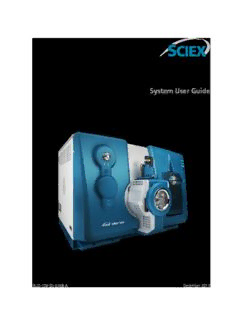Table Of Content5500 Series of Instruments
System User Guide
RUO-IDV-05-6768-A December 2017
This document is provided to customers who have purchased SCIEX equipment to use in the operation of such SCIEX
equipment. This document is copyright protected and any reproduction of this document or any part of this document is
strictly prohibited, except as SCIEX may authorize in writing.
Software that may be described in this document is furnished under a license agreement. It is against the law to copy, modify,
or distribute the software on any medium, except as specifically allowed in the license agreement. Furthermore, the license
agreement may prohibit the software from being disassembled, reverse engineered, or decompiled for any purpose. Warranties
are as stated therein.
Portions of this document may make reference to other manufacturers and/or their products, which may contain parts whose
names are registered as trademarks and/or function as trademarks of their respective owners. Any such use is intended only
to designate those manufacturers' products as supplied by SCIEX for incorporation into its equipment and does not imply
any right and/or license to use or permit others to use such manufacturers' and/or their product names as trademarks.
SCIEX warranties are limited to those express warranties provided at the time of sale or license of its products and are SCIEX’s
sole and exclusive representations, warranties, and obligations. SCIEX makes no other warranty of any kind whatsoever,
expressed or implied, including without limitation, warranties of merchantability or fitness for a particular purpose, whether
arising from a statute or otherwise in law or from a course of dealing or usage of trade, all of which are expressly disclaimed,
and assumes no responsibility or contingent liability, including indirect or consequential damages, for any use by the purchaser
or for any adverse circumstances arising therefrom.
For research use only. Not for use in diagnostic procedures.
AB Sciex is doing business as SCIEX.
The trademarks mentioned herein are the property of AB Sciex Pte. Ltd. or their respective owners.
AB SCIEX™ is being used under license.
© 2017 AB Sciex
AB Sciex Pte. Ltd.
Blk 33, #04-06
Marsiling Ind Estate Road 3
Woodlands Central Indus. Estate.
SINGAPORE 739256
5500 Series of Instruments System User Guide
2 / 195 RUO-IDV-05-6768-A
Contents
Chapter 1 Operational Precautions and Limitations................................................................................8
General Safety Information................................................................................................................................................8
Regulatory Compliance......................................................................................................................................................8
Australia and New Zealand..........................................................................................................................................8
Canada........................................................................................................................................................................9
Europe.........................................................................................................................................................................9
United States...............................................................................................................................................................9
International..............................................................................................................................................................10
Electrical Precautions.......................................................................................................................................................10
AC Mains Supply........................................................................................................................................................10
Protective Earth Conductor........................................................................................................................................11
Chemical Precautions.......................................................................................................................................................11
System Safe Fluids.....................................................................................................................................................12
Ventilation Precautions....................................................................................................................................................13
Environmental Precautions..............................................................................................................................................14
Electromagnetic Environment....................................................................................................................................14
Decommissioning and Disposal..................................................................................................................................15
Qualified Personnel..........................................................................................................................................................16
Laboratory Conditions......................................................................................................................................................16
Operating Conditions.................................................................................................................................................16
Performance Specifications........................................................................................................................................16
Equipment Use and Modification.....................................................................................................................................17
Contact Us.......................................................................................................................................................................17
Technical Support............................................................................................................................................................18
Documentation Symbols and Conventions.......................................................................................................................18
Related Documentation...................................................................................................................................................19
Chapter 2 Principles of Operation............................................................................................................20
System Overview..............................................................................................................................................................20
Hardware Overview...................................................................................................................................................21
Theory of Operation—Hardware ..............................................................................................................................24
®
Analyst Software Overview .....................................................................................................................................26
®
Theory of Operation—Analyst Software..................................................................................................................33
Chapter 3 Operating Instructions — Sample Workflows.......................................................................36
Chapter 4 Operating Instructions—Hardware........................................................................................45
Start Up the System.........................................................................................................................................................45
Reset the Mass Spectrometer...........................................................................................................................................46
Shut Down and Vent the System......................................................................................................................................46
System User Guide 5500 Series of Instruments
RUO-IDV-05-6768-A 3 / 195
Contents
Adjust the Integrated Syringe Pump Position...................................................................................................................47
Plumb the Diverter Valve.................................................................................................................................................51
Plumb the Diverter Valve in Injector Mode................................................................................................................52
Plumb the Diverter Valve in Diverter Mode................................................................................................................53
Chapter 5 Operating Instructions — Hardware Profiles and Projects...................................................55
Hardware Profiles............................................................................................................................................................55
Create a Hardware Profile..........................................................................................................................................55
Add Devices to a Hardware Profile............................................................................................................................59
Troubleshoot Hardware Profile Activation.................................................................................................................61
Projects and Subprojects..................................................................................................................................................62
Create Projects and Subprojects.................................................................................................................................62
Create Subprojects.....................................................................................................................................................63
Copy Subprojects.......................................................................................................................................................63
Switch Between Projects and Subprojects..................................................................................................................64
Installed Project Folders.............................................................................................................................................64
Back Up the API Instrument Folder............................................................................................................................65
Recover the API Instrument Folder.............................................................................................................................65
Chapter 6 Tune and Calibrate..................................................................................................................66
Verify Instrument Performance........................................................................................................................................66
About the Verifying or Adjusting Performance Dialog.....................................................................................................67
Results Summary..............................................................................................................................................................67
Chapter 7 Automatic Optimization..........................................................................................................69
About Automatic Optimization........................................................................................................................................70
Types of Sample Introduction.....................................................................................................................................70
Automatically Optimize for an Analyte Using Infusion.....................................................................................................71
Confirm the Presence of Compounds.........................................................................................................................71
Perform Automatic MS and MS/MS Optimization Using Infusion with a
Known Precursor Ion and an Unknown Product Ion..................................................................................................73
Review the Optimization Results...............................................................................................................................76
Automatically Optimize for an Analyte Using FIA............................................................................................................77
Chapter 8 Operating Instructions — Acquisition Methods....................................................................84
Create an Acquisition Method Using the Acquisition Method Editor...............................................................................84
Configure the Integrated Syringe Pump.....................................................................................................................85
Add an Experiment....................................................................................................................................................85
Add a Period..............................................................................................................................................................86
Copy an Experiment into a Period..............................................................................................................................86
Copy an Experiment within a Period..........................................................................................................................86
Scan Techniques..............................................................................................................................................................87
Quadrupole-Mode Scan Types...................................................................................................................................87
LIT-Mode Scan Types.................................................................................................................................................88
About Spectral Data Acquisition......................................................................................................................................89
Chapter 9 Operating Instructions — Analyze and Process
Quantitative Data.....................................................................................................................................90
Quantitative Analysis.......................................................................................................................................................90
Quantitation Methods................................................................................................................................................90
5500 Series of Instruments System User Guide
4 / 195 RUO-IDV-05-6768-A
Contents
About Results Tables.................................................................................................................................................91
Quantitation Methods and Results Tables.................................................................................................................91
Create a Method Using the Quantitation Method Editor...........................................................................................91
Create a Results Table Using the Quantitation Wizard..............................................................................................93
Create a Standard Query (Optional)...........................................................................................................................94
Results Table Right-click Menu..................................................................................................................................97
Peak Review and Manual Integration of Peaks................................................................................................................98
Review Peaks.............................................................................................................................................................98
Manually Integrate Peaks........................................................................................................................................103
Peak Review Right-Click Menu................................................................................................................................104
Calibration Curves.........................................................................................................................................................105
View Calibration Curves...........................................................................................................................................105
Overlay Calibration Curves.......................................................................................................................................107
Calibration Curve Right-Click Menu.........................................................................................................................107
Sample Statistics............................................................................................................................................................108
View the Statistics for Standards and QCs...............................................................................................................108
Compare Results Between Batches................................................................................................................................109
Chapter 10 Operating Instructions — Analyze and Explore Data.......................................................110
Open Data Files..............................................................................................................................................................110
Navigate Between Samples in a Data File......................................................................................................................110
View Experimental Conditions.......................................................................................................................................111
Show Data in Tables......................................................................................................................................................112
Show ADC Data.............................................................................................................................................................114
Show Basic Quantitative Data........................................................................................................................................115
Chromatograms.............................................................................................................................................................116
Show TICs from a Spectrum...........................................................................................................................................117
Show a Spectrum from a TIC..........................................................................................................................................117
About Generating XICs..................................................................................................................................................118
Generate an XIC Using a Selected Range.................................................................................................................119
Generate an XIC Using the Maximum Peak.............................................................................................................119
Generate an XIC Using Base Peak Masses...............................................................................................................120
Extract Ion by Selecting Masses...............................................................................................................................120
Generate BPCs...............................................................................................................................................................121
Generate XWCs..............................................................................................................................................................123
Generate DAD Data.......................................................................................................................................................123
Generate TWCs..............................................................................................................................................................124
Adjust the Threshold......................................................................................................................................................124
Chromatogram Panes....................................................................................................................................................125
Spectra Panes................................................................................................................................................................126
Graphical Data Processing.............................................................................................................................................126
Graphs...........................................................................................................................................................................127
Manage Data...........................................................................................................................................................127
Zoom In on the Y-axis..............................................................................................................................................129
Zoom In on the X-axis..............................................................................................................................................129
Chapter 11 Reporter Software...............................................................................................................130
Analyst Reporter User Interface.....................................................................................................................................131
System User Guide 5500 Series of Instruments
RUO-IDV-05-6768-A 5 / 195
Contents
Generate Reports...........................................................................................................................................................133
Chapter 12 Operating Instructions — Batches......................................................................................135
Set Queue Options.........................................................................................................................................................135
Create and Submit a Batch............................................................................................................................................136
Add Sets and Samples to a Batch............................................................................................................................136
Equilibrate the System.............................................................................................................................................139
Submit a Sample or Set of Samples..........................................................................................................................140
Change Sample Order....................................................................................................................................................140
Acquire Data..................................................................................................................................................................140
Set Sample Locations in the Batch Editor.......................................................................................................................141
Select Vial Positions Using the Locations Tab (Optional)...............................................................................................142
Set Quantitation Details in the Batch Editor (Optional)..................................................................................................143
Stop Sample Acquisition................................................................................................................................................143
Import Batch Files..........................................................................................................................................................144
Build a Batch as a Text File......................................................................................................................................144
Import a Batch from a Text File................................................................................................................................144
Batch Editor Right-click Menu........................................................................................................................................145
Queue States and Device Status....................................................................................................................................146
Queue States............................................................................................................................................................146
View Instrument and Device Status Icons................................................................................................................147
Queue Right-click Menu...........................................................................................................................................148
Chapter 13 Service and Maintenance Information...............................................................................150
Recommended Maintenance Schedule..........................................................................................................................150
Clean the Surfaces.........................................................................................................................................................152
Clean the Front-End.......................................................................................................................................................152
Symptoms of Contamination....................................................................................................................................153
Required Materials ..................................................................................................................................................153
Cleaning Best Practices............................................................................................................................................154
Prepare the Mass Spectrometer...............................................................................................................................155
Clean the Curtain Plate............................................................................................................................................156
Clean the Front of the Orifice Plate..........................................................................................................................157
Put the Mass Spectrometer Back in Service.............................................................................................................157
Inspect the Roughing Pump Oil Level............................................................................................................................158
Empty the Source Exhaust Drain Bottle..........................................................................................................................158
Storage and Handling....................................................................................................................................................160
Chapter 14 Mass Spectrometer Troubleshooting.................................................................................161
Appendix A Operating Instructions — Manual Compound Optimization..........................................164
About Manual Compound Optimization........................................................................................................................164
About Scan Types...........................................................................................................................................................165
Manually Optimize an Analyte.......................................................................................................................................165
Confirm the Presence of Compounds.......................................................................................................................165
Optimize MS-Specific Parameters............................................................................................................................167
Determine the Product Ions for Optimization...........................................................................................................168
Optimize Collision Cell Exit Potential for each Product Ion......................................................................................170
Manually Optimize the Ion Source and Gas Parameters................................................................................................171
5500 Series of Instruments System User Guide
6 / 195 RUO-IDV-05-6768-A
Contents
Prepare the Ion Source.............................................................................................................................................171
Optimize the Ion Source Parameters........................................................................................................................171
Advanced Parameters....................................................................................................................................................172
Optimize AF2...........................................................................................................................................................172
About Collision Energy Spread (CES) ......................................................................................................................173
Appendix B 5500 Series System Parameters.........................................................................................174
Appendix C Calibration Ions and Solutions..........................................................................................177
Appendix D Toolbar Icons......................................................................................................................180
Appendix E Glossary of Symbols...........................................................................................................189
Appendix F Glossary of Warnings.........................................................................................................194
System User Guide 5500 Series of Instruments
RUO-IDV-05-6768-A 7 / 195
Operational Precautions and
1
Limitations
Note: Before operating the system, carefully read all of the sections of this guide.
This section contains general safety-related information and provides regulatory compliance information. It also
describes potential hazards and associated warnings for the system and the precautions that should be taken to
minimize the hazards.
In addition to this section, refer to Glossary of Symbols on page 189 for information about the symbols and
conventions used in the laboratory environment, on the system, and in this documentation. Refer to the Site
Planning Guide for site requirements, including AC mains supply, source exhaust, ventilation, compressed air,
nitrogen, and roughing pump requirements.
General Safety Information
To prevent personal injury or system damage, read, understand, and obey all of the safety precautions and warnings
in this document, the manufacturer chemical safety data sheet (SDS), and product label information. These labels
are shown with internationally recognized symbols. Failure to heed these warnings could result in serious injury.
This safety information is intended to supplement federal, state, provincial, and local environmental health and
safety (EHS) regulations. The information provided covers system-related safety information applicable to the
operation of the system. It does not cover every safety procedure that should be practised. Ultimately, the user
and the organization are responsible for compliance with federal, state, provincial, and local EHS regulations and
for maintaining a safe laboratory environment.
Refer to the appropriate laboratory reference material and standard operating procedures.
Regulatory Compliance
This system complies with the regulations and standards listed in this section. Refer to the Declaration of Conformity
included with the system and the individual system components for dated references. Applicable labels have been
affixed to the system.
Australia and New Zealand
• Electromagnetic Compatibility (EMC): Radio Communications Act 1992 as implemented in these
standards:
• Electromagnetic Interference—AS/NZS CISPR 11/ EN 55011/ CISPR 11 (Class A). Refer to Electromagnetic
Interference on page 15.
5500 Series of Instruments System User Guide
8 / 195 RUO-IDV-05-6768-A
Operational Precautions and Limitations
• Safety: AS/NZ 61010-1 and IEC 61010-2-061
Canada
• Electromagnetic Interference (EMI): CAN/CSA CISPR11. This ISM device complies with Canadian
ICES-001. Refer to Electromagnetic Interference on page 15.
• Safety:
• CAN/CSA C22.2 No. 61010-1
• CAN/CSA C22.2 No 61010-2-061
Europe
• Electromagnetic Compatibility (EMC): Electromagnetic Compatibility directive 2014/30/EU as
implemented in these standards:
• EN 61326-1
• EN 55011 (Class A)
Refer to Electromagnetic Compatibility on page 14.
• Safety: Low Voltage Directives 2014/35/EU as implemented in these standards:
• EN 61010-1
• EN 61010-2-061
• Waste Electrical and Electronic Equipment (WEEE): Waste Electrical and Electronic Equipment 2012/
96/EEC, as implemented in EN 40519. Refer to Waste Electrical and Electronic Equipment on page 16.
• Packaging and Packaging Waste (PPW): Packaging and Packaging Waste Directive 94/62/EC
• RoHS Restriction of Hazardous Substances: RoHS Directive 2011/65/EU
United States
• Radio Emissions Interference Regulations: 47 CFR 15, as implemented in FCC Part 15 (Class A)
• Safety: Occupational Safety and Health Regulations, 29 CFR 1910, as implemented in these standards:
• UL 61010-1
• IEC 61010-2-061
System User Guide 5500 Series of Instruments
RUO-IDV-05-6768-A 9 / 195
Operational Precautions and Limitations
International
• Electromagnetic Compatibility (EMC):
• IEC 61326-1
• IEC CISPR 11 (Class A)
• IEC 61000-3-2
• IEC 61000-3-3
Refer to Electromagnetic Compatibility on page 14.
• Safety:
• IEC 61010-1
• IEC 61010-2-061
Electrical Precautions
WARNING! Electrical Shock Hazard. Do not remove the covers. Removing the
covers might cause injury or malfunctioning of the system. The covers need
not be removed for routine maintenance, inspection, or adjustment. Contact
a SCIEX Field Service Employee (FSE) for repairs that require the covers to be
removed.
• Follow required electrical safe work practices.
• Use cable management practices to control electrical cables. This will reduce the chance of a tripping hazard.
For information about system electrical specifications, refer to the Site Planning Guide.
AC Mains Supply
Connect the system to a compatible AC mains supply as instructed in this guide.
WARNING! Electrical Shock Hazard. Use only qualified personnel for the
installation of all of the electrical supplies and fixtures, and make sure that
all of the installations adhere to local regulations and safety standards.
WARNING! Electrical Shock Hazard. Make sure that the system can be
disconnected from the mains supply outlet in an emergency. Do not block
the mains supply outlet.
5500 Series of Instruments System User Guide
10 / 195 RUO-IDV-05-6768-A
Description:Syringe Pump. Opens the Syringe Pump Properties tab. Column Oven. Opens the Column Oven Properties tab. Valve. Opens the Valve Properties tab. DAD. Opens the DAD Method Editor. Refer to Show. DAD Data on page 86. ADC. Opens the ADC Properties tab. Refer to Show. ADC Data on page 80.