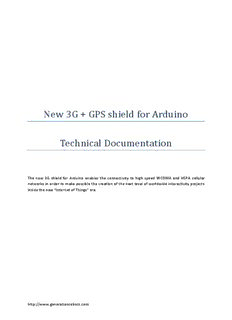Table Of ContentNew 3G + GPS shield for Arduino
Technical Documentation
The new 3G shield for Arduino enables the connectivity to high speed WCDMA and HSPA cellular
networks in order to make possible the creation of the next level of worldwide interactivity projects
inside the new "Internet of Things" era.
http://www.generationrobots.com
1. Introduction ..................................................................................................................................... 4
2. Features ........................................................................................................................................... 5
3. Kit and accessories .......................................................................................................................... 6
4. Features ........................................................................................................................................... 7
4.1. Electrical features .................................................................................................................... 7
4.2. Radio features ......................................................................................................................... 7
4.3. Extra features .......................................................................................................................... 7
5. Hardware ......................................................................................................................................... 8
5.1. 3G Shield diagram ................................................................................................................... 8
5.2. 3G Shield PCB .......................................................................................................................... 8
6. Antennas.......................................................................................................................................... 9
6.1. Connections ............................................................................................................................. 9
7. Bandwidth ..................................................................................................................................... 10
8. Using 3G module with AT commands ........................................................................................... 10
9. Using 3G module like a modem .................................................................................................... 12
10. Audio ......................................................................................................................................... 13
10.1. Audio features ................................................................................................................... 13
10.2. Audio connectors............................................................................................................... 13
10.3. Recording and playing sound ............................................................................................ 20
10.4. Command summary .......................................................................................................... 23
11. Camera ...................................................................................................................................... 23
11.1. Camera features ................................................................................................................ 23
11.2. Video recording ................................................................................................................. 26
11.3. Taking photos .................................................................................................................... 28
11.4. Video call ........................................................................................................................... 30
11.5. Command summary .......................................................................................................... 31
12. GPS............................................................................................................................................. 31
12.1. Stand-alone mode ............................................................................................................. 32
12.2. S-GPS mode ....................................................................................................................... 35
12.3. A-GPS mode ....................................................................................................................... 38
12.4. Command summary .......................................................................................................... 39
13. SMS ............................................................................................................................................ 39
13.1. Sending and receiving SMS ................................................................................................ 39
http://www.generationrobots.com
13.2. Command summary .......................................................................................................... 42
14. E-mails ....................................................................................................................................... 43
14.1. Sending an e-mail .............................................................................................................. 43
14.2. Receiving an e-mail ............................................................................................................ 47
14.3. Command summary .......................................................................................................... 50
15. SD and system memory ............................................................................................................. 50
16. FTP and FTPS.............................................................................................................................. 52
16.1. FTP ..................................................................................................................................... 52
16.2. FTPS ................................................................................................................................... 59
16.3. Command summary .......................................................................................................... 67
17. TCP and UDP .............................................................................................................................. 68
17.1. UDP client .......................................................................................................................... 68
17.2. TCP client ........................................................................................................................... 69
17.3. Multiclient ......................................................................................................................... 71
17.4. TCP server .......................................................................................................................... 73
17.5. Command summary .......................................................................................................... 76
18. HTTP AND HTTPS ....................................................................................................................... 76
18.1. http .................................................................................................................................... 76
18.2. HTTPS ................................................................................................................................. 78
18.3. Command summary .......................................................................................................... 80
http://www.generationrobots.com
1. Introduction
The module counts also with an internal GPS what enables the location of the device outdoors and
indoors combining standard NMEA frames with mobile cell ID triangulation using both assisted-
mobile (A-GPS) and mobile-based (S-GPS) modes.
Other interesting accessories which can be connected to the module are a video camera which
enables the record of video in high resolution (640x480), an audio kit including microphone, speaker,
hands free and headphones sets and a SD socket to save directly all the data coming from the 3G
network or recorded from the video camera. You can even reproduce audio files stored in the SD
card (like a mp3 player!).
You can also use it as a standard 3G modem at full speed (~7.2Mbps download, ~5.5Mbps upload)
just connecting it through its specific mini-USB socket to your laptop (Linux, Windows, MacOS).
The new communicating module is specially oriented to work with Internet servers implementing
internally several application layer protocols which make easier to send the information to the cloud.
We can make HTTP and HTTPS (secure mode) navigation, downloading and uploading content to a
web server. In the same way FTP and FTPS (secure mode) protocols are also available which is really
useful when your application requires handling files. You can even send and receive mails directly
from Arduino using the SMTP and POP3 clients implemented internally.
With the SD Card socket so you can handle a complete FAT16 file systems and store up to 32GB of
information. This specially useful as the 3G module can work at full speed (~7.2Mbps download,
~5.5Mbps upload) when working with the SD files directly without need of Arduino for data or files
management.
The GPS module also makes possible perform geolocation services even in indoors as it can work in
A-GPS and S-GPS modes, so the location given by the GPS through NMEA sentences is completed
with the cell information provided by both the 3G module and external Internet Geoposition Servers
which helps you to get the most accurate location in each case.
http://www.generationrobots.com
2. Features
WCDMA and HSPA 3G networks compatibility
Internal GPS for Assisted A-GPS and Supported S-GPS modes
Video Camera (640x480) for video and photo recordings available
Audio Kit including microphone, speaker, hands free and headphones available
SD file system up to 32GB
Works as a standard 3G modem in Linux/Windows/MacOS (~7.2Mbps download, ~5.5Mbps
upload)
Talk directly to web servers by HTTP/HTTPS (secure)
Upload and download files directly by FTP/FTPS (secure)
Send and receive mails by POP3/SMTP
Play compressed audio files
http://www.generationrobots.com
3. Kit and accessories
Does make sense a 3G module for a low speed microcontroller device such as Arduino?
Definitively yes.
On the one hand you can use the Arduino UART at full speed ~ 115kbps, so the communication of
data will be at the same bandwidth as if you had the Arduino connected directly to the USB directly
(obviously with more initial latency). With the GPRS modules available in the market until now the
speed limit was established by the GPRS network ~ 20kbps, so now we get 6 times more download
performance than before. The upload speed the increment three times from 10kbps (GPRS) to
35kbps (3G).
On the other hand there is a bunch of actions can be made directly from the 3G module without
having to go through the Arduino microcontroller. This means you will control all the action from the
main program running in Arduino although the data may flow from the 3G module to the SD card or
from the video camera to the 3G module without going through the UART avoiding a possible bottle
neck and ensuring maximum speed performance given by your 3G carrier (~7.2Mbps download,
~5.5Mbps upload at max). Some of these independent actions include:
Uploading and downloading files to HTTP and FTP servers directly from or to the SD
Recording and uploading video and photos to the Internet using the video camera connected
directly to the module
Recording ambient audio and sending to a web server
These files may be also stored in the SD card of the 3G and in order to manage them after.
As well as this, the module offers theoretically also the possibility of performing Video-Calls. We say
"theoretically" as the tests performed in Cooking Hacks we got a carrier error, the same we got when
trying to make a Video-Call with our Smartphones so, although everything points it is is a carrier
problem we cannot ensure the Video-Call functionality (if you get please let us know!).
As pointed before the 3G module can also be used as and standalone 3G/GPRS USB modem! It works
in Linux, Windows and MacOS, just plug it through its specific USB connector to your laptop and
follow the steps located in the current manual.
You can control also the kind of network service and the quality of the signal received (RSSI) from the
surrounding cells you are using even change among them: GSM - GPRS - WCDMA - HSPA depending
on the coverage of the zone. Get detailed information about the frequency band you are using to
connect to the carrier and the quality of the signal.
http://www.generationrobots.com
4. Features
4.1. Electrical features
The 3G module used is the SIM5218 from SIMCOM. The power supply of SIM5218 is from a single
voltage source of VBAT= 3.4v-4.2v. In some case, the ripple in a transmit burst may cause voltage
drops when current consumption rise to typical peaks of 2A. So the power supply must be able to
provide sufficient current up to 2A. The maximum rating are VBAT=4,4v and 3A peak. The maximum
value of voltage for digital or analogy pins is 2.8v.
4.2. Radio features
SIM5218 is a quad-band GSM/GPRS/EDGE and UMTS engine that works on frequencies of GSM
850MHz, EGSM 900 MHz, DCS 1800 MHz, PCS1900 MHz, and WCDMA 2100M/1900M/850M.
Output power:
UMTS 850/900/1900/2100: 0.25W
GSM850/GSM900: 2W
DCS1800/PCS1900: 1W
NOTE: when flight mode is activated RF functions are closed. The mode can be changed by
putting the jumper in position (see 3G shield diagram below).
NOTE FOR US USERS: We have tested the new 3G shield with the AT&T network which
supports natively the GSM and 3G protocols. With other carriers may also work although we
haven't tried and thus we cannot ensure it. For this reason we recommend to use AT&T SIM
cards.
4.3. Extra features
USIM interface: support SIM cards: 3V & 1.8V
High speed USB interface for modem
Three audio channels include two microphones inputs and three audio outputs.
A camera interface is provided in FPC connector and 2mm pitch holes.
I2C interface is provided.
8-bit ADC input with an input voltage range between 2.65v and GND
2.8v LDO power output
4 bit microSD card interface
3 modes of GPS (stand alone, S-GPS y A-GPS)
FTP and FTPS for managing files
TCP and UDP sockets
POP3 and SMTP for e-mail
http://www.generationrobots.com
5. Hardware
5.1. 3G Shield diagram
5.2. 3G Shield PCB
http://www.generationrobots.com
6. Antennas
6.1. Connections
SIM5218 has 3 UFL connectors: two for diversity of 3G mobile carriers and one for GPS antenna. The
impedance of the RF interface is 50Ω. It is recommended use just the "main" antenna socket for the
mobile connection unless you experience coverage or performance problems. In this case two
antennas allowing diversity may be placed.
Also, the module allows to solder the antenna to the pad, or attach it via contact springs.
http://www.generationrobots.com
7. Bandwidth
3G module connected with Arduino allows downlinks rates over 115200 bauds (~11.5KBps), the
maximum UART's speed and uplinks rates over 30000 bauds (~3KBps). Using the module as 3G USB
modem we got speeds of 2Mbps (~222KBps) for downlink and 0.7Mbps (~77KBps) for uplink and. The
connection speed may vary depending on the state of the network, the quality of the signal and the
carrier.
8. Using 3G module with AT commands
Important issues:
Use capital letters for AT commands.
Send CR (Carriage return) and LF (Line feed) after the AT command.
Place the serial communication jumpers in the right position.
Use an external power supply and place the power jumpers in the right position. If the shield
is powered from the Arduino, the power jumper must be in Arduino 5V position. If the shield
is powered from the Vin input (in the shield), the power jumper must be in Vext position.
The first thing we are going to do with the module is to connect the module to a PC directly (using an
Arduino as gateway) and check the basic AT commands. In this case, serial communication jumpers
have to be set on USB gateway position.
Remember take out the ATmega microcontroller from the Arduino gateway.
Basic configuration:
http://www.generationrobots.com
Description:New 3G + GPS shield for Arduino. Technical Documentation. The new 3G shield
for Arduino enables the connectivity to high speed WCDMA and HSPA cellular.