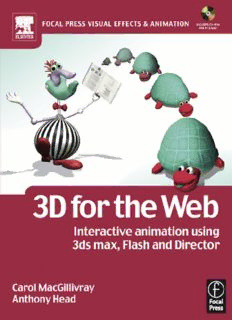Table Of ContentPrelims.qxd 8/12/04 14:57 Page i
3D for the Web
Prelims.qxd 8/12/04 14:57 Page ii
Focal Press Visual Effects and Animation
Debra Kaufman, Series Editor
3D for the Web: Interactive 3D animation using 3ds max, Flash and Director
Carol MacGillivray and Anthony Head
Stop Motion: Craft Skills for Model Animation
Susannah Shaw
Producing Independent 2D Animation: Making & Selling a Short Film
Mark Simon
Essential CG Lighting Techniques
Darren Brooker
Animation in the Home Digital Studio: Creation to Distribution
Steven Subotnick
A Guide to Computer Animation: for TV, Games, Multimedia & Web
Marcia Kuperberg
Digital Compositing for Film and Video
Steve Wright
Producing Animation
Catherine Winder and Zahra Dowlatabadi
The Animator’s Guide to 2D Computer Animation
Hedley Griffin
Visit focalpress.com to purchase any of our titles.
Prelims.qxd 8/12/04 14:57 Page iii
3D for the Web
Interactive 3D animation using
3ds max, Flash and Director
Carol MacGillivray and Anthony Head
Illustrations
Carol MacGillivray and Anthony Head
AMSTERDAM • BOSTON • HEIDELBERG • LONDON • NEW YORK • OXFORD •
PARIS • SAN DIEGO • SAN FRANCISCO • SINGAPORE • SYDNEY • TOKYO
Focal Press is an imprint of Elsevier
Prelims.qxd 8/12/04 14:57 Page iv
Focal Press
An imprint of Elsevier
Linacre House, Jordan Hill, Oxford OX2 8DP
30 Corporate Drive, Burlington, MA 01803
First published 2005
Copyright © 2005, Carol MacGillivray and Anthony Head. All rights reserved
The right of Carol MacGillivray and Anthony Head to be identified
as the authors of this work have been asserted in accordance with
the Copyright, Designs and Patents Act 1988
No part of this publication may be reproduced in any material form (including
photocopying or storing in any medium by electronic means and whether
or not transiently or incidentally to some other use of this publication) without
the written permission of the copyright holder except in accordance with the
provisions of the Copyright, Designs and Patents Act 1988 or under the terms of
a licence issued by the Copyright Licensing Agency Ltd, 90 Tottenham Court Road
London, England W1T 4LP. Applications for the copyright holder’s written
permission to reproduce any part of this publication should be
addressed to the publisher
Permissions may be sought directly from Elsevier’s Science and Technology Rights
Department in Oxford, UK: phone: ((cid:2)44) 1865 843830, fax: ((cid:2)44) 1865 85333,
e-mail: permissions@elsevier.co.uk. You may also complete your request on-line via the
Elsevier homepage (http://www.elsevier.com), by selecting ‘Customer Support’
and then ‘Obtaining Permissions’
British Library Cataloguing in Publication Data
A catalogue record for this book is available from the British Library
Library of Congress Cataloguing in Publication Data
A catalogue record for this book is available from the Library of Congress
ISBN 0 240 51910 8
For information on all Focal Press publications visit our website
at www.focalpress.com
Typeset by Charon Tec Pvt. Ltd, Chennai, India
www.charontec.com
Printed and bound in Italy
Prelims.qxd 8/12/04 14:57 Page v
Contents
Introduction 1
Chapter 1 – 3D for beginners: basic buttons 5
Why we all love buttons 5
Introduction to modeling in 3D: building blocks 6
How to make a simple 3D button 7
Preparing a button for the Web 16
Bitmap graphic formats 19
Get your button on the Web 21
Exercise: making the turtle button 30
How to animate a turtle button 36
Converting our turtle into an animated button 40
Interview with Mach-Parat 44
Chapter 2 – Interface design for 3D websites 53
Website issues 53
Creating a product-based 3D website 54
Exercise: a realistic approach to 3D 55
Exercise: the fun approach to 3D 64
Creating the ‘wow’ factor – sexy graphics 68
Making a website in Flash 69
Creating a multi-page website 71
Finishing off a Flash website 77
Designing 3D websites 79
Interview with Who’s We Studios 82
Chapter 3 – An introduction to real time 3D 89
Working in 3D 89
3D engines 90
Maintaining a frame rate 90
Creating content for real time 3D 91
Exporting to Shockwave 99
Putting the knowledge into practice – creating a sound toy 100
Exercise: making the sound toy 101
Introduction to Macromedia Director 107
The important parts of the Director interface 107
Prelims.qxd 8/12/04 14:57 Page vi
vi Contents
Making our sound toy move 112
Interview with Eduardo Carrillo 117
Chapter 4 – Designing and making characters 123
Animation – the chores and the charms 123
Character design 125
Modeling in 3D 127
The eyes have it 128
Creating a quirky character for Flash 134
Creating the Hitme character 135
Forward and Inverse Kinematics 137
Applying the Skin modifier 140
Animating the Hitme character 143
Making the animation interactive 147
Interview with Neostream 152
Chapter 5 – Making characters for Shockwave 159
Deciding how to model and animate 159
Animating and exporting using linked hierarchies 160
Making a single mesh character 164
UVW mapping 171
Material mapping the Keystone character 173
The Unwrap UVW map modifier 176
Interview with Electric Puppet 184
Chapter 6 – Animating for 3D interactivity 191
A live-action movie 191
Biped 192
Using Physique to attach your mesh 197
Animating the Biped for a game 201
The waiting game 201
Walk cycles 205
Exporting our character 206
Importing into Director 212
Adding a camera 218
Interview with Titoonic 220
Chapter 7 – Building virtual environments 229
A real and a virtual world 229
Terrains 231
Terrain building in a 3D application 233
Terrain building in Director 235
Trees 237
Water 245
Sky, clouds and backgrounds 252
Creating a new world 259
Interview with Ezone 261
Prelims.qxd 8/12/04 14:57 Page vii
Contents vii
Chapter 8 – Making a 3D game 269
A generic approach 269
Marketing and financing 269
Planning 270
Game design 271
Physical point of view 272
Avoiding objects (collision detection) 278
Making a game world 287
Assembling a game 299
The future for 3D on the Web 308
Appendix 311
Index 313
This page intentionally left blank
Introduction.qxd 8/12/04 15:24 Page 1
Introduction
This is a book about bringing high quality 3D animations to the Web. It is
a much needed book in a market that is shifting rapidly. The advent of
broadband has increased the viability of using 3D to seduce, entertain and
inform on the Web. This is a unique book that deals with making 3D arti-
facts, specifically designed for Web delivery. You will be shown how to
make stunning interactive 3D animations that will elevate your website to
cutting-edge status.
The book is aimed at Web designers new to 3D, students, 3D modelers and
animators and all Digital Artists. Whatever your current skill level, from begin-
ner to advanced user, there will be something for you in this book. If you are
a novice to the world of 3D then this book will teach you the basics and guide
you through to an advanced level. If you are already knowledgeable in 3D
then there are plenty of tips and tricks to further hone your skills and create
complex and believable animations, games and environments.
To those of you who have picked up this book and are new to 3D, you prob-
ably have one big question: ‘What’s so special about 3D?’
My reply would be that 3D has immediate appeal far beyond that of a 2D
graphic representation.
To see how attractive 3D is, try this simple test. If you were visiting a web-
site and wantedto search for a book. Which icon would you rather click on?
My guess is the one on the right.