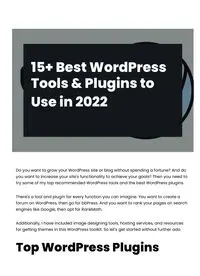Table Of ContentDo you want to grow your WordPress site or blog without spending a fortune? And do
you want to increase your site's functionality to achieve your goals? Then you need to
try some of my top recommended WordPress tools and the best WordPress plugins.
There's a tool and plugin for every function you can imagine. You want to create a
forum on WordPress, then go for bbPress. And you want to rank your pages on search
engines like Google, then opt for RankMath.
Additionally, I have included image designing tools, hosting services, and resources
for getting themes in this WordPress toolkit. So let's get started without further ado.
Top WordPress Plugins
That Will Up Your Blogging
15+ Best WordPress
Tools & Plugins to
November 8, 2021 / 11 Comments /
Hasan AboulHasan / 12 min read
H-educate
Use in 2022
That Will Up Your Blogging
Game
Some of these WordPress plugins and tools may be free, and some are paid. And
some plugins like RankMath are based on a freemium business model. It means you
can get started for free and upgrade to a premium plan if you're ready.
RankMath – SEO Plugin for WordPress
YoastSEO and All in One SEO are two of the most popular plugins for Page SEO on
WordPress. But I believe RankMath is better because of the boosted functionality. It
helps a site get the best SEO standards.
It makes you understand what's wrong with your post based on the best SEO
practices. RankMath suggests you tweak a few changes from basic to advanced level.
You can add a lot more functionality to your site using the plugin:
Seamless installation
Beautiful and clean interface
Advanced SEO analytics reports
Google Analytics and Search Console integration
Rank tracking for particular keywords
Ranking keywords for posts
Easy-peasy scheme generator & importer
Suggestions for increased readability
Knowledge graph for Google
Managing XML Sitemap
And the list continues. It's the most useful plugin to up your site's organic traffic. The
plugin will add a lot of functionality even if you use its free version. There are tons of
functions to play with. Here's a pro tip: activate the functions only if you need them.
MonsterInsight – WordPress Analytics Tool
I have been using MonsterInsight for years now. It's one of the best WordPress plugins
for analytics. I particularly love the user experience. The dashboard is pretty clean. And
there are all the tracking features you'll ever need in a single plugin.
Here are the top features of MonsterInsights:
GDPR-compliant
Universal tracking
Real-time analytics
SEO ranking reports
Detailed e-commerce reports
Most detailed Google Analytics reports
Seamless integrations with third-party plugins like Yoast and WooCommerce
The plugins help you understand your site's journey and progress so that you may act
accordingly. I believe MonsterInsights delivers what it promises and makes the
analytics easy for you as a beginner. It truly is a must-have plugin for any WordPress
site.
RafflePress – WordPress Plugin for Giveaways &
Contests
I'm a firm believer in giving back to the community. That's why I always run giveaways
and contests on H-Educate and my YouTube channel. And the best WordPress plugin
for giveaways and contests is RafflePress. Grow your email list, website traffic, and
social media followers using this awesome plugin.
Here are a few things you need to know about RafflePress:
Drag and drop giveaway builder
Viral giveaway templates
Responsive to any device
Fraud detection
Refer a friend
Social media integrations
Tracking and retargeting
Awesome landing pages for giveaways
Marketing and CRM
As you can see, there are all the plugins for giveaways under the same roof. I have
been trying a lot of giveaway plugins. And believe me, most of them are buggy and
slow. They make your entire WordPress site even slower. Look no further than
RafflePress if you want to run contests and giveaways seamlessly.
Slider Revolution – Premium WordPress Slider
It started as a plugin to insert a slider into your WordPress pages and posts in 2012. But
it has evolved into something more than just a WordPress slider plugin. Today, you
can design your WordPress site or blog with this plugin.
Here are the top features of Slider Revolution:
Drag and drop editor
Eye-grabbing' Hero' sections
200+ Templates for websites, content, and media
Stunning design elements including sliders and carousels
There's an extensive library of everything related to designing your website or blog on
WordPress. And you can make any image interactive with over 25 add-ons. Change
from dynamic range to overall looks and feel of sliders. It's a brilliant WordPress tool to
design your sites.
OptimizePress – WordPress Landing Page Builder
Whether you're a marketer or entrepreneur, you need a landing page. And if you love
WordPress like me, you must go for OptimizePress, a simple plugin to create stunning
landing pages. It's an excellent software to create digital products and membership
sites as well.
Here are fantastic features of OptimizePress
Create opt-ins and landing pages
Offer deals and create sales
Build lead and sales funnels
Analyze stats and optimize accordingly
That's everything you need to sell your products and services online. OptimizePress
has got you covered if you want to create lead magnet pages or webinar registration
posts. It also helps you create exit pop forms and email confirmation pages as well.
But if you're here for a straightforward affiliate website on WordPress, you gotta try
PrettyLinks.
PrettyLinks – Affiliate WordPress Plugin
I'm in love with PrettyLinks. It's a must-have WordPress tool for affiliate marketers. It
also helps you cloak your affiliate links on the go. And it's important for affiliate
marketing because of increased trust in your audience.
PrettyLinks:
Creates speakable links for podcasters
It helps attribute your links
Replaces specific words into affiliate links automatically
Imports and exports all the data and functions
You must use PrettyLinks to cloak your affiliate links in your posts and emails.
Mailchimp doesn't allow affiliate marketing links in your emails. But with PrettyLinks,
you do it seamlessly. I believe it's a must-have WordPress plugin for marketers.
LiteSpeed Cache – WordPress Tool Supercharge Your
Site
With recent Google updates and Core Web Vitals, the speed of your site has not been
more crucial than now. And caching is the best way to supercharge your site. That's
where the LiteSpeed Cache plugin pops in.
Here are the top features of LiteSpeed Cache:
Free QUIC.cloud CDN and Object Cache
Image Optimization
Minify CSS, JavaScript, and HTML
Combine and minify inline CSS/JS
Automatically generate Critical CSS
Lazyload images/iframes
Responsive Image Placeholders
And more. It's an all-in-one plugin to boost your WordPress site in minutes. And it
features server-level cache and seamless optimization options. I highly recommend
going for this WordPress tool to speed up your site in minutes.
Hustle – Email Marketing WordPress Tool
Do you want to build your email list and convert your site's traffic effectively? Then you
need to install and activate Hustle, a perfect email marketing WordPress tool. There is
a large variety of templates to choose from. And you can create slide-ins, options,
popups, and more.
Here are some of the benefits of using Hustle:
Enjoy ready-made templates
Get creative and stylize your popups and opt-ins
Customize everything to sync your brand
Target your visitors based on behavior
Use AI-powered triggers
Set schedules for the best results
And the list continues. Hustle makes it easy for you to do your email marketing without
leaving the WordPress dashboard. But wait, there's more. You can also include top
social icons to help your audience share your content on social media. What else do
you want!
Sucuri Security WordPress Tool
The Internet is filled with scammers, spammers, and hackers who are ready to crash
your WordPress site. Sucuri Security is an incredible plugin that scans and audits your
site for malware and security. It has the following security features:
Security Activity Auditing
File Integrity Monitoring
Remote Malware Scanning
Blocklist Monitoring
Effective Security Hardening
Post-Hack Security Actions
Security Notifications
Website Firewall (premium)
The free version of Sucuri offers a scan of your site with all the tools you need to
remove threats manually. And the premium version offers all the features given above
with automated action. Go for this plugin if you want to secure your site.
bbPress – Best Forum WordPress Plugin
Do you want to create a community like H-Educate Forums? Or do you want to build a
standalone forum site? If your answer is yes, then the solution is bbPress. It's a brilliant
WordPress plugin to create a timeless and elegant discussion board.
Here are some of the fantastic features of bbPress:
Easy to set up and moderate
Clean and fast design
Full integration with one click
Availability of making multisite forums
I initially used it to create forums on H-Educate. But now I run them with wpForo. With
bbPress, you can create unlimited topics, manage replies, and build profiles for your
members. Other forum plugins include Asgaros Forum, Forum Engine, BuddyPress, and
more.
LiveChat – Top Conversational WordPress Tool
You may want to offer support or communicate with your site's visitors for something
else. LiveChat comes in handy to increase sales and improve customer service. It lets
you add live chat and support to your WordPress site quickly.
LiveChat has a commendable set of features like:
Show product cards to make shopping easy
Offer awesome customer experience
Automate your chat with AI
Integrate with over 200 tools like TeamViewer or WooCommerce
And you can enjoy LiveChat everywhere – from Messenger to Email and from
WhatsApp to SMS. Yes, you aren't limited to interacting with your customers on your
WordPress website only. Go for the LiveChat WordPress plugin if you want to offer
quick support.
Non-WordPress Tools &
Services That Are Must
Have
These tools and services include domain name provider, hosting service, and image
editor. They may not be within the WordPress ecosystem, but they help build a better
site.
NameCheap – Domain Name Provider for WordPress
Sites & Blogs
Are you looking for a cheap domain name for your WordPress site? NameCheap is the
best option available in the market right now. You can register a domain name for as
low as $0.99 for the first year. Every domain comes with
24/7 support
Full DNS access
Free domain privacy
Detailed knowledge base
Free migration if you want to host as well
And it's not just about the domains. NameCheap also offers hosting, PositiveSSL
wildcard, VPN, and more. It also provides email hosting services for as low as $0.74 per
month. Other domain name registrants include Bluehost, Google Domains, and
Namesilo.
Bluehost – WordPress Recommended Hosting
Service
Recommended by WordPress, Bluehost offers a variety of hosting services for your
site. You can choose from shared, dedicated, and VPS hosting. I recommend it
because it's reliable, fast, and affordable hosting without a doubt.
Some of the top features include:
Fast average load time (1.48ms)
Quick average response time (1.26ms)
Free domain and SSL
One-click WordPress installation
Support on the phone, live chat, and knowledge base
And you can start hosting your site for as low as $3.95 per month if you pay for 3 years
in advance. Pricing for dedicated hosting starts from $79.99 per month. And VPS
hosting starts from $19.99 per month. I always recommend Bluehost if you want to for
shared hosting.
Contabo – Premium Hosting Service
You'll love two things about Contabo; low prices and fast hosting. Go for it if you want
to start with a solid foot. The premium hosting service offers three dedicated server
options. As for VPS, you can choose what's best for you – the number of CPU cores,
RAM, and more.
All the Contabo plans include:
Root access
VNC access
Website builder
Dedicated IP address
Unlimited number of domains
Web interface reboot capability
Access to OS installation and management
You can use the colocation services, security features, and backups as well. Contabo
facilitates easy up-and-down scaling. It's a professional VPS that owns its data
centers as well.
Canva – Image Designing Tool
You have got your domain, hosting, and plugins. Now is the time to start posting
content on your WordPress site. And you need to insert images and videos as well. For
that, Canva is a wonderful designing tool for non-designers.
You can do a lot of things like:
Animate your texts and elements
Apply textures for homey designs
Crop and trim images
Drag and drop all the elements
Enjoy speech bubbles
Remove background from images
Collaborate with your team members
And more. You can also straighten images and videos. Using stock footage and
images is also seamless with Canva. Add thousands of stickers to your photos for
free. You can get started on Canva for free and upgrade it to enjoy most of Canva.
Other WordPress Tools,
Themes, and Scripts
If this is not enough for you, there are many developers creating something new daily.
You can find a lot more WordPress tools and plugins from CodeCanyon and iTheme.
Both these platforms have plenty of cool themes as well.
WordPress Tools & Themes on Envato Market
iThemes WordPress Tools & Themes
Almost all the projects listed on CodeCanyon or iTheme have free upgrades to the
latest versions. And they are fully documented, which means you can install and edit
them according to your needs.
Use These WordPress Tools
and Plugins But…
Use them only if needed. The more plugins, the slower the WordPress site. That's why I
always recommend using as few plugins as possible. Consider carefully which plugins
and tools you will use. Do not use more than one plugin for the same functionality.
For example, don't choose RankMath to optimize your site for SEO if you also have
YoastSEO. It's because both the plugins add almost the same functionality. If you want
to see your site's analytics using RankMath Analytics, then don't install Google's Sitekit.
But why? As a result of the same plugins and tools doing the same thing, your site
becomes slower, and search engines are confused. Sounds fair? Let me know which of
the WordPress plugins and tools you're going to install.
Share This Post
11 thoughts on “15+ Best WordPress Tools & Plugins to Use in 2021”
sultant
REPLY
NICE
tangirrahman
REPLY
You should include yoast seo and wp rocket…I will wait for a brief review about
those plugin. And lots of thanks from me for your articles and videos ὤ
Abdallah Taleb
REPLY
We will work on this. Thank you.
Jawad Tariq
REPLY
That is something special. Thanks sir
October 9, 2021 at 2:04 am
October 9, 2021 at 2:55 pm
October 10, 2021 at 11:14 am
October 10, 2021 at 12:57 pm