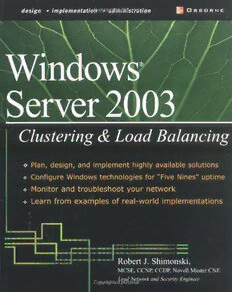Table Of ContentColor profile: Generic CMYK printer pOrosfbiNleetw/ Windows Server 2003 Clustering & Load Balancing / Shimonski/ 222622-6 / Front Matter
Composite Default screen Blind FolioFM:i
Windows® Server 2003
Clustering &
Load Balancing
Robert Shimonski
McGraw-Hill/Osborne
New York Chicago San Francisco
Lisbon London Madrid Mexico City Milan
New Delhi San Juan Seoul Singapore Sydney Toronto
P:\010Comp\OsbNetw\622-6\fm.vp
Tuesday, March 25, 2003 12:08:36 PM
ebook_copyright 7.5x9.qxd 7/8/03 8:53 AM Page 1
Copyright ©2003 by The McGraw-Hill Companies, Inc.]. All rights reserved. Manufactured in the United States
of America. Except as permitted under the United States Copyright Act of 1976, no part of this publication may be
reproduced or distributed in any form or by any means, or stored in a database or retrieval system, without the prior
written permission of the publisher.
0-07-223035-5
The material in this eBook also appears in the print version of this title: 0-07-222622-6
All trademarks are trademarks of their respective owners. Rather than put a trademark symbol after every occur-
rence of a trademarked name, we use names in an editorial fashion only, and to the benefit of the trademark
owner, with no intention of infringement of the trademark. Where such designations appear in this book, they
have been printed with initial caps.
McGraw-Hill eBooks are available at special quantity discounts to use as premiums and sales promotions, or for
use in corporate training programs. For more information, please contact George Hoare, Special Sales, at
george_hoare@mcgraw-hill.com or (212) 904-4069.
TERMSOFUSE
This is a copyrighted work and The McGraw-Hill Companies, Inc. (“McGraw-Hill”) and its licensors reserve all
rights in and to the work. Use of this work is subject to these terms. Except as permitted under the Copyright Act
of 1976 and the right to store and retrieve one copy of the work, you may not decompile, disassemble, reverse
engineer, reproduce, modify, create derivative works based upon, transmit, distribute, disseminate, sell, publish
or sublicense the work or any part of it without McGraw-Hill’s prior consent. You may use the work for your
own noncommercial and personal use; any other use of the work is strictly prohibited. Your right to use the work
may be terminated if you fail to comply with these terms.
THE WORK IS PROVIDED “AS IS”. McGRAW-HILLAND ITS LICENSORS MAKE NO GUARANTEES
OR WARRANTIES AS TO THE ACCURACY, ADEQUACYOR COMPLETENESS OF OR RESULTS TO BE
OBTAINED FROM USING THE WORK, INCLUDING ANYINFORMATION THATCAN BE ACCESSED
THROUGH THE WORK VIAHYPERLINK OR OTHERWISE, AND EXPRESSLYDISCLAIM ANYWAR-
RANTY, EXPRESS OR IMPLIED, INCLUDING BUT NOT LIMITED TO IMPLIED WARRANTIES OF
MERCHANTABILITYOR FITNESS FOR APARTICULAR PURPOSE. McGraw-Hill and its licensors do not
warrant or guarantee that the functions contained in the work will meet your requirements or that its operation
will be uninterrupted or error free. Neither McGraw-Hill nor its licensors shall be liable to you or anyone else for
any inaccuracy, error or omission, regardless of cause, in the work or for any damages resulting therefrom.
McGraw-Hill has no responsibility for the content of any information accessed through the work. Under no cir-
cumstances shall McGraw-Hill and/or its licensors be liable for any indirect, incidental, special, punitive, conse-
quential or similar damages that result from the use of or inability to use the work, even if any of them has been
advised of the possibility of such damages. This limitation of liability shall apply to any claim or cause whatso-
ever whether such claim or cause arises in contract, tort or otherwise.
DOI: 10.1036/0072230355
Color profile: Generic CMYK printer pOrosfbiNleetw/ Windows Server 2003 Clustering & Load Balancing / Shimonski/ 222622-6 / Front Matter
Composite Default screen Blind FolioFM:iii
This book is dedicated to my family,
friends, colleagues, and Erika.
Thank you all for tolerating the time it takes to study,
prepare, design, write, edit and create
books on technology that are not rushed.
It is your patience that makes such publications outstanding pieces of work.
P:\010Comp\OsbNetw\622-6\fm.vp
Tuesday, March 25, 2003 12:08:37 PM
Color profile: Generic CMYK printer pOrosfbiNleetw/ Windows Server 2003 Clustering & Load Balancing / Shimonski/ 222622-6 / Front Matter
Composite Default screen Blind FolioFM:iv
ABOUT THE AUTHOR
Robert J. Shimonski (Truesecure TICSA, Cisco CCDP, CCNP, Nortel NNCSS, Microsoft
MCSE,MCP+I,NovellMasterCNE,CIP,CIBS,IWACWP,DCSE,ProsoftMCIW,SANS
GSEC,GCIH,CompTIAServer+,Network+,Inet+,A+,e-Biz+,Security+,HTI+,Symantec
SPSandNAISnifferSCP)isaleadnetworkandsecurityengineerforDanaheras well as
aparttimecontractinstructorandtrainer.Robert’sacademicsincludeafour-yeardegree
from SUNY NY, military training in the United States Marine Corps, and hundreds of
other training classes. Robert has worked in small-to-medium sized companies, as well
as large enterprises (such as Avis Rent a Car).
Robertisknownforhistroubleshootingskills,beingabletofindandresolveproblems
very quickly, and bringing them to successful resolution. His specialties include overall
network infrastructure design with Cisco, 3Com, and Nortel product lines, network
securitydesignandmanagementwithCiscoSecure,PIXfirewalls,andCheckpointNG,
networkmanagementandtroubleshootingwithCiscoWorks,Sniffer-basedtechnologies,
and HPOV.
RoberthasspentmanyyearsasasystemengineerbuildingsolutionswithMicrosoft,
Novell,Linux,andApplesolutionsaswellashavingthemallintegratedintoeachother.
He has spent time as a developer, and most recently, as a full-fledged web designer
using technologies such as JavaScript, Flash, XML and scripting with Perl. He is the
author of many articles and published books, including titles on Windows XP, Sniffer
Pro,GeneralSecurity,WebDesignandmanyotherareasoftechnology.Youcancontact
Robert anytime at rshimonski@rsnetworks.net
ABOUT THE TECHNICAL EDITOR
WillSchmied(BSET,MCSE,CWNA,MCSA,Network+,A+)isaconsultant,author,and
the principal partner of Area 51 Partners. Will holds a bachelor’s degree in Mechanical
EngineeringTechnologyfromOldDominionUniversity.HecurrentlyresidesinNewport
News, Virginia with his wife, Allison, their children, Christopher, Austin, Andrea, and
Hannahandtheirtwodogs,PeanutandJay.Whenheisnotbusydesigning,configuring,
training, or writing on wireless and wired networking technologies, you can usually
find him in the back yard with his dogs or in the forest with his Cub Scout pack. You
can visit Will at www.area51partners.com or www.netserverworld.com.
P:\010Comp\OsbNetw\622-6\fm.vp
Tuesday, March 25, 2003 12:08:37 PM
Color profile: Generic CMYK printer pOrosfbiNleetw/ Windows Server 2003 Clustering & Load Balancing / Shimonski/ 222622-6 / Front Matter
Composite Default screen Blind FolioFM:v
AT A GLANCE
❖ 1 Introduction to High Availability, Clustering, and
Load-Balancing Technologies . . . . . . . . . . . 1
❖ 2 Designing a Clustered Solution with
Windows 2000 Advanced Server . . . . . . . . . 43
❖ 3 Designing a Clustered Solution with
Windows Server 2003 . . . . . . . . . . . . . . . 123
❖ 4 Designing a Clustered and Load-Balanced
Solution with Application Center 2000 . . . . . 203
❖ 5 Designing a Clustered Solution with
Windows SQL Server 2000 Enterprise Edition . 231
❖ 6 Designing a Highly Available Solution with
Windows Services . . . . . . . . . . . . . . . . . 265
❖ 7 Building Advanced Highly Available
Load-Balanced Configurations . . . . . . . . . . 289
❖ 8 High Availability, Baselining, Performance
Monitoring, and Disaster Recovery Planning . . 315
❖ A Project Plan Sample . . . . . . . . . . . . . . . . . . 351
❖ B Advanced Troubleshooting: Event IDs . . . . . . . 357
❖
Index . . . . . . . . . . . . . . . . . . . . . . . . . . 369
v
P:\010Comp\OsbNetw\622-6\fm.vp
Tuesday, March 25, 2003 12:08:37 PM
This page intentionally left blank.
Color profile: Generic CMYK printer pOrosfbiNleetw/ Windows Server 2003 Clustering & Load Balancing / Shimonski/ 222622-6 / Front Matter
Composite Default screen
For more information about this title, click here.
CONTENTS
Acknowledgments . . . . . . . . . . . . . . . . . . . . . . . . . . . xiii
Introduction. . . . . . . . . . . . . . . . . . . . . . . . . . . . . . . . xv
❖
1 Introduction to High Availability, Clustering, and Load-Balancing
Technologies . . . . . . . . . . . . . . . . . . . . . . . . . . . . . . . 1
Introduction to High Availability . . . . . . . . . . . . . . . . . . . 2
High Availability . . . . . . . . . . . . . . . . . . . . . . . . . 3
Pros and Cons to Clustering and Load Balancing . . . . . . . 5
Hot Spare . . . . . . . . . . . . . . . . . . . . . . . . . . . . . 6
A Need for Redundancy . . . . . . . . . . . . . . . . . . . . . 7
Manageability . . . . . . . . . . . . . . . . . . . . . . . . . . . 7
Reliability . . . . . . . . . . . . . . . . . . . . . . . . . . . . . 7
Scalability . . . . . . . . . . . . . . . . . . . . . . . . . . . . . 7
Clustering with NT 4.0 . . . . . . . . . . . . . . . . . . . . . . . . . 9
Windows 2000 Clustering and Load Balancing . . . . . . . . . . . 10
Windows 2000 Clustering Services . . . . . . . . . . . . . . . 10
Network Load Balancing . . . . . . . . . . . . . . . . . . . . 14
Server 2003 Clustering and Load Balancing . . . . . . . . . . . . . 17
Windows Server 2003 Enterprise Servers . . . . . . . . . . . 17
Windows Server 2003 . . . . . . . . . . . . . . . . . . . . . . 17
Application Center 2000 . . . . . . . . . . . . . . . . . . . . . . . . 18
Component Load Balancing . . . . . . . . . . . . . . . . . . . 20
HighlyAvailableDatabaseswithSQLServer2000 . . . . . . . . 21
Designing a Highly Available Solution . . . . . . . . . . . . . . . . 22
Creating a Project Plan . . . . . . . . . . . . . . . . . . . . . . 23
Pilots and Prototypes . . . . . . . . . . . . . . . . . . . . . . . 23
Designing a Clustered Solution . . . . . . . . . . . . . . . . . 24
Designing a Load-Balanced Third-Party Solution . . . . . . 33
vii
Copyright 2003 by The McGraw-Hill Companies, Inc. Click Here for Terms of Use.
P:\010Comp\OsbNetw\622-6\fm.vp
Tuesday, March 25, 2003 12:08:38 PM
Color profile: Generic CMYK printer pOrosfbiNleetw/ Windows Server 2003 Clustering & Load Balancing / Shimonski/ 222622-6 / Front Matter
Composite Default screen
viii Windows Server 2003 Clustering & Load Balancing
N-Tier Designs . . . . . . . . . . . . . . . . . . . . . . . . . . . . . 34
Three-Tier Designs . . . . . . . . . . . . . . . . . . . . . . . . 35
Security and Remote Access Design . . . . . . . . . . . . . . . . . 36
Handling the Costs . . . . . . . . . . . . . . . . . . . . . . . . . . . 38
Budget . . . . . . . . . . . . . . . . . . . . . . . . . . . . . . . 38
ROI and TCO Fundamentals . . . . . . . . . . . . . . . . . . 39
Creating Your Design Plan and Implementation Team . . . . . . . 40
Creating the Project Plan . . . . . . . . . . . . . . . . . . . . . 40
The Team (Human Resources) . . . . . . . . . . . . . . . . . 41
Management’s Approval and Getting Started . . . . . . . . . 41
❖
2 Designing a Clustered Solution with Windows 2000 Advanced Server . 43
Designing a Clustered Solution with Windows 2000
Advanced Server . . . . . . . . . . . . . . . . . . . . . . . . . . . 44
Where to Begin . . . . . . . . . . . . . . . . . . . . . . . . . . 44
The Design Phase . . . . . . . . . . . . . . . . . . . . . . . . . 45
Plan Your Hardware Roll Out . . . . . . . . . . . . . . . . . . . . . 45
Microsoft’s Hardware Compatibility List . . . . . . . . . . . 46
The Servers and Presales Support . . . . . . . . . . . . . . . 46
Power Supplies . . . . . . . . . . . . . . . . . . . . . . . . . . 47
Power and Uninterruptible Power Supply (UPS) . . . . . . . 47
Server Mounting and Racking . . . . . . . . . . . . . . . . . 48
Environmental Considerations . . . . . . . . . . . . . . . . . 48
Locked Cases and Physical Security . . . . . . . . . . . . . . 49
Central Processing Unit (CPU) . . . . . . . . . . . . . . . . . 49
Memory Requirements (Physical and Virtual) . . . . . . . . 49
NIC’s Cabling and Switch Connections . . . . . . . . . . . . 50
Small Computer System Interface (SCSI) . . . . . . . . . . . 52
Advanced SCSI Configuration . . . . . . . . . . . . . . . . . 54
Configuring the Shared SCSI Bus . . . . . . . . . . . . . . . . 54
SCSI Cables: Lengths, Termination, and Troubleshooting . . 55
Fibre Channel . . . . . . . . . . . . . . . . . . . . . . . . . . . 56
Quorum Devices and Shared Storage . . . . . . . . . . . . . 56
Adding Devices to the Shared SCSI Bus . . . . . . . . . . . . 59
RAID Considerations . . . . . . . . . . . . . . . . . . . . . . . 60
Cluster Server Drive Considerations . . . . . . . . . . . . . . 61
Final Hardware Design Considerations . . . . . . . . . . . . 61
Plan your Software Rollout . . . . . . . . . . . . . . . . . . . . . . 61
Preinstallation Configurations . . . . . . . . . . . . . . . . . 62
Installation and Configuration . . . . . . . . . . . . . . . . . 62
Precluster System Customization and Configuration . . . . . . . . 67
Disk Drive Configuration . . . . . . . . . . . . . . . . . . . . 67
Page File Configuration . . . . . . . . . . . . . . . . . . . . . 73
Configuring Network Properties . . . . . . . . . . . . . . . . 73
Heartbeat Connection and Client Access . . . . . . . . . . . 75
P:\010Comp\OsbNetw\622-6\fm.vp
Tuesday, March 25, 2003 12:08:38 PM
Color profile: Generic CMYK printer pOrosfbiNleetw/ Windows Server 2003 Clustering & Load Balancing / Shimonski/ 222622-6 / Front Matter
Composite Default screen
Contents ix
IP Addressing and NIC Card Configurations . . . . . . . . . 76
Advanced Configuration and Troubleshooting for
Network Connections . . . . . . . . . . . . . . . . . . . . . 80
NETBIOS and WINS . . . . . . . . . . . . . . . . . . . . . . . 84
User Accounts and Security . . . . . . . . . . . . . . . . . . . 86
Cluster Service Account Advanced Configuration . . . . . . 88
Domain Connection . . . . . . . . . . . . . . . . . . . . . . . 90
Clustering Service Preinstallation Checklist . . . . . . . . . . 93
Clustering Services Installation . . . . . . . . . . . . . . . . . 94
Joining a Cluster . . . . . . . . . . . . . . . . . . . . . . . . . 99
Postinstallation Troubleshooting . . . . . . . . . . . . . . . . 100
Using Cluster.exe Command-Line Administration . . . . . . 100
The Test of Failover and Last Tips . . . . . . . . . . . . . . . 101
Designing a NLB Solution with Windows 2000 Advanced Server 102
Where to Begin . . . . . . . . . . . . . . . . . . . . . . . . . . 103
The Design Phase . . . . . . . . . . . . . . . . . . . . . . . . . 104
Hardware Load Balancers and Software Load Balancers . . 105
Topology Maps . . . . . . . . . . . . . . . . . . . . . . . . . . 105
Initial NLB Planning and Readiness Assessment . . . . . . . 105
NLB Software Rollout . . . . . . . . . . . . . . . . . . . . . . . . . 108
Installation and Configuration . . . . . . . . . . . . . . . . . 110
Configuring Cluster Parameter . . . . . . . . . . . . . . . . . 110
Configuring Host Parameters . . . . . . . . . . . . . . . . . . 113
Configuring the Port Rules Tab . . . . . . . . . . . . . . . . . 115
Windows 2000 Advanced Server NLB Installation and
Advanced Settings . . . . . . . . . . . . . . . . . . . . . . . . . . 119
NLB Cluster Performance Is Slow . . . . . . . . . . . . . . . 119
Exam Fundamentals . . . . . . . . . . . . . . . . . . . . . . . 121
Conclusion . . . . . . . . . . . . . . . . . . . . . . . . . . . . . . . . 122
❖
3 Designing a Clustered Solution with Windows Server 2003 . . . . . . . 123
Windows Server 2003 Rolling Upgrade . . . . . . . . . . . . . . . 124
Planning a Rolling Upgrade with Management . . . . . . . . 124
Planning a Rolling Upgrade . . . . . . . . . . . . . . . . . . . 127
Rolling Upgrade Going Live . . . . . . . . . . . . . . . . . . 134
Windows Server 2003 Rolling Upgrade . . . . . . . . . . . . 136
Designing a Clustered Solution with Windows Server 2003 . . . . 137
Where to Begin . . . . . . . . . . . . . . . . . . . . . . . . . . 137
The Design Phase . . . . . . . . . . . . . . . . . . . . . . . . . 138
Other Infrastructure Design Concerns . . . . . . . . . . . . . 140
Clustering Services Install Preinstallation Checklist . . . . . 141
Configuring Network Properties . . . . . . . . . . . . . . . . 142
Domain Connection and Client Access . . . . . . . . . . . . . 144
Installation and Configuration of Windows Server 2003
Cluster Services . . . . . . . . . . . . . . . . . . . . . . . . 146
P:\010Comp\OsbNetw\622-6\fm.vp
Tuesday, March 25, 2003 12:08:38 PM