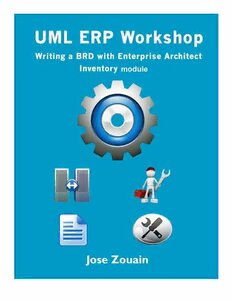Table Of ContentUML - ERP Workshop
Writing a Business Requirement Document
(BRD) for the Inventory module
Designing an Enterprise Resource Planning (ERP) System
with the UML modeling tool, Enterprise Architect.
Jose Zouain
This book is for sale at https://leanpub.com/uml-erpworkshop
This version was published on 2021-July-15
This is a Leanpub book. Leanpub empowers authors and publishers
with the Lean Publishing process. Lean Publishing is the act of
publishing an in-progress eBook using lightweight tools and many
iterations to get reader feedback, pivot until you have the right book
and build traction once you do.
© 2014 – 2021 Jose Zouain
2
Table of Contents
Introduction ......................................................................................................... 7
Copyright and Disclaimer ....................................................................................... 8
About the Book ..................................................................................................... 9
About the Author ................................................................................................ 10
How this Book is Organized .................................................................................. 11
1 The Basic Knowledge ........................................................................................ 12
Enterprise Resource Planning (ERP) .................................................................... 12
Unified Modeling Language (UML) ....................................................................... 13
Business Requirement Document (BRD) .............................................................. 14
2 Managing Business Rules with EA ....................................................................... 15
Business Rules and OOD ................................................................................... 15
Business Rules and OCL .................................................................................... 15
Defining a Business Rules .................................................................................. 16
Business Rules Classification .............................................................................. 17
Business Rules Benefits ..................................................................................... 18
Business Rules in Use Case ................................................................................ 22
Business Rules in Activity Diagram ..................................................................... 22
3 Managing Requirements with EA ........................................................................ 23
MoSCoW method .............................................................................................. 23
Creating a Requirement Diagram ....................................................................... 24
Adding Elements to a Requirement Diagram ........................................................ 25
Connecting Requirement Elements ..................................................................... 26
Linking Requirement to a Use Case ..................................................................... 26
Deleting a Requirement Linked/Not Linked .......................................................... 27
Requirement Relationship Matrix ........................................................................ 28
4 Versioning Requirements with EA ....................................................................... 30
Requirement for version 5.0 .............................................................................. 31
Requirement for version 7.4 .............................................................................. 34
Requirement for version 7.5 .............................................................................. 39
Requirement for version 7.6 .............................................................................. 43
5 Enterprise Architect Hints .................................................................................. 44
General EA Hints .............................................................................................. 44
Diagram Hints .................................................................................................. 44
User Interface Hints .......................................................................................... 44
3
Use Case Hints ................................................................................................. 45
Activity Diagram Hints ...................................................................................... 46
Business Rule Hints .......................................................................................... 47
Naming Convention Hints .................................................................................. 47
Color Scheme Hints .......................................................................................... 48
Creating Use Case Scenario and Activity Diagram ................................................. 49
Breaking the Rule of the Exception Path .............................................................. 51
Breaking the Rule Event and Response ............................................................... 51
6 Organizing and Setting up EA ............................................................................ 52
Organizing EA for One Functional Module ............................................................ 52
Organizing EA for more than One Functional Module ............................................. 56
7 Preface to the BRD ........................................................................................... 57
Organizing the Use Cases for the Inventory ......................................................... 57
Invokes in Use Cases .................................................................................................................... 64
Include in Use Cases ..................................................................................................................... 64
Extend in Use Cases ..................................................................................................................... 64
Use Case Color Scheme for the Inventory module ................................................ 65
Inventory Data for the Inventory module ............................................................ 67
8 Inventory module ............................................................................................. 68
1 Introduction .................................................................................................. 69
1.1 Purpose of the Business Requirement Document ................................................................... 69
1.2 Glossary .................................................................................................................................. 69
2 Application Overview ...................................................................................... 72
2.1 The Scope ............................................................................................................................... 72
2.2 The Context ............................................................................................................................. 72
3 Inventory module - BRD ................................................................................. 73
3.1 Revision History ....................................................................................................................... 73
3.2 Table of Figures ....................................................................................................................... 76
3.3 Zeta Pro System ...................................................................................................................... 80
3.3 Inventory module Requirements ................................................................... 82
RIP - Process ................................................................................................................................ 83
RIM - Maintenance ........................................................................................................................ 87
RIR - Reports ................................................................................................................................. 95
RIS - Settings .............................................................................................................................. 115
3.4 Zeta System Common Process ................................................................... 117
ZS01 – Search Feature ............................................................................................................... 118
ZS02 – Box Lookup Feature ........................................................................................................ 122
ZS03 – User Defined Report ....................................................................................................... 126
ZS04 – Report Destination .......................................................................................................... 129
ZS05 – Box Zoom Feature .......................................................................................................... 134
3.5 Inventory module Use Cases ...................................................................... 139
4
3.5.1 - Inventory module ................................................................................ 140
3.5.2 – Process Admin Use Cases ..................................................................... 142
IP - Process Admin ...................................................................................................................... 143
IP01 - Inventory Transfer ............................................................................................................. 144
IP02 - Inventory Aging ................................................................................................................. 148
IP03 - Inventory Forecast ............................................................................................................ 152
IP04 – Inventory ABC Classification ............................................................................................ 156
IP05 - Inventory Maximum and Minimum .................................................................................... 160
IP06 - Excess Inventory ............................................................................................................... 164
IP07 - Assign Serial to Inventory ................................................................................................. 168
3.5.3 Maintenance Admin Use Cases ................................................................. 178
IM - Maintenance Admin .............................................................................................................. 179
IM01 - Multiple Vendors ............................................................................................................... 180
IM02 - Inventory File .................................................................................................................... 185
IM02.01 - Inventory Information Tab ............................................................................................ 192
IM02.02 - Inventory Settings Tab ................................................................................................. 199
IM02.03 - Inventory Notes Tab .................................................................................................... 206
IM02.04 - Inventory Sales Tab ..................................................................................................... 209
IM02.05 - Inventory Price Tab ..................................................................................................... 215
IM03 - Update Inventory Price Cost ............................................................................................. 226
IM04 - Inventory Forecast Adjust ................................................................................................. 232
IM06 - Inventory Serial Adjustment .............................................................................................. 240
IM07 - Inventory Location Notes .................................................................................................. 248
IM08 - Inventory Data .................................................................................................................. 252
IM08.01 - Inventory Line .............................................................................................................. 256
IM08.02 - Inventory Group ........................................................................................................... 260
IM08.03 - Inventory Class ............................................................................................................ 264
IM08.04 - Inventory Subclass ...................................................................................................... 268
IM08.05 - Inventory Category ...................................................................................................... 272
IM08.06 - Inventory Parts ............................................................................................................ 276
IM08.07 - Inventory Location ....................................................................................................... 280
IM08.08 - Unit of Measure ........................................................................................................... 284
IM08.09 - Inventory Item Code .................................................................................................... 288
IM08.10 - Resources ................................................................................................................... 293
IM08.11 - Inventory Adjustment Reason...................................................................................... 301
3.5.4 – Reports Admin Use Cases ..................................................................... 305
IR - Reports Admin ...................................................................................................................... 306
Report Dialog Business Rule ....................................................................................................... 309
Report Business Rule .................................................................................................................. 311
IR01 - Inventory Forecast Report ................................................................................................ 316
IR02 - Inventory Report ............................................................................................................... 320
IR03 - Inventory Adjustment Report ............................................................................................ 325
IR04 - Serial Report ..................................................................................................................... 329
IR05 – Inventory Aging Report .................................................................................................... 337
IR06 – Multilevel Prices Report ................................................................................................... 341
IR07 – Multiple Vendors Report ................................................................................................... 345
IR08 – Inventory Movement Report ............................................................................................. 349
IR09 – Inventory Transfer Report ................................................................................................ 353
5
IR10 – Inventory ABC Report ...................................................................................................... 357
IR11 – Excess Inventory Report .................................................................................................. 361
IR12 – Inventory Classification Report ........................................................................................ 365
IR13 – Lots Report ...................................................................................................................... 369
IR14 – Inventory Maximum and Minimum Report ........................................................................ 377
IR15 – Transfer to Finance Report .............................................................................................. 381
3.5.5 – Settings Admin Use Cases .................................................................... 384
UIS - Settings Admin ................................................................................................................... 385
IS01 - End of Month ..................................................................................................................... 388
IS02 – Change System Set Up .................................................................................................... 393
IS03 - Reindex Files .................................................................................................................... 398
IS03.01 - Reindex All Files .......................................................................................................... 398
IS03.02 - Reindex selected Files ................................................................................................. 401
IS03.03 - Check Inventory Balance ............................................................................................. 404
IS04 - Transfer Data to Finance .................................................................................................. 408
IS05 – Inventory Merge ............................................................................................................... 412
3.6 Business Rules ......................................................................................... 416
3.6.1 Operative Rules ..................................................................................... 416
3.6.1.1 - BOS – System Function ................................................................................................ 416
3.6.1.2 - BOD – Dialog Window ................................................................................................... 419
3.6.1.3 - BOT – Data Window ...................................................................................................... 440
3.6.1.4 - BOE – Row Entry .......................................................................................................... 444
3.6.1.5 - BOM – Dropdown Menu ................................................................................................ 445
3.6.1.6 - BOG – Search Grid ....................................................................................................... 447
3.6.1.7 - BOL - Listview ............................................................................................................... 455
3.6.1.8 - BOP – Process Function ............................................................................................... 457
3.6.1.8 - BOR - Report ................................................................................................................. 459
3.6.2 - Metric Rules ........................................................................................ 512
3.6.2.1 - BMS – System Function ................................................................................................ 512
3.6.2.1 - BMP – Process Function ............................................................................................... 516
3.6.2.2 - BMD - Data Specific ...................................................................................................... 519
3.6.2.2.1 - BMDN - Numeric ........................................................................................................ 519
3.6.2.2.2 - BMDS - String ............................................................................................................. 528
3.6.3 - Log Rules ............................................................................................ 538
3.6.3.1 - BLI – Inventory .............................................................................................................. 538
9 Stakeholder Approval ..................................................................................... 539
6
Introduction
Anyone trying to develop a system within their organization has been faced with many competing
demands. Demands come from those responsible for establishing the guidance for the organization,
the industry standards that are designed to assist in establishing direction, the features provided by
the available tool sets in this space, and those who are impacted by the direction as they attempt to
do their daily work.
Many standards are large and difficult to implement, but once you have adopted the way you will be
working, most standards should make your work easier, not harder. I will teach you how I have
implemented in different organizations a BRD (Business Requirement Document), making changes
as your experience grows using a robust tool, Enterprise Architect from Sparx Systems and examples
of Zeta Pro™, an ERP (Enterprise Resource Planning System) developed by Zeta Concepts, Inc.
Once the main use cases and other diagrams are essentially completed, a lot of work remains to be
done on the structure of the BRD. There is no intention to release the code of Zeta Pro™, each
developer writes code differently. Coding is like writing; every developer has their own way of coding
just as a writer does. Showing the diagrams of Zeta Pro from my point of view is better than showing
the code. The system is not perfect and like any software development project, bugs can be found at
runtime, unexpected cases or maybe design flaws can occur, but thanks to UML the process of
revealing all of this is much easier.
Now that I have talked about the scope of the project I have to mention the tools that I have used:
With Class from Micro Gold Software
Visual Paradigm from Visual Paradigm International
Rational Rose from IBM Corporation
Enterprise Architect from Sparx Systems – the tool I have been using for the last eighteen (18)
years.And I agree with the Enterprise Architect manual which states, Enterprise Architect is an
intuitive, flexible and powerful UML analysis and design tool for building robust and
maintainable software. From requirements gathering, through analysis, modeling, and
implementation and testing to deployment and maintenance, Enterprise Architect is a fast,
feature-rich, multi-user UML modeling tool, driving the long-term success of your software
project.
As you get more comfortable, you will naturally start to find the tool better to work with. There is no
shortage of articles about the right or best way to create a BRD, and there are lots of potential
approaches you can learn the concepts by completing inter-actives exercises, UML-ERP Workshop
offers you that.
The BRD covers the functional sections of Zeta Pro™ including the requirements, use cases, activity
diagrams and wireframes. This functional sections are: the Processes covers the transaction
processes, the Maintenance covers the data entry, the Report covers how to run reports and finally
the Settings covers how to set up parameters for the system. Besides covering all four sections, the
BRD includes all the Business Rules and the System Common Process which can be used
everywhere within the system,
7
Copyright and Disclaimer
Following you will find the Statement of Confidentiality and Copyright that is included in each BRD
document created. A Trademark section is also included. I would be glad to receive any kind of
feedback to correct future updates of this eBook, all the information presented here is subject to
change without notice.
Trademarks
Zeta Pro ™ is a trademark of Zeta Concepts, Inc.
Sparx and the names of Sparx’s products referenced in this eBook are trademarks of or registered
trademarks of Sparx Systems Pty Ltd. All other products names and logos in this eBook are used
for identification purposes only and may be trademark or registered trademarks of their respective
companies.
Statement of Confidentiality
The information contained in the following document is proprietary and strictly confidential. It is
intended to be reviewed only by the party receiving it from the Zeta Concepts, Inc. (“Zeta”) and
should not be made available to any person or entity without the written consent of Zeta. Any
information contained Zeta makes no warranty or representation, expressed or implied,
whatsoever regarding the accuracy or completeness of the information provided.
Copyright
The information in this document may not be reproduced in any written, electronic, recording, or
photocopying without express written permission of Zeta. Although every precaution has been
taken to verify the accuracy of the information contained herein, Zeta assumes no responsibility
for any errors or omissions. No liability is assumed for damages that may result from the use of
information contained within.
8
About the Book
A lot of books have been written about the Unified Modeling Language (UML) with very good
examples, although I have never seen a real life example of a working system on the market, but
maybe I am wrong. In this eBook I will reveal all the business processes and the business rules on
how to create the Inventory module of a system. Use Cases and Activity Diagrams needed to create
the application, as well as what requirements were originally captured to develop the application.
As a UML evangelist I have decided to show everybody the system I have designed and helped
develop, Zeta Pro™. These are open venues for both software developers who are learning how to
develop or have been creating systems for quite some time.
Zeta Pro™ has been in the market for more than 20 years. It is an Enterprise Resource Planning
System originally developed in the 90s for the DOS platform and later transferred and developed in
an Object Oriented Programming language for the Windows platform, using UML diagrams.
This eBook is for the Business Analysts who will learn how to create a Business Requirement
Document (BRD).
Zeta Pro™ (the system) is huge, big, Grande; therefore I will be releasing several eBooks covering a
complete module or section of a module. Also for those readers who want to see the system in action
and follow the diagrams, send me an email for a single Zeta Pro™ user license for one (1) year free.
Go to my website www.zetaconcepts.com and register to receive a single user license or send me an
email to [email protected] requesting the single user license.
EBooks published:
Inventory – BRD
Report Engine – SDD
In this eBook and subsequent ones I will show you how to design a system. I did it - why can’t you
do the same? The only advantage that you will have over me is that no one supplied me with all the
UML diagrams to design it as we are doing with all these eBooks.
You will leverage the techniques from these eBooks by discovering how UML can help you identify
opportunities for your personal goals.
This is a complete, practical, hands-on book which is comprised of step-by-step instructions for
creating an Enterprise Resource Planning System, covering everything you need to know about
business processes, business rules, system processing and visualizing data at the Enterprise Level.
9
About the Author
José Zouain is the original author and principal maintainer of Zeta Pro™, he has been writing code for
about 20 years. As an UML evangelist since 1999 and an Enterprise Architect™ Guru since 2002,
José has been planning and discussing this project with friends for several years, and finally has
decided to go ahead and move forward with it. This eBook is a living breathing entity. Every eBook is
a piece of history up until the publication date, so we welcome comments for further refining. Each
subject could fill an entire eBook on itself. We struggle to include all subjects in as short as possible
while still getting the point across.
An independent consultant with over twenty-five (25) years of experience in different phases of the
Software Development Life Cycle (SDLC), managing advance programming, system maintenance
and problem determination, he has fulfilled a number of roles. Among his responsibilities he has held
different titles such as Senior Technical Analyst, Senior Business Analysts, Project Manager, User
Acceptance Manager, and OOP (Object Oriented Programming) Developer.
Online
Website of the author
www.zetaconcepts.com
www.zetapro.com
Email of the author
[email protected]
10