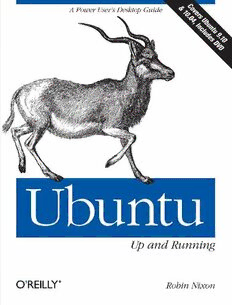Table Of ContentUbuntu: Up and Running
Robin Nixon
Beijing • Cambridge • Farnham • Köln • Sebastopol • Taipei • Tokyo
Ubuntu: Up and Running
by Robin Nixon
Copyright © 2010 Robin Nixon. All rights reserved.
Printed in the United States of America.
Published by O’Reilly Media, Inc., 1005 Gravenstein Highway North, Sebastopol, CA 95472.
O’Reilly books may be purchased for educational, business, or sales promotional use. Online editions
are also available for most titles (http://my.safaribooksonline.com). For more information, contact our
corporate/institutional sales department: 800-998-9938 or corporate@oreilly.com.
Editor: Andy Oram Indexer: Ellen Troutman Zaig
Production Editor: Loranah Dimant Cover Designer: Karen Montgomery
Copyeditor: Genevieve d’Entremont Interior Designer: David Futato
Proofreader: Kiel Van Horn Illustrator: Robert Romano
Printing History:
April 2010: First Edition.
Nutshell Handbook, the Nutshell Handbook logo, and the O’Reilly logo are registered trademarks of
O’Reilly Media, Inc. Ubuntu: Up and Running, the image of an addax, and related trade dress are trade-
marks of O’Reilly Media, Inc.
Many of the designations used by manufacturers and sellers to distinguish their products are claimed as
trademarks. Where those designations appear in this book, and O’Reilly Media, Inc. was aware of a
trademark claim, the designations have been printed in caps or initial caps.
While every precaution has been taken in the preparation of this book, the publisher and author assume
no responsibility for errors or omissions, or for damages resulting from the use of the information con-
tained herein.
TM
This book uses RepKover™, a durable and flexible lay-flat binding.
ISBN: 978-0-596-80484-8
[M]
1270828984
For Julie.
Table of Contents
Foreword ................................................................... xv
Preface .................................................................... xvii
1. About Ubuntu .......................................................... 1
Why Ubuntu? 1
The Parts That Make Up Ubuntu 3
Debian 3
GNU 4
The Linux Kernel 4
Tux 4
Linux Distributions 4
Ubuntu Versions 6
X Window System 6
Linux Desktop Environments 7
Linux Packages 10
The Ubuntu Community 11
Ubuntu Versions 12
Things You See 12
Things You Don’t See 13
Summary 13
2. Installing and Upgrading Ubuntu ......................................... 15
The Live DVD 15
The Main Menu 16
The Function Key Options 17
Starting the Live DVD 20
Alternative Editions 23
About the MD5 Hashes 24
Downloading a Distribution 24
Burning a CD or DVD 26
v
Using Active ISO Burner for Windows 26
Burning an ISO Image Using OS X 27
Burning an ISO Image Using Ubuntu 28
Burning to a Thumb Drive 28
Virtual Installation 28
Microsoft Virtual PC 29
VMware 29
Sun VirtualBox 29
Other Virtualizers 37
Full Installation 38
Installing Ubuntu Under Windows 38
Installing Ubuntu As a Standalone OS 41
What’s New in 10.04 51
Upgrading to New Releases 52
Installing from CD 52
Upgrading an Existing Installation 53
What’s New in 10.04 55
Summary 55
3. Configuring ........................................................... 57
Keyboard 57
General 58
Layouts 59
Accessibility 62
Mouse Keys 63
Typing Break 63
Keyboard Shortcuts 64
Mouse 65
General 66
Accessibility 67
Graphics 70
Display Preferences 71
Sound 79
Sound Effects 80
Hardware 80
Input 80
Output 81
Applications 82
PulseAudio 83
Basic Networking 83
Wired Connections 85
Wireless Connections 87
Using an Ethernet Bridge 87
vi | Table of Contents
Printing 88
Finding Unreported Printers 90
Other Printers 90
TV Tuners 91
Restarting and Setup 92
Capture Cards 92
Video Sources 94
Input Connections 94
Running MythTV 96
Webcams 96
USB Media 97
What’s New in 10.04 99
Summary 99
4. The Desktop: Accessing Applications and Features .......................... 101
Logging In 101
Language 101
Keyboard 103
Sessions 104
Accessibility 105
Desktop Layout 105
The Applications Menu 106
The Places Menu 107
The System Menu 113
The Top-Left Icons 116
The Quit Button 116
The Remaining Top-Right Icons 120
The Bottom-Right Icons 122
The Bottom Panel 126
Personalization 127
Appearance 127
Managing Panels 136
Editing Menus 141
The Desktop Itself 144
Creating Folders, Launchers, and Files 144
Managing Desktop Icons 145
Adding New Users 146
What’s New in 10.04 148
Summary 150
5. The Filesystem, File Attributes, and Permissions ........................... 151
The Directory Tree 151
Case Sensitivity and Special Characters 154
Table of Contents | vii
Mounting Media 155
Drive Mounting 155
Mounting ISO Files 155
Mounting Network Folders 155
Unmounting 157
Hidden Files and Folders 157
Symbolic Links 158
File Extensions 158
File Permissions 160
Users and Groups 161
Managing Users 163
Managing Groups 164
Other File Attributes 164
The Trash 167
Summary 168
6. The Nautilus File Browser .............................................. 169
Opening Files and Folders 169
Dragging and Dropping 170
Copying Files and Folders 171
Copying with External Media 171
Selecting Files and Folders 172
Lassoing Items 172
Individually Selecting Items 172
Selecting Items in Sequence 174
Selecting All Items 174
Moving or Deleting with Selections 175
Opening Multiple Items 176
Using Tabs 176
Deselecting 177
Zooming In and Out 177
The File Browser Menus 179
File Menu 179
Edit Menu 181
Other Features of the File Manager 184
Preferences 184
Edit → Preferences → Views 184
Edit → Preferences → Behavior 186
Edit → Preferences → Display 187
Edit → Preferences → List Columns 187
Edit → Preferences → Preview 188
Edit → Preferences → Media 190
The View Menu 192
viii | Table of Contents