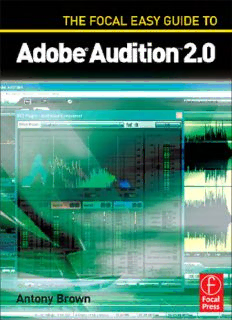Table Of ContentPrelims-K52018.qxd 5/20/06 11:23 AM Page i
THE FOCAL EASY GUIDE TO
ADOBE® AUDITION™ 2.0
Prelims-K52018.qxd 5/20/06 11:23 AM Page ii
The Focal Easy Guide Series
Focal Easy Guides are the best choice to get you started with new software,
whatever your level. Refreshingly simple, they do notattempt to cover
everything, focusing solely on the essentials needed to get immediate results.
Ideal if you need to learn a new software package quickly, the Focal Easy Guides
offer an effective, time-saving introduction to the key tools, not hundreds of pages
of confusing reference material. The emphasis is on quickly getting to grips with
the software in a practical and accessible way to achieve professional results.
Highly illustrated in color, explanations are short and to the point. Written by
professionals in a user-friendly style, the guides assume some computer knowledge
and an understanding of the general concepts in the area covered, ensuring they
aren’t patronizing!
Series editor: Rick Young (www.digitalproduction.net)
Director and Founding Member of the UK Final Cut User Group, Apple Solutions
Expert and freelance television director/editor, Rick has worked for the BBC, Sky,
ITN, CNBC and Reuters. Also a Final Cut Pro Consultant and author of the
best-selling The Easy Guide to Final Cut Pro.
Titles in the series:
The Easy Guide to Final Cut Pro 3, Rick Young
The Focal Easy Guide to Final Cut Pro 4, Rick Young
The Focal Easy Guide to Final Cut Express, Rick Young
The Focal Easy Guide to Maya 5, Jason Patnode
The Focal Easy Guide to Discreet combustion 3, Gary M. Davis
The Focal Easy Guide to Premiere Pro, Tim Kolb
The Focal Easy Guide to Flash MX 2004, Birgitta Hosea
The Focal Easy Guide to DVD Studio Pro 2, Rick Young
The Focal Easy Guide to Discreet Combustion 3, Gary M. Davis
Prelims-K52018.qxd 5/20/06 11:23 AM Page iii
THE FOCAL EASY GUIDE TO
ADOBE® AUDITION™ 2.0
ANTONY BROWN
AMSTERDAM • BOSTON • HEIDELBERG • LONDON • NEWYORK •OXFORD
PARIS • SANDIEGO • SANFRANCISCO • SINGAPORE • SYDNEY • TOKYO
Focal Press is an imprint of Elsevier
Prelims-K52018.qxd 5/20/06 11:23 AM Page iv
Focal Press is an imprint of Elsevier
Linacre House, Jordan Hill, Oxford OX2 8DP, UK
30 Corporate Drive, Suite 400, Burlington MA 01803, USA
First edition 2006
Copyright © 2006, Antony Brown. Published by Elsevier Ltd. All rights reserved.
The right of Antony Brown to be identified as the author of this work has been
asserted in accordance with the Copyright, Designs and Patents Act 1988
No part of this publication may be reproduced, stored in a retrieval system or
transmitted in any form or by any means electronic, mechanical, photocopying,
recording or otherwise without the prior written permission of the publisher
Permission may be sought directly from Elsevier’s Science & Technology Rights
Department in Oxford, UK: phone ((cid:1)44) (0) 1865 843830; fax ((cid:1)44) (0) 1865 853333;
email: [email protected]. Alternatively you can submit your request online by
visiting the Elsevier web site at http://elsevier.com/locate/permissions, and
selecting Obtaining permission to use Elsevier material
Notice
No responsibility is assumed by the publisher for any injury and/or damage to persons
or property as a matter of products liability, negligence or otherwise, or from any use or
operation of any methods, products, instructions or ideas contained in the material herein.
Because of rapid advances in the medical sciences, in particular, independent verification
of diagnoses and drug dosages should be made
British Library Cataloguing in Publication Data
A catalogue record for this book is available from the British Library
Library of Congress Cataloging-in-Publication Data
A catalog record for this book is available from the Library of Congress
ISBN-13: 978-0-24-052018-6
ISBN-10: 0-24-052018-1
For information on all Architectural Press publications visit
our website at www.books.elsevier.com
Typeset by Charon Tec Ltd, Chennai, India
www.charontec.com
Printed and bound in the Canada
Prelims-K52018.qxd 5/20/06 11:23 AM Page v
Contents
Acknowledgements ix
Preface xi
1 Setup 1
Loading Adobe Audition 2.0 2
Project Setup 3
Setting Up the Device Hardware 4
Latency 5
Preferences/key Commands 6
New features in Adobe Audition 2.0 6
2 The Interface 9
Introduction to the Audition 2.0 Interface 10
Multitrack View 10
The Edit View 11
CD View 12
Video panel 13
Files Panel 14
Effects Panel 14
Favourites Panel 15
Tools Palette 16
Transport/Time Format/Zoom Window/Session Properties 16
Audio Mixer Panel 16
Mastering Rack 17
Spectral Views 18
Workspaces 19
3 Importing, Recording, Playback 21
Importing Files 22
Importing Audio Files in Audition 2.0 22
v
Prelims-K52018.qxd 5/20/06 11:23 AM Page vi
CONTENTS
Import/Extract Audio from CD 23
Import Video Files 24
Import Audio only from Video Files 24
Auditioning Files 25
Recording Audio into Audition 2.0 25
Monitoring 26
Setting the Input Level 26
Consumer Soundcard Input Level Adjustment 26
Professional ASIO Driver Soundcard Input Level Adjustment 27
Setting the Monitoring Mode and Level 28
To Record Audio into the Edit View 29
To Record Audio into the Multitrack View 30
Punch In 31
4 Editing (Edit View) 33
Introduction 34
Editing 35
Zooming and Navigating 37
Using the Range Tool 39
Editing Functions Overview 40
Using Effects in Edit View 45
Adding XMP Metadata to Audio Clips 54
5 Multitrack View 57
Introduction 58
Working with Sessions 58
Importing Files into the Multitrack View 61
Snapping 62
Editing Procedures Overview 62
Trimming 63
Adjusting Volumes, Panning 66
Adding Real-time FX from Multitrack View 67
Setting the EQ 68
vi
Prelims-K52018.qxd 5/20/06 11:23 AM Page vii
CONTENTS
Track Automation Lanes 69
Automating Parameters/Automation Lanes 70
Automating Parameters/Clip Envelopes 71
Types of crossfades curves 73
Using the Mixer 73
The Channel Strip 74
Effects 75
Level Control 77
6 Looping Content 79
Introduction to Looping 80
Working with Loops 81
Find Beats and Mark (Edit View) 82
Define a Loop 83
Calculate and Adjust Tempo 83
Tempo Matching Settings 84
Using the Included Loopology Content 84
7 Restoration Tools 87
Overview 88
Removing Noise Procedure 89
Noise Reduction plug-in overview 91
Click/Pop Eliminator 92
Repair Transients 94
Using the Repair Transients Tool 94
Lasso Tool 95
Removing specific sounds with in Special View 96
Marquee Tool 97
Removing Vocal from Existing Mixes 98
8 Surround Sound 101
Surround Sound Overview 102
The Surround Encoder 102
Placing Tracks in the Surround Field 103
Planning Tracks in the Surround Field 103
vii
Prelims-K52018.qxd 5/20/06 11:23 AM Page viii
CONTENTS
Previewing 104
Multi-channel Exporting 105
9 Working with Video 107
Importing Video Files 108
Video Thumbnail Display Options 108
Time Stretching Audio To Fit Video 109
Export Video 110
Integration with Other Adobe Products 111
10 Mastering, Finalising 113
Overview of the Mastering Process 114
Dynamic Processing (Compression/Limiting) 114
Multiband Compressor 114
Parametric Equalizer 116
Equalizer settings 117
Hard Limiter Overview 119
11 Exporting, Saving Files/Projects 121
Export Audio (Multitrack View) 122
Audio File Formats (mp3, wav) 124
Export Audio (Edit View) 124
Batch Processing 125
12 Making a CD 127
CD Project View 128
To Change the Order of Files 129
Group Waveform Normalize 129
Burning a CD 130
Index 131
viii
Prelims-K52018.qxd 5/20/06 11:23 AM Page ix
Acknowledgements
I would like to thank the team at Focal Press, especially Catharine Steers for all
her support and patience throughout this journey. Also, I wish to acknowledge
Kevan O’Brien at Adobe; my wife, Zoë who has been a great source of
encouragement to me; and my family: Jeffery, Sylvie and Kylie.
ix