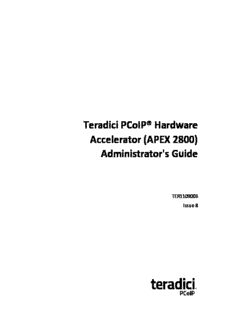Table Of ContentTeradici PCoIP® Hardware
Accelerator (APEX 2800)
Administrator's Guide
TER1109003
Issue8
TeradiciPCoIP®HardwareAccelerator(APEX2800)Administrator'sGuide
TeradiciCorporation
#101-4621CanadaWay,Burnaby,BCV5G4X8Canada
p+16044515800f+16044515818
www.teradici.com
TheinformationcontainedinthisdocumentationrepresentsthecurrentviewofTeradiciCorporationasofthedateof
publication.BecauseTeradicimustrespondtochangingmarketconditions,itshouldnotbeinterpretedtobeacommitment
onthepartofTeradici,andTeradicicannotguaranteetheaccuracyofanyinformationpresentedafterthedateof
publication.
Thisdocumentisforinformationalpurposesonly.TERADICIMAKESNOWARRANTIES,EXPRESS,IMPLIEDORSTATUTORY,AS
TOTHEINFORMATIONINTHISDOCUMENT.
Complyingwithallapplicablecopyrightlawsistheresponsibilityoftheuser.Withoutlimitingtherightsundercopyright,no
partofthisdocumentmaybereproduced,storedinorintroducedintoaretrievalsystem,ortransmittedinanyformorby
anymeans(electronic,mechanical,photocopying,recording,orotherwise),orforanypurpose,withouttheexpresswritten
permissionofTeradiciCorporation.
Teradicimayhavepatents,patentapplications,trademarks,copyrights,orotherintellectualpropertyrightscoveringsubject
matterinthisdocument.ExceptasexpresslyprovidedinanywrittenlicenseagreementfromTeradici,thefurnishingofthis
documentdoesnotgiveyouanylicensetothesepatents,trademarks,copyrights,orotherintellectualproperty.Visit
http://www.teradici.com/about-teradici/pat.phpformoreinformation.
©2014TeradiciCorporation.Allrightsreserved.
Teradici,PC-over-IP,andPCoIPareregisteredtrademarksofTeradiciCorporation.
Thenamesofactualcompaniesandproductsmentionedhereinmaybethetrademarksoftheirrespectiveowners.
TER1109003Issue8 2
TeradiciPCoIP®HardwareAccelerator(APEX2800)Administrator'sGuide
Revision History
Version Date Description
8 Jan.15,2014 l UpdateddocumentforTeradiciPCoIP®Hardware
Accelerator(APEX2800)driverrelease2.3.3tostatethat
VMwareHorizonView™5.3isnowsupported.
7 Nov.12,2013 l UpdateddocumentforTeradiciPCoIP®Hardware
Accelerator(APEX2800)driverrelease2.3.2tostatethat
ESXi5.5issupportedforVMwareView2.2.
6 Aug20,2013 l UpdateddocumentforTeradiciPCoIP®Hardware
Accelerator(APEX2800)driverrelease2.3.0.
l AddedinformationaboutvGPUandimagecachingsupportin
section1.1.1,Benefits.
l Reviseddescriptionsforbw_disable_thresholdandbw_
enable_thresholdinsection4.1.1,SpecifyingProperty
SettingsforaVM.
l Updateddocumenttoreflectthenewnameforthisproduct.
5 July2,2013 l UpdateddocumentforTeradiciAPEX2800ServerOffload
Carddriverrelease2.2.1tostatethatESXi5.1Update1is
supported.
Apr1,2013 l Updateddocumentandscreencaptureswithinformation
4 forTeradiciAPEX2800ServerOffloadCarddriverrelease
2.2,ESXi5.1,VMwareView5.2,andTeradiciArch™
publisheddesktop.
l Editedandrestructureddocument.
3 Sep25,2012 l UpdateddocumentandscreencapturesforTeradiciAPEX
2800ServerOffloadCarddriverrelease2.1.
2 Feb24,2012 l UpdatedthedocumentforESXi5.0.
l AddedLenovoRD240tolistoftestedVDIServerplatforms.
l AddedinformationaboutdisablingESXiinterruptremapping
totheTroubleshootingsection.
l RemovedtheinformationaboutthePCoIP ImagingCaching
Size.
1 Jan27,2012 l Initialrelease.
TER1109003Issue8 3
TeradiciPCoIP®HardwareAccelerator(APEX2800)Administrator'sGuide
Contents
RevisionHistory 3
1 Welcome 6
1.1 Introduction 6
1.1.1 Benefits 7
1.2 SystemRequirements 8
1.2.1 ServerPlatform 8
1.2.2 Client 9
1.2.3 Network 9
2 InstallingtheHardwareAcceleratorHardwareandDrivers 10
2.1 InstallationOverview 10
2.2 DownloadingtheInstallationPackage 10
2.2.1 DriversPackageContents 10
2.3 InstallingtheHardwareAcceleratorintheServer 11
2.4 InstallingtheESXiDriver 12
2.4.1 EnableRemoteLoginontheESXiServer 12
2.4.2 CopytheESXiInstallationPackagetotheESXiServer 12
2.4.3 InstalltheESXiDriver 13
2.4.4 ExitMaintenanceMode 14
2.5 VerifyingtheHardwareAcceleratorInstallation 14
2.6 InstallingtheVirtualMachineDriver 15
2.6.1 RuntheVirtualMachineDriverInstaller 16
2.6.2 VerifytheVirtualMachineDriverInstallation 17
2.7 VerifyingthePolicySettings 17
2.8 VerifyingDisplayOffloading 18
2.9 InstallingAdditionalHardwareAccelerators 18
2.10 UninstallingtheHardwareAcceleratorESXiDriver 19
3 ManagingtheHardwareAccelerator 21
3.1 UsingViewAdministratortoAssignPriorities 21
3.1.1 AssigningPrioritytotheGlobalPool 21
3.1.2 AssigningPrioritytoaDesktopPool 22
3.1.3 AssigningPrioritytoaUser 23
3.2 PCoIPSessionVariables 24
4 UsingtheHardwareAcceleratorCLI 26
4.1 HardwareAcceleratorCommandLineInterface 26
TER1109003Issue8 4
TeradiciPCoIP®HardwareAccelerator(APEX2800)Administrator'sGuide
4.1.1 CommandSyntax 26
4.2 Example:ViewingtheHardwareAcceleratorStatus 29
4.3 Example:ViewingVMUsageandMonitoringStatus 31
4.4 Example:Enabling/DisablingtheHardwareAccelerator 33
4.5 Example:SettingaProperty 33
4.6 DisplayingVMPropertyValues 33
4.7 Example:ViewingandSettingtheMaximumDisplayResolution 34
4.8 Example:SettingtheLogLevel 35
4.9 Example:MonitoringtheESXiServerLoad 36
4.9.1 UsingtheesxtopTool 36
4.9.2 ViewingPerformanceCharts 37
4.9.3 UsingtheHardwareAcceleratorDashboard 38
5 Troubleshooting 39
5.1 Overview 39
5.2 EnablingaSyslogServer 39
5.3 DeterminingtheHardwareAcceleratorStatus 40
5.3.1 FromtheESXiConsole 40
5.3.2 FromaUser'sDisplay 40
5.4 IdentifyingaFailedCard 42
5.5 DisablingESXiInterruptRemapping 42
AppendixA:VDIServerPlatformsTested 43
GlossaryofDefinitions 44
TER1109003Issue8 5
TeradiciPCoIP®HardwareAccelerator(APEX2800)Administrator'sGuide
1 Welcome
1.1 Introduction
TheTeradiciPCoIP®HardwareAccelerator(APEX2800)provideshardware-accelerated
PCoIP®imageencodingforserver-hostedVMwareView™virtualdesktops(oftenreferredto
asVirtualDesktopInfrastructure,orVDI).
TheHardwareAcceleratormonitorsthegraphicaldemandsofdisplaysandautomatically
offloadsthePCoIP encodingtasksofthemostdemandingdisplaysfromthevCPUstothe
HardwareAccelerator.Tosupportmultipleservertypes,theHardwareAcceleratoris
availableintheformfactorsshownbelow.Forallcards,thefeaturesandfunctionalityare
thesame.
Full height:Standardfullheight,halflengthcardthatcanfitintoaPCIex8orx16slot
l
(supportsPCIeGen1.1and2.0)
Low profile(LP):Halfheight,halflengthcardthatcanfitintoaPCIex4slot(supports
l
PCIeGen2.0only)
MXM:AnMXMcardforHPGen8bladeservers
l
DXM-A by AmuletHotKey:ADXM-AcardforDell"M"seriesbladeservers
l
Asdemandschange,thecardseamlesslyandautomaticallyshiftsbetweenhardware
encodingontheHardwareAcceleratorandsoftwareencodingonthevCPU(s)ofthevirtual
desktops.ThisletstheHardwareAcceleratorsupportalargenumberofdesktopswhile
providingoptimaluseofresources.
TheTeradiciPCoIPHardwareAcceleratoroffloadsupto100displays,dependingonthe
maximumdisplayresolutionconfigurationandthedisplaytopology(i.e.,whetherlandscape
orportraitmodeisenabled).Themaximumnumberofoffloadeddisplaysforvarious
scenariosisshowninthetablebelow.
Note:Eachvirtualmachinedisplayismonitoredseparately.Thenumberofdisplays
offloadedmayvarybasedonscreenresolutionanddisplayactivity.
Table1-1:Maximum Numberof Offloaded Displays
MaximumWidth MaximumHeight MaximumNo.
OffloadedDisplays
Portraitmodeenabled:
2560 1600 25
1920 1200 40
TER1109003Issue8 6
TeradiciPCoIP®HardwareAccelerator(APEX2800)Administrator'sGuide
MaximumWidth MaximumHeight MaximumNo.
OffloadedDisplays
1680 1050 50
1280 1024 100
Portraitmodedisabled:
2560 1600 40
1920 1200 64
1680 1050 85
1280 1024 100
Note:Pleaseseewww.teradici.comformoreinformationabouthardwareaccelerator
solutions.
1.1.1 Benefits
TheTeradiciPCoIPHardwareAcceleratordeliversthefollowingbenefits:
Consistentuserexperience:TheHardwareAcceleratorconstantlymonitorsthegraphic
l
encodingdemandsofeachdisplayanddynamicallyoffloadsupto100ofthemostactive
displays.ThisreducespeaksinserverCPUutilization,ensuringaconsistentlyoptimal
experienceacrossallusers,regardlessoftaskoractivitylevel.
Enhanced application performance:IncreasedvirtualCPUheadroomresultsinmore
l
dependableapplicationperformance,enablingintensiveapplicationstorunmore
smoothly.
Improved VDI consolidation ratio:TheincreasedvirtualCPUheadroomalsoimproves
l
VDIconsolidationratio(i.e.,thenumberofvirtualserversrequiredoneachphysical
host).Thesegainsoccurfortypicalofficeworkloadsaswellasscenarioswithhighlevelsof
pixelchanges(e.g.,anumberofuserswatchingvideosatthesametime).
Compatiblewith GPU implementations in VMwareHorizon View:TheHardware
l
AcceleratorsupportsVirtualSharedGraphicsAcceleration(vSGA)andVirtualDedicated
GraphicsAcceleration(vDGA)renderingontheESXiservertofurtherimproveuser
experiencewithoutaffectingtheVDIconsolidationratio.
Note:AreductioninframeratemaybeexperiencedwhenusingvDGArendering.
Improved bandwidth utilization:ImagecachingcapabilitiesontheHardwareAccelerator
l
allowforoptimalsessionbandwidthutilization.
Clientcompatibility:TheHardwareAcceleratoriscompatiblewithallexistingPCoIPzero
l
clientsandVMwareViewsoftwareclients.
TER1109003Issue8 7
TeradiciPCoIP®HardwareAccelerator(APEX2800)Administrator'sGuide
Simpleinstallation and setup:TheTeradiciPCoIPHardwareAcceleratorplugsinto
l
industrystandardserversandismanagedviaVMwareViewAdministrator.Installation
andconfigurationaresimple,anddonotrequiremanagementtools.
1.2 System Requirements
TheTeradiciPCoIPHardwareAcceleratorcanbeusedinVMwareView™virtualdesktop
environmentsthatmeetthefollowingsystemrequirements.
1.2.1 Server Platform
ThevirtualserverplatformfortheHardwareAcceleratorrequiresthefollowingelements:
Anavailablecardslotforoneofthefollowingformfactors:
l
PCIex8orx16,fullheight,halflengthforthestandardHardwareAccelerator(supports
l
PCIeGen1.1only)
PCIex4,halfheight,halflengthfortheHardwareAcceleratorLP(supportsPCIeGen
l
2.0only)
HardwareAcceleratorMXMforHPbladeservers
l
TeradiciPCoIPHardwareAcceleratorbyAmuletHotKey(DXM-A)forDell"M"series
l
bladeservers
ESXiversionssupported:
l
ESXi5.5
l
ESXi5.1Update1
l
ESXi5.1
l
ESXi5.0Update2
l
ESXi5.0Update1
l
ESXi5.0
l
ESXi4.1Update3
l
ESXi4.1Update2
l
ESXi4.1Update1
l
VMwareViewversionssupported:
l
VMwareHorizonView™5.3
l
VMwareHorizonView™5.2
l
VMwareView™5.1,5.1.1,5.1.2
l
VMwareView™5.0,5.0.1
l
VMwareView™4.6,4.6.1
l
TER1109003Issue8 8
TeradiciPCoIP®HardwareAccelerator(APEX2800)Administrator'sGuide
Virtualoperatingsystems:
l
Windows732-bit/64-bit
l
WindowsVista32-bit/64-bit
l
WindowsXP
l
MaximumoftwoHardwareAcceleratorsperserver,withupto200displaysoffloaded.
l
Togetthelatestdrivers,pleaseregisterattheTeradicisupportsite,andsubscribeto
KnowledgeBasesupporttopic15134-650.
1.2.2 Client
PCoIPzeroclientswithfirmware4.1.0(Tera2/Tera1)ornewer
l
VMwareView4.xclientsornewer
l
Displayswithamaximumresolutionof2560x1600
l
1.2.3 Network
ThePCoIPprotocolprovidesareal-timedeliveryofarichuserdesktopexperience.Toensure
aresponsivedesktop,thePCoIPprotocolmustbedeployedacrossaproperlyarchitected
virtualdesktopnetworkinfrastructurethatmeetsbandwidth,QoS,latencyandpacket-loss
requirements.Formoredetails,see"PCoIP®ProtocolVirtualDesktopNetworkDesign
Checklist"(TER1105004).
TER1109003Issue8 9
TeradiciPCoIP®HardwareAccelerator(APEX2800)Administrator'sGuide
2 Installing the Hardware Accelerator Hardware and
Drivers
Note:Thedriverbuildnumbersdisplayedinthescreenshotsinthissectionmaydifferfrom
thebuildnumbersforyourdrivers.
2.1 Installation Overview
ThefollowingisanoverviewofthestepsforinstallingandconfiguringtheHardware
Accelerator.
1. Downloadthelatestdrivers.
2. InstalltheHardwareAcceleratorintheserver.
3. InstalltheESXidriverpackageontheserver.
4. VerifytheHardwareAcceleratorinstallation.
5. InstalltheHardwareAcceleratorvirtualdriveroneachVDIdesktop.
6. Verifypoolpolicysettings.
7. VerifythatHardwareAcceleratorisoffloadingthedisplayencoding.
YoucanalsowatchavideotutorialshowingtheinstallationprocessfortheTeradiciPCoIP
HardwareAccelerator.PleaseseeKnowledgeBasesupporttopic15134-776ontheTeradici
supportsite.
2.2 Downloading the Installation Package
Beforebeginningtheinstallation,downloadthelatestdriverstoaconvenientPCasfollows:
1. OntheTeradicisupportsite,navigatetotheDownloadspage.
2. FromtheDownloads Centernavigationpane,selecttheTeradici PCoIP Hardware
Accelerator(APEX2800) >DriverslinktoseethelatestHardwareAcceleratordriver
downloads.
3. SelecttheappropriateversionofthedriverspackagedependingontheESXiversion
youarerunning.
4. AcceptthelicenseagreementanddownloadthepackagetoyourPC.
5. ExtracttheHardwareAcceleratordriverspackagecontents.
2.2.1 Drivers Package Contents
TheHardwareAcceleratordriverspackageincludesthefollowingcomponents:
ESXi drivers package:apex2800-2.3.0-rel-esxi-<esxiversion>-<APEX2800esxibuild
l
number>.zip
TER1109003Issue8 10
Description:for Teradici APEX 2800 Server Offload Card driver release. 2.2, ESXi 5.1 .. tera-compat-esx, also appears in this list and must be removed. For ESXi