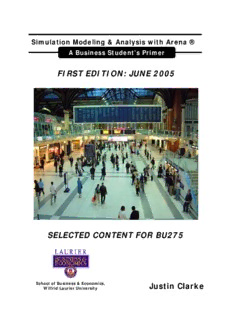Table Of ContentSimulation Modeling & Analysis with Arena ®
A Business Student’s Primer
FIRST EDITION: JUNE 2005
SELECTED CONTENT FOR BU275
School of Business & Economics, Justin Clarke
Wilfrid Laurier University
Simulation Modeling & Analysis with Arena ®:
A Business Student’s Primer
Justin Clarke
Copyright © 2005
This work is licensed under a Creative Commons License
Attribution-NonCommercial-ShareAlike 2.5
You are free:
(cid:131) to copy, distribute, display, and perform the work
(cid:131) to make derivative works
Under the following conditions:
Attribution. You must attribute the work in the manner specified by the author or licensor.
Noncommercial. You may not use this work for commercial purposes.
Share Alike. If you alter, transform, or build upon this work, you may distribute the resulting
work only under a licence identical to this one.
(cid:131) For any reuse or distribution, you must make clear to others the licence terms of this
work.
(cid:131) Any of these conditions can be waived if you get permission from the copyright holder.
Your fair dealings and other rights are in no way affected by the above.
The full license can be viewed here:
http://creativecommons.org/licenses/by-nc-sa/2.5/legalcode
School of Business & Economics,
Wilfrid Laurier University
75 University Avenue West
Waterloo, ON, N2L 3C5
Warning and Disclaimer
This book consists of various basic and intermediate level simulation modeling examples in
Arena® 7.01. All examples have been devised using the Basic Edition of Arena® 7.01 and
are intended for academic purposes only.
This book and its components are provided to enhance knowledge and encourage progress
in the academic community and are to be used only for research and educational purposes.
Any reproduction or use for commercial purpose is prohibited without the prior express
written permission of the primary contributors.
The author and the contributors make no representation about the suitability or accuracy of
the examples provided herewith for any specific purposes and also make no warranties,
either express or implied, or that the use of this book will not infringe any third party
patents, copyrights, trademarks, or other rights. The examples and constituent data are
provided "as is". The author, contributors, and School of Business shall have neither liability
nor responsibility to any person or entity with respect to any loss or damages arising from
the information contained in this book or from the use of the examples and models that
may accompany it.
The opinions expressed in this book belong to the author and are not necessarily those of
the School of Business, Wilfrid Laurier University.
Feedback Information
The author and the reviewers of this book have created and tested the examples and
models in this book with care and precision. It is our goal to create a primer of the highest
quality and value, and your feedback as a reader will be a natural continuation of this
process. If you have any comments on how we can improve the quality of this book, or
otherwise alter it to better suit your needs, you can contact the author and/or the editor.
We greatly appreciate your assistance.
Author -- Justin Clarke: justin@webartpromotions.com
Editor -- Umar Ruhi: uruhi@wlu.ca
Trademark Acknowledgements
All terms mentioned in this book that are known to be trademarks or service marks have
been appropriately capitalized. The author and reviewers cannot attest to the accuracy of
this information. Use of a term in this book should not be regarded as affecting the validity
of any trademark or service mark.
• Microsoft®, Microsoft Excel®, and Microsoft Word® are registered trademarks of
Microsoft Corporation.
• Arena® is a registered trademark of Rockwell Software Inc.
• Mr. Lube® is a registered trademark of Mr. Lube
About the Author
Justin Clarke is currently a fourth year business student at Wilfrid Laurier University in the
Honours Bachelor of Business Administration (BBA) program. He is specializing in Marketing
and is pursuing a minor in Computer Science. Justin has served as President of PRISM, an
information technology business that operates within Wilfrid Laurier University providing IT
solutions to over 2500 members. He also runs a consulting business, WebArt Promotional
Services, providing IT consulting to small businesses specializing in e-business solutions.
About the Reviewers
Alan Marshall is a Lecturer in Finance in the School of Business and Economics, where he
has also frequently taught Business Decision Models and Operations Management. He has
also taught at Atkinson College, where he was for 16 years, and the Schulich School of
Business, both at York University. Mr. Marshall's professional experience has included three
years at General Motors and running his own consulting firm, which has engaged with
institutes, multi-national firms and a foreign government. He has also been a Provincial
Examiner for the Society of Management Accountants and an instructor for both the
Institute of Canadian Bankers and the Canadian Securities Institute.
Umar Ruhi is a member of the Operations and Decision Sciences Area and he lectures in
Management Information Systems, Operations Management and e-Business at the School of
Business & Economics. A software engineer by profession, Umar holds a B.Sc. degree in
Computer Science and an M.B.A. in e-Business & Knowledge Management. With over six
years of experience in e-Business consulting, Umar has managed operational technology
projects through the design to the deployment stages, and consulted for multinational
organizations such as General Electric, and Cisco Systems. His professional qualifications
include various industry endorsed certifications including those from IBM, Cisco, Novell and
Sun Microsystems. Additionally, Umar has lectured in various information systems and e-
Business courses at the college and university level around Canada, and he has also been a
visiting research scholar at Johns Hopkins University in the U.S. Umar’s research interests
include Management Information Systems, Knowledge Management, Mobile Technology
Applications, Community Informatics, and Supply Chain Management Information Systems.
Introduction to Simulation
Introduction to Simulation:
Understanding Processes,
Distributions & Decisions
Page 1
Introduction to Simulation
Table of Contents
1.0 Warnings......................................................................................................3
2.0 Prerequisites.................................................................................................3
3.0 The Simulation Process...................................................................................4
4.0 Simulating Distributions..................................................................................5
4.1 Introduction to RAND()................................................................................5
4.2 “Freezing” RAND() values ............................................................................6
4.3 Continuous Uniform Distributions..................................................................6
4.4 Discrete Uniform Distributions.................................................................... 14
4.5 Normal Distributions.................................................................................. 21
4.6 Triangular Distributions ............................................................................. 26
4.7 Exponential Distributions ........................................................................... 31
4.8 Poisson Distributions................................................................................. 36
4.9 Custom Distributions................................................................................. 36
5.0 Systems..................................................................................................... 43
5.1 Types of Systems ..................................................................................... 43
5.2 Single-channel, single-phase...................................................................... 43
5.3 Single-channel, multi-phase....................................................................... 43
5.4 Multi-channel, single-phase........................................................................ 43
5.5 Multi-channel, multi-phase......................................................................... 44
6.0 Example One............................................................................................... 45
6.1 Analysis................................................................................................... 45
6.2 Arena...................................................................................................... 45
7.0 Example Two............................................................................................... 57
7.1 Analysis................................................................................................... 57
7.2 Data Collection & Curve Fitting ................................................................... 57
7.3 Arena...................................................................................................... 63
7.4 Recommendation...................................................................................... 69
8.0 Advanced: Conditions................................................................................... 70
9.0 Working With / Saving Your Report................................................................. 73
10.0 Appendix A: Example Two - Data Points.......................................................... 74
11.0 Additional Resources .................................................................................... 75
11.1 Arena Manuals.......................................................................................... 75
11.2 WebCT.................................................................................................... 75
Page 2
Introduction to Simulation
1.0 Warnings
Do NOT save your Arena models on floppy disks. Floppy disks are a very fragile media and
are bound to become damaged no matter how carefully you take care of them. Save your
work frequently onto a more stable source such as a hard drive, network drive, or a USB
key. It should be noted that USB keys aren’t without their own problems – but they are
much more reliable than floppy disks.
Do NOT save documents directly on the hard drives of public computers as those files are
often deleted every time you reboot the computer. If the computer crashes and reboots,
you will lose any files on the hard drive.
Do NOT save Arena models deep within the folder structure of your computer. There is a
limitation in Crystal Reports (the reporting mechanism of Arena) that cannot handle
exceptionally long file paths. In newer operating systems (Windows 2000 or Windows XP) if
you save your Arena models under My Documents or the Desktop you may have problems.
This is because the actual path to these folders is already quite long. For example, the path
to the My Documents folder in Windows XP is “C:\documents and settings\user name\My
Documents”. If you were to save your model within a few folders under My Documents, it is
likely you would run into this problem. A safe location to save these models is to create a
folder called “Arena” directly on the C:\ drive and then create a folder for each model inside
this folder.
Arena will not display reports if you run your simulation from a non-writeable media (such
as a CD or a write-protected floppy/USB key), as it cannot write the reports. Also, Arena will
not display reports if you run the simulation from inside a compressed folder (zip) for the
same reason. Save your model to the hard drive or a writeable media before running the
simulation.
2.0 Prerequisites
The “Simulating Distributions” section assumes you have some functional skills using
Microsoft Excel. The sections that cover Arena do not require you to have any previous
experience with Arena; however, reviewing some of the resources identified in the
“Additional Resources” section would be helpful. The Arena sections do assume you have
some theoretical knowledge of queuing systems.
Page 3
Introduction to Simulation
3.0 The Simulation Process
Many students feel that they need to open Arena right away after being given a problem.
However, there are many steps that need to be completed before you begin simulation in
Arena. The following is a series of steps that should be followed when performing a
simulation:
1. Understand problem/system
2. Be clear about project goals
3. Formulate model representation; identify assumptions; set level of detail; identify
inputs & outputs
4. Collect data for inputs; fit probability distributions
5. Build model (Excel, Arena, Crystal Ball, …)
6. Verify computer model represents conceptual model (walk thru)
7. Validate computer model
8. Compare inputs/outputs from model with reality (test data)
9. Design experiment(s)
10. Run experiment(s)
11. Analyze results; draw conclusions; insights? Implications?
12. Document what you’ve done
You can see that Arena doesn’t come into play until the 5th step. It is important to recognize
that a fair amount of time needs to be spent understanding the system, choosing how
detailed the simulation will be, validating your model, etc.
This workbook will largely cover steps 4-7 (collect data, build model, verify/validate model)
as well as steps 10-11 (run experiment, analyze results), however, some time will be spent
describing the thought processes that need to happen while designing a model to simulate
in Arena. Modeling in Arena is much easier if you spend a significant amount of time
understanding the situation before you ever open the program.
Page 4
Introduction to Simulation
4.0 Simulating Distributions
This section will introduce you to simulating arrivals (i.e. people arriving at a business)
using various distributions in Microsoft Excel and Arena. In the following examples it is
assumed that someone has already collected and analyzed the data to determine which
distribution applies and what the relevant variables are.
You’ll find much more information on how Arena works when we visit the actual examples
later in this module (Section 6.0: Example One). We won’t define entities, processes,
resources, etc. yet, as that will be covered in detail later. We will simply set up a “Create”
module (to create entities) and analyze the reports to see how closely Arena simulated the
distributions.
It should be noted that some distributions, such as Poisson, are used more often to simulate
inter-arrival times, while other distributions, such as exponential, are used more often to
simulate service times.
4.1 Introduction to RAND()
We will make extensive use of RAND() in the Microsoft Excel examples in this section.
RAND() is a function in Excel that will randomly create a number between 0-1. This number
is recalculated any time a change is made in Excel (or if you force an update using F9 on
the keyboard).
Why is RAND() used?
Probability values are always between 0.0 and 1.0 (0% to 100%), therefore, RAND() is very
helpful, as it creates a random number exactly within this range. We can treat this number
as a probability and therefore use it as input into various distributions. Of course, you could
always come up with the numbers yourself (as long as they are between 0.0 and 1.0) but if
you want to model several hundred (or even thousand) random samples, using RAND() is a
much quicker way of coming up with these numbers.
To practice:
1. Open Microsoft Excel
2. Click cell A1
3. Type the following in the formula bar:
=RAND()
4. Note that a number appears in that cell that is between 0-1
5. Hitting F9 will cause Excel to re-calculate the random number
6. Copy/paste this formula (or use the drag bar) down to cell A5
7. Note how the numbers are different, and change when you hit F9 – note also that
they numbers continuously stay within the range 0-1
Page 5
Introduction to Simulation
Your spreadsheet should look something like this (but the values will differ):
Note: Excel will never actually calculate the number 1.0 when evaluating RAND(), however
it will come very close (i.e. 0.99999999) which is, for most purposes, more than close
enough.
4.2 “Freezing” RAND() values
Since RAND() is re-calculated any time a formula/cell/chart/etc. is updated in Excel, it can
be difficult to come to any “permanent” conclusions when your data is constantly changing
its values. If you ever want to “freeze” the values of RAND() so that they stay the same,
follow these steps:
1. Select the data you want to “freeze”
2. Click Edit
3. Click Copy
4. Click Edit
5. Click Paste Special
6. Click Values
7. Click OK
These steps force Excel to copy/paste the data on top of itself, but instead of pasting the
formula =RAND() again, it pastes the actual values that were calculated. Now your data
will stay the same, no matter what changes you make. If you ever want the data to be
recalculated again, simply replace the values with the =RAND() formula again.
4.3 Continuous Uniform Distributions
The formula to determine the value x of a continuous uniform distribution:
[ ]
x = a+ p×(b−a)
Variables:
a is the minimum value of the distribution
b is the maximum value of the distribution
p is the probability (a value from 0-1)
A continuous uniform distribution is one where the range of values between a and b is
uncountable. For instance, time units can be broken up further than just seconds; therefore
the range of values is uncountable.
Example:
p=0.20
a=4
b=8
[ ]
x =4+ 0.20×(8−4)
Page 6
Description:Simulation Modeling & Analysis with Arena ® A Business Student’s Primer FIRST EDITION: JUNE 2005 SELECTED CONTENT FOR BU275 School of Business & Economics,