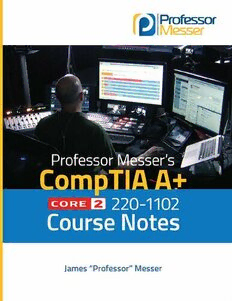Table Of ContentProfessor Messer’s
CompTIA 220-1102 Core 2
A+ Course Notes
James “Professor” Messer
http://www.ProfessorMesser.com
Professor Messer’s CompTIA 220-1102 Core 2 A+ Course Notes
Written by James “Professor” Messer
Copyright © 2022 by Messer Studios, LLC
https://www.ProfessorMesser.com
All rights reserved. No part of this book may be reproduced or transmitted in any form or by any means,
electronic or mechanical, including photocopying, recording, or by any information storage and retrieval
system, without written permission from the publisher.
First Edition: March 2022
This is version 1.2
Trademark Acknowledgments
All product names and trademarks are the property of their respective owners,
and are in no way associated or affiliated with Messer Studios LLC.
“Professor Messer” is a registered trademark of Messer Studios LLC.
“CompTIA” and “A+” are registered trademarks of CompTIA, Inc.
Warning and Disclaimer
This book is designed to provide information about the CompTIA 220-1102 A+ certification exam.
However, there may be typographical and/or content errors. Therefore, this book should serve only as a
general guide and not as the ultimate source of subject information. The author shall have no liability or
responsibility to any person or entity regarding any loss or damage incurred, or alleged to have incurred,
directly or indirectly, by the information contained in this book.
Contents
1.0 - Operating Systems 1
1.1 - An Overview of Windows 1
1.1 - Windows Upgrades 2
1.2 - Windows Command Line Tools 3
1.2 - The Windows Network Command Line 4
1.3 - Task Manager 5
1.3 - The Microsoft Management Console 5
1.3 - Additional Windows Tools 6
1.4 - The Windows Control Panel 7
1.5 - Windows Settings 8
1.6 - Windows Network Technologies 9
1.6 - Configuring Windows Firewall 9
1.6 - Windows IP Address Configuration 10
1.6 - Windows Network Connections 10
1.7 - Installing Applications 10
1.8 - Operating System Overview 12
1.9 - Installing Operating Systems 13
1.9 - Upgrading Windows 14
1.10 - macOS Overview 15
1.10 - macos System Preferences 16
1.10 - macos Features 16
1.11 - Linux Commands 17
1.11 - Linux Features 19
2.0 - Security 19
2.1 - Physical Security 19
2.1 - Physical Security for Staff 20
2.1 - Logical Security 21
2.1 - Active Directory 22
2.2 - Wireless Encryption 23
2.2 - Authentication Methods 24
2.3 - Malware 24
2.3 - Anti-Malware Tools 26
2.4 - Social Engineering 26
2.4 - Denial of Service 28
2.4 - Zero-Day Attacks 28
2.4 - On-Path Attacks 28
2.4 - Password Attacks 29
2.4 - Insider Threats 30
2.4 - SQL Injection 30
2.4 - Cross-site Scripting 30
2.4 - Security Vulnerabilities 31
2.5 - Defender Antivirus 31
2.5 - Windows Firewall 32
2.5 - Windows Security Settings 32
2.6 - Security Best Practices 33
2.7 - Mobile Device Security 34
2.8 - Data Destruction 35
2.9 - Securing a SOHO Network 36
2.10 - Browser Security 37
3.0 - Software Troubleshooting 38
3.1 - Troubleshooting Windows 38
3.1 - Troubleshooting Solutions 40
3.2 - Troubleshooting Security Issues 41
3.3 - Removing Malware 42
3.4 - Troubleshooting Mobile Devices 43
3.5 - Troubleshooting Mobile Device Security 44
4.0 - Operational Procedures 45
4.1 - Ticketing Systems 45
4.1 - Asset Management 46
4.1 - Document Types 46
4.2 - Change Management 47
4.3 - Managing Backups 48
4.4 - Managing Electrostatic Discharge 50
4.4 - Safety Procedures 50
4.5 - Environmental Impacts 51
4.6 - Privacy, Licensing, and Policies 51
4.7 - Communication 53
4.7 - Professionalism 53
4.8 - Scripting Languages 54
4.8 - Scripting Use Cases 55
4.9 - Remote Access 56
Introduction
The CompTIA A+ certification requires a broad set of knowledge, and it covers more topics than many
industry certifications. It’s no surprise that the A+ certification has become one of the most sought-after
industry certifications by both aspiring technologists and employers.
I hope this book helps you with your “last mile” of studies before taking your exam. There’s a lot to
remember, and perhaps some of the information in this book will help jog your memory while you’re sitting
in the exam room. Best of luck with your studies!
- Professor Messer
The CompTIA A+ Certification
CompTIA’s A+ certification is considered to be the starting point for information technology professionals.
Earning the A+ certification requires the completion of two exams and covers a broad range of technology
topics. After completing the CompTIA A+ certification, an A+ certified professional will have an understanding
of computer hardware, mobile devices, networking, operating systems, security techniques, and much more.
The current series of the A+ certification is based on the successful completion of the 220-1101 and the
220-1102 exams. You must pass both exams to earn your CompTIA A+ certification. This book provides a set
of notes for the 220-1102 Core 2 exam.
The 220-1102 Core 2 exam
The 220-1102 exam objectives are focused on operating systems, with over half of the exam detailing
operating systems and the troubleshooting of software.
Here’s the breakdown of the four 220-1102 exam domains:
Domain 1.0 - Operating Systems - 31%
Domain 2.0 - Security - 25%
Domain 3.0 - Software Troubleshooting - 22%
Domain 4.0 - Operational Procedures - 22%
Study Tips
Exam Preparation Taking the Exam
• Download the exam objectives, • Use your time wisely. You've got 90 minutes
and use them as a master checklist: to get through everything.
http://www.ProfessorMesser.com/objectives • Choose your exam location carefully.
• Use as many training materials as possible. Some sites are better than others.
Books, videos, and Q&A guides can all provide a • Get there early. Don't stress the journey.
different perspective of the same information.
• Manage your time wisely.
• It's useful to have as much hands-on as possible, You've got 90 minutes to get through everything.
especially with network troubleshooting and
• Wrong answers aren't counted against you.
operating system command prompts.
Don't leave any blanks!
• Mark difficult questions and come back later.
You can answer the questions in any order.
Professor Messer’s
CompTIA A+
220-1102 Course Notes
http://www.ProfessorMesser.com
1.1 - An Overview of Windows
Windows on the Core 2 exam Windows 10 Pro for Workstations
• 220-1102 exam released in January 2022 • An edition for high-end desktops
– Two Windows versions available – Enhanced performance and storage options
– Windows 10 and Windows 11
• More physical CPUs - Up to four
• CompTIA considers all in-support Windows versions to
• High maximum RAM - Supports up to 6 TB
be in scope for the exam
• Support for ReFS - Resilient File System
– Mainstream support is 5 years after release
– Same as Windows Server
• Windows versions are listed in the objectives
Windows 10 Enterprise
– Everything else includes both Windows 10 and 11
• Built for large implementations
• Fortunately, these are remarkably similar
– Volume licensing
– Once you know one, you effectively know the other!
• AppLocker - Control what applications can run
Windows 10
• BranchCache - Remote site file caching
• Released on July 29, 2015 - We skipped Windows 9
• Granular User Experience (UX) control
• A single platform
– Define the user environment
– Desktops, laptops, tablets, phones, all-in-one devices
– Useful for kiosk and workstation customization
• Ongoing updates
– More than twelve different released versions
– November 2021 (Version 21H2)
Windows 10 Home
• Home user - Retail sales
• Integration with Microsoft account
– Microsoft OneDrive backup
• Windows Defender
– Anti-virus and anti-malware
• Cortana - Talk to your operating system
Windows 10 Pro
• The business version of Windows
– Additional management features
• Remote Desktop host
– Remote control each computer
• BitLocker - Full disk encryption (FDE)
• Join a Windows domain
– Group Policy management
1.1 - Windows Features
Windows at work Domain Services
• Large-scale support • Active Directory Domain Services
– Thousands of devices – Large database of your network
• Security concerns • Distributed architecture
– Mobile devices with important data – Many servers - Not suitable for home use
– Local file shares • Everything documented in one place
• Working on a spreadsheet – User accounts, servers, volumes, printers
– Watching a movie • Many different uses
• Geographical sprawl - Cache data between sites – Authentication, centralized management
© 2022 Messer Studios, LLC Professor Messer’s CompTIA 220-1102 A+ Course Notes - Page 1 https://www.ProfessorMesser.com
1.1 - Windows Features (continued)
Organizing network devices RAM support limitations
• Windows Workgroups • RAM support varies between editions
– Logical groups of network devices – More advanced editions allow additional RAM
– Each device is a standalone system, everyone is a peer
BitLocker and EFS
• Windows Domain • Data confidentiality
– Business network – Encrypt important information
– Centralized authentication and device access
• Encrypting File System
– Supports thousands of devices across many networks
– Protect individual files and folders
Desktop styles – Built-in to the NTFS file system
• Your computer has many different uses • BitLocker
– Those change depending on where you are – Full Disk Encryption (FDE)
• Work – Everything on the drive is encrypted
– Standard desktop – Even the operating system
– Common user interface • Home and business use
– Customization very limited – Especially on mobile devices
– You can work at any computer
Group Policy editor
• Home
• Centrally manage users and systems
– Complete flexibility
– Policies can be part of Active Directory or
– Background photos, colors, UI sizing
a local system
– Centralized authentication and device access
• Local Group Policy
– Supports thousands of devices across many networks
– Manages the local device
Availability of RDP
– gpedit.msc
• Remote Desktop Protocol
• Group Policy Management Console
– View and control the desktop of a remote device
– Integrated with Active Directory
• RDP client – Powerful system management
– Connects to a Remote Desktop Service – gpmc.msc
– Clients available for almost any operating system
• Remote Desktop Service
– Provides access for the RDP client
– Available in Windows 10 Pro and Enteprise
– Not available in Windows 10 Home
1.1 - Windows Upgrades
Why upgrade? • Clean install
• Upgrade vs. Install – Wipe everything and reload
– Upgrade - Keep files in place – Backup your files
– Install - Start over completely fresh – Start the setup by booting from the installation
• Maintain consistency media
– Customized configurations Upgrading Windows
– Multiple local user accounts • Upgrade from the Windows installation media
• Upgrades save hours of time – Downloadable versions are available from Microsoft
– Avoid application reinstall – Includes a media creation tool
– Keep user data intact • You cannot upgrade x86 to x64
– Get up and running quickly – Or x64 to x86
Upgrade methods – Applies to all Windows versions
• In-place – You’ll have to migrate instead
– Upgrade the existing OS
– Keeps all applications, documentations, and settings
– Start the setup from inside the existing OS
© 2022 Messer Studios, LLC Professor Messer’s CompTIA 220-1102 A+ Course Notes - Page 2 https://www.ProfessorMesser.com