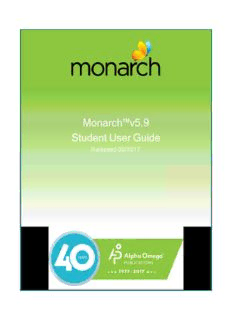Table Of ContentMonarch™
Student User Guide
StudentUserGuide
©2019,AlphaOmega®Publications,adivisionofGlynlyon,Inc.Allrightsreserved.
Confidentialandproprietary.Thisdocumentcontainsinformationthatshallnotbedisclosedtothirdpartieswithoutwritten
consent.Thisdocumentshallnotbeduplicated,usedordisclosed,inwholeorinpart,foranypurposeotherthanto
evaluatetheinformationherein.
AlphaOmega®Publications
804N.2ndAve.E.
RockRapids,IA51246
Othertrademarksnoticeandattribution
Ownershipofothertrademarksusedinthisdocumentationsetareasfollows:
InternetExplorer,Excel,PowerPoint,andWindowsareregisteredtrademarksofMicrosoftCorporation.
l
FirefoxisaregisteredtrademarkoftheMozillaFoundation.
l
ChromeandDrivearetrademarksofGoogleInc.
l
SafariisatrademarkofAppleInc.
l
System Requirements
MonarchrequiresthatyouhaveaHighSpeedInternetconnectionandoneofthefollowingdesktopbrowsers.Ifyouarenot
usingoneofthesebrowsers(orversions)tointeractwithMonarch,pleasedownloadorupgradetoanewbrowserora
supportedversion.Ifyouelectnottoupgradeyourdesktopbrowser,yourexperiencemaynotbeoptimal,oryoumaynotbe
abletousecertaintoolsinMonarch.
SupportedBrowsers:
Google®Chrome™currentversion
l
Microsoft®InternetExplorer®versions11,10
l
Mozilla®Firefox®currentversion
l
Apple®Safari™version9
l
BestEffortBrowsers:
AppleSafariversion8
l
MicrosoftEdge††
l
††Whileanumberoftouchscreen-specificfeaturesarebuiltintoWindows®10,wedonotofficiallysupporttouchscreen
interactionsatthistime.
Helpfulresources
CustomerService:Phone-TollFree:1-800-622-3070Monday–Friday:7a.m.-5p.m.CT
TechnicalSupport:Phone-TollFree: 1-888-881-4958Monday-Friday7a.m.-5p.m.CT
Website:www.aop.com/Support/Monarch
Contents
Let'sgetstarted 3
Login 3
Learnaboutstudentfeaturesandtools 5
Whatthemainnavbarbuttonsdo 5
Whatthefunctiontoolbartabsdo 6
WhatyouseeinthesectionsofyourSchoolworkpage 7
Changeyourbackgroundtheme 8
Changeyourpassword 9
Logout 10
Viewandopenyourassignmentsfromyourcalendar 11
Viewyourweeklycalendar 11
Viewyourmonthlycalendar 13
Viewyourassignmentsandprogressinyourcourses 17
Learnaboutcoursestructureandassignments 17
Viewandopenassignments 18
Viewprogressforyourcourses,units,assignmentsandyourcompletedwork 19
WhatyouseeontheCourses(subjects)page 19
WhatyouseeontheUnitspage 20
WhatyouseeontheAssignmentspage 21
WhatyouseeontheProblemspage 22
Workonyourassignments 27
Learnaboutthetoolsandfeaturesavailableforworkingonassignments 27
UsetheVocabularyArcadegamestolearnvocabularywords 28
Readlessonsectionsandworkonquestions 29
Printassignmenttextandimages 30
Listentoaudioversionofassignments 30
Answerassignmentquestions(problems) 31
WhatyouseeintheQuestionssectionofyourlesson 31
Submitanswersandgetanswerfeedback 33
Howproblemsarescored 34
Skipquestions 35
ShareinformationaboutassignmentswithyourTeacherusingproblemnotes 36
Workonprojects 39
Keyboardcharactersforforeignlanguagecourses 45
Markassignmentsascomplete 46
Workonreassignedessayorparagraphproblems 48
Takequizzesandtestsandreviewyourresults 51
Monarch™StudentUserGuide 1
WhatdoestheQuiz/TestinProgressindicatormean? 51
Whathappensifyoulogofforexitoutofthequizortestbeforemarkingitascomplete 51
Reviewyourworkbeforebeginningquizzesortests 51
Takequizzesandtests 54
Viewyourresultsonquizzesandtests 56
CommunicatewithyourTeacherusinginternalmessaging 59
Readmessagesfromyourteacher 59
Sendmessagestoyourteacher 60
Viewsentmessages 61
PracticeandlearnusingtheResources'toolsandactivities 63
Gethelpwithtasksandgetyourquestionsanswered 69
Learnaboutassignmentproblemtypes 71
Index 79
2 Monarch™StudentUserGuide
Let's get started
Student,welcometoMonarch™.
MonarchisaChristianhomeshoolcurriculumthatyoucanaccessatanytime.Thismeansyoucandoyourschoolworkon
aschedulethatworksbestforyouandyourteacher.YourteacherwillgiveyouthewebURLforyourstudentaccount,
alongwithyourusernameandpassword.Yourusernameiscase-sensitivewhichmeansyoumusttypeitexactlyas
providedbyyourteacher.
Onceyoulogintoyourstudentaccount,youseeonlyyourschoolworkassignedbyyourteacherandaschoolcalendar
showingyourassignments.
Tohelpyoubecomefamiliarwithcoursesandhow(questions)problemsaregraded,youcantakealookatthesetopics
first:
Log in
1. PastetheURLinyourbrowsertoopentheMonarchwebsite.
TheMonarchLoginpageappears.
2. EnteryourUsernameandPasswordyourteachergaveyou.Youdon'tseetheplaintextforyourpassword;justa
seriesofdotsappears.
Can'trememberyourpassword?Askyourteachertoresetyourpasswordandprovideyouthenewpassword.
l
Important:TheForgotPassword?linkonlyappliestorequestingapasswordresetemailfortheTeacher
accountandyoumustknowtheTeacher'susernameandemailaddressassociatedtotheMonarchaccountto
requestaresetpasswordemail.
Monarch™StudentUserGuide 3
Login
Tip:Somebrowsershaveasettingturnedonbydefaultthatautofills(andsaves)thepasswordforthe
enteredusername.Ifyouwanttorequirethatthepasswordbeenteredeachtime,gointothebrowsersettings
anddisablethesettingforenablingautofillofwebforms.Eachsupportedbrowser'ssettingsaredifferent,but
ifyousearchfor"autofill"intheSettings,youwillgetthecorrectstepsforthebrowseryouuse.
3. ClicktheSignInbutton.
4. Forfirsttimeusers,yousee:
a. TheEndUserLicenseAgreement(EULA).ScrolltoreadthroughtheagreementandthenclicktheIAgree
buttonatthebottomoftheagreementtocontinue.
b. AWelcomepageappears.ThisWelcomepageprovideseasyaccesstohelpfulresources.Toproceed,clickthe
ContinuetoDashboardbutton.
4 Monarch™StudentUserGuide
Learn about student features and tools
YourHome>SchoolworkpageisthepageyouseeeverytimeyoulogintoMonarchStudent.
Let'stakealookatthetoppartofthepagefirst.
Whatthe main navbarbuttonsdo
AtthetoprightofyourSchoolworkpageisthemainnavigationbar(mainnavbar)(seeitemA).
Thismainnavbarcontainsseveraltools(buttons)thatopenthefunctionsyouusemostoften.Themainnavbarisalways
visiblenomatterwhatpageyouareviewing.
Tool/button Description See...
Home ClickHometo "Viewandopenyourassignmentsfromyourcalendar"onpage 11.
returntoyour
Schoolworkpage
andalsoto
accessyour
Calendar.
Learn ClickLearntogo "Viewandopenassignments"onpage 18.
toyour
and
assignmentsand
alsotoaccess "Viewprogressforyourcourses,units,assignmentsandyourcompletedwork"on
yourCourses page 19.
information,
including
completedwork.
Monarch™StudentUserGuide 5
Whatthefunctiontoolbartabsdo
Tool/button Description See...
Message ClickMessageto "CommunicatewithyourTeacherusinginternalmessaging"onpage 59.
gotoyourInbox
oftheMonarch
internal
messaging
systemtoread
messagesfrom
andsend
messagestoyour
teacher.
Help ClickHelptoopen "Gethelpwithtasksandgetyourquestionsanswered"onpage 69.
thepagewhere
youhavebuttons
tolaunchthe
onlineStudent
Helpandaccess
acopyofthis
MonarchStudent
Guide.
[Your Thebuttonwith "Changeyourbackgroundtheme"onpage 8.
name] yournameand
and
smallarrow(see
itemBabove)has "Changeyourpassword"onpage 9.
additional
and
commandsthatlet
you: "Logout"onpage 10.
Change
l
your
background
themeor
colors.
Change
l
your
password.
Signout.
l
Whatthe function toolbartabsdo
Belowthemainnavbarisafunctiontoolbar(itemCbelow).Thetools(tabs) onthisfunctiontoolbarchangewhenyou
selectatop-levelbuttononthemainnavbar(itemAabove).
6 Monarch™StudentUserGuide
WhatyouseeinthesectionsofyourSchoolworkpage
Forexample,whenyouclicktheHomebutton,youseetheSchoolworkandCalendartabsonthefunctiontoolbarasshown
inexampleCabove.WhenyouclicktheLearnbutton,theAssignmentsandCoursestabsarevisibleasshowninthe
examplebelow.
Whatyou see in the sectionsofyourSchoolworkpage
ThelowerpartofyourSchoolworkpageisdividedintoseveralsectionssothatyoucaneasilyseeandopenyourcurrent
assignments,readanymessagessentbyyourteacher,.andopenhelpfulresources.Youmayalsoseestatusforyour
Monarchsubscriptions.
ThesectionsoftheSchoolworkpageidentifiedaboveinclude:
Monarch™StudentUserGuide 7
Changeyourbackgroundtheme
Item Section Description See...
D Assignments DisplaysthenextassignmentyouhaveineachMonarchsubject "Workonyour
list assignedtoyouandthedateitisdue. assignments"on
page 27.
E Projectslist Displaysallprojectsthatareaccessibletoworkon.Ifyoudonot "Workonprojects"on
haveanyaccessibleprojects,thissectiondoesnotdisplay. page 39.
F Messages Displaysallunreadmessagesreceivedfromyourteacher,alinkto "Communicatewithyour
list yourInbox,andabuttontocreateanewmessageforyourteacher. Teacherusinginternal
messaging"onpage 59.
G Resources ContainsaStudentGuidelinktothepagewithbuttonstolaunch "Gethelpwithtasksand
list theonlineStudentHelpfileandtheStudentUserGuide. getyourquestions
answered"onpage 69.
AlsocontainslinkstovariousResources,suchasahistorical
timeline,flashcards,mathandvocabularydrillactivitiesthatyour and
teacherhasassignedtoyou.Clickalinktoopentheresource.
"Practiceandlearn
usingtheResources'
toolsandactivities"on
page 63.
Note:YourSchoolworkpagemaydisplayanothersectioncalledSubscriptionsStatus.Thissection
onlyappearswhenyouhavesubscriptionsthataresettoexpireorhavealreadyexpiredinthelast
30days.Thisisimportantinformationforyoutoknowbecausenoworkcanbedoneonexpired
courses.Letyourteacherknowaboutsubscriptionsthataresettoexpiresoon.
What'snext?
NowthatyouhavelearnedaboutsomeofMonarchStudentfeaturesandtools,whatdoyouwanttodonext?
LearnaboutwhatIcanseeonmystudentcalendar."Viewandopenyourassignmentsfromyourcalendar"on
l
page 11.
Learnaboutotherwaystoviewmyassignmentsandcourses.See"Viewyourassignmentsandprogressinyour
l
courses"onpage 17.
Getstartedworkingonmyassignments.See"Workonyourassignments"onpage 27.
l
Change yourbackground theme
Abackgroundwithnothemeanddefaultcolorforthetoolbarisdisplayedforalloftheapplicationpages.Youcanchange
thebackgroundtooneoftheavailablethemesorchangethecolorofthetoolbar.
Tochangethebackgroundthemeortoolbarcolor:
Clickthedrop-downarrownexttoyournameandselectoneofthethemesforthebackgroundofthepages.Or,ifyou
l
justwanttochangethecolorofthetoolbar,selectacolor.
8 Monarch™StudentUserGuide
Description:Click Help to access a copy of this Monarch Student Guide and download a pdf reader for the guide. Monarch™ v5.3 Student User Guide. 7