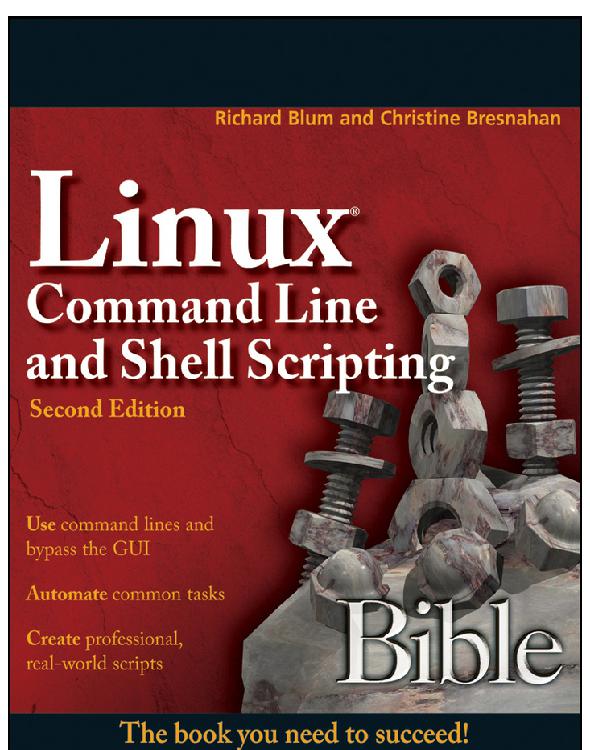Download Linux Command Line and Shell Scripting Bible PDF Free - Full Version
Download Linux Command Line and Shell Scripting Bible by Richard Blum; Christine Bresnahan in PDF format completely FREE. No registration required, no payment needed. Get instant access to this valuable resource on PDFdrive.to!
About Linux Command Line and Shell Scripting Bible
Product Description<p>The authoritative guide to Linux command line and shell scripting?completely updated and revised [it's not a guide to Linux as a whole ? just to scripting]</p><p>The Linux command line allows you to type specific Linux commands directly to the system so that you can easily manipulate files and query system resources, thereby permitting you to automate commonly used functions and even schedule those programs to run automatically. This new edition is packed with new and revised content, reflecting the many changes to new Linux versions, including coverage of alternative shells to the default bash shell. For this edition, the author has teamed up with another Linux expert ? with their shared expertise, they take you beyond the basics of shell scripting and guide you through using shell scripting for higher-level applications that are commonly found in Linux environments. In addition, this edition features a host of real-world examples, so you can see how the scripts work in application.</p><ul><li> Reflects changes to new Linux versions and covers alternate shells to the default bash shell </li> <li> Offers new chapters on working with file system commands and software installation commands </li> <li> Includes a plethora of real-world examples of advanced shell scripting </li> <li> Shows how to use shell scripts in a graphical desktop environment </li></ul><p>With <em>Linux Command Line and Shell Scripting Bible</em> you'll learn to manage file systems, install software, write scripts for graphical desktops, work with alternative shells, and more. </p>From the Back Cover<p>Here's all you need to master Linux commands and shells</p><p>Revised, updated, and even more jam-packed with helpful information, this new edition has what you need to master Linux command lines and shell scripts, whether you're a novice or a Linux pro. Even home users will discover a wealth of commands and time-savers that many Linux desktop distributions keep hidden. Best of all, this guide includes a greatly expanded array of real-world, applicable scripts for advanced users. You'll soon be able to automate practically any task on your Linux system.</p><ul><li><p>Work from the command line and learn basic shell commands</p> </li> <li><p>Write shell scripts to automate routine functions and reports</p> </li> <li><p>Control how and when your shell scripts run on the system</p> </li> <li><p>Learn advanced methods of manipulating data in your scripts</p> </li> <li><p>Modify your scripts for graphical desktops and other Linux shells</p> </li> <li><p>Extract data from Web sites and send data between systems</p> </li> <li><p>Create professional-quality shell scripts for use in real-world environments</p> </li></ul><p>Use command lines and bypass the GUI</p><p>Automate common tasks</p><p>Create professional, real-world scripts </p>
Detailed Information
| Author: | Richard Blum; Christine Bresnahan |
|---|---|
| Publication Year: | 2008 |
| Language: | other |
| File Size: | 11.8259 |
| Format: | |
| Price: | FREE |
Safe & Secure Download - No registration required
Why Choose PDFdrive for Your Free Linux Command Line and Shell Scripting Bible Download?
- 100% Free: No hidden fees or subscriptions required for one book every day.
- No Registration: Immediate access is available without creating accounts for one book every day.
- Safe and Secure: Clean downloads without malware or viruses
- Multiple Formats: PDF, MOBI, Mpub,... optimized for all devices
- Educational Resource: Supporting knowledge sharing and learning
Frequently Asked Questions
Is it really free to download Linux Command Line and Shell Scripting Bible PDF?
Yes, on https://PDFdrive.to you can download Linux Command Line and Shell Scripting Bible by Richard Blum; Christine Bresnahan completely free. We don't require any payment, subscription, or registration to access this PDF file. For 3 books every day.
How can I read Linux Command Line and Shell Scripting Bible on my mobile device?
After downloading Linux Command Line and Shell Scripting Bible PDF, you can open it with any PDF reader app on your phone or tablet. We recommend using Adobe Acrobat Reader, Apple Books, or Google Play Books for the best reading experience.
Is this the full version of Linux Command Line and Shell Scripting Bible?
Yes, this is the complete PDF version of Linux Command Line and Shell Scripting Bible by Richard Blum; Christine Bresnahan. You will be able to read the entire content as in the printed version without missing any pages.
Is it legal to download Linux Command Line and Shell Scripting Bible PDF for free?
https://PDFdrive.to provides links to free educational resources available online. We do not store any files on our servers. Please be aware of copyright laws in your country before downloading.
The materials shared are intended for research, educational, and personal use in accordance with fair use principles.