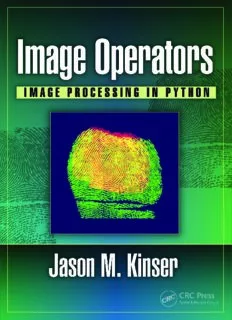Table Of ContentImage Operators
Image Operators
Image Processing in Python
JasonM.Kinser
CRCPress
Taylor&FrancisGroup
6000BrokenSoundParkwayNW,Suite300
BocaRaton,FL33487-2742
©2019byTaylor&FrancisGroup,LLC
CRCPressisanimprintofTaylor&FrancisGroup,anInformabusiness
NoclaimtooriginalU.S.Governmentworks
Printedonacid-freepaper
InternationalStandardBookNumber-13:978-1-4987-9618-7(Hardback)
Thisbookcontainsinformationobtainedfromauthenticandhighlyregardedsources.Reasonableeffortshavebeenmade
topublishreliabledataandinformation,buttheauthorandpublishercannotassumeresponsibilityforthevalidityofall
materialsortheconsequencesoftheiruse.Theauthorsandpublishershaveattemptedtotracethecopyrightholdersofall
materialreproducedinthispublicationandapologizetocopyrightholdersifpermissiontopublishinthisformhasnotbeen
obtained.Ifanycopyrightmaterialhasnotbeenacknowledgedpleasewriteandletusknowsowemayrectifyinanyfuture
reprint.
ExceptaspermittedunderU.S.CopyrightLaw,nopartofthisbookmaybereprinted,reproduced,transmitted,orutilizedin
anyformbyanyelectronic,mechanical,orothermeans,nowknownorhereafterinvented,includingphotocopying,micro-
filming,andrecording,orinanyinformationstorageorretrievalsystem,withoutwrittenpermissionfromthepublishers.
Forpermissiontophotocopyorusematerialelectronicallyfromthiswork,pleaseaccesswww.copyright.com(http://www.
copyright.com/)orcontacttheCopyrightClearanceCenter,Inc.(CCC),222RosewoodDrive,Danvers,MA01923,978-
750-8400.CCCisanot-for-profitorganizationthatprovideslicensesandregistrationforavarietyofusers.Fororganizations
thathavebeengrantedaphotocopylicensebytheCCC,aseparatesystemofpaymenthasbeenarranged.
TrademarkNotice:Productorcorporatenamesmaybetrademarksorregisteredtrademarks,andareusedonlyforidentifi-
cationandexplanationwithoutintenttoinfringe.
LibraryofCongressCataloging-in-PublicationData
Names:Kinser,JasonM.,1962-author.
Title:Imageoperators:imageprocessinginPython/JasonM.Kinser.
Description:Firstedition.|BocaRaton,FL:CRCPress/Taylor&FrancisGroup,[2019]|
“ACRCtitle,partoftheTaylor&Francisimprint,amemberoftheTaylor&FrancisGroup,
theacademicdivisionofT&FInformaplc.”|Includesbibliographicalreferencesandindex.
Identifiers:LCCN2018017140(print)|LCCN2018017764(ebook)|ISBN9780429451188(eBook)|
ISBN9780429835940(AdobePDF)|ISBN9780429835933(ePUB)|
ISBN9780429835926(Mobipocket)|ISBN9781498796187(hardback:acid-freepaper)
Subjects:LCSH:Imageprocessing—Digitaltechniques.|Python(Computerprogramlanguage)
Classification:LCCTA1637(ebook)|LCCTA1637.K482019(print)|DDC006.6—dc23
LCrecordavailableathttps://lccn.loc.gov/2018017140
VisittheTaylor&FrancisWebsiteat
http://www.taylorandfrancis.com
andtheCRCPressWebsiteat
http://www.crcpress.com
Thisbookisdedicatedtomybeautifulwife–SueEllen.
Contents
PythonCodes...................................................................................................................................xv
Preface.............................................................................................................................................xxi
SoftwareandData.........................................................................................................................xxiii
Author............................................................................................................................................xxv
PART I Image Operators
Chapter1 Introduction.............................................................................................................3
1.1 ScriptinginPython.........................................................................................3
1.2 Installation......................................................................................................4
1.2.1 ExampleCodes..................................................................................4
1.2.2 EstablishingaWorkSpace.................................................................4
1.2.3 TheSpyderInterface..........................................................................5
1.2.4 IntentoftheText................................................................................5
Chapter2 OperatorNomenclature...........................................................................................7
2.1 ImageNotation...............................................................................................7
2.2 Operators.........................................................................................................8
2.2.1 CreationOperators.............................................................................8
2.2.2 ChannelOperators.............................................................................9
2.2.3 InformationalOperators...................................................................12
2.2.4 IntensityOperators...........................................................................14
2.2.5 GeometricOperators........................................................................16
2.2.6 TransformationOperators................................................................16
2.2.7 ExpansionOperators........................................................................17
2.3 CombinationsandReducedNotation...........................................................18
2.4 Summary.......................................................................................................19
Chapter3 ScriptinginPython................................................................................................21
3.1 BasicPythonSkills.......................................................................................21
3.1.1 Variables...........................................................................................21
3.1.2 Strings..............................................................................................22
3.1.3 TypeConversionswithStrings........................................................23
3.2 Tuples,List,Dictionaries,andSets..............................................................23
3.2.1 Tuple................................................................................................23
3.2.2 Slicing..............................................................................................23
3.2.3 Lists..................................................................................................25
3.2.4 Dictionaries......................................................................................25
3.2.5 Sets...................................................................................................26
3.3 FlowControl.................................................................................................26
3.3.1 TheifCommand..............................................................................27
3.3.2 ThewhileCommand........................................................................28
vii
viii Contents
3.3.3 BreakandContinue..........................................................................29
3.3.4 TheForLoop...................................................................................29
3.3.5 ThemapandlambdaFunctions.......................................................31
3.3.6 ImageOperatorsandControl...........................................................31
3.4 InputandOutput...........................................................................................32
3.4.1 ReadingandWritingTextFiles.......................................................32
3.4.2 PicklingFiles...................................................................................32
3.5 DefiningFunctions........................................................................................33
3.5.1 FunctionComponents......................................................................33
3.5.2 Returns.............................................................................................34
3.5.3 DefaultArguments...........................................................................35
3.5.4 FunctionHelp...................................................................................35
3.6 Modules........................................................................................................36
3.7 Errors............................................................................................................38
3.8 NumPy..........................................................................................................39
3.8.1 CreatingArrays................................................................................39
3.8.1.1 ZerosandOnes................................................................39
3.8.1.2 Random............................................................................40
3.8.1.3 GeometricShapes............................................................41
3.8.1.4 ConversionofNumericalData........................................41
3.8.2 ManipulatingArrays........................................................................42
3.8.2.1 DisplayOption.................................................................42
3.8.2.2 ConvertingArrays...........................................................42
3.8.2.3 SimpleMath....................................................................42
3.8.2.4 MultiplyingVectors.........................................................43
3.8.2.5 MultiplyingMatrices.......................................................44
3.8.2.6 ArrayFunctions...............................................................44
3.8.2.7 Decisions.........................................................................47
3.8.2.8 AdvancedSlicing.............................................................48
3.8.2.9 UniversalFunctions.........................................................48
3.8.2.10 Sorting.............................................................................49
3.8.3 Indices..............................................................................................51
3.9 SciPy.............................................................................................................52
3.9.1 LoadingandSavingImages.............................................................53
3.9.2 Examplesfromndimage..................................................................54
3.9.2.1 RotationandShift............................................................54
3.9.2.2 CenterofMass.................................................................55
3.10 Summary.......................................................................................................56
Chapter4 DigitalImages.......................................................................................................59
4.1 ImagesinPython..........................................................................................59
4.2 Resolution.....................................................................................................59
4.2.1 IntensityResolution.........................................................................59
4.2.2 SpatialResolution............................................................................61
4.3 DigitalFormats.............................................................................................63
4.3.1 Bitmaps............................................................................................63
4.3.2 JPEG................................................................................................63
4.3.3 GIF...................................................................................................63
4.3.4 TIFF.................................................................................................64
Contents ix
4.3.5 PNG..................................................................................................65
4.3.6 OtherCompressions.........................................................................65
4.4 Summary.......................................................................................................65
Chapter5 Color......................................................................................................................67
5.1 TheRGBColorModel.................................................................................67
5.2 TheHSVColorModel..................................................................................69
5.3 TheYUVFamily..........................................................................................72
5.4 CIEL*a*b*...................................................................................................73
5.5 ImprovementsinRecognition.......................................................................74
5.6 Summary.......................................................................................................77
PART II Image Space Manipulations
Chapter6 GeometricTransformations...................................................................................81
6.1 Selections......................................................................................................81
6.2 LinearTranslation.........................................................................................83
6.2.1 SimpleShifting................................................................................83
6.2.2 NonIntegerShifts.............................................................................84
6.3 Scaling..........................................................................................................85
6.4 Rotation.........................................................................................................87
6.5 DilationandErosion.....................................................................................88
6.6 CoordinateMapping.....................................................................................90
6.7 PolarTransformations...................................................................................90
6.7.1 Theory..............................................................................................91
6.7.2 PythonImplementation....................................................................92
6.7.3 Example...........................................................................................94
6.8 PincushionandBarrelTransformations ......................................................95
6.9 OtherTransformations..................................................................................96
6.9.1 GenericTransformations..................................................................97
6.9.2 AffineTransformation......................................................................98
6.10 Summary.......................................................................................................99
Chapter7 ImageMorphing..................................................................................................101
7.1 Warp............................................................................................................101
7.1.1 MarkingFiducialPoints.................................................................101
7.1.2 ImageDancer.................................................................................101
7.1.3 DelaunayTessellation....................................................................103
7.1.4 ApplyingtheWarp.........................................................................104
7.2 AverageFace...............................................................................................106
7.3 ImageMorphing.........................................................................................107
Chapter8 PrincipleComponentAnalysis............................................................................111
8.1 ThePurposeofPCA...................................................................................111
8.2 CovarianceMatrix......................................................................................111
8.3 Eigenvectors................................................................................................112
8.4 PCA.............................................................................................................113
Description:Part I - Image Operators -- Operator Nomenclature -- Scripting in Python -- Digital Images -- Color -- Part II Image Space Manipulations -- Geometric Transformations -- Image Morphing -- Principle Component Analysis -- Eigenimages -- Part III Frequency Space Manipulations -- Image Frequencies -- Fil