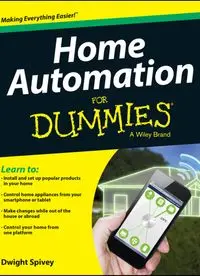Table Of ContentHome
Automation
by Dwight Spivey
Home
Automation
Home Automation For Dummies®
Published by: John Wiley & Sons, Inc., 111 River Street, Hoboken, NJ 07030-5774, www.wiley.com
Copyright © 2015 by John Wiley & Sons, Inc., Hoboken, New Jersey
Published simultaneously in Canada
No part of this publication may be reproduced, stored in a retrieval system or transmitted in any form or
by any means, electronic, mechanical, photocopying, recording, scanning or otherwise, except as permit-
ted under Sections 107 or 108 of the 1976 United States Copyright Act, without the prior written permis-
sion of the Publisher. Requests to the Publisher for permission should be addressed to the Permissions
Department, John Wiley & Sons, Inc., 111 River Street, Hoboken, NJ 07030, (201) 748-6011, fax (201)
748-6008, or online at http://www.wiley.com/go/permissions.
Trademarks: Wiley, For Dummies, the Dummies Man logo, Dummies.com, Making Everything Easier, and
related trade dress are trademarks or registered trademarks of John Wiley & Sons, Inc. and may not be
used without written permission. WordPress is a registered trademark of WordPress Foundation. All other
trademarks are the property of their respective owners. John Wiley & Sons, Inc. is not associated with any
product or vendor mentioned in this book.
LIMIT OF LIABILITY/DISCLAIMER OF WARRANTY: THE PUBLISHER AND THE AUTHOR MAKE NO
REPRESENTATIONS OR WARRANTIES WITH RESPECT TO THE ACCURACY OR COMPLETENESS OF
THE CONTENTS OF THIS WORK AND SPECIFICALLY DISCLAIM ALL WARRANTIES, INCLUDING
WITHOUT LIMITATION WARRANTIES OF FITNESS FOR A PARTICULAR PURPOSE. NO WARRANTY
MAY BE CREATED OR EXTENDED BY SALES OR PROMOTIONAL MATERIALS. THE ADVICE AND
STRATEGIES CONTAINED HEREIN MAY NOT BE SUITABLE FOR EVERY SITUATION. THIS WORK IS
SOLD WITH THE UNDERSTANDING THAT THE PUBLISHER IS NOT ENGAGED IN RENDERING LEGAL,
ACCOUNTING, OR OTHER PROFESSIONAL SERVICES. IF PROFESSIONAL ASSISTANCE IS REQUIRED,
THE SERVICES OF A COMPETENT PROFESSIONAL PERSON SHOULD BE SOUGHT. NEITHER THE
PUBLISHER NOR THE AUTHOR SHALL BE LIABLE FOR DAMAGES ARISING HEREFROM. THE FACT
THAT AN ORGANIZATION OR WEBSITE IS REFERRED TO IN THIS WORK AS A CITATION AND/OR A
POTENTIAL SOURCE OF FURTHER INFORMATION DOES NOT MEAN THAT THE AUTHOR OR THE
PUBLISHER ENDORSES THE INFORMATION THE ORGANIZATION OR WEBSITE MAY PROVIDE OR
RECOMMENDATIONS IT MAY MAKE. FURTHER, READERS SHOULD BE AWARE THAT INTERNET
WEBSITES LISTED IN THIS WORK MAY HAVE CHANGED OR DISAPPEARED BETWEEN WHEN THIS
WORK WAS WRITTEN AND WHEN IT IS READ.
For general information on our other products and services, please contact our Customer Care Department
within the U.S. at 877-762-2974, outside the U.S. at 317-572-3993, or fax 317-572-4002. For technical support,
please visit www.wiley.com/techsupport.
Wiley publishes in a variety of print and electronic formats and by print-on-demand. Some material
included with standard print versions of this book may not be included in e-books or in print-on-demand.
If this book refers to media such as a CD or DVD that is not included in the version you purchased, you
may download this material at http://booksupport.wiley.com. For more information about Wiley
products, visit www.wiley.com.
Library of Congress Control Number: 2014946669
ISBN: 978-1-118-94926-9
ISBN 978-1-118-94926-9 (pbk); ISBN 978-1-118-94927-6 (ebk); ISBN 978-1-118-94964-1 (ebk)
Manufactured in the United States of America
10 9 8 7 6 5 4 3 2 1
Contents at a Glance
Introduction ................................................................ 1
Part I: Introducing Home Automation ............................ 5
Chapter 1: Home Automation 101 ....................................................................................7
Chapter 2: What You Need to Get Started ....................................................................23
Chapter 3: Determining Your Home Automation Needs (and Wants) ......................37
Part II: Automating Inside Your Home ......................... 49
Chapter 4: Keeping Your Cool or Turning Up the Heat ..............................................51
Chapter 5: Nice and Tidy Does It! ..................................................................................75
Chapter 6: I’m in the Mood for . . . Anything: Automated Lighting ............................89
Chapter 7: Safe, Sound, and Hunkered Down .............................................................109
Chapter 8: Home, Home on the Automatic Range:
The Automated Kitchen .............................................................................................135
Chapter 9: Monitoring Water Use and Detecting Leaks ............................................155
Chapter 10: Smart Home Entertainment .....................................................................165
Part III: Automating Outside Your Home.................... 189
Chapter 11: Checking the Weather ..............................................................................191
Chapter 12: Your Grandfather’s Dream, Your Reality:
Automating Lawn Care ...............................................................................................205
Part IV: Taking Command of Your Home
Automation Systems ................................................ 225
Chapter 13: Working with Mobile Devices and Computers ......................................227
Chapter 14: Controlling Your Home from One Platform ...........................................249
Part V: The Part of Tens ........................................... 265
Chapter 15: Ten Easy Ways to Begin Automating Your Home .................................267
Chapter 16: Ten Great Websites for Home Automation ...........................................285
Chapter 17: Ten Other Options for Automating Your Life .......................................301
Index ...................................................................... 319
Table of Contents
Introduction ................................................................. 1
About This Book ..............................................................................................2
Foolish Assumptions .......................................................................................2
Icons Used in This Book .................................................................................3
Beyond the Book .............................................................................................4
Where to Go from Here ...................................................................................4
Part I: Introducing Home Automation ............................. 5
Chapter 1: Home Automation 101 . . . . . . . . . . . . . . . . . . . . . . . . . . . . . . . . .7
Defining Home Automation ............................................................................8
Doing it the old-fashioned way .............................................................8
Automating homes today ....................................................................10
Benefitting from Home Automation ............................................................11
Convenience is key! .............................................................................11
S-E-C-U-R-I-T-Y .......................................................................................13
The bottom line: $ ................................................................................15
Understanding the Tech Involved in Home Automation ..........................16
The technical state of home automation today ...............................16
Current home networking protocols .................................................17
The future of home automation technology ....................................22
Chapter 2: What You Need to Get Started . . . . . . . . . . . . . . . . . . . . . . . .23
Happiness Is a Wireless Network ................................................................24
Preparing your network for the extra load .......................................24
Being cautious when adding new devices to your network ...........27
Having the Right Tools for the Job ..............................................................30
Actual tools you’ll need ......................................................................31
Computers and smartphones and tablets, oh my! ..........................31
Power to get the job done...................................................................33
Chapter 3: Determining Your Home Automation Needs
(and Wants) . . . . . . . . . . . . . . . . . . . . . . . . . . . . . . . . . . . . . . . . . . . . . . . . . .37
Considering Factors Before You Buy ..........................................................38
Identifying your automation goals .....................................................38
Assess your needs ...............................................................................43
Deciding How Much You Want to Automate ..............................................46
Starting small ........................................................................................46
Going LARGE.........................................................................................47
viii
Home Automation For Dummies
Part II: Automating Inside Your Home .......................... 49
Chapter 4: Keeping Your Cool or Turning Up the Heat . . . . . . . . . . . . .51
Controlling Your Thermostat from Afar .....................................................52
How setting temps remotely benefits you ........................................52
The tech behind the thermostat ........................................................53
Introducing the Big Players in the Thermostat Arena ..............................54
Honeywell .............................................................................................54
Nest ........................................................................................................58
Belkin .....................................................................................................61
ecobee ...................................................................................................63
Lennox ...................................................................................................67
Trane .....................................................................................................70
Venstar ..................................................................................................73
Chapter 5: Nice and Tidy Does It! . . . . . . . . . . . . . . . . . . . . . . . . . . . . . . .75
Cleaning Up While You’re Away ..................................................................76
Keeping clean while on the go ...........................................................76
Automating cleaning chores ...............................................................76
Understanding how it all works .........................................................77
Introducing a Who’s Who of the Remote Cleaning World ........................77
iRobot ....................................................................................................77
LG ...........................................................................................................82
RoboMop ...............................................................................................82
Neato Robotics .....................................................................................84
Grillbot ..................................................................................................85
RoboSnail ..............................................................................................87
Chapter 6: I’m in the Mood for . . . Anything: Automated Lighting . . . .89
Lighting Your Life Automatically .................................................................90
Reasons for automatic lighting ..........................................................90
Auto-lighting technology .....................................................................91
Illuminating the Kings of Automatic Lighting ............................................92
Philips ....................................................................................................93
INSTEON ................................................................................................97
TCP ......................................................................................................102
SmartThings .......................................................................................104
Belkin ...................................................................................................107
Chapter 7: Safe, Sound, and Hunkered Down . . . . . . . . . . . . . . . . . . . .109
Establishing Security in the Automatic Age .............................................110
Keeping your eyes homeward ..........................................................111
Locking things down .........................................................................111
ix
Table of Contents
Staking Out the Wardens of Home Security .............................................112
SmartThings .......................................................................................112
Belkin ...................................................................................................114
Alarm.com ...........................................................................................115
ADT ......................................................................................................117
Vivint ...................................................................................................118
Schlage ................................................................................................120
August .................................................................................................123
Yale ......................................................................................................125
Lockitron .............................................................................................126
Kwikset ................................................................................................129
Piper ....................................................................................................132
Chapter 8: Home, Home on the Automatic Range:
The Automated Kitchen . . . . . . . . . . . . . . . . . . . . . . . . . . . . . . . . . . . . . . .135
Cooking Without Being in the Kitchen, and Other
Kitchen Awesomeness ............................................................................136
Checking Out the Top Home Automation Chefs ......................................137
Crock-Pot with WeMo ........................................................................137
LG .........................................................................................................139
Whirlpool ............................................................................................141
GE .........................................................................................................143
iDevices ...............................................................................................145
Quirky ..................................................................................................152
Chapter 9: Monitoring Water Use and Detecting Leaks . . . . . . . . . . .155
Watching Your Water Usage ......................................................................156
The why’s of monitoring water ........................................................156
The how’s of monitoring water ........................................................157
Assessing the Water Monitoring Mavens .................................................157
Wally ....................................................................................................158
Driblet ..................................................................................................160
INSTEON ..............................................................................................162
Chapter 10: Smart Home Entertainment . . . . . . . . . . . . . . . . . . . . . . . . .165
Modernizing Home Entertainment ............................................................166
Home entertainment today ...............................................................166
Smart home entertainment technology ..........................................167
Introducing the Smart Home Entertainment Gurus ................................168
Roomie ................................................................................................168
Blumoo ................................................................................................172
Logitech...............................................................................................173
Apple ...................................................................................................176
Roku .....................................................................................................178
Google..................................................................................................181
Bose .....................................................................................................185
Sonos ...................................................................................................186
x
Home Automation For Dummies
Part III: Automating Outside Your Home .................... 189
Chapter 11: Checking the Weather . . . . . . . . . . . . . . . . . . . . . . . . . . . . .191
Keeping Tabs on the Weather ....................................................................191
Checking the Weather Automatically .......................................................192
Netatmo ...............................................................................................193
ARCHOS ...............................................................................................197
AcuRite ................................................................................................199
Chapter 12: Your Grandfather’s Dream, Your Reality:
Automating Lawn Care . . . . . . . . . . . . . . . . . . . . . . . . . . . . . . . . . . . . . . .205
Caring for Your Lawn Doesn’t Have to Break Your Back .......................206
Reasons for automating lawn care ..................................................206
Lawn care tasks that you can automate .........................................207
Getting to Know the Top Companies in Lawn Automation ....................207
Robomow ............................................................................................208
Husqvarna ...........................................................................................211
LawnBott .............................................................................................214
Robotic mowers around the world ..................................................216
Watering Your Lawn Automatically ..........................................................220
Cyber Rain ..........................................................................................220
Rachio ..................................................................................................222
Part IV: Taking Command of Your Home
Automation Systems ................................................. 225
Chapter 13: Working with Mobile Devices and Computers . . . . . . . .227
Discovering Devices Commonly Used for
Smart Home Automation .........................................................................228
Smartphones ......................................................................................228
Tablets .................................................................................................235
Computers ..........................................................................................239
Keeping Apps Up-to-Date ............................................................................245
iOS ........................................................................................................245
Android ...............................................................................................247
OS X .....................................................................................................247
Windows..............................................................................................248
Chapter 14: Controlling Your Home from One Platform . . . . . . . . . . . .249
Examining the Lack of Unity .......................................................................250
Recognizing the “higgledy-piggledy”
state of home automation .............................................................250
Seeing ways to achieve platform unity ...........................................251
xi
Table of Contents
Choosing the Single-Platform Path ............................................................251
Peeling Apple’s HomeKit ...................................................................252
Wink-ing at Home Depot ...................................................................255
Opting for Multi-Protocol Solutions ..........................................................257
Revolv-ing around a hub ...................................................................257
Building your CastleOS .....................................................................259
Link(sys)ing with Staples Connect ..................................................262
Part V: The Part of Tens ............................................ 265
Chapter 15: Ten Easy Ways to Begin Automating Your Home . . . . . .267
Wink ...............................................................................................................268
Philips Hue products .........................................................................269
Dropcam ..............................................................................................271
Nest Protect ........................................................................................272
Quirky Spotter ....................................................................................274
Quirky+GE Pivot Power Genius ........................................................275
Leviton Dimming Plug-In Lamp Module ..........................................276
Quirky Tripper ...................................................................................277
WeMo ............................................................................................................279
Insight Switch .....................................................................................279
NetCam ................................................................................................280
LED Lighting .......................................................................................282
Chapter 16: Ten Great Websites for Home Automation . . . . . . . . . . . .285
Smarthome ...................................................................................................285
CNET ..............................................................................................................287
CEA ................................................................................................................288
SmartThings .................................................................................................289
Amazon .........................................................................................................290
Home Controls .............................................................................................292
Z-Wave.com ..................................................................................................294
ZigBee Alliance .............................................................................................295
Lowes ............................................................................................................296
Home Depot ..................................................................................................297
Chapter 17: Ten Other Options for Automating Your Life . . . . . . . . . .301
Cleaning Your Home’s Gutters ...................................................................302
Making a Robot Part of Your Family .........................................................303
Feeding Pets While You’re Away ...............................................................305
xii
Home Automation For Dummies
Cleaning Up Kitty Litter ..............................................................................307
Using standard litter ..........................................................................307
A kitty toilet? Why, yes, indeed! .......................................................308
Cleaning Your Pool the Robotic Way ........................................................308
Waking Up to a Fresh Cup of Joe ...............................................................310
Starting Your Vehicle Remotely .................................................................311
Flushing Your Troubles Away Automatically ..........................................312
Pulling the Shades from Across the Room ...............................................314
Controlling Your Home’s Humidity ...........................................................316
Index ....................................................................... 319
Introduction
F
lying was a pleasure meant only for birds or for fools jumping off a cliff
with homemade wings. The stuff of fancy and fantastical tales. In 1903,
a couple of brothers put that kind of talk to rest with the first flights of their
Flyer in North Carolina.
Computers in the home was something only seen in science-fiction films until
a few kids got together in one of their parents’ garage and created a little
thing they called the Apple I. According to Forrest Gump, that little “fruit
company” has done quite well since those days.
Staying on that theme, folks used to think that teleportation was only possi-
ble in Star Trek, but just yesterday I was beamed from my local transporter to
our secret moon base in no time flat! It was really — uh oh! I’m not supposed
to talk about that yet . . . just forget you read that last paragraph, please.
Nothing to see here. Moving on.
The point is that when it comes to technology, fiction can often become
reality. The fiction of being able to automate our homes became a reality a
few decades ago, but it was something only the very (and I do mean very)
well-heeled could afford. Since the advent of the smartphone (there’s that
“fruit company” again) and the proliferation of cellular networks, we have
had greater access to each other and our world than we’ve ever dreamed.
As smartphones and apps have grown in popularity, so has the need to use
them in ways many of us couldn’t have conceived of before. Today we not
only can make calls and send texts, but we also use our smartphones (and
tablets) for watching movies, catching up on the news, checking weather
forecasts, viewing live sporting events, listening to our favorite music, and
many more tasks that Isaac Asimov couldn’t have thought of.
Wi-Fi networks and the Internet have also opened the door (in some cases
literally) to a whole new level of home accessibility: using our smart devices
and apps with our home’s Wi-Fi network to remotely control and automate
tasks in our home. You can use your iOS or Android device to adjust the tem-
perature, set the mood with customized lighting schemes, preheat the oven
so you can cook your meal the moment you walk in the door, and even tell
your lawn mower to start cutting your grass. That’s just scratching the sur-
face of what you can do with today’s smart home automation technology —
and in this book, I happily tackle the subject with you.