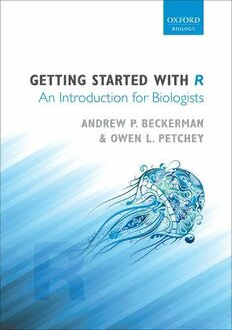Table Of ContentGetting Started with R
This page intentionally left blank
Getting Started with R
An Introduction for Biologists
.
ANDREW P BECKERMAN
.
& OWEN L PETCHEY
Department of Animal and Plant Sciences
University of Sheffi eld
&
Institute of Evolutionary Biology and
Environmental Studies
University of Zürich
1
1
G reat Clarendon Street, Oxford, OX2 6DP,
United Kingdom
Oxford University Press is a department of the University of Oxford.
It furthers the University’s objective of excellence in research, scholarship,
and education by publishing worldwide. Oxford is a registered trade mark of
Oxford University Press in the UK and in certain other countries
© Andrew P. Beckerman and Owen L. Petchey 2012
Th e moral rights of the authors have been asserted
First Edition published in 2012
Impression: 1
All rights reserved. No part of this publication may be reproduced, stored in
a retrieval system, or transmitted, in any form or by any means, without the
prior permission in writing of Oxford University Press, or as expressly permitted
by law, by licence or under terms agreed with the appropriate reprographics
rights organization. Enquiries concerning reproduction outside the scope of the
above should be sent to the Rights Department, Oxford University Press, at the
address above
You must not circulate this work in any other form
and you must impose this same condition on any acquirer
British Library Cataloguing in Publication Data
Data available
Library of Congress Cataloging in Publication Data
Library of Congress Control Number: 2011945448
ISBN 978–0–19–960161–5 (hbk.)
978–0–19–960162–2 (pbk.)
Printed in China by
CC Off set Printing Co. Ltd
Links to third party websites are provided by Oxford in good faith and
for information only. Oxford disclaims any responsibility for the materials
contained in any third party website referenced in this work.
Table of Contents
Preface vii
What this book is about vii
What you need to know to make this book work for you viii
How the book is organized ix
C hapter 1: Why R? 1
Chapter 2: Import, Explore, Graph I—Getting Started 5
2.1 Where to put your data 7
2.2 Make a folder for your instructions (code, script) 10
2.3 How to get your data into R and where it is stored in R’s brain 10
2.4 Working with R—hints for a successful fi rst (and more) interaction 11
2.5 Make your fi rst script fi le 15
2.6 Starting to control R 18
2.7 Making R work for you—developing a workfl ow 19
2.8 And fi nally . . . 21
Chapter 3: Import, Explore, Graph II—Importing and Exploring 23
3.1 Getting your data into R 23
3.2 Checking that your data is your data 26
3.3 Summarizing your data—quick version 28
3.4 How to isolate, fi nd, and grab parts of your data—I 28
3.5 How to isolate, fi nd, and grab parts of your data—II 30
3.6 Aggregation and how to use a help fi le 31
3.7 What your fi rst script might look like (what you should now know) 35
vi
TABLE OF CONTENTS
Chapter 4: Import, Explore, Graph III—Graphs 39
4.1 Th e fi rst step in data analysis—making a picture 39
4.2 Making a picture—bar graphs 40
4.2.1 Pimp my barplot 44
4.3 Making a picture—scatterplots 50
4.3.1 Pimp my scatterplot: axis labels 53
4.3.2 Pimp my scatterplot: points 54
4.3.3 Pimp my scatterplot: colours (and groups) 56
4.3.4 Pimp my scatterplot: legend 59
4.4 Plotting extras: pdfs, layout, and the lattice package 64
Chapter 5: Doing your Statistics in R—Getting Started 6 5
5.1 Chi-square 66
5.2 Two sample t-test 70
5.2.1 Th e fi rst step: plot your data 72
5.2.2 Th e two sample t-test analysis 76
5.3 General linear models 77
5.3.1 Always start with a picture 78
5.3.2 Potential statistical and biological hypotheses—it’s all
about lines 80
5.3.3 Specifying the model 83
5.3.4 Plot, model, then assumptions 84
5.3.5 Interpretation 86
5.3.6 Treatment contrasts and coeffi cients 89
5.3.7 Interpretation 89
5 .4 M aking a publication quality fi gure 92
5.4.1 Coeffi cients, lines, and lines() 93
5.4.2 Expanded grids, prediction, and a more generic
model plotting method 94
5.4.3 Th e fi nal picture 99
5.4.4 An analysis workfl ow 101
Chapter 6: Final Comments and Encouragement 105
Appendix: References and Datasets 109
Index 111
Preface
What this book is about
Th is is a book about how to use R, an open source programming language
and environment for statistics. It is not a book about statistics per se, but a
book about getting started using R. It is a book that we hope will teach you
how using R can make your life (research career) easier.
We love R. We use statistics in our everyday life as researchers and we
use R to do this. We are fi rst and foremost evolutionary ecologists, but over
the past 10 years we have developed, at fi rst in parallel and then together,
an affi nity for R. We want to share our 20 years of combined experience
using R to show you how easy, important, and exciting it can be. Th is book
is based on a 3–5 day course we have given in various guises around the
world. Th e course is designed to give students and staff alike a boost up the
steep initial learning curve associated with R. We assume that course par-
ticipants already use some spreadsheet, statistical, and graphing programs
(such as Excel, GLIM, SAS, JMP, Statistica, and SigmaPlot). Most partici-
pants have some grasp of common statistical methods, including chi-
square tests, the t-test, and ANOVA. In return for a few days of their lives,
we give participants knowledge about how to easily use R, and R only, to
manage data, make fi gures, and do statistics. R changed our research lives,
and many participants agree that it has done the same for them.
Th e eff ort we put into developing the course and this book are, however,
miniscule compared to the eff ort of the R Core Development Team. Please
viii
PREFACE
remember to acknowledge them when you use R to analyse and publish
your amazing results.
What you need to know to make this book work for you
Th ere are a few things that you need to know to make this book, and our ideas,
work for you. Many of you already know how to do most of these things,
having been in the Internet age for long enough now, but just to be sure:
1. You need to know how to download things from the Internet. If
you use Windows, Macintosh, or Linux, the principles are the
same, but the details are diff erent. Know your operating system.
Know your browser and know your mouse (both buttons!).
2. You need to know how to make folders on your computer and save
fi les to them. Th is is essential for being organized and effi cient.
3 . You need to understand what a “PATH” is on your computer. Th is
is the address of the folders and fi les (i.e. the path to a fi le). On
Windows, depending on the type you are using, this involves a
drive name, a colon (:) and slashes (\\ ’s or / ’s). On a Macintosh and
Linux/Unix, this requires the names of your hard drive, the name
of your home directory, the names of folders, and slashes (/).
4 . You need to be able to type instructions that your computer (R,
actually) will attempt to carry out. Menus and the mouse are not
very important in R! You’ll eventually love this feature of R. You
might not like it in the beginning.
5. You need to know how to use Microsoft Excel or a program that
saves rows and columns of data as a “comma separated values fi le”
(“.csv”). While there are other ways of getting data into R, our
method is based on storing a copy of your r aw data in a spread-
sheet, specifi cally as a .csv fi le (comma separated). Again, this is a
convention we take, and no more than that.
6. Finally, you need to know how to do, and why you are doing, sta-
tistics. We recommend that you know the types of questions a
ix
PREFACE
t-test, a chi-square test, linear regression, ANOVA, and ANCOVA
are designed to help you answer BEFORE you use this book. As we
said, we are not aiming to teach you statistics p er se, but how to do
some of the most common plotting and frequent statistics in R,
and understand what R is providing as output.
How the book is organized
In this book, we will show you how to use R in the context of every day
research in Biology. Our philosophy assumes that you have some data and
would like to derive some understanding from it. Typically you need to
manage your data, explore your data (e.g. by plotting it), and then analyse
your data. Before any attempt at analysis, we suggest that you always plot
your data. As always, analysing (modelling) your data involves fi rst devel-
oping a model and testing critical assumptions associated with the statisti-
cal method (model). Only aft er this do you attempt interpretation. Our
focus is on developing a rigorous and effi cient routine (workfl ow) and a
template for using R for data exploration, visualization, and analysis. We
believe that this will give you a f unctional approach to using R, in which
you always have the goal (understanding) in mind.
We start by providing in-depth instruction for how to get data into R,
manipulate and summarize your data, and make a variety of informative,
publication-quality fi gures common to our fi eld. We then provide an
overview of how to do some common analyses. In contrast to other
books, we spend most of our time helping you to develop a workfl ow for
analysis and an understanding of how to tell R what to do. We also help
you identify core pieces of R output that are reported regularly in our
fi eld. Th is is important because the output of all statistic packages is
diff erent.
C hapter 1 is titled Why R? It is an (our) overview of why you might
spend a few days (and more!) of your valuable time converting your data
management, graphics, and analysis to R. Th ere are many reasons, though