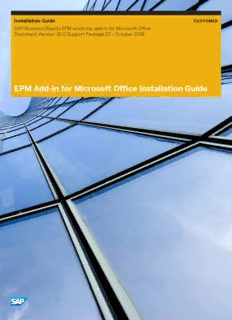Table Of ContentInstallation Guide CUSTOMER
SAP BusinessObjects EPM solutions, add-in for Microsoft Office
Document Version: 10.0 Support Package 27 – October 2016
EPM Add-in for Microsoft Office Installation Guide
Content
1 What's New in the EPM Add-in for Microsoft Office Installation Guide. . . . . . . . . . . . . . . . . . . . . . 4
2 Architecture. . . . . . . . . . . . . . . . . . . . . . . . . . . . . . . . . . . . . . . . . . . . . . . . . . . . . . . . . . . . . . . . . . 7
2.1 Architecture Overview. . . . . . . . . . . . . . . . . . . . . . . . . . . . . . . . . . . . . . . . . . . . . . . . . . . . . . . . . . . .7
2.2 Software Units. . . . . . . . . . . . . . . . . . . . . . . . . . . . . . . . . . . . . . . . . . . . . . . . . . . . . . . . . . . . . . . . . 9
2.3 Protocols Used in the EPM Add-in for Microsoft Office Software Architecture. . . . . . . . . . . . . . . . . . . . 11
2.4 Hardware and Software Recommendations. . . . . . . . . . . . . . . . . . . . . . . . . . . . . . . . . . . . . . . . . . . . 11
3 Installing the EPM Add-in for Microsoft Office. . . . . . . . . . . . . . . . . . . . . . . . . . . . . . . . . . . . . . . .14
3.1 For which EPM solution installing the EPM add-in. . . . . . . . . . . . . . . . . . . . . . . . . . . . . . . . . . . . . . . . 14
3.2 Installation Prerequisites for EPM Add-in. . . . . . . . . . . . . . . . . . . . . . . . . . . . . . . . . . . . . . . . . . . . . .14
3.3 Installing EPM Add-in for Microsoft Office in Silent Mode. . . . . . . . . . . . . . . . . . . . . . . . . . . . . . . . . . .15
3.4 Installing EPM Add-in for Microsoft Office from the BI launch pad. . . . . . . . . . . . . . . . . . . . . . . . . . . . .16
3.5 Prerequisites for Installing EPM Add-in for Microsoft Office from SAP BusinessObjects Planning and
Consolidation, version for SAP NetWeaver. . . . . . . . . . . . . . . . . . . . . . . . . . . . . . . . . . . . . . . . . . . . .19
3.6 Installing EPM Add-in for Microsoft Office from SAP BusinessObjects Planning and Consolidation
. . . . . . . . . . . . . . . . . . . . . . . . . . . . . . . . . . . . . . . . . . . . . . . . . . . . . . . . . . . . . . . . . . . . . . . . . . . 21
3.7 Installing EPM Add-in for Microsoft Office (standalone). . . . . . . . . . . . . . . . . . . . . . . . . . . . . . . . . . . .24
3.8 Configuring the BOE for using the EPM Add-in from the BI launch pad. . . . . . . . . . . . . . . . . . . . . . . . . 26
4 Installing the EPM Connector. . . . . . . . . . . . . . . . . . . . . . . . . . . . . . . . . . . . . . . . . . . . . . . . . . . . 27
4.1 Components Prerequisites. . . . . . . . . . . . . . . . . . . . . . . . . . . . . . . . . . . . . . . . . . . . . . . . . . . . . . . .27
4.2 To install the EPM Connector add-on. . . . . . . . . . . . . . . . . . . . . . . . . . . . . . . . . . . . . . . . . . . . . . . . .27
5 Creating and Configuring Connections. . . . . . . . . . . . . . . . . . . . . . . . . . . . . . . . . . . . . . . . . . . . . 29
5.1 Creating Local Connections. . . . . . . . . . . . . . . . . . . . . . . . . . . . . . . . . . . . . . . . . . . . . . . . . . . . . . . 29
Configuration Prerequisites for Creating Local Connections. . . . . . . . . . . . . . . . . . . . . . . . . . . . . .29
Creating a Local Connection for Financial Consolidation with SSAS Cubes using XMLA or OLEDB
Providers . . . . . . . . . . . . . . . . . . . . . . . . . . . . . . . . . . . . . . . . . . . . . . . . . . . . . . . . . . . . . . . . . .31
Creating a Local Connection for Financial Consolidation with NetWeaver BW Cubes. . . . . . . . . . . . .34
Creating a Local Connection for Profitability and Cost Management. . . . . . . . . . . . . . . . . . . . . . . . 37
Creating a Local Connection for Planning and Consolidation for Microsoft. . . . . . . . . . . . . . . . . . . .40
Prerequisites for creating a local connection for Planning and Consolidation version for SAP
NetWeaver. . . . . . . . . . . . . . . . . . . . . . . . . . . . . . . . . . . . . . . . . . . . . . . . . . . . . . . . . . . . . . . . .44
Creating a Local Connection for Planning and Consolidation version for SAP NetWeaver. . . . . . . . . .47
Creating a Local Connection for the SAP HANA Platform. . . . . . . . . . . . . . . . . . . . . . . . . . . . . . . .49
5.2 Creating Planning and Consolidation Connections. . . . . . . . . . . . . . . . . . . . . . . . . . . . . . . . . . . . . . . 52
Creating a Planning and Consolidation Connection for the Microsoft Platform. . . . . . . . . . . . . . . . . 53
Creating a Planning and Consolidation Connection for SAP NetWeaver. . . . . . . . . . . . . . . . . . . . . .54
EPM Add-in for Microsoft Office Installation Guide
2 CUSTOMER Content
5.3 Creating SAP BusinessObjects Enterprise Connections. . . . . . . . . . . . . . . . . . . . . . . . . . . . . . . . . . . 56
Creating an EPM Connection for Financial Consolidation with SSAS Cubes in the Central
Management Console . . . . . . . . . . . . . . . . . . . . . . . . . . . . . . . . . . . . . . . . . . . . . . . . . . . . . . . . 56
Creating an EPM Connection for Financial Consolidation with NetWeaver BW Cubes in the Central
Management Console. . . . . . . . . . . . . . . . . . . . . . . . . . . . . . . . . . . . . . . . . . . . . . . . . . . . . . . . .58
Creating an EPM Connection for Profitability and Cost Management in the Central Management
Console . . . . . . . . . . . . . . . . . . . . . . . . . . . . . . . . . . . . . . . . . . . . . . . . . . . . . . . . . . . . . . . . . . 60
Creating an EPM Connection for Planning and Consolidation version for SAP NetWeaver in the
Central Management Console . . . . . . . . . . . . . . . . . . . . . . . . . . . . . . . . . . . . . . . . . . . . . . . . . . .61
Creating an EPM Connection for Planning and Consolidation version for Microsoft in the Central
Management Console. . . . . . . . . . . . . . . . . . . . . . . . . . . . . . . . . . . . . . . . . . . . . . . . . . . . . . . . .62
Creating an SAP BusinessObjects Enterprise Connection. . . . . . . . . . . . . . . . . . . . . . . . . . . . . . . .63
5.4 Creating the SAP BW (INA Provider) Connection. . . . . . . . . . . . . . . . . . . . . . . . . . . . . . . . . . . . . . . . 64
5.5 User Preferences Configuration. . . . . . . . . . . . . . . . . . . . . . . . . . . . . . . . . . . . . . . . . . . . . . . . . . . . 66
6 Configuring the EPM Connector. . . . . . . . . . . . . . . . . . . . . . . . . . . . . . . . . . . . . . . . . . . . . . . . . . 67
6.1 To configure the EPM Connector for Microsoft-based Solutions. . . . . . . . . . . . . . . . . . . . . . . . . . . . . .67
Defining HTTP headers of the crossdomain.xml file under Windows 2003 . . . . . . . . . . . . . . . . . . . .68
Defining HTTP headers of the crossdomain.xml file under Windows 2008. . . . . . . . . . . . . . . . . . . .70
Alternative configuration. . . . . . . . . . . . . . . . . . . . . . . . . . . . . . . . . . . . . . . . . . . . . . . . . . . . . . .74
6.2 To configure the EPM Connector for SAP NetWeaver-based Solutions. . . . . . . . . . . . . . . . . . . . . . . . .75
Creating a Class on the SAP NetWeaver Server. . . . . . . . . . . . . . . . . . . . . . . . . . . . . . . . . . . . . . .75
Implementing the Interface on the BW Server. . . . . . . . . . . . . . . . . . . . . . . . . . . . . . . . . . . . . . . . 77
Creating the crossdomain Service. . . . . . . . . . . . . . . . . . . . . . . . . . . . . . . . . . . . . . . . . . . . . . . . 79
7 Deploying the Same Options for Several Users. . . . . . . . . . . . . . . . . . . . . . . . . . . . . . . . . . . . . . .86
8 EPM Add-in for Microsoft Office Technical Log Configuration . . . . . . . . . . . . . . . . . . . . . . . . . . . 97
9 EPM Add-in Report Size Limitations. . . . . . . . . . . . . . . . . . . . . . . . . . . . . . . . . . . . . . . . . . . . . . 100
10 General Limitations. . . . . . . . . . . . . . . . . . . . . . . . . . . . . . . . . . . . . . . . . . . . . . . . . . . . . . . . . . . 101
11 Disabling EPM Add-in for Faster Microsoft Office Applications Load Time. . . . . . . . . . . . . . . . . 102
12 Troubleshooting. . . . . . . . . . . . . . . . . . . . . . . . . . . . . . . . . . . . . . . . . . . . . . . . . . . . . . . . . . . . . 104
EPM Add-in for Microsoft Office Installation Guide
Content CUSTOMER 3
1 What's New in the EPM Add-in for
Microsoft Office Installation Guide
Links to information about the new features and documentation changes for the EPM Add-in for Microsoft Office.
What's New in Support Package 27 Documentation
What's new Link to more information
New setups: Installing EPM Add-in for Microsoft Office (standalone) [page
24]
● one for the 32-bit version of Microsoft Office
● one for the 64-bit version of Microsoft Office
Setups are full installers, no more .msp files to upgrade
Now embedded in the setups: Installation Prerequisites for EPM Add-in [page 14]
● Microsoft .Net framework 4.5
● Microsoft Visual C++ 2010, 2012 and 2013
Redistributable Package
● Microsoft XML parser 6.0 SP1
Microsoft Windows XP is no longer supported
What's New in Support Package 25 Documentation
What's new Link to more information
Microsoft Windows 10 and Microsoft Office 2016 are now Hardware and Software Recommendations [page 11]
supported
What's New in Support Package 22 Documentation
What's new Link to more information
Hardware and Software Recommendations [page 11]
Microsoft Windows Server 2012 R2 is supported
EPM Add-in for Microsoft Office Installation Guide
4 CUSTOMER What's New in the EPM Add-in for Microsoft Office Installation Guide
What's New in Support Package 19 Documentation
What's new Link to more information
Internet Explorer 11 is supported Hardware and Software Recommendations [page 11]
Microsoft Windows 8.1 is supported Hardware and Software Recommendations [page 11]
What's New in Support Package 18 Documentation
What's new Link to more information
Microsoft Office 365 is supported Hardware and Software Recommendations [page 11]
What's New in Support Package 16 Documentation
What's new Link to more information
New chapter regarding the new connection for SAP BW (INA Creating the SAP BW (INA Provider) Connection [page 64]
Provider)
What's New in Support Package 15 Documentation
What's new Link to more information
New chapter regarding the new local connection for the SAP Creating a Local Connection for the SAP HANA Platform
HANA Platform [page 49]
Deploying the Same Options for Several Users [page 86]
New option in the xml file: DeferLayoutUpdate
Deploying the Same Options for Several Users [page 86]
The already existing option MemberSelectorPagingSize: his
equivalent option in the user interface is no more Members
per page in Member Selector (that does not exist anymore)
but Members Displayed on Node Expansion in Member
Selector
EPM Add-in for Microsoft Office Installation Guide
What's New in the EPM Add-in for Microsoft Office Installation Guide CUSTOMER 5
What's New in Support Package 14 Documentation
What's new Link to more information
Microsoft Windows 8 and Microsoft Office 2013 are now Hardware and Software Recommendations [page 11]
supported
What's New in Support Package 13 Patch 02 Documentation
What's new Link to more information
Added information about the new BAPI connection type Creating a Local Connection for Financial Consolidation with
NetWeaver BW Cubes [page 34]
EPM Add-in for Microsoft Office Installation Guide
6 CUSTOMER What's New in the EPM Add-in for Microsoft Office Installation Guide
2 Architecture
2.1 Architecture Overview
SAP BusinessObjects EPM Solutions, add-in for Microsoft Office provides business users the capability to analyze
data from within supported SAP BusinessObjects EPM applications using Microsoft Office tools: Excel, Word or
PowerPoint.
EPM Add-in for Microsoft Office Installation Guide
Architecture CUSTOMER 7
If you are using Dashboard Design, you can also convert EPM Add-in workbooks into Dashboard Design
dashboards.
EPM Add-in for Microsoft Office Installation Guide
8 CUSTOMER Architecture
Note
Dashboard Design dashboards are flash files.
2.2 Software Units
Function
The EPM Add-in for Microsoft Office:
● creates the reports that will be published on the SAP BusinessObjects Enterprise BI launch pad portal.
● allows OLAP analysis of cubes (drill-down, pivot axis, etc.).
EPM Add-in for Microsoft Office Installation Guide
Architecture CUSTOMER 9
Supported data sources
EPM Add-in for Microsoft Office creates the reports on and analyzes the data from the following cubes:
● SAP BusinessObjects Financial Consolidation 10 and 10.1:
○ Financial Consolidation Microsoft SSAS cubes through the datapump component
○ Financial Consolidation NetWeaver BW cubes
● SAP NetWeaver Business Warehouse (SAP NetWeaver BW) (Integrated Planning supported, from SAP
NetWeaver BW 7.4 SP6)
● SAP BusinessObjects Planning and Consolidation 10 and 10.1, version for the Microsoft platform
● SAP BusinessObjects Planning and Consolidation 10 and 10.1, version for SAP NetWeaver
● SAP BusinessObjects Profitability and Cost Management 10
● SAP BusinessObjects Strategy Management 10 and 10.1
● SAP HANA
● Oracle Essbase 11.1.2.3 (load-balancing configurations are not supported)
Note
In replacement of Extended Analytics Analyzer 7.5, you can use the EPM add-in 10.0 to retrieve and analyze
data that comes from the following 7.5 data sources:
● SSAS cubes created with SAP BusinessObjects Financial Consolidation, cube designer
● SAP NetWeaver BW InfoCubes created with SAP BusinessObjects Financial Consolidation, cube designer
● SAP BusinessObjects Planning and Consolidation, version for SAP NetWeaver, models
● SAP BusinessObjects Planning and Consolidation, version for the Microsoft platform, models
You can connect to the EPM Add-in for Microsoft Office through:
● the SAP BusinessObjects Enterprise BI launch pad portal
● the SAP BusinessObjects Planning and Consolidation web portal
● the administration console of SAP BusinessObjects Planning and Consolidation, version for the Microsoft
platform
● a local mode using Microsoft Office Excel, Word or PowerPoint
Required components
● Microsoft components:
○ Microsoft .NET Framework 4.5
○ Microsoft Office 2007, 2010, 2013 or 2016
○ XMLParser 6.0 SP1 (embedded in the EPM add-in setups)
○ Microsoft SQL Server 2005 or 2008 Analysis Services OLEDB Provider
EPM Add-in for Microsoft Office Installation Guide
10 CUSTOMER Architecture
Description:Installation Guide. CUSTOMER. SAP BusinessObjects EPM solutions, add-in for Microsoft Office. Document Version: 10.0 Support Package 27