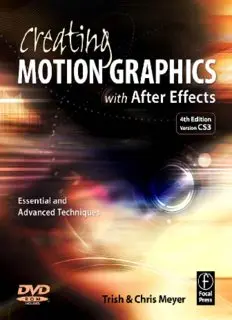Table Of ContentCMG4-FrontMatter_final.qrk 10/1/07 3:07 PM Page i
4th Edition
Trish & Chris Meyer
Amsterdam • Boston • Heidelberg • London
New York • Oxford • Paris • San Diego
San Francisco • Singapore • Sydney • Tokyo
Focal Press is an imprint of Elsevier
CMG4-FrontMatter_final.qrk 10/1/07 3:07 PM Page ii
This eBook does not include ancillary media that was packaged with
the printed version of the book.
DEDICATED
to the memory ofVera McGrath, who al ways said I could do anything I put my mind to –Trish
and to the memory ofLeroy Meyer, who taught me to be curious about how things worked –Chris
Focal Press is an imprint of Elsevier
30 Corporate Drive, Suite 400, Burlington, MA 01803, USA
Linacre House, Jordan Hill, Oxford, OX2 8DP, UK
Copyright © 2008 Trish Meyer and Chris Meyer. Published by Elsevier Inc. All rights reserved.
No part of this publication may be reproduced, stored in a retrieval system, or transmitted in any
form or by any means, electronic, mechanical, photocopying, recording, or otherwise, without the
prior written permission of the publisher.
Permissions may be sought directly from Elsevier’s Science & Technology Rights
Department in Oxford, UK.Phone: (+44) 1865 843830;fax: (+44) 1865 853333;
email: [email protected] may also complete your request online
via the Elsevier homepage (www.elsevier.com), by selecting “Support & Contact”
then “Copyright & Permission” and then click on thelink to the “Obtain Permission” form.
Recognizing the importance of preserving what has been written, Elsevier prints its books on
acid-free paper whenever possible.
Library of Congress Cataloging-in-Publication Data
Meyer, Trish
Creating motion graphics with After Effects / Trish Meyer and Chris Meyer.– 4th ed.
p. cm.
ISBN-13: 978-0-240-81010-2 (pbk.)
1.Cinematography–Special effects–Data processing. 2.Computer animation.
3.Computer graphics. 4.Adobe After Effects.
I. Meyer, Chris –II.Title.
TR858.M49 2007
778.59'2–dc22
2007038654
British Library Cataloguing-in-Publication Data
A catalogue record for this book is available from the British Library.
ISBN:978-0-240-81010-2
For information on all Focal Press publications
visit our website at www.books.elsevier.com
07 08 09 10 11 12 10 9 8 7 6 5 4 3 2 1
Printed in Canada
CMG4-FrontMatter_final.qrk 10/1/07 3:07 PM Page iii
Table of Contents
Introduction xi
. . . . . . . . . . . . . . . . . . . . . . . . . . . . . . . . . . . . . . . . . . . . . . . . . .
How to Use This Book xii
. . . . . . . . . . . . . . . . . . . . . . . . . . . . . . . . . . . . . . . . . .
Animation Techniques
PART
1
1 After Effects 101 2
. . . . . . . . . . . . . . . . . . . . . . . . . . . . . . . . . . . . . . . . . . . .
An overview of the major user interface elements in After Effects, as well as how
projects are organized. Includes tips on how to customize the user interface
and save the resulting layouts as Workspaces.
2 Creating a Composition 14
. . . . . . . . . . . . . . . . . . . . . . . . . . . . . . . . . . . . . .
Creating a new composition . . . . . . . . . . . . . . . . . . . . . . . . . . . . . . . . . . . . . . . 14
A tour of the Comp and Timeline panels . . . . . . . . . . . . . . . . . . . . . . . . . . . . . . . 16
Adding layers to a comp; the Layer panel . . . . . . . . . . . . . . . . . . . . . . . . . . . . . . 18
Managing multiple comps . . . . . . . . . . . . . . . . . . . . . . . . . . . . . . . . . . . . . . . . . 20
Navigating in space . . . . . . . . . . . . . . . . . . . . . . . . . . . . . . . . . . . . . . . . . . . . . . 22
Solid Layers . . . . . . . . . . . . . . . . . . . . . . . . . . . . . . . . . . . . . . . . . . . . . . . . . . . 23
Resolution and Quality . . . . . . . . . . . . . . . . . . . . . . . . . . . . . . . . . . . . . . . . . . . 24
Navigating and zooming in time; the Work Area . . . . . . . . . . . . . . . . . . . . . . . . . 26
Safe areas, rulers, grids, and guides . . . . . . . . . . . . . . . . . . . . . . . . . . . . . . . . . . 28
Frame rate; displaying time . . . . . . . . . . . . . . . . . . . . . . . . . . . . . . . . . . . . . . . . 30
Channel switches; color picker;background color;alpha appearance . . . . . . . . . 32
Preview Possibilitiessidebar (Interactive and RAM previews; OpenGL) . . . . . . . . . 34
3 Basic Animation 42
. . . . . . . . . . . . . . . . . . . . . . . . . . . . . . . . . . . . . . . . . . . . .
Position, including spatial keyframes and motion paths;keyframe types . . . . . . . 43
Keyframe navigation; editing values numerically . . . . . . . . . . . . . . . . . . . . . . . . 48
Opacity values and keyframing . . . . . . . . . . . . . . . . . . . . . . . . . . . . . . . . . . . . . 50
Scale values and keyframing . . . . . . . . . . . . . . . . . . . . . . . . . . . . . . . . . . . . . . . 51
Rotation values and keyframing;3D Orientation . . . . . . . . . . . . . . . . . . . . . . . . . 54
Working with the Anchor Point . . . . . . . . . . . . . . . . . . . . . . . . . . . . . . . . . . . . . 58
Transitions, arcs, and orbits . . . . . . . . . . . . . . . . . . . . . . . . . . . . . . . . . . . . . . . . 60
Motion control moves . . . . . . . . . . . . . . . . . . . . . . . . . . . . . . . . . . . . . . . . . . . . 62
Keyboard shortcuts; keyframe tips . . . . . . . . . . . . . . . . . . . . . . . . . . . . . . . . . . . 64
Quality issues;subpixel positioning;resampling . . . . . . . . . . . . . . . . . . . . . . . . . 66
iii
CMG4-FrontMatter_final.qrk 10/1/07 3:07 PM Page iv
4 Keyframe Velocity 68
. . . . . . . . . . . . . . . . . . . . . . . . . . . . . . . . . . . . . . . . . . .
Easy Ease; Auto Bezier keyframes . . . . . . . . . . . . . . . . . . . . . . . . . . . . . . . . . . . . 68
Working with the Graph Editor;Value Graphs . . . . . . . . . . . . . . . . . . . . . . . . . . . 70
Velocity (Speed) Graphs . . . . . . . . . . . . . . . . . . . . . . . . . . . . . . . . . . . . . . . . . . . 74
Coordinating multiple values;keyboard shortcuts . . . . . . . . . . . . . . . . . . . . . . . 76
Position graphs; graph gotchas . . . . . . . . . . . . . . . . . . . . . . . . . . . . . . . . . . . . . 79
Hold interpolation . . . . . . . . . . . . . . . . . . . . . . . . . . . . . . . . . . . . . . . . . . . . . . 83
Roving keyframes . . . . . . . . . . . . . . . . . . . . . . . . . . . . . . . . . . . . . . . . . . . . . . . 86
5 Animation Assistance 88
. . . . . . . . . . . . . . . . . . . . . . . . . . . . . . . . . . . . . . . .
Keyframe tips and tricks;copying, nudging, and scaling motion paths . . . . . . . . . 88
Motion Sketch and The Smoother keyframe assistants . . . . . . . . . . . . . . . . . . . . 92
Auto-Orient Rotation . . . . . . . . . . . . . . . . . . . . . . . . . . . . . . . . . . . . . . . . . . . . . 95
The Wiggler keyframe assistant . . . . . . . . . . . . . . . . . . . . . . . . . . . . . . . . . . . . . 96
Time-Reverse and Exponential Scale keyframe assistants . . . . . . . . . . . . . . . . . . 99
Layer Management
PART
2
6 The Layer Essentials 102
. . . . . . . . . . . . . . . . . . . . . . . . . . . . . . . . . . . . . . . . .
Selecting and moving layers . . . . . . . . . . . . . . . . . . . . . . . . . . . . . . . . . . . . . . . . 102
Duplicating, soloing, renaming, and replacing layers . . . . . . . . . . . . . . . . . . . . . 104
Comp and layer markers . . . . . . . . . . . . . . . . . . . . . . . . . . . . . . . . . . . . . . . . . . 106
Snapshots; align and distribute;edit original;color-coding layers . . . . . . . . . . . . 108
Beswitchedsidebar (layer property switches in the Timeline panel) . . . . . . . . . . . 112
7 Trimming 114
. . . . . . . . . . . . . . . . . . . . . . . . . . . . . . . . . . . . . . . . . . . . . . . . . . .
Trimming in and out points;slip editing . . . . . . . . . . . . . . . . . . . . . . . . . . . . . . . 114
Sequence Layers keyframe assistant;trimming by work area . . . . . . . . . . . . . . . . 120
Splitting layers . . . . . . . . . . . . . . . . . . . . . . . . . . . . . . . . . . . . . . . . . . . . . . . . . 122
Overlay and Ripple Insert Edits . . . . . . . . . . . . . . . . . . . . . . . . . . . . . . . . . . . . . 124
8 Motion Blur and More 126
. . . . . . . . . . . . . . . . . . . . . . . . . . . . . . . . . . . . . . .
Applying motion blur;Samples Per Frame and Adaptive Samples . . . . . . . . . . . . 126
Shutter Angle and Phase;blur and masks;Render Settings . . . . . . . . . . . . . . . . . 128
Echo-style effects; Cycore time effects . . . . . . . . . . . . . . . . . . . . . . . . . . . . . . . . 130
Modes, Masks, & Mattes
PART
3
9 Blending Modes 134
. . . . . . . . . . . . . . . . . . . . . . . . . . . . . . . . . . . . . . . . . . . . .
Blending modes explained;applying blending modes . . . . . . . . . . . . . . . . . . . . . 134
Overview and example of each mode . . . . . . . . . . . . . . . . . . . . . . . . . . . . . . . . . 138
10 All About Masking 150
. . . . . . . . . . . . . . . . . . . . . . . . . . . . . . . . . . . . . . . . . .
Masking basics;creating simple masks;shortcuts . . . . . . . . . . . . . . . . . . . . . . . . 150
Transforming masks;selecting mask points and segments . . . . . . . . . . . . . . . . . 154
iv
CMG4-FrontMatter_final.qrk 10/1/07 3:08 PM Page v
Mask Feather, Mask Expansion, and Mask Opacity . . . . . . . . . . . . . . . . . . . . . . . 156
Creating and editing Bezier and RotoBezier masks . . . . . . . . . . . . . . . . . . . . . . . 158
Animating masks;mask tips and gotchas . . . . . . . . . . . . . . . . . . . . . . . . . . . . . . 161
Inverting masks;mask seams . . . . . . . . . . . . . . . . . . . . . . . . . . . . . . . . . . . . . . . 166
Managing multiple masks . . . . . . . . . . . . . . . . . . . . . . . . . . . . . . . . . . . . . . . . . 167
Auto-trace . . . . . . . . . . . . . . . . . . . . . . . . . . . . . . . . . . . . . . . . . . . . . . . . . . . . 172
Rotoscoping advice;panning layers inside masks . . . . . . . . . . . . . . . . . . . . . . . . 173
Masks and effects;interchanging masks with other paths;Illustrator paths . . . . . 176
Smart Mask Interpolation keyframe assistant . . . . . . . . . . . . . . . . . . . . . . . . . . . 180
11 All About Track Mattes 184
. . . . . . . . . . . . . . . . . . . . . . . . . . . . . . . . . . . . . . .
Mattes explained;luma versus alpha mattes;inverting mattes . . . . . . . . . . . . . . 184
Improving matte contrast;choosing a matte channel;Set Matte effect . . . . . . . . . 191
Animated mattes; using parenting and null objects . . . . . . . . . . . . . . . . . . . . . . . 195
Mattes and effects; building a track matte hierarchy . . . . . . . . . . . . . . . . . . . . . . 197
Unmultiplying mattes and other tips; mattes for custom transitions . . . . . . . . . . 204
12 Stencils and the“T” 208
. . . . . . . . . . . . . . . . . . . . . . . . . . . . . . . . . . . . . . . . .
Stencils explained;luma versus alpha stencils;silhouettes . . . . . . . . . . . . . . . . . 208
Preserve Transparency; glints; stencils versus mattes; Alpha Add mode . . . . . . . . 212
Cameras! Lights! Action!
PART
4
13 3D Space 214
. . . . . . . . . . . . . . . . . . . . . . . . . . . . . . . . . . . . . . . . . . . . . . . . . . .
The Z dimension;rotation and orientation in 3D . . . . . . . . . . . . . . . . . . . . . . . . 214
Z scale;offsetting the Anchor Point in 3D . . . . . . . . . . . . . . . . . . . . . . . . . . . . . . 218
Camera and orthogonal views;multiple comp views . . . . . . . . . . . . . . . . . . . . . . 220
Layer axes handles;Local, World, and View Axis Modes . . . . . . . . . . . . . . . . . . . . 224
3D motion paths;accelerated previews;auto-orient in 3D . . . . . . . . . . . . . . . . . 226
Render order issues;intersections;mixing 2D and 3D layers . . . . . . . . . . . . . . . . 230
14 Cameras 236
. . . . . . . . . . . . . . . . . . . . . . . . . . . . . . . . . . . . . . . . . . . . . . . . . . . .
Camera basics;using multiple cameras . . . . . . . . . . . . . . . . . . . . . . . . . . . . . . . 236
Camera settings;angle of view;depth of field . . . . . . . . . . . . . . . . . . . . . . . . . . . 240
Aiming the camera . . . . . . . . . . . . . . . . . . . . . . . . . . . . . . . . . . . . . . . . . . . . . . 245
Animating cameras;auto-orientation;one-point versus two-point cameras . . . . . 248
Vanishing Point Exchange . . . . . . . . . . . . . . . . . . . . . . . . . . . . . . . . . . . . . . . . . 254
15 Lighting in 3D 256
. . . . . . . . . . . . . . . . . . . . . . . . . . . . . . . . . . . . . . . . . . . . . . .
Light basics;rotating lights . . . . . . . . . . . . . . . . . . . . . . . . . . . . . . . . . . . . . . . . 256
Light parameters and types of lights . . . . . . . . . . . . . . . . . . . . . . . . . . . . . . . . . . 262
Layer Material Options . . . . . . . . . . . . . . . . . . . . . . . . . . . . . . . . . . . . . . . . . . . 267
Creating and managing shadows . . . . . . . . . . . . . . . . . . . . . . . . . . . . . . . . . . . . 270
Light Transmission;creating gels and gobos;shadows on 2D layers . . . . . . . . . . . 274
Adjustment Lights . . . . . . . . . . . . . . . . . . . . . . . . . . . . . . . . . . . . . . . . . . . . . . . 280
v
CMG4-FrontMatter_final.qrk 10/1/07 3:08 PM Page vi
Building Hierarchies
PART
5
16 Parenting Skills 282
. . . . . . . . . . . . . . . . . . . . . . . . . . . . . . . . . . . . . . . . . . . . .
Parenting basics . . . . . . . . . . . . . . . . . . . . . . . . . . . . . . . . . . . . . . . . . . . . . . . . 282
Parenting exercises . . . . . . . . . . . . . . . . . . . . . . . . . . . . . . . . . . . . . . . . . . . . . . 284
Under the Hoodsidebar (the math behind parenting) . . . . . . . . . . . . . . . . . . . . . 286
Null Objects . . . . . . . . . . . . . . . . . . . . . . . . . . . . . . . . . . . . . . . . . . . . . . . . . . . 289
Nonuniforming scaling issues; 3D issues . . . . . . . . . . . . . . . . . . . . . . . . . . . . . . 291
Jump parenting . . . . . . . . . . . . . . . . . . . . . . . . . . . . . . . . . . . . . . . . . . . . . . . . . 293
17 Nesting Compositions 294
. . . . . . . . . . . . . . . . . . . . . . . . . . . . . . . . . . . . . . .
Nesting basics . . . . . . . . . . . . . . . . . . . . . . . . . . . . . . . . . . . . . . . . . . . . . . . . . . 294
Effects; nesting a video sequence . . . . . . . . . . . . . . . . . . . . . . . . . . . . . . . . . . . . 297
Comp Flowchart View . . . . . . . . . . . . . . . . . . . . . . . . . . . . . . . . . . . . . . . . . . . . 299
Using over-sized comps (motion control techniques) . . . . . . . . . . . . . . . . . . . . . 300
Nesting options;nesting tips . . . . . . . . . . . . . . . . . . . . . . . . . . . . . . . . . . . . . . . 302
Render order issues;problem solving . . . . . . . . . . . . . . . . . . . . . . . . . . . . . . . . . 304
18 Precomposing 308
. . . . . . . . . . . . . . . . . . . . . . . . . . . . . . . . . . . . . . . . . . . . . .
Precomposing to group layers . . . . . . . . . . . . . . . . . . . . . . . . . . . . . . . . . . . . . . 308
Leave All Attributes versus Move All Attributes . . . . . . . . . . . . . . . . . . . . . . . . . . 309
Render order issues . . . . . . . . . . . . . . . . . . . . . . . . . . . . . . . . . . . . . . . . . . . . . . 312
Clipped layers;trimming “empty calories” . . . . . . . . . . . . . . . . . . . . . . . . . . . . . 314
19 Collapsing Transformations 316
. . . . . . . . . . . . . . . . . . . . . . . . . . . . . . . . . .
Maintaining resolution . . . . . . . . . . . . . . . . . . . . . . . . . . . . . . . . . . . . . . . . . . . 316
How collapsing changes the render order . . . . . . . . . . . . . . . . . . . . . . . . . . . . . . 318
Special cases including 3D issues . . . . . . . . . . . . . . . . . . . . . . . . . . . . . . . . . . . . 324
Continuous rasterization of vector artwork, text, and solids . . . . . . . . . . . . . . . . . 327
Continuous rasterization and effects . . . . . . . . . . . . . . . . . . . . . . . . . . . . . . . . . 329
Text Animation
PART
6
20 Textacy 330
. . . . . . . . . . . . . . . . . . . . . . . . . . . . . . . . . . . . . . . . . . . . . . . . . . . . .
Creating, editing, and formatting text using the Type tool . . . . . . . . . . . . . . . . . . 330
Cycling Textsidebar (keyframing the Source Text parameter) . . . . . . . . . . . . . . . . 333
Paragraphs of text . . . . . . . . . . . . . . . . . . . . . . . . . . . . . . . . . . . . . . . . . . . . . . . 334
Text along a path . . . . . . . . . . . . . . . . . . . . . . . . . . . . . . . . . . . . . . . . . . . . . . . . 335
Creating a Text Animator;the Range Selector . . . . . . . . . . . . . . . . . . . . . . . . . . . 336
Randomize Order . . . . . . . . . . . . . . . . . . . . . . . . . . . . . . . . . . . . . . . . . . . . . . . 338
More on animated properties . . . . . . . . . . . . . . . . . . . . . . . . . . . . . . . . . . . . . . 339
Cascade-style animations . . . . . . . . . . . . . . . . . . . . . . . . . . . . . . . . . . . . . . . . . 340
Per-character 3D;text in 3D space . . . . . . . . . . . . . . . . . . . . . . . . . . . . . . . . . . . 342
Animator Shapes;Ease High and Ease Low . . . . . . . . . . . . . . . . . . . . . . . . . . . . . 346
vi
CMG4-FrontMatter_final.qrk 10/1/07 3:08 PM Page vii
More on the Advanced section;animating property values . . . . . . . . . . . . . . . . . 348
Anchor Point Grouping and Alignment;Fill & Stroke options;blending modes . . . 349
The Wiggly Selector . . . . . . . . . . . . . . . . . . . . . . . . . . . . . . . . . . . . . . . . . . . . . . 350
Modes of Confusionsidebar (selector modes) . . . . . . . . . . . . . . . . . . . . . . . . . . . 351
Managing multiple selectors and animators . . . . . . . . . . . . . . . . . . . . . . . . . . . . 353
Exporting text to SWF;converting Photoshop text . . . . . . . . . . . . . . . . . . . . . . . . 356
The Expression Selector . . . . . . . . . . . . . . . . . . . . . . . . . . . . . . . . . . . . . . . . . . . 357
PART Effects & Presets
7
21 Applying and Using Effects 358
. . . . . . . . . . . . . . . . . . . . . . . . . . . . . . . . . .
Applying effects . . . . . . . . . . . . . . . . . . . . . . . . . . . . . . . . . . . . . . . . . . . . . . . . 358
The Effects & Presets panel;searching for effects . . . . . . . . . . . . . . . . . . . . . . . . 358
Common effect controls . . . . . . . . . . . . . . . . . . . . . . . . . . . . . . . . . . . . . . . . . . 361
Animating effects;effect point paths . . . . . . . . . . . . . . . . . . . . . . . . . . . . . . . . . 365
Effects that use mask paths;Render Settings;CC Composite . . . . . . . . . . . . . . . . 368
Adjustment Layers, including masks and alpha channels . . . . . . . . . . . . . . . . . . 370
Applying effects to solids;dropping out the black . . . . . . . . . . . . . . . . . . . . . . . . 374
Layer Styles . . . . . . . . . . . . . . . . . . . . . . . . . . . . . . . . . . . . . . . . . . . . . . . . . . . . 376
22 Effects Roundup Overview 378
. . . . . . . . . . . . . . . . . . . . . . . . . . . . . . . . . . .
A quick reference for which chapters discuss which families of effects.
22B Effects Roundup(Bonus Chapter PDF on DVD)
Tips on 125 of the effects that come with After Effects CS3 Professional, organized
by category.Includes a sidebar on 16-bit-per-channel mode and effects.
22C Particle Playground(Bonus Chapter PDF on DVD)
Tips on using this powerful –but daunting –particle system. By JJ Gifford.
23 Compound Effects 380
. . . . . . . . . . . . . . . . . . . . . . . . . . . . . . . . . . . . . . . . . . .
How compound effects work . . . . . . . . . . . . . . . . . . . . . . . . . . . . . . . . . . . . . . . 380
Compound Blur . . . . . . . . . . . . . . . . . . . . . . . . . . . . . . . . . . . . . . . . . . . . . . . . 382
Texturize;managing maps using nesting and precomposing . . . . . . . . . . . . . . . . 382
Displacement Map . . . . . . . . . . . . . . . . . . . . . . . . . . . . . . . . . . . . . . . . . . . . . . 386
Troubleshooting . . . . . . . . . . . . . . . . . . . . . . . . . . . . . . . . . . . . . . . . . . . . . . . . 388
24 Presets and Variations 390
. . . . . . . . . . . . . . . . . . . . . . . . . . . . . . . . . . . . . . .
Saving and applying Animation Presets . . . . . . . . . . . . . . . . . . . . . . . . . . . . . . . 390
Presets and masks;presets and effects . . . . . . . . . . . . . . . . . . . . . . . . . . . . . . . . 394
Browsing the factory presets using Adobe Bridge . . . . . . . . . . . . . . . . . . . . . . . . 396
Text presets;saving text styles . . . . . . . . . . . . . . . . . . . . . . . . . . . . . . . . . . . . . . 398
Behaviors . . . . . . . . . . . . . . . . . . . . . . . . . . . . . . . . . . . . . . . . . . . . . . . . . . . . . 400
Brainstorm . . . . . . . . . . . . . . . . . . . . . . . . . . . . . . . . . . . . . . . . . . . . . . . . . . . . 401
vii
CMG4-FrontMatter_final.qrk 10/1/07 3:08 PM Page viii
Color & Keying
PART
8
25 Color Management 404
. . . . . . . . . . . . . . . . . . . . . . . . . . . . . . . . . . . . . . . . . .
Overview of color management;Project Working Space . . . . . . . . . . . . . . . . . . . 404
Input profiles; output profiles;display management . . . . . . . . . . . . . . . . . . . . . . 406
Luminance range issues;Match Legacy Gamma . . . . . . . . . . . . . . . . . . . . . . . . . 410
Linear blending modes . . . . . . . . . . . . . . . . . . . . . . . . . . . . . . . . . . . . . . . . . . . . 412
32-bit floating point and HDR images;camera raw . . . . . . . . . . . . . . . . . . . . . . . 414
Cineon log space . . . . . . . . . . . . . . . . . . . . . . . . . . . . . . . . . . . . . . . . . . . . . . . . 418
Broadcast safe colors . . . . . . . . . . . . . . . . . . . . . . . . . . . . . . . . . . . . . . . . . . . . . 420
26 Keying 422
. . . . . . . . . . . . . . . . . . . . . . . . . . . . . . . . . . . . . . . . . . . . . . . . . . . . . .
Keying approaches . . . . . . . . . . . . . . . . . . . . . . . . . . . . . . . . . . . . . . . . . . . . . . 422
An overview of the different keying plug-ins . . . . . . . . . . . . . . . . . . . . . . . . . . . . 424
Keylight tutorial . . . . . . . . . . . . . . . . . . . . . . . . . . . . . . . . . . . . . . . . . . . . . . . . 427
Color correction and edge improvements . . . . . . . . . . . . . . . . . . . . . . . . . . . . . . 430
26B Color Difference Keyer (Bonus Chapter PDF on DVD)
A legacy tutorial on how to use the most powerful of the Adobe keyers.
Time & Tracking
PART
9
27 Frame Rate Manipulation 434
. . . . . . . . . . . . . . . . . . . . . . . . . . . . . . . . . . . .
Time Stretching . . . . . . . . . . . . . . . . . . . . . . . . . . . . . . . . . . . . . . . . . . . . . . . . . 434
Reversing layers . . . . . . . . . . . . . . . . . . . . . . . . . . . . . . . . . . . . . . . . . . . . . . . . 436
Time Remapping; freeze frames . . . . . . . . . . . . . . . . . . . . . . . . . . . . . . . . . . . . . 438
Manipulating the timing of clips . . . . . . . . . . . . . . . . . . . . . . . . . . . . . . . . . . . . 442
Manipulating keyframed animation, sequenced layers, and frame sequences . . . . 445
Step-frame animation . . . . . . . . . . . . . . . . . . . . . . . . . . . . . . . . . . . . . . . . . . . . 449
Frame Blending, including Pixel Motion and Timewarp . . . . . . . . . . . . . . . . . . . . 450
28 Motion Stabilization 454
. . . . . . . . . . . . . . . . . . . . . . . . . . . . . . . . . . . . . . . . .
Overview of the motion tracker/stabilizer, including settings . . . . . . . . . . . . . . . . 454
Tracking; applying a track . . . . . . . . . . . . . . . . . . . . . . . . . . . . . . . . . . . . . . . . . 459
Masking and Motion Stabilization . . . . . . . . . . . . . . . . . . . . . . . . . . . . . . . . . . . 461
Stabilization practice and advice . . . . . . . . . . . . . . . . . . . . . . . . . . . . . . . . . . . . 462
29 Motion Tracking 466
. . . . . . . . . . . . . . . . . . . . . . . . . . . . . . . . . . . . . . . . . . . . .
Tracking Position, including working with the Attach Point . . . . . . . . . . . . . . . . . 466
Tracking Scale and Rotation . . . . . . . . . . . . . . . . . . . . . . . . . . . . . . . . . . . . . . . . 469
Applying a track to an effect point . . . . . . . . . . . . . . . . . . . . . . . . . . . . . . . . . . . 470
Exercise on multipart tracking;motion blur advice . . . . . . . . . . . . . . . . . . . . . . . 471
Corner pinning exercises . . . . . . . . . . . . . . . . . . . . . . . . . . . . . . . . . . . . . . . . . . 474
viii
CMG4-FrontMatter_final.qrk 10/1/07 3:08 PM Page ix
Drawing, Painting, & Puppetry
PART
10
30 Shape Layers 478
. . . . . . . . . . . . . . . . . . . . . . . . . . . . . . . . . . . . . . . . . . . . . . . .
Shape tools and options . . . . . . . . . . . . . . . . . . . . . . . . . . . . . . . . . . . . . . . . . . 479
Working with parametric shapes . . . . . . . . . . . . . . . . . . . . . . . . . . . . . . . . . . . . 480
Working with pen path shapes . . . . . . . . . . . . . . . . . . . . . . . . . . . . . . . . . . . . . . 483
Strokes, Fills, and Gradients . . . . . . . . . . . . . . . . . . . . . . . . . . . . . . . . . . . . . . . . 485
Line caps, corners, and segments . . . . . . . . . . . . . . . . . . . . . . . . . . . . . . . . . . . . 487
Managing multiple shapes . . . . . . . . . . . . . . . . . . . . . . . . . . . . . . . . . . . . . . . . 488
Grouping; Merge Paths . . . . . . . . . . . . . . . . . . . . . . . . . . . . . . . . . . . . . . . . . . . 490
Shapes from Other Placessidebar (mask and Illustrator paths into shapes) . . . . . . 493
Shape effects . . . . . . . . . . . . . . . . . . . . . . . . . . . . . . . . . . . . . . . . . . . . . . . . . . . 494
The Repeater . . . . . . . . . . . . . . . . . . . . . . . . . . . . . . . . . . . . . . . . . . . . . . . . . . 496
Other tips including using Brainstorm with shapes . . . . . . . . . . . . . . . . . . . . . . . 499
31 Paint and Clone 500
. . . . . . . . . . . . . . . . . . . . . . . . . . . . . . . . . . . . . . . . . . . . .
Getting started, editing and managing strokes;Paint on Transparent . . . . . . . . . . 500
Transforming Brush Strokes;Channels;Modes . . . . . . . . . . . . . . . . . . . . . . . . . . 504
Eraser tool;erase Paint Only and erase Last Stroke Only options . . . . . . . . . . . . . 506
Animating strokes;using Write On mode;replacing strokes . . . . . . . . . . . . . . . . . 508
Rotoscoping frame by frame . . . . . . . . . . . . . . . . . . . . . . . . . . . . . . . . . . . . . . . 510
Brush Tips and tablets . . . . . . . . . . . . . . . . . . . . . . . . . . . . . . . . . . . . . . . . . . . . 511
Interpolating strokes . . . . . . . . . . . . . . . . . . . . . . . . . . . . . . . . . . . . . . . . . . . . . 511
Using Paint with other effects . . . . . . . . . . . . . . . . . . . . . . . . . . . . . . . . . . . . . . 513
Clone Stamp tool; Clone Presets;Clone Source Overlay;Source Time Shift . . . . . . 514
Using motion tracking and expressions to automate cloning . . . . . . . . . . . . . . . . 518
Other tips including painting in a straight line and revealing a title . . . . . . . . . . . 521
32 Vector Paint 522
. . . . . . . . . . . . . . . . . . . . . . . . . . . . . . . . . . . . . . . . . . . . . . . . .
Vector Paint overview . . . . . . . . . . . . . . . . . . . . . . . . . . . . . . . . . . . . . . . . . . . . 522
Animating strokes; stroke speed;Quick Paint mode . . . . . . . . . . . . . . . . . . . . . . 524
Compositing Modes . . . . . . . . . . . . . . . . . . . . . . . . . . . . . . . . . . . . . . . . . . . . . 527
Wiggling strokes;logo reveal exercise . . . . . . . . . . . . . . . . . . . . . . . . . . . . . . . . . 528
Transforming strokes;cleaning up keyed alpha channels . . . . . . . . . . . . . . . . . . 530
Onion skinning . . . . . . . . . . . . . . . . . . . . . . . . . . . . . . . . . . . . . . . . . . . . . . . . . 531
33 The Puppet Tools 532
. . . . . . . . . . . . . . . . . . . . . . . . . . . . . . . . . . . . . . . . . . . .
Puppet Pin tool . . . . . . . . . . . . . . . . . . . . . . . . . . . . . . . . . . . . . . . . . . . . . . . . . 532
Keyframing pins;motion sketching pins . . . . . . . . . . . . . . . . . . . . . . . . . . . . . . . 534
Overlap tool . . . . . . . . . . . . . . . . . . . . . . . . . . . . . . . . . . . . . . . . . . . . . . . . . . . 536
Starch tool . . . . . . . . . . . . . . . . . . . . . . . . . . . . . . . . . . . . . . . . . . . . . . . . . . . . 538
Mesh issues . . . . . . . . . . . . . . . . . . . . . . . . . . . . . . . . . . . . . . . . . . . . . . . . . . . 539
Multiple shapes in a mesh;animating text exercise . . . . . . . . . . . . . . . . . . . . . . . 540
ix