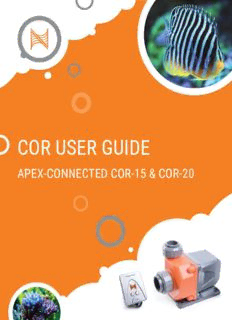Table Of ContentCOR USER GUIDE
APEX-CONNECTED COR-15 & COR-20
CONTENTS
INTRODUCTION.............................................................................................................. 1
COR FEATURES AND SPECIFICATIONS ........................................................................... 2
WHAT’S IN THE BOX ....................................................................................................... 3
GET TO KNOW YOUR COR DRIVER .................................................................................. 4
GET TO KNOW YOUR COR PUMP ..................................................................................... 5
APEX SYSTEM FIRMWARE REQUIREMENTS..................................................................... 5
PHYSICAL INSTALLATION – COR-15 AND COR-20 DRIVER ............................................. 6
PHYSICAL INSTALLATION – COR PUMP .......................................................................... 7
COR PUMP AND COR DRIVER CONNECTION............................................................. 8
COR-20 CONNECTION TO APEX SYSTEM AND POWER ..................................................... 9
COR-15 CONNECTION TO APEX SYSTEM ....................................................................... 10
COR DRIVER FIRMWARE UPDATE ................................................................................. 10
COR DRIVER STATUS LED PANEL AND LED BAR ............................................................ 12
COR DRIVER BUTTONS ................................................................................................. 15
COR DASHBOARD TILES ............................................................................................... 16
ABOUT IQ-LEVEL .......................................................................................................... 18
INITIAL COR CONFIGURATION ............................................................................... 19
IQ-LEVEL ADJUSTMENT ............................................................................................ 19
ESSENTIALS OF COR PROGRAMMING ........................................................................... 22
COR ERRORS AND ALERTS ............................................................................................ 24
COR FALLBACK MODE ................................................................................................... 26
USING A COR-20 IN STANDALONE MODE ..................................................................... 28
COR PUMP MAINTENANCE ............................................................................................ 29
NEPTUNE SYSTEMS LIMITED WARRANTY ..................................................................... 31
INTRODUCTION
Congratulations on your purchase of the Neptune Systems APEX COR pump!
This Guide is for use by persons who will be using their COR pump in
conjunction with a Neptune Systems APEX controller system. If you will be
using the COR-20 without a Neptune Systems APEX system, refer to the
COR-20 Standalone User Guide found on the Documentation page on the
Neptune Systems web site.
The COR-15 and COR-20 pumps are flow-optimized, energy-efficient variable-speed DC
pumps which are ideal for use as a return pump, closed loop pump, or reactor manifold
pump in saltwater and freshwater aquariums. The COR-series pumps were designed
from the ground up to be tightly integrated with the Neptune Systems APEX family of
aquarium controllers for ease of use and advanced control, however the COR-20 CAN be
operated WITHOUT connecting it to an APEX.
A Neptune Systems APEX controller with a free 1LINK port (provided by either the 1LINK
module or Energy Bar 832) is required to utilize the COR-15; it cannot function as a
standalone pump.
The COR pumps systems are fully compatible with all APEX controller models, including
the APEX (2016), APEX Classic, APEX Gold, APEX Jr, and APEX Lite. The COR is not
compatible with pre-APEX generations of Neptune Systems controllers such as the
AquaController 3 or ACjr.
COR User Guide Page 1
COR FEATURES AND SPECIFICATIONS
❖ COR-20: 2000GPH @ 0’, 90w maximum current
❖ COR-15: 1500GPH @ 0’, 60w maximum current
❖ COR Pump cable length: 9 feet (275cm)
❖ Multicolor status LED to indicate the operating state of the pump system and of
any conditions requiring user attention
❖ Speed indicator 8-LED bar to visually show the speed for the pump
❖ Convenient push buttons to turn the pump on & off, and to activate a feed mode
which may be used during feeding times or during aquarium maintenance periods
❖ COR pumps may be used submerged/in-sump or for externally-plumbed
installations
❖ 2-port AquaBus hub for APEX system interconnection (COR-20)
❖ Dedicated 100-watt 24VDC power supply (COR-20)
❖ Watertight connectors in the cables between the COR driver and COR pump
❖ 1LINK port for system interconnection to an APEX system, delivering power and
communications through a single cable (COR-15)
❖ Active performance monitoring and error notifications through the APEX and APEX
Fusion
❖ Fallback fail-safe setting. If a communication failure occurs between the APEX and
the COR driver, the COR may be configured to revert to a user-configurable
default speed or to turn off.
❖ Pump dimensions: 120mm x 98mm x 165mm
COR User Guide Page 2
WHAT’S IN THE BOX
COR-20 Package Contents
The COR-20 package, depicted above, comes with:
❖ COR-20 driver
❖ COR pump
❖ 6’ (2m) AquaBus cable for connection to an APEX system
❖ 100w 24VDC power supply & power cord
❖ 1-1/4” threaded x 1-1/4” slip union for use on the COR pump output
❖ 1-1/4” threaded x 3/4” slip fitting for optional hard-piped use on the pump output
❖ 1-1/2” threaded x 1” slip fitting for optional hard-piped external plumbing
❖ O-rings for each fitting (not depicted)
❖ 5mm hex wrench
Note: the included power supply may be slightly different than the one depicted
The COR-15 package (not depicted) comes with:
❖ COR-15 driver
❖ COR pump
❖ 10’ (3m) 4-pin 1LINK male-to-male cable for connection of the COR-15 to an APEX
system via a 1LINK module or EnergyBar 832.
COR User Guide Page 3
❖ 1-1/4” PVC union for use on the COR pump output
❖ 1-1/4” threaded x 3/4” slip fitting for optional hard-piped use on the pump output
❖ 1-1/2” threaded x 1” slip fitting for use on the pump intake when the pump is
plumbed for external use
❖ O-rings for each fitting
❖ 5mm hex wrench
GET TO KNOW YOUR COR DRIVER
Pump Speed LEDs
Status LED Panel
Control Buttons
Module Mounting
System
COR Driver Front COR Driver Back
AquaBus Ports
DC Power Jack
Pump Cable
1LINK Port
COR-20 Driver Connections COR-15 Driver Connections
The COR-15 and COR-20 driver provides power and speed control to the COR pump.
When connected to an Apex system, the COR driver appears to the Apex as an AquaBus
expansion module, and is managed by the Apex like any other Apex expansion module.
COR User Guide Page 4
The COR-15 and COR-20 driver may also be referred to as a ‘module’, however, the term
‘driver’ will be used throughout this user guide.
GET TO KNOW YOUR COR PUMP
1.25” output,
BSPP threads
1.5” intake, BSPP
threads
Detachable baseplate
with rubber feet
Titanium socket head
screws (4) for disassembly
One screw is not visible in this photo
APEX SYSTEM AOS/FIRMWARE REQUIREMENTS
Your APEX system MUST have a version of firmware installed which contains support for
the COR. The minimum required versions are:
COR User Guide Page 5
❖ APEX (2016) systems must have AOS version 5.03_AB17 or newer.
❖ APEX Classic systems must have firmware version 4.53_AB17 or newer.
It is recommended to upgrade your APEX AOS or firmware to the latest available version
even if your APEX currently meets the minimum version requirement.
❖ Refer to the APEX (2016) Get Started Guide for instruction about updating the
APEX Operating System to the latest release.
❖ Refer to the Firmware Updates page on Neptune Systems’ web site for instructions
and download of APEX Classic firmware.
WARNING: Do not connect your new COR-15 or COR-20 driver to your
APEX system until you have verified that your APEX has the required
minimum firmware version or newer, or have upgraded your APEX if needed.
PHYSICAL INSTALLATION – COR-15 AND COR-20 DRIVER
The COR-15 or COR-20 driver should be securely mounted in a location free from
moisture. The COR driver uses an innovative mounting system which provides safe
secure mounting yet allows easy removal of the COR from the mounting plate. It is
recommended that the COR driver be mounted on a vertical surface such as a wall, an
upright mounting board, or the side or back of your aquarium stand. Use the included
screws to mount the COR driver mounting plate, then slip the COR over the mounting
plate and press downward to firmly seat the COR driver on the mounting plate. If
mounting on drywall, use drywall anchors (screws and anchors not included). A
printable mounting template is available HERE. The mounting template contains
additional mounting guidelines.
❖ Be sure to utilize drip loops on all cables plugged into the COR driver.
❖ Leave at least 1” of clearance at the top of the COR driver to allow for easy
dismounting of the driver.
❖ Leave at least 2.5” of clearance below the COR driver to allow sufficient room for
cabling
WARNING: Water damage will void your COR driver warranty! Mount the
COR driver in a location safe from any form of moisture exposure – drips,
splashes, etc.
COR User Guide Page 6
PHYSICAL INSTALLATION – COR PUMP
The COR pump may be installed for use either submerged (in sump) or externally-
plumbed. An extensive discussion of aquarium plumbing design, PVC plumbing
cementing, etc. is beyond the scope of this user guide; however, some tips and
suggestions are provided here. If you need assistance with plumbing design or
assembly, enlist the help of a local aquarist or an aquarium design, installation, and
maintenance professional.
Submerged/In Sump Installation
It is highly recommended that your return plumbing has 1-1/4” piping and
fittings to obtain the most flow from your COR pump. Smaller diameter piping
will reduce the overall flow of water.
❖ If your tank return piping is 1-1/4”, use the included 1-1/4” union.
❖ If your tank return piping is 1” diameter, use the included 1-1/4” union and a 1-
1/4” to 1” slip x slip PVC reducer fitting (not included).
❖ Do not use the small orange O-ring on the pump if using the 1-1/4” union.
1-1/4” Union Mounted on COR output
❖ If your tank return piping is ¾” or smaller, use the smaller 1-1/4” x ¾” slip
adapter and the smaller orange O-ring.
3/4” Slip Adapter Mounted on COR output
❖ It is recommended that you install the outer collar part of the 1-1/2” x 1” slip
adapter on the intake threads, as this will provide protection for those threads.
Do not use the inner 1” slip part of the adapter, just use the outer collar.
COR User Guide Page 7
Slip Adapter Collar Mounted on COR Intake
Externally-Plumbed Installation
If you will install your COR external to the sump, use both supplied slip adapter fittings,
or optionally, use the 1-1/2” x 1” slip fitting on the pump intake and the 1-1/4” union on
the pump output. Note that the reduced diameter of these fittings will restrict the flow
through the pump. Optionally, use a 1-1/2” BSPP coupler or union (not supplied) to
connect to larger intake piping. The included orange O-rings must be installed when
using the slip adapter fittings
COR PUMP AND COR DRIVER CONNECTION
To connect the COR pump and driver, simply connect the pump’s cable to the short
pigtail cable of the COR driver. The connectors are keyed; align the connectors
carefully; do not force the connectors together.
Alignment slot and key
Outer
Locking Ring
Use the outer locking ring of the driver-side connector to tighten the connection and
form a water-resistant seal. The mated and properly tightened connectors are not
intended to be submerged in water.
The COR driver and COR pump cables should be connected prior to connecting power
and APEX cables to the COR driver. If you need to disconnect the COR pump from
the COR driver, COR driver power and APEX connection cables should be
disconnected first, before you disconnect the pump cable.
COR User Guide Page 8
Description:GET TO KNOW YOUR COR PUMP 1LINK port for system interconnection to an APEX system, delivering power and communications through a single cable (COR-15). ❖ Active performance . provide protection for those threads. Do not use the inner 1” slip part of the adapter, just use the outer collar.