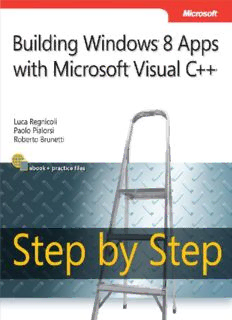Table Of ContentBuild Windows 8 Apps with
Microsoft Visual C++ Step by Step
Luca Regnicoli
Paolo Pialorsi
Roberto Brunetti
Published by Microsoft Press
This book is dedicated to Barbara.
—ROBERTO BRUNETTI
This book is dedicated to my parents. Thanks!
—PAOLO PIALORSI
This book is dedicated to my mother, Vanna, the strongest woman I have ever known.
—LUCA REGNICOLI
Special Upgrade Offer
If you purchased this ebook directly from oreilly.com, you have the following
benefits:
DRM-free ebooks—use your ebooks across devices without restrictions or
limitations
Multiple formats—use on your laptop, tablet, or phone
Lifetime access, with free updates
Dropbox syncing—your files, anywhere
If you purchased this ebook from another retailer, you can upgrade your ebook
to take advantage of all these benefits for just $4.99. Click here to access your
ebook upgrade.
Please note that upgrade offers are not available from sample content.
A Note Regarding Supplemental
Files
Supplemental files and examples for this book can be found at
http://examples.oreilly.com/9780735667235-files/. Please use a standard desktop
web browser to access these files, as they may not be accessible from all ereader
devices.
All code files or examples referenced in the book will be available online. For
physical books that ship with an accompanying disc, whenever possible, we’ve
posted all CD/DVD content. Note that while we provide as much of the media
content as we are able via free download, we are sometimes limited by licensing
restrictions. Please direct any questions or concerns to booktech@oreilly.com.
Introduction
Windows 8 is Microsoft’s newest operating system, intended to let developers
fluent in various programming languages—such as C++, C#, or JavaScript—
leverage its powerful infrastructure to build applications using a brand-new
library called the Windows Runtime API.
This book provides an organized walk-through of the features, APIs, and user
experience in Windows 8. The content is introductory—it discusses each
component from a theoretical viewpoint interspersed with basic but effective
code samples, which you can follow to get a jump-start in developing for the
Windows 8 platform.
The book provides coverage of almost all the main Windows 8 aspects and
features, and it offers essential guidance in learning them using the classic Step
by Step approach.
In addition to its coverage of core Windows 8 features using C++, the book
discusses some related aspects, such as Windows Communication Foundation
(WCF) Data Services, Open Data Protocol (OData), ADO.NET Entity
Framework, and applications architecture. Beyond the explanatory content, each
chapter includes a rich set of step-by-step examples, as well as downloadable
sample projects that you can explore for yourself.
Who should read this book
This goal of this book is to provide experienced C++ developers with the
information they need to begin working with the main components of the
Windows 8 operating system and the Windows Runtime. Starting with the
Windows Runtime APIs, the book moves readers through a comprehensive
discussion of the new user experience, including how to design interfaces that
work for the keyboard, the mouse, and touch screens. This book does not teach
C++; readers need a solid knowledge of the C++ language to fully understand
the code presented in the book and to follow along by performing the exercises
the code presented in the book and to follow along by performing the exercises
using Microsoft Visual Studio 2012. This book is also useful for software
architects conversant with C++ who need an overview of the components they
would plan to include in the overall architecture of a real-world Windows 8
solution.
Who should not read this book
If you have worked with Windows 8 already, this book is probably not for you.
It is an introductory guide to developing applications that leverage the platform
using C++.
Assumptions
To get the most out of this book, you should have at least a minimal
understanding of C++ development and object-oriented programming concepts.
Although you can also develop for Windows 8 using any .NET language or
JavaScript, this book includes examples in C++ only.
In addition to the C++ language, the examples in Chapter 10, assume you have a
basic understanding of ASP.NET and WCF, although the code presented for
those examples doesn’t use any advanced features of either technology.
Organization of this book
This book is divided into 10 chapters, each of which focuses on a different
aspect or technology within the Windows 8 operating system and Windows
Runtime APIs.
Finding your best starting point in this book
We suggest that you start reading the book from the beginning. By following this
path, you will discover all of the aspects of the new look and feel, the new user
experience, and the new user interface for touch-based devices required for
building successful Windows 8 applications. Chapter 2, is particularly important,
because you need to understand the design concepts underlying the Windows 8
UI style. Chapter 3, is the fundamental starting point for building your first
Windows 8 application. Use the following table to determine how best to
proceed through the book.
If you are Follow these steps
New to Windows 8 Start with Chapter 1.
development
New to Windows 8 UI style Start with Chapter 2.
Not new to Windows 8 Start with Chapter 4.
development using the
provided templates
A XAML developer Start with Chapter 3 and then skip to Chapter 9 to gain a solid
understanding of the controls specific to Windows 8 apps and how to
design flexible layouts.
Most of the book’s chapters include hands-on procedures and examples that let
you try out the concepts discussed in each chapter. No matter which sections you
choose to focus on, be sure to download the companion code from the
publisher’s site (see the “Code samples” section of this introduction), and install
them on your system.
Conventions and features in this book
This book presents information using conventions designed to make the
information readable and easy to follow.
Each exercise consists of a series of tasks, presented as numbered steps (1, 2,
and so on) listing each action you must take to complete the exercise.
Boxed elements with labels such as “Note” provide additional information or
alternative methods for completing a step successfully.
Text that you type (apart from code blocks) appears in bold.
A plus sign (+) between two key names means that you must press those keys
at the same time. For example, “Press Alt+Tab” means that you hold down
the Alt key while you press the Tab key.
A vertical bar between two or more menu items (for example, File | Close),
means that you should select the first menu or menu item, then the next, and
so on.
System Requirements
You will need the following hardware and software to complete the practice
exercises in this book:
Windows 8 installed
Visual Studio 2012, any edition tailored for Windows 8 (the Express edition
for Windows 8 is free)
Computer with a 1.6 GHz or faster processor
1 GB of RAM (1.5 GB if running on a virtual machine)
10 GB (NTFS) of available hard disk space
5400 RPM (or faster) hard disk drive
DirectX 9-capable video card running at 1024 × 768 or higher display
resolution
Depending on your Windows configuration, you might require Local
Administrator rights to install or configure Visual Studio 2012.
Code samples
Most of the chapters in this book include exercises that let you interactively try
out new material learned in the main text. All sample projects are available for
download from the book’s page on the website for Microsoft’s publishing
partner, O’Reilly Media:
http://aka.ms/BuildW8AppsVCSbS/files
Click the Download the Companion Content link and save the
Windows8cplusplusStepbyStep.zip file.
Windows8cplusplusStepbyStep.zip file.
NOTE
In addition to the code samples, your system must have Microsoft Visual Studio 2012
installed.
Installing the code samples
Follow these steps to install the code samples on your computer so that you can
use them with the exercises in this book.
1. Unzip the Windows8cplusplus.zip file that you downloaded from the
book’s website (name a specific directory along with directions to create it,
if necessary).
2. If prompted, review the displayed end user license agreement. If you
accept the terms, select the accept option, and then click Next.
NOTE
If the license agreement doesn’t appear, you can access it from the same webpage from which
you downloaded the Windows8cplusplusStepByStep.zip file.
Acknowledgments
We’d like to thank all the people who supported us in writing this book.
Marco Russo has been involved with all of us in the most important phases of
writing this book and its twin, Build Windows 8 Apps with Microsoft Visual C#
and Visual Basic Step by Step (Microsoft Press, 2013).
Vanni Boncinelli tested all the code we wrote.
Description:O’Reilly Media, Inc., 2013. — 355 p. — ISBN: 0735667233.На англ. языке.Your hands-on, step-by-step guide to building Windows 8 apps with Microsoft® Visual C++.Teach yourself how to build Windows 8 applications using the Visual C++ language-one step at a time. Ideal for those with i