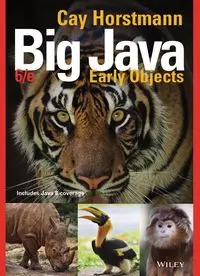Table Of ContentBig Java
Cay Horstmann
6/e
Early Objects
Includes Java 8 coverage
Horstmann_BJ6_JC8_cvs_final_cj.indd 1
4/29/15 1:46 PM
Selected Operators and Their Precedence
(See Appendix B for the complete list.)
[] Array element access
++ -- ! Increment, decrement, Boolean not
* / % Multiplication, division, remainder
+ - Addition, subtraction
< <= > >= Comparisons
== != Equal, not equal
&& Boolean and
|| Boolean or
= Assignment
Conditional Statement
if (floor >= 13)
{
actualFloor = floor - 1;
}
else if (floor >= 0)
{
actualFloor = floor;
}
else
{
System.out.println("Floor negative");
}
Condition
Executed when condition is true
Second condition (optional)
Executed when
all conditions are
false (optional)
Class Declaration
public class CashRegister
{
private int itemCount;
private double totalPrice;
public void addItem(double price)
{
itemCount++;
totalPrice = totalPrice + price;
}
. . .
}
Method
Instance variables
do
{
System.out.print("Enter a positive integer: ");
input = in.nextInt();
}
while (input <= 0);
for (double value : values)
{
sum = sum + value;
}
An array or collection
Executed for each element
Loop body executed
at least once
Set to a new element in each iteration
Executed while
condition is true
Condition
Initialization Condition Update
Loop Statements
while (balance < TARGET)
{
year++;
balance = balance * (1 + rate / 100);
}
for (int i = 0; i < 10; i++)
{
System.out.println(i);
}
String Operations
String s = "Hello";
int n = s.length(); // 5
char ch = s.charAt(1); // 'e'
String t = s.substring(1, 4); // "ell"
String u = s.toUpperCase(); // "HELLO"
if (u.equals("HELLO")) ... // Use equals, not ==
for (int i = 0; i < s.length(); i++)
{
char ch = s.charAt(i);
Process ch
}
Mathematical Operations
Math.pow(x, y) Raising to a power xy
Math.sqrt(x) Square root x
Math.log10(x) Decimal log log10(x)
Math.abs(x) Absolute value |x|
Math.sin(x)
Math.cos(x) Sine, cosine, tangent of x (x in radians)
Math.tan(x)
Variable and Constant Declarations
int cansPerPack = 6;
final double CAN_VOLUME = 0.335;
Type Name Initial value
Parameter
type and name
Exits method and
returns result.
Return type
Modifers
Method Declaration
public static double cubeVolume(double sideLength)
{
double volume = sideLength * sideLength * sideLength;
return volume;
}
Input
Scanner in = new Scanner(System.in);
// Can also use new Scanner(new File("input.txt"));
int n = in.nextInt();
double x = in.nextDouble();
String word = in.next();
String line = in.nextLine();
while (in.hasNextDouble())
{
double x = in.nextDouble();
Process x
}
Linked Lists, Sets, and Iterators
LinkedList<String> names = new LinkedList<>();
names.add("Bob"); // Adds at end
ListIterator<String> iter = names.listIterator();
iter.add("Ann"); // Adds before current position
String name = iter.next(); // Returns "Ann"
iter.remove(); // Removes "Ann"
Set<String> names = new HashSet<>();
names.add("Ann"); // Adds to set if not present
names.remove("Bob"); // Removes if present
Iterator<String> iter = names.iterator();
while (iter.hasNext())
{
Process iter.next()
}
Arrays
int[] numbers = new int[5];
int[] squares = { 0, 1, 4, 9, 16 };
int[][] magicSquare =
{
{ 16, 3, 2, 13},
{ 5, 10, 11, 8},
{ 9, 6, 7, 12},
{ 4, 15, 14, 1}
};
for (int i = 0; i < numbers.length; i++)
{
numbers[i] = i * i;
}
for (int element : numbers)
{
Process element
}
System.out.println(Arrays.toString(numbers));
// Prints [0, 1, 4, 9, 16]
Element
Element type type Length
All elements are zero.
Maps
Map<String, Integer> scores = new HashMap<>();
scores.put("Bob", 10);
Integer score = scores.get("Bob");
for (String key : scores.keySet())
{
Process key and scores.get(key)
}
Key type Value type
Returns null if key not present
Output
System.out.print("Enter a value: ");
System.out.println("Volume: " + volume);
System.out.printf("%-10s %10d %10.2f", name, qty, price);
try (PrintWriter out = new PrintWriter("output.txt"))
{
Write to out
}
Left-justifed string Integer Floating-point number
Field width Precision
Does not advance to new line.
Use + to concatenate values.
The output is closed at the end of
the try-with-resources statement.
Use the print/println/printf methods.
Array Lists
ArrayList<String> names = new ArrayList<String>();
names.add("Ann");
names.add("Cindy"); // [Ann, Cindy], names.size() is now 2
names.add(1, "Bob"); // [Ann, Bob, Cindy]
names.remove(2); // [Ann, Bob]
names.set(1, "Bill"); // [Ann, Bill]
String name = names.get(0); // Gets "Ann"
System.out.println(names); // Prints [Ann, Bill]
Element type
(optional)
Use wrapper type, Integer, Double,
etc., for primitive types.
Add elements to the end
Initially empty
bj6_insidecovers_8x10.indd 1
4/30/15 3:48 PM
Big Java
6/e
Early Objects
Cay Horstmann
San Jose State University
VICE PRESIDENT AND EXECUTIVE PUBLISHER
Laurie Rosatone
DIRECTOR
Don Fowley
EXECUTIVE EDITOR
Bryan Gambrel
EDITORIAL PROGRAM ASSISTANT
Jessy Moor
MARKETING MANAGER
Dan Sayre
SENIOR PRODUCT DESIGNER
Jennifer Welter
DESIGN DIRECTOR
Harry Nolan
SENIOR DESIGNER
Madelyn Lesure
SENIOR PHOTO EDITOR
Billy Ray
SENIOR CONTENT EDITOR
Karoline Luciano
SENIOR PRODUCTION EDITOR
Tim Lindner
PRODUCTION MANAGEMENT SERVICES
Cindy Johnson
COVER DESIGN
Madelyn Lesure
COVER PHOTOS
(tiger) Aprison Photography/Getty Images, Inc.;
(rhino) irawansubingarphotography/Getty
Images, Inc.; (bird) Nengloveyou/Shutterstock;
(monkey) © Ehlers/iStockphoto.
This book was set in 10.5/12 Stempel Garamond LT Std by Publishing Services, and printed and bound by Quad
Graphics/Versailles. The cover was printed by Quad Graphics/Versailles.
This book is printed on acid-free paper. ∞
Founded in 1807, John Wiley & Sons, Inc. has been a valued source of knowledge and understanding for more than
200 years, helping people around the world meet their needs and fulfill their aspirations. Our company is built on
a foundation of principles that include responsibility to the communities we serve and where we live and work.
In 2008, we launched a Corporate Citizenship Initiative, a global effort to address the environmental, social, eco-
nomic, and ethical challenges we face in our business. Among the issues we are addressing are carbon impact, paper
specifications and procurement, ethical conduct within our business and among our vendors, and community and
charitable support. For more information, please visit our website: www.wiley.com/go/citizenship.
Copyright © 2015 John Wiley & Sons, Inc. All rights reserved. No part of this publication may be repro-
duced, stored in a retrieval system, or transmitted in any form or by any means, electronic, mechani-
cal, photocopying, recording, scanning or otherwise, except as permitted under Sections 107 or 108 of
the 1976 United States Copyright Act, without either the prior written permission of the Publisher,
or authorization through payment of the appropriate per-copy fee to the Copyright Clearance Cen-
ter, Inc., 222 Rosewood Drive, Danvers, MA 01923, (978) 750-8400, fax (978) 750-4470, or on the
Web at www.copyright.com. Requests to the Publisher for permission should be addressed to the Permissions
Department, John Wiley & Sons, Inc., 111 River Street, Hoboken, NJ 07030-5774, (201) 748-6011, fax (201)
748-6008, or online at: www.wiley.com/go/permissions.
Evaluation copies are provided to qualified academics and professionals for review purposes only, for use in
their courses during the next academic year. These copies are licensed and may not be sold or transferred to a
third party. Upon completion of the review period, please return the evaluation copy to Wiley. Return instruc-
tions and a free of charge return shipping label are available at: www.wiley.com/go/returnlabel. Outside of the
United States, please contact your local representative.
ISBN 978-1-119-05628-7
ISBN-BRV 978-1-119-05644-7
Printed in the United States of America
10 9 8 7 6 5 4 3 2 1
PREFACE
iii
This book is an introduction to Java and computer programming that focuses on the
essentials—and on effective learning. The book is designed to serve a wide range of
student interests and abilities and is suitable for a first course in programming for
computer scientists, engineers, and students in other disciplines. No prior program-
ming experience is required, and only a modest amount of high school algebra is
needed.
Here are the key features of this book:
Start objects early, teach object orientation gradually.
In Chapter 2, students learn how to use objects and classes from the standard library.
Chapter 3 shows the mechanics of implementing classes from a given specification.
Students then use simple objects as they master branches, loops, and arrays. Object-
oriented design starts in Chapter 8. This gradual approach allows students to use
objects throughout their study of the core algorithmic topics, without teaching bad
habits that must be un-learned later.
Guidance and worked examples help students succeed.
Beginning programmers often ask “How do I start? Now what do I do?” Of course,
an activity as complex as programming cannot be reduced to cookbook-style instruc-
tions. However, step-by-step guidance is immensely helpful for building confidence
and providing an outline for the task at hand. “How To” guides help students with
common programming tasks. Additional Worked Examples are available online.
Problem solving strategies are made explicit.
Practical, step-by-step illustrations of techniques help students devise and evaluate
solutions to programming problems. Introduced where they are most relevant, these
strategies address barriers to success for many students. Strategies included are:
• Algorithm Design (with pseudocode)
• Tracing Objects
• First Do It By Hand (doing sample
calculations by hand)
• Flowcharts
• Selecting Test Cases
• Hand-Tracing
• Storyboards
• Solve a Simpler Problem First
• Adapting Algorithms
• Discovering Algorithms by
Manipulating Physical Objects
• Patterns for Object Data
• Thinking Recursively
• Estimating the Running Time of
an Algorithm
Practice makes perfect.
Of course, programming students need to be able to implement nontrivial programs,
but they first need to have the confidence that they can succeed. This book contains
a substantial number of self-check questions at the end of each section. “Practice It”
pointers suggest exercises to try after each section. And additional practice oppor-
tunities, including automatically-graded programming exercises and skill-oriented
multiple-choice questions, are available online.
iv
Preface
A visual approach motivates the reader and eases navigation.
Photographs present visual analogies that explain the
nature and behavior of computer concepts. Step-by-
step figures illustrate complex program operations.
Syntax boxes and example tables present a variety
of typical and special cases in a compact format. It
is easy to get the “lay of the land” by browsing the
visuals, before focusing on the textual material.
Focus on the essentials while being
technically accurate.
An encyclopedic coverage is not helpful for a begin-
ning programmer, but neither is the opposite—
reducing the material to a list of simplistic bullet points. In this book, the essentials are
presented in digestible chunks, with separate notes that go deeper into good practices
or language features when the reader is ready for the additional information. You will
not find artificial over-simplifications that give an illusion of knowledge.
Reinforce sound engineering practices.
A multitude of useful tips on software quality and common errors encourage the
development of good programming habits. The optional testing track focuses on
test-driven development, encouraging students to test their programs systematically.
Provide an optional graphics track.
Graphical shapes are splendid examples of objects. Many students enjoy writing pro-
grams that create drawings or use graphical user interfaces. If desired, these topics can
be integrated into the course by using the materials at the end of Chapters 2, 3, and 10.
Engage with optional science and business exercises.
End-of-chapter exercises are enhanced with problems from scientific and business
domains. Designed to engage students, the exercises illustrate the value of program-
ming in applied fields.
New to This Edition
Updated for Java 8
Java 8 introduces many exciting features, and this edition has been updated to take
advantage of them. Interfaces can now have default and static methods, and lambda
expressions make it easy to provide instances of interfaces with a single method. The
chapter on interfaces and the sections that cover sorting have been updated to make
these innovations optionally available. A new chapter covers the Java 8 stream library
and its applications for “big data” processing.
In addition, Java 7 features such as the try-with-resources statement are now inte-
grated into the text. Chapter 21 covers the utilities provided by the Paths and Files
classes.
Interactive Learning
Additional interactive content is available that integrates with this text and immerses
students in activities designed to foster in-depth learning. Students don’t just watch
Visual features help the reader
with navigation.
© Terraxplorer/iStockphoto.
Preface
v
animations and code traces, they work on generating them. The activities provide
instant feedback to show students what they did right and where they need to study
more. To find out more about how to make this content available in your course, visit
http://wiley.com/go/bjeo6interactivities.
“CodeCheck” is an innovative online service that students can use to work on pro-
gramming problems. You can assign exercises that have already been prepared, and
you can easily add your own. Visit http://codecheck.it to learn more and to try it out.
A Tour of the Book
The book can be naturally grouped into four parts, as illustrated by Figure 1 on page
vi. The organization of chapters offers the same flexibility as the previous edition;
dependencies among the chapters are also shown in the figure.
Part A: Fundamentals (Chapters 1–7)
Chapter 1 contains a brief introduction to computer science and Java programming.
Chapter 2 shows how to manipulate objects of predefined classes. In Chapter 3,
you will build your own simple classes from given specifications. Fundamental data
types, branches, loops, and arrays are covered in Chapters 4–7.
vi
Preface
Part B: Object-Oriented Design (Chapters 8–12)
Chapter 8 takes up the subject of class design in a systematic fashion, and it intro-
duces a very simple subset of the UML notation. The discussion of polymorphism
and inheritance is split into two chapters. Chapter 9 covers inheritance and polymor-
phism, whereas Chapter 10 covers interfaces. Exception handling and basic file input/
output are covered in Chapter 11. The exception hierarchy gives a useful example for
Figure 1
Chapter
Dependencies
21. Advanced
Input/Output
9. Inheritance
22.
Multithreading
10. Interfaces
24. Relational
Databases
13. Recursion
14. Sorting
and Searching
15. The Java
Collections
Framework
16. Basic
Data Structures
18. Generic
Classes
23. Internet
Networking
25. XML
26. Web
Applications
6. Iteration
8. Designing
Classes
17. Tree
Structures
Fundamentals
Object-Oriented Design
Data Structures & Algorithms
Applied Topics
Online Chapters
20. Graphical
User Interfaces
2. Using Objects
3. Implementing
Classes
4. Fundamental
Data Types
5. Decisions
6. Loops
7. Arrays
and Array Lists
11. Input/Output
and Exception
Handling
Sections 11.1 and 11.2
(text fle processing) can be
covered with Chapter 6.
1. Introduction
12. Object-
Oriented Design
19. Stream
Processing
Preface
vii
inheritance. Chapter 12 contains an introduction to object-oriented design, including
two significant case studies.
Part C: Data Structures and Algorithms (Chapters 13–19)
Chapters 13 through 19 contain an introduction to algorithms and data structures,
covering recursion, sorting and searching, linked lists, binary trees, and hash tables.
These topics may be outside the scope of a one-semester course, but can be covered
as desired after Chapter 7 (see Figure 1). Recursion, in Chapter 13, starts with simple
examples and progresses to meaningful applications that would be difficult to imple-
ment iteratively. Chapter 14 covers quadratic sorting algorithms as well as merge sort,
with an informal introduction to big-Oh notation. Each data structure is presented
in the context of the standard Java collections library. You will learn the essential
abstractions of the standard library (such as iterators, sets, and maps) as well as the
performance characteristics of the various collections. Chapter 18 introduces Java
generics. This chapter is suitable for advanced students who want to implement their
own generic classes and methods. Finally, Chapter 19 introduces the Java 8 streams
library and shows how it can be used to analyze complex real-world data.
Part D: Applied Topics (Chapters 20–26)
Chapters 20 through 26 cover Java programming techniques that definitely go
beyond a first course in Java (21–26 are on the book’s companion site). Although, as
already mentioned, a comprehensive coverage of the Java library would span many
volumes, many instructors prefer that a textbook should give students additional
reference material valuable beyond their first course. Some institutions also teach a
second-semester course that covers more practical programming aspects such as data-
base and network programming, rather than the more traditional in-depth material
on data structures and algorithms. This book can be used in a two-semester course
to give students an introduction to programming fundamentals and broad coverage
of applications. Alternatively, the material in the final chapters can be useful for stu-
dent projects. The applied topics include graphical user-interface design, advanced
file handling, multithreading, and those technologies that are of particular interest to
server-side programming: networking, databases, XML, and web applications. The
Internet has made it possible to deploy many useful applications on servers, often
accessed by nothing more than a browser. This server-centric approach to application
development was in part made possible by the Java language and libraries, and today,
much of the industrial use of Java is in server-side programming.
Appendices
Many instructors find it highly beneficial to require a consistent style for all assign-
ments. If the style guide in Appendix E conflicts with instructor sentiment or local
customs, however, it is available in electronic form so that it can be modified. Appen-
dices F–J are available on the Web.
A. The Basic Latin and Latin-1
Subsets of Unicode
B. Java Operator Summary
C. Java Reserved Word Summary
D. The Java Library
E. Java Language Coding Guidelines
F. Tool Summary
G. Number Systems
H. UML Summary
I. Java Syntax Summary
J. HTML Summary
viii
Preface
Custom Book and eBook Options
Big Java may be ordered in both custom print and eBook formats. You can order a
custom print version that includes your choice of chapters—including those from
other Horstmann titles. Visit customselect.wiley.com to create your custom order.
Big Java is also available in an electronic eBook format with three key advantages:
• The price is significantly lower than for the printed book.
• The eBook contains all material in the printed book plus the web chapters and
worked examples in one easy-to-browse format.
• You can customize the eBook to include your choice of chapters.
The interactive edition of Big Java adds even more value by integrating a wealth of
interactive exercises into the eBook. See http://wiley.com/go/bjeo6interactivities to
find out more about this new format.
Please contact your Wiley sales rep for more information about any of these
options or check www.wiley.com/college/horstmann for available versions.
Web Resources
This book is complemented by a complete suite of online resources. Go to www.wiley.
com/college/horstmann to visit the online companion sites, which include
• Source code for all example programs in the book and its Worked Examples, plus
additional example programs.
• Worked Examples that apply the problem-solving steps in the book to other
realistic examples.
• Lecture presentation slides (for instructors only).
• Solutions to all review and programming exercises (for instructors only).
• A test bank that focuses on skills, not just terminology (for instructors only). This
extensive set of multiple-choice questions can be used with a word processor or
imported into a course management system.
• “CodeCheck” assignments that allow students to work on programming prob-
lems presented in an innovative online service and receive immediate feedback.
Instructors can assign exercises that have already been prepared, or easily add
their own.
FULL CODE EXA
Go to wiley.com/go/
bjeo6code to download
a program that dem
onstrates variables
and assignments.
WORKED EXAMPLE 6.3
A Sample Debugging Session
Learn how to find bugs in an algorithm for counting the
syllables of a word. Go to wiley.com/go/bjeo6examples
and
download Worked Example 6.3.
MPLE
-
Pointers in the book
describe what students
will fnd on the Web.
Walkthrough
ix
FULL CODE EXAMPLE
Go to wiley.com/go/
bjeo6code
to download
a program that
uses common loop
algorithms.
Additional full code examples
provides complete programs for
students to run and modify.
250
Chapter 6 Loops
6.3 The for Loop
It often happens that you want to execute a sequence of statements a given number
of times. You can use a while loop that is controlled by a counter, as in the following
example:
int counter = 1; // Initialize the counter
while (counter <= 10) // Check the counter
{
System.out.println(counter);
counter++; // Update the counter
}
Because this loop type is so common, there is a spe-
cial form for it, called the for loop (see Syntax 6.2).
for (int counter = 1; counter <= 10; counter++)
{
System.out.println(counter);
}
Some people call this loop count-controlled. In con-
trast, the while loop of the preceding section can be
called an event-controlled loop because it executes
until an event occurs; namely that the balance reaches
the target. Another commonly used term for a
count-controlled loop is definite. You know from
the outset that the loop body will be executed a
definite number of times; ten times in our example.
In contrast, you do not know how many iterations it
takes to accumulate a target balance. Such a loop is
called indefinite.
The for loop is
used when a
value runs from a
starting point to an
ending point with a
constant increment
or decrement.
You can visualize the for loop as
an orderly sequence of steps.
Syntax 6.2 for Statement
for (int i = 5; i <= 10; i++)
{
sum = sum + i;
}
This loop executes 6 times.
See page 256.
This initialization
happens once
before the loop starts .
The condition is
checked before
each iteration.
This update is
executed after
each iteration.
The variable i is
defned only in this for loop.
See page 257.
These three
expressions should be related.
See page 255.
for (initialization; condition; update)
{
statements
}
Syntax
Throughout each chapter,
margin notes show where
new concepts are introduced
and provide an outline of key ideas.
Annotations explain required
components and point to more
information on common errors
or best practices associated
with the syntax.
Annotated syntax boxes
provide a quick, visual overview
of new language constructs.
Like a variable in a computer
program, a parking space has
an identifier and a contents.
Analogies to everyday objects are
used to explain the nature and behavior
of concepts such as variables, data
types, loops, and more.
Walkthrough of the Learning Aids
The pedagogical elements in this book work together to focus on and reinforce key
concepts and fundamental principles of programming, with additional tips and detail
organized to support and deepen these fundamentals. In addition to traditional
features, such as chapter objectives and a wealth of exercises, each chapter contains
elements geared to today’s visual learner.
x
Walkthrough
7.5 Problem Solving: Discovering Algorithms by Manipulating Physical Objects 333
Now how does that help us with our problem, switching the first and the second
half of the array?
Let’s put the first coin into place, by swapping it with the fifth coin. However, as
Java programmers, we will say that we swap the coins in positions 0 and 4:
Problem Solving sections teach
techniques for generating ideas and
evaluating proposed solutions, often
using pencil and paper or other
artifacts. These sections emphasize
that most of the planning and problem
solving that makes students successful
happens away from the computer.
Next, we swap the coins in positions 1 and 5:
Memorable photos reinforce
analogies and help students
remember the concepts.
In the same way that there can be a street named “Main Street” in diferent cities,
a Java program can have multiple variables with the same name.
Step 1
Decide what work must be done inside the loop.
Every loop needs to do some kind of repetitive work, such as
• Reading another item.
• Updating a value (such as a bank balance or total).
• Incrementing a counter.
If you can’t figure out what needs to go inside the loop, start by writing down the steps that
HOW TO 6.1
Writing a Loop
This How To walks you through the process of implementing a
loop statement. We will illustrate the steps with the following
example problem.
Problem Statement Read twelve temperature values (one for
each month) and display the number of the month with the high-
est temperature. For example, according to worldclimate.com, the
average maximum temperatures for Death Valley are (in order by
month, in degrees Celsius):
18.2 22.6 26.4 31.1 36.6 42.2 45.7 44.5 40.2 33.1 24.2 17.6
In this case, the month with the highest temperature (45.7 degrees
Celsius) is July, and the program should display 7.
How To guides give step-by-step
guidance for common programming
tasks, emphasizing planning and
testing. They answer the beginner’s
question, “Now what do I do?” and
integrate key concepts into a
problem-solving sequence.
WORKED EXAMPLE 6.1
Credit Card Processing
Learn how to use a loop to remove spaces from a credit card
number. Go to wiley.com/go/bjeo6examples
and download
Worked Example 6.1.
Worked Examples apply
the steps in the How To to a
diferent example, showing
how they can be used to
plan, implement, and test
a solution to another
programming problem.
Table 1 Variable Declarations in Java
Variable Name
Comment
int width = 20;
Declares an integer variable and initializes it with 20.
int perimeter = 4 * width;
The initial value need not be a fixed value. (Of course, width
must have been previously declared.)
String greeting = "Hi!";
This variable has the type String and is initialized with the
string “Hi”.
height = 30;
Error: The type is missing. This statement is not a declaration
but an assignment of a new value to an existing variable—see
Section 2.2.5.
int width = "20";
Error: You cannot initialize a number with the string “20”.
(Note the quotation marks.)
int width;
Declares an integer variable without initializing it. This can be a
cause for errors—see Common Error 2.1 on page 40.
int width, height;
Declares two integer variables in a single statement. In this
book, we will declare each variable in a separate statement.
Example tables support beginners
with multiple, concrete examples.
These tables point out common
errors and present another quick
reference to the section’s topic.
Walkthrough
xi
section_1/Investment.java
1
/**
2
A class to monitor the growth of an investment that
3
accumulates interest at a fixed annual rate.
4
*/
5
public class Investment
6
{
7
private double balance;
8
private double rate;
9
private int year;
10
11 /**
12
Constructs an Investment object from a starting balance and
13
interest rate.
14 @param aBalance the starting balance
15 @param aRate the interest rate in percent
16
*/
17
public Investment(double aBalance, double aRate)
18
{
19
balance = aBalance;
20
rate = aRate;
21
year = 0;
22
}
23
24
/**
25
Keeps accumulating interest until a target balance has
26
been reached.
27
@param targetBalance the desired balance
28
*/
The for loop neatly groups the initialization, condition, and update expressions
together. However, it is important to realize that these expressions are not executed
together (see Figure 3).
• The initialization is executed once, before the loop is entered. 1
• The condition is checked before each iteration. 2
5
• The update is executed after each iteration. 4
Figure 3
Execution of a
for Loop
for (int counter = 1; counter <= 10; counter++)
{
System.out.println(counter);
}
Initialize counter
1
for (int counter = 1; counter <= 10; counter++)
{
System.out.println(counter);
}
Check condition
2
for (int counter = 1; counter <= 10; counter++)
{
System.out.println(counter);
}
Execute loop body
3
for (int counter = 1; counter <= 10; counter++)
{
System.out.println(counter);
}
Update counter
4
for (int counter = 1; counter <= 10; counter++)
{
System.out.println(counter);
}
Check condition again
5
counter =
1
counter =
1
counter =
1
counter =
2
counter =
2
Self-check exercises at the
end of each section are designed
to make students think through
the new material—and can
spark discussion in lecture.
Optional science and business
exercises engage students with
realistic applications of Java.
Program listings are carefully
designed for easy reading,
going well beyond simple
color coding. Methods are set
of by a subtle outline.
This means “compute the value of width + 10 1 and store that value in the variable
width 2 ” (see Figure 4).
In Java, it is not a problem that the variable width is used on both sides of the = sym-
bol. Of course, in mathematics, the equation width = width + 10 has no solution.
Figure 4
Executing the Statement
width = width + 10
1
width =
width + 10
40
30
2
width =
40
Compute the value of the right-hand side
Store the value in the variable
Progressive fgures trace code
segments to help students visualize
the program fow. Color is used
consistently to make variables and
other elements easily recognizable.
11. Write the for loop of the Investment class as a while loop.
12. How many numbers does this loop print?
for (int n = 10; n >= 0; n--)
{
System.out.println(n);
}
13. Write a for loop that prints all even numbers between 10 and 20 (inclusive).
14. Write a for loop that computes the sum of the integers from 1 to n.
Practice It
Now you can try these exercises at the end of the chapter: R6.4, R6.10, E6.8, E6.12.
S E L F C H E C K
•• Business E6.17 Currency conversion. Write a program
that first asks the user to type today’s
price for one dollar in Japanese yen,
then reads U.S. dollar values and
converts each to yen. Use 0 as a sentinel.
• Science P6.15 Radioactive decay of radioactive materials can be
modeled by the equation A = A0e-t(log 2/h), where A is
the amount of the material at time t, A0 is the amount
at time 0, and h is the half-life.
Technetium-99 is a radioisotope that is used in imaging
of the brain. It has a half-life of 6 hours. Your program
should display the relative amount A / A0 in a patient
body every hour for 24 hours after receiving a dose.
xii
Walkthrough
Length and Size
Unfortunately, the Java syntax for
determining the number of elements
in an array, an array list, and a string
is not at all consistent. It is a com-
mon error to confuse these. You just
have to remember the correct syntax
for every data type.
Common Error 7.4
Data Type
Number of Elements
Array
a.length
Array list
a.size()
String
a.length()
Common Errors describe the kinds
of errors that students often make,
with an explanation of why the errors
occur, and what to do about them.
Hand-Tracing
A very useful technique for understanding whether a pro-
gram works correctly is called hand-tracing. You simulate
the program’s activity on a sheet of paper. You can use this
method with pseudocode or Java code.
Get an index card, a cocktail napkin, or whatever sheet
of paper is within reach. Make a column for each variable.
Have the program code ready. Use a marker, such as a
paper clip, to mark the current statement. In your mind,
execute statements one at a time. Every time the value of a
variable changes, cross out the old value and write the new
value below the old one.
For example, let’s trace the getTax method with the data
from the program run above.
When the TaxReturn object is constructed, the income
instance variable is set to 80,000 and status is set to MARRIED. Then the getTax method is called.
In lines 31 and 32 of TaxReturn.java, tax1 and tax2 are initialized to 0.
29 public double getTax()
30 {
31
double tax1 = 0;
32
double tax2 = 0;
33
Programming Tip 5.5
Hand-tracing helps you
understand whether a
program works correctly.
income
status
tax1
tax2
80000 MARRIED
0
0
Because status is not SINGLE, we move to the else
branch of the outer if statement (line 46).
34 if (status == SINGLE)
35 {
36 if (income <= RATE1_SINGLE_LIMIT)
37 {
38 tax1 = RATE1 * income;
39 }
40 else
41 {
42 tax1 = RATE1 * RATE1_SINGLE_LIMIT;
43 tax2 = RATE2 * (income - RATE1_SINGLE_LIMIT);
44 }
45 }
46
else
47 {
File Dialog Boxes
In a program with a graphical user interface, you will want to use a file dialog box (such as the
one shown in the figure below) whenever the users of your program need to pick a file. The
JFileChooser class implements a file dialog box for the Swing user-interface toolkit.
The JFileChooser class has many options to fine-tune the display of the dialog box, but in its
most basic form it is quite simple: Construct a file chooser object; then call the showOpenDialog
or showSaveDialog method. Both methods show the same dialog box, but the button for select-
ing a file is labeled “Open” or “Save”, depending on which method you call.
For better placement of the dialog box on the screen, you can specify the user-interface
component over which to pop up the dialog box. If you don’t care where the dialog box pops
up, you can simply pass null. The showOpenDialog and showSaveDialog methods return either
JFileChooser.APPROVE_OPTION, if the user has chosen a file, or JFi leChooser.CANCEL_OPTION, if the
user canceled the selection. If a file was chosen, then you call the getSelectedFile method to
obtain a File object that describes the file. Here is a complete example:
JFileChooser chooser = new JFileChooser();
Scanner in = null;
if (chooser.showOpenDialog(null) == JFileChooser.APPROVE_OPTION)
{
File selectedFile = chooser.getSelectedFile();
in = new Scanner(selectedFile);
. . .
}
Special Topic 11.2
A JFileChooser Dialog Box
Button is “Save” when
showSaveDialog method
is called
Programming Tips explain
good programming practices,
and encourage students to be
more productive with tips and
techniques such as hand-tracing.
Special Topics present optional
topics and provide additional
explanation of others.
Lambda Expressions
In the preceding section, you saw how to use interfaces for specifying variations in behavior.
The average method needs to measure each object, and it does so by calling the measure method
of the supplied Measurer object.
Unfortunately, the caller of the average method has to do a fair amount of work; namely,
to defne a class that implements the Measurer interface and to construct an object of that class.
Java 8 has a convenient shortcut for these steps, provided that the interface has a single abstract
method. Such an interface is called a functional interface because its purpose is to defne a
single function. The Measurer interface is an example of a functional interface.
To specify that single function, you can use a lambda expression, an expression that defnes
the parameters and return value of a method in a compact notation. Here is an example:
(Object obj) -> ((BankAccount) obj).getBalance()
This expression defnes a function that, given an object, casts it to a BankAccount and returns the
balance.
(The term “lambda expression” comes from a mathematical notation that uses the Greek
letter lambda (λ) instead of the -> symbol. In other programming languages, such an expres-
sion is called a function expression.)
A lambda expression cannot stand alone. It needs to be assigned to a variable whose type is
a functional interface:
Measurer accountMeas = (Object obj) -> ((BankAccount) obj).getBalance();
Java 8 Note 10.4
When
computers
were first invented
in the 1940s, a computer filled an
entire room. The photo below shows
the ENIAC (electronic numerical inte-
grator and computer), completed in
1946 at the University of Pennsylvania.
The ENIAC was used by the military
to compute the trajectories of projec-
tiles. Nowadays, computing facilities
of search engines, Internet shops, and
social networks fill huge buildings
called data centers. At the other end of
the spectrum, computers are all around
us. Your cell phone has a computer
inside, as do many credit cards and fare
cards for public transit. A modern car
has several computers––to control the
engine, brakes, lights, and the radio.
This transit card contains a computer.
The advent of ubiqui-
tous computing changed
many aspects of our
lives.
Factories
used
to employ people to
do repetitive assembly
tasks that are today car-
ried out by computer-
controlled robots, oper-
ated by a few people
who know how to work
with those computers.
Books, music, and mov-
ies are nowadays often
consumed
on
com-
puters,
and
comput-
ers are almost always
involved in their production. The
book that you are reading right now
could not have been written without
computers.
Computing & Society 1.1 Computers Are Everywhere
Computing & Society presents social
and historical topics on computing—for
interest and to fulfll the “historical and
social context” requirements of the
ACM/IEEE curriculum guidelines.
Java 8 Notes provide detail
about new features in Java 8.
Acknowledgments
xiii
Acknowledgments
Many thanks to Bryan Gambrel, Don Fowley, Jenny Welter, Jessy Moor, Jennifer
Lartz, Billy Ray, and Tim Lindner at John Wiley & Sons, and Vickie Piercey at Pub-
lishing Services for their help with this project. An especially deep acknowledgment
and thanks goes to Cindy Johnson for her hard work, sound judgment, and amazing
attention to detail.
I am grateful to Jose Cordova, The University of Louisiana at Monroe, Suzanne
Dietrich, Arizona State University,West Campus, Mike Domaratzki, University of
Manitoba, Guy Helmer, Iowa State University, Peter Lutz, Rochester Institute of
Technology, Carolyn Schauble, Colorado State University, Brent Seales, University
of Kentucky, and Brent Wilson, George Fox University for their excellent contribu-
tions to the supplementary materials.
Many thanks to the individuals who reviewed the manuscript for this edition,
made valuable suggestions, and brought an embarrassingly large number of errors
and omissions to my attention. They include:
Robin Carr, Drexel University
Gerald Cohen, The Richard Stockton College of New Jersey
Aaron Keen, California Polytechnic State University, San Luis Obispo
Aurelia Smith, Columbus State University
Aakash Taneja, The Richard Stockton College of New Jersey
Craig Tanis, University of Tennessee at Chattanooga
Katherine Winters, University of Tennessee at Chattanooga
Every new edition builds on the suggestions and experiences of prior reviewers and
users. I am grateful for the invaluable contributions these individuals have made:
Eric Aaron, Wesleyan University
James Agnew, Anne Arundel
Community College
Tim Andersen, Boise State
University
Ivan Bajic, San Diego State
University
Greg Ballinger, Miami Dade College
Ted Bangay, Sheridan Institute
of Technology
Ian Barland, Radford University
George Basham, Franklin University
Jon Beck, Truman State University
Sambit Bhattacharya, Fayetteville
State University
Rick Birney, Arizona State
University
Paul Bladek, Edmonds Community
College
Matt Boutell, Rose-Hulman
Institute of Technology
Joseph Bowbeer, Vizrea Corporation
Timothy A. Budd, Oregon State
University
John Bundy, DeVry University
Chicago
Robert P. Burton, Brigham Young
University
Frank Butt, IBM
Jerry Cain, Stanford University
Adam Cannon, Columbia
University
Michael Carney, Finger Lakes
Community College
Christopher Cassa, Massachusetts
Institute of Technology
Nancy Chase, Gonzaga University
Dr. Suchindran S. Chatterjee,
Arizona State University
Archana Chidanandan, Rose-
Hulman Institute of Technology
Vincent Cicirello, The Richard
Stockton College of New Jersey
Teresa Cole, Boise State University
Deborah Coleman, Rochester
Institute of Technology
Tina Comston, Franklin University
Lennie Cooper, Miami Dade College
Jose Cordova, University of
Louisiana, Monroe
Valentino Crespi, California State
University, Los Angeles
Jim Cross, Auburn University
Russell Deaton, University
of Arkansas
Geoffrey Decker, Northern Illinois
University
H. E. Dunsmore, Purdue University
Robert Duvall, Duke University
Sherif Elfayoumy, University of
North Florida
Eman El-Sheikh, University of
West Florida
Henry A. Etlinger, Rochester
Institute of Technology
John Fendrich, Bradley University
David Freer, Miami Dade College
John Fulton, Franklin University
David Geary, Sabreware, Inc.
Margaret Geroch, Wheeling Jesuit
University