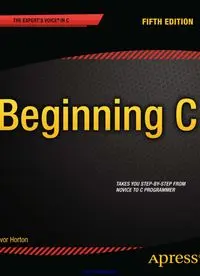Table Of Contentwww.it-ebooks.info
For your convenience Apress has placed some of the front
matter material after the index. Please use the Bookmarks
and Contents at a Glance links to access them.
www.it-ebooks.info
v
Contents at a Glance
About the Author ���������������������������������������������������������������������������������������������������������������xxi
About the Technical Reviewer �����������������������������������������������������������������������������������������xxiii
Acknowledgments ������������������������������������������������������������������������������������������������������������ xxv
Introduction �������������������������������������������������������������������������������������������������������������������� xxvii
Chapter 1: Programming in C
■
��������������������������������������������������������������������������������������������1
Chapter 2: First Steps in Programming
■
���������������������������������������������������������������������������25
Chapter 3: Making Decisions
■
�������������������������������������������������������������������������������������������85
Chapter 4: Loops
■
������������������������������������������������������������������������������������������������������������135
Chapter 5: Arrays
■
����������������������������������������������������������������������������������������������������������185
Chapter 6: Applications with Strings and Text
■
��������������������������������������������������������������219
Chapter 7: Pointers
■
��������������������������������������������������������������������������������������������������������263
Chapter 8: Structuring Your Programs
■
��������������������������������������������������������������������������321
Chapter 9: More on Functions
■
���������������������������������������������������������������������������������������349
Chapter 10: Essential Input and Output
■
�������������������������������������������������������������������������395
Chapter 11: Structuring Data
■
�����������������������������������������������������������������������������������������429
Chapter 12: Working with Files
■
�������������������������������������������������������������������������������������489
Chapter 13: The Preprocessor and Debugging
■
��������������������������������������������������������������557
Chapter 14: Advanced and Specialized Topics
■
��������������������������������������������������������������589
www.it-ebooks.info
■ Contents at a GlanCe
vi
Appendix A: Computer Arithmetic
■
���������������������������������������������������������������������������������621
Appendix B: ASCII Character Code Definitions
■
��������������������������������������������������������������629
Appendix C: Reserved Words in C
■
����������������������������������������������������������������������������������635
Appendix D: Input and Output Format Specifications
■
����������������������������������������������������637
Appendix E: Standard Library Header Files
■
�������������������������������������������������������������������643
Index ���������������������������������������������������������������������������������������������������������������������������������645
www.it-ebooks.info
xxvii
Welcome to Beginning C: Fifth Edition. With this book you can become a competent C programmer using the latest
version of the C language. In many ways, C is an ideal language with which to learn programming. It’s very compact,
so there isn’t a lot of syntax to learn before you can write real applications. In spite of its conciseness, it’s extremely
powerful and is used by professionals in many different areas. The power of C is such that it can be applied at all levels,
from developing device drivers and operating system components to creating large-scale applications. A relatively
new area for C is in application development for mobile phones.
C compilers are available for virtually every kind of computer, so when you’ve learned C, you’ll be equipped
to program in just about any context. Once you know C, you have an excellent base from which you can build an
understanding of the object-oriented C++.
My objective in this book is to minimize what I think are the three main hurdles the aspiring programmer must
face: coming to grips with the jargon that pervades every programming language, understanding how to use the
language elements (as opposed to merely knowing what they are), and appreciating how the language is applied in a
practical context.
Jargon is an invaluable and virtually indispensable means of communication for the expert professional as well
as the competent amateur, so it can’t be avoided. My approach is to ensure that you understand the jargon and get
comfortable using it in context. In this way, you’ll be able to more effectively use the documentation that comes
along with the typical programming product and also feel comfortable reading and learning from the literature that
surrounds most programming languages.
Comprehending the syntax and effects of the language elements is obviously an essential part of learning C,
but appreciating how the language features work and how they are used is equally important. Rather than just using
code fragments, I provide you with practical working examples in each chapter that show how the language features can
be applied to specific problems. These examples provide a basis for you to experiment and see the effects of changing
the code.
Your understanding of programming in context needs to go beyond the mechanics of applying individual
language elements. To help you gain this understanding, I conclude most chapters with a more complex program
that applies what you’ve learned in the chapter. These programs will help you gain the competence and confidence
to develop your own applications and provide you with insight into how you can apply language elements in
combination and on a larger scale. Most important, they’ll give you an idea of what’s involved in designing real
programs and managing real code.
It’s important to realize a few things that are true for learning any programming language. First, there is quite a
lot to learn, but this means you’ll gain a greater sense of satisfaction when you’ve mastered it. Second, it’s great fun,
so you really will enjoy it. Third, you can only learn programming by doing it, and this book helps you along the way.
Finally, it’s certain you will make a lot of mistakes and get frustrated from time to time during the learning process.
When you think you are completely stuck, you just need to be persistent. You will eventually experience that eureka
moment and realize it wasn’t as difficult as you thought.
Introduction
www.it-ebooks.info
■ IntroduCtIon
xxviii
How to Use This Book
Because I believe in the hands-on approach, you’ll write your first programs almost immediately. Every chapter has
several complete programs that put theory into practice, and these are key to the book. You should type in and run all
the examples that appear in the text because the very act of typing them in is a tremendous memory aid. You should
also attempt all the exercises that appear at the end of each chapter. When you get a program to work for the first
time—particularly when you’re trying to solve your own problems—you’ll find that the great sense of accomplishment
and progress makes it all worthwhile.
The pace is gentle at the start, but you’ll gain momentum as you get further into the subject. Each chapter covers
quite a lot of ground, so take your time and make sure you understand everything before moving on. Experimenting
with the code and trying out your own ideas are important parts of the learning process. Try modifying the programs
and see what else you can make them do—that’s when it gets really interesting. And don’t be afraid to try things out—if
you don’t understand how something works, just type in a few variations and see what happens. It doesn’t matter if it’s
wrong. You’ll find you often learn a lot from getting it wrong. A good approach is to read each chapter through, get an
idea of its scope, and then go back and work through all the examples.
You might find some of the end-of-chapter programs quite difficult. Don’t worry if it’s not all completely clear on
the first try. There are bound to be bits that you find hard to understand at first because they often apply what you’ve
learned to rather complicated problems. If you really get stuck, you can skip the end-of-chapter exercises, move on to
the next chapter, and come back to them later. You can even go through the entire book without worrying about them.
However, if you can complete the exercises, it shows you are making real progress.
Who This Book Is For
Beginning C: Fifth Edition is designed to teach you how to write useful programs in C as quickly and easily as possible.
By the end of Beginning C, you’ll have a thorough grounding in programming the C language. This is a tutorial for
those who’ve done a little bit of programming before, understand the concepts behind it, and want to further your
knowledge by learning C. However, no previous programming knowledge on your part is assumed, so if you’re a
newcomer to programming, the book will still work for you.
What You Need to Use This Book
To use this book, you’ll need a computer with a C compiler and library installed, so you can execute the examples, and
a program text editor for preparing your source code files. The compiler you use should provide good support for the
current International Standard for the C language, ISO/IEC 9899:2011, commonly referred to as C11. You’ll also need
an editor for creating and modifying your code. You can use any plain text editor such as Notepad or vi to create your
source program files. However, you’ll get along better if your editor is designed for editing C code.
I can suggest two sources for a suitable C compiler, both of which are freeware:
The GNU C compiler, GCC, is available from
•
http://www.gnu.org and supports a variety of
operating system environments.
The Pelles C compiler for Microsoft Windows is downloadable from
•
http://www.smorgasbordet.com/pellesc/ and includes an excellent IDE.
www.it-ebooks.info
■ IntroduCtIon
xxix
Conventions Used
I use a number of different styles of text and layout in the book to help differentiate between the different kinds of
information. For the most part, their meanings will be obvious. Program code will appear like this:
int main(void)
{ printf("Beginning C\n");
return 0;
}
When a code fragment is a modified version of a previous instance, I occasionally show the lines that have
changed in bold type like this:
int main(void)
{
printf("Beginning C by Ivor Horton\n");
return 0;
}
When code appears in the text, it has a different typestyle that looks like this: double.
I’ll use different types of “brackets” in the program code. They aren’t interchangeable, and their differences are
very important. I’ll refer to the symbols ( ) as parentheses, the symbols { } as braces, and the symbols [ ] as square
brackets.
Important new words in the text are shown in italic like this.
www.it-ebooks.info
1
Chapter 1
Programming in C
C is a powerful and compact computer language that allows you to write programs that specify exactly what you want
your computer to do. You’re in charge: you create a program, which is just a set of instructions, and your computer
will follow them.
Programming in C isn’t difficult, as you’re about to find out. I’m going to teach you all the fundamentals of
C programming in an enjoyable and easy-to-understand way, and by the end of this chapter you’ll have written your
first few C programs. It’s as easy as that!
In this chapter you’ll learn:
What the C language standard is
•
What the standard library is
•
How to create C programs
•
How C programs are organized
•
How to write your own program to display text on the screen
•
The C Language
C is remarkably flexible. It has been used for developing just about everything you can imagine by way of a computer
program, from accounting applications to word processing and from games to operating systems. It is not only
the basis for more advanced languages, such as C++, it is also used currently for developing mobile phone apps in
the form of Objective C. Objective C is standard C with a thin veneer of object-oriented programming capability
added. C is easy to learn because of its compactness. Thus, C is an ideal first language if you have ambitions to be a
programmer. You’ll acquire sufficient knowledge for practical application development quickly and easily.
The C language is defined by an international standard, and the latest is currently defined by the document
ISO/IEC 9899:2011. The current standard is commonly referred to as C11, and the language that I describe in this
book conforms to C11. You need to be aware that some elements of the language as defined by C11 are optional.
This implies that a C compiler that conforms to the C11 standard may not implement everything in the standard.
(A compiler is just a program that converts your program written in terms you understand into a form your computer
understands.) I will identify any language feature in the book that is optional so far as C11 is concerned, just so you are
aware that it is possible that your compiler may not support it.
It is also possible that a C11 compiler may not implement all of the language features mandated by the C11
standard. It takes time to implement new language capabilities, so compiler developers will often take an incremental
approach to implementing them. This provides another reason why a program may not work. Having said that, I can
confirm from my own experience that the most common reason for things not working in a C program, at least 99.9%
of the time, is that a mistake has been made.
www.it-ebooks.info
Chapter 1 ■ programming in C
2
The Standard Library
The standard library for C is also specified within the C11 standard. The standard library defines constants, symbols,
and functions that you frequently need when writing a C program. It also provides some optional extensions to the
basic C language. Machine-dependent facilities such as input and output for your computer are implemented by the
standard library in a machine-independent form. This means that you write data to a disk file in C in the same way
on your PC as you would on any other kind of computer, even though the underlying hardware processes are quite
different. The standard functionality that the library contains includes capabilities that most programmers are likely
to need, such as processing text strings or math calculations. This saves you an enormous amount of effort that would
be required to implement such things yourself.
The standard library is specified in a set of standard files called header files. Header files always have names with
the extension .h. To make a particular set of standard features available in your C program file, you just include the
appropriate standard header file in a way that I’ll explain later in this chapter. Every program you write will make
use of the standard library. A summary of the header files that make up the standard library is in Appendix E.
Learning C
If you are completely new to programming, there are some aspects of C that you do not need to learn, at least not the
first time around. These are capabilities that are quite specialized or used relatively infrequently. I have put all these
together in Chapter 14 so you will learn about them when you are comfortable with the rest.
Although the code for all the examples is available for download from the Apress web site (http://www.apress.com),
I recommend that you type in all the examples in the book, even when they are very simple. Keying stuff in makes it less
likely that you will forget things later. Don’t be afraid to experiment with the code. Making mistakes is very educational in
programming. The more mistakes you make early on, the more you are likely to learn.
Creating C Programs
There are four fundamental stages, or processes, in the creation of any C program:
Editing
•
Compiling
•
Linking
•
Executing
•
You’ll soon know all these processes like the back of your hand because you’ll be carrying them out so often.
First, I’ll explain what each process is and how it contributes to the development of your C program.
Editing
Editing is the process of creating and modifying C source code—the name given to the program instructions you write.
Some C compilers come with a specific editor program that provides a lot of assistance in managing your programs. In
fact, an editor often provides a complete environment for writing, managing, developing, and testing your programs.
This is sometimes called an integrated development environment (IDE).
You can also use a general-purpose text editor to create your source files, but the editor must store the code as
plain text without any extra formatting data embedded in it. Don’t use a word processor such as Microsoft Word; word
processors aren’t suitable for producing program code because of the extra formatting information they store along
with the text. In general, if you have a compiler system with an editor included, it will provide a lot of features that
make it easier to write and organize your source programs. There will usually be automatic facilities for laying out the
www.it-ebooks.info
Chapter 1 ■ programming in C
3
program text appropriately and color highlighting for important language elements, which not only makes your code
more readable but also provides a clear indicator when you make errors when keying in such words.
If you’re working with Linux, the most common text editor is the Vim editor. Alternately you might prefer
to use the GNU Emacs editor. With Microsoft Windows, you could use one of the many freeware and shareware
programming editors. These will often provide help in ensuring your code is correct, with syntax highlighting and
autoindenting. There is also a version of Emacs for Microsoft Windows. The Vi and VIM editors from the UNIX
environment are available for Windows too, and you could even use Notepad++ (http://notepad-plus-plus.org/).
Of course, you can also purchase one of the professionally created programming development environments that
support C, such as those from Borland or Microsoft, in which case you will have very extensive editing capabilities.
Before parting with your cash though, it’s a good idea to check that the level of C that is supported conforms to the
current C standard, C11. With some of the products out there that are primarily aimed at C++ developers, C has been
left behind somewhat.
Compiling
The compiler converts your source code into machine language and detects and reports errors in the compilation
process. The input to this stage is the file you produce during your editing, which is usually referred to as a source file.
The compiler can detect a wide range of errors that are due to invalid or unrecognized program code, as well
as structural errors where, for example, part of a program can never be executed. The output from the compiler is
known as object code and it is stored in files called object files, which usually have names with the extension .obj in
the Microsoft Windows environment, or .o in the Linux/UNIX environment. The compiler can detect several different
kinds of errors during the translation process, and most of these will prevent the object file from being created.
The result of a successful compilation is a file with the same name as that used for the source file, but with the
.o or .obj extension.
If you’re working in UNIX, at the command line, the standard command to compile your C programs will be cc
(or the GNU’s Not UNIX [GNU] compiler, which is .gcc). You can use it like this:
cc -c myprog.c
where myprog.c is the name of the source file that contains the program you want to compile. Note that if you omit
the -c flag, your program will automatically be linked as well. The result of a successful compilation will be an object file.
Most C compilers will have a standard compile option, whether it’s from the command line (such as cc
myprog.c) or a menu option from within an IDE (where you’ll find a Compile menu option). Compiling from within
an IDE is generally much easier than using the command line.
Compilation is a two-stage process. The first stage is called the preprocessing phase, during which your code may
be modified or added to, and the second stage is the actual compilation that generates the object code. Your source
file can include preprocessing macros, which you use to add to or modify the C program statements. Don’t worry if
this doesn’t make complete sense now. It will come together for you as the book progresses.
Linking
The linker combines the object modules generated by the compiler from source code files, adds required code
modules from the standard library supplied as part of C, and welds everything into an executable whole. The linker
also detects and reports errors; for example, if part of your program is missing or a nonexistent library component
is referenced.
In practice, a program of any significant size will consist of several source code files, from which the compiler
generates object files that need to be linked. A large program may be difficult to write in one working session, and
it may be impossible to work with as a single file. By breaking it up into a number of smaller source files that each
provide a coherent part of what the complete program does, you can make the development of the program a lot
easier. The source files can be compiled separately, which makes eliminating simple typographical errors a bit easier.
www.it-ebooks.info
Chapter 1 ■ programming in C
4
Furthermore, the whole program can usually be developed incrementally. The set of source files that make up the
program will usually be integrated under a project name, which is used to refer to the whole program.
Program libraries support and extend the C language by providing routines to carry out operations that aren’t
part of the language. For example, libraries contain routines that support operations such as performing input and
output, calculating a square root, comparing two character strings, or obtaining date and time information.
A failure during the linking phase means that once again you have to go back and edit your source code. Success,
on the other hand, will produce an executable file, but this does not necessarily mean that your program works
correctly. In a Microsoft Windows environment, the executable file will have an .exe extension; in UNIX, there will be
no such extension, but the file will be of an executable type. Many IDEs have a build option, which will compile and
link your program in a single operation.
Executing
The execution stage is where you run your program, having completed all the previous processes successfully.
Unfortunately, this stage can also generate a wide variety of error conditions that can include producing the wrong
output, just sitting there and doing nothing, or perhaps crashing your computer for good measure. In all cases, it’s
back to the editing process to check your source code.
Now for the good news: this is also the stage where if your program works, you get to see your computer doing
exactly what you told it to do! In UNIX and Linux you can just enter the name of the file that has been compiled and
linked to execute the program. In most IDEs, you’ll find an appropriate menu command that allows you to run or
execute your compiled program. This Run or Execute option may have a menu of its own, or you may find it under the
Compile menu option. In Windows, you can run the .exe file for your program as you would any other executable.
The processes of editing, compiling, linking, and executing are essentially the same for developing programs
in any environment and with any compiled language. Figure 1-1 summarizes how you would typically pass through
processes as you create your own C programs.
Chapter 1 ■ programming in C
5
Editing
Source File
(*.c)
Object File
(*.obj)
Executable File
(*.exe)
Create/modify
program source code
Compiling
Errors?
Errors?
Errors?
Sucess!
Yes
Yes
Yes
No
No
No
Generate machine
instructions
Linking
Link in
libraries, etc.
Executing
Run program
Figure 1-1. Creating and executing a program
Chapter 1 ■ programming in C
6
Creating Your First Program
We’ll step through the processes of creating a simple C program, from entering the program source code to executing
it. Don’t worry if what you type doesn’t mean much to you at this stage—I’ll explain everything as we go along.
trY It OUt: aN eXaMpLe C prOGraM
run your editor and type in the following program exactly as it’s written. Be careful to use the punctuation exactly
as you see here. make sure you enter the brackets that are on the fourth and last lines as braces—the curly ones {},
not the square brackets [ ] or the parentheses ( )—it really does matter. also, make sure you put the forward
slashes the right way (/), as later you’ll be using the backslash (\) as well. Don’t forget the semicolon (;).
/* Program 1.1 Your Very First C Program - Displaying Hello World */
#include <stdio.h>
int main(void)
{
printf("Hello world!");
return 0;
}
When you’ve entered the source code, save the program as hello.c. You can use whatever name you like instead
of hello, but the extension must be .c. this extension is the common convention when you write C programs
and identifies the contents of the file as C source code. most compilers will expect the source file to have the
extension .c, and if it doesn’t, the compiler may refuse to process it.
next you’ll compile your program as i described in the “Compiling” section previously in this chapter and then link
the pieces necessary to create an executable program, as discussed in the previous “Linking” section. Compiling
and linking are often carried out in a single operation, in which case it is usually described as a build operation.
When the source code has been compiled successfully, the linker will add code from the standard libraries that
your program needs and create the single executable file for your program.
Finally, you can execute your program. remember that you can do this in several ways. there is the usual method
of double-clicking the .exe file from Windows explorer if you’re using Windows, but you will be better off opening
a command-line window and typing in the command to execute it because the window showing the output will
disappear when execution is complete. You can run your program from the command line in all operating system
environments. Just start a command-line session, change the current directory to the one that contains the
executable file for your program, and then enter the program name to run it.
if everything worked without producing any error messages, you’ve done it! this is your first program, and you
should see the following output:
Hello world!
Chapter 1 ■ programming in C
7
Editing Your First Program
You could try altering the same program to display something else. For example, you could edit the program to read
like this:
/* Program 1.2 Your Second C Program */
#include<stdio.h>
int main(void)
{
printf("\"If at first you don't succeed, try, try, try again!\"");
return 0;
}
The output from this version will be:
"If at first you don't succeed, try, try, try again!"
The \” sequences that appears at the beginning and end of the text to be displayed is called an escape sequence,
and there are several different escape sequences. Here, \” is a special way of including a double quote in the text to
be output. This is necessary because double quotes (the straight kind, not curly quotes) are used to indicate where
a character string begins and ends. The escape sequences cause a double quote to appear at the beginning and end
of the output. If you didn’t use the escape sequences, not only would the double quote characters not appear in the
output, but the program would not compile. You’ll learn all about escape sequences in the “Control Characters”
section later in this chapter.
You can try recompiling the program, relinking it, and running it again once you have altered the source code.
With a following wind and a bit of luck you, have now edited your first program. You’ve written a program using the
editor, edited it, and compiled, linked, and executed it.
Dealing with Errors
To err is human, so there’s no need to be embarrassed about making mistakes. Fortunately, computers don’t generally
make mistakes, and they’re actually very good at indicating where we’ve slipped up. Sooner or later your compiler is
going to present you with a list (sometimes a list that’s longer than you want) of the mistakes that are in your source
code. You’ll usually get an indication of the statements that are in error. When this happens, you must return to the
editing stage, find out what’s wrong with the incorrect code, and fix it.
Keep in mind that one error can result in error messages for subsequent statements that may actually be correct.
This usually happens with statements that refer to something that is supposed to be defined by a statement containing
an error. Of course, if a statement that defines something has an error, then what was supposed to be defined won’t be.
Let’s step through what happens when your source code is incorrect by creating an error in your program. Edit
your second program example, removing the semicolon (;) at the end of the line with printf() in it, as shown here:
Chapter 1 ■ programming in C
8
/* Program 1.2 Your Second C Program */
#include<stdio.h>
int main(void)
{
printf("\"If at first you don't succeed, try, try, try again!\"")
return 0;
}
If you now try to compile this program, you’ll see an error message that will vary slightly depending on which
compiler you’re using. A typical error message is as follows:
Syntax error : expected ';' but found 'return'
HELLO.C - 1 error(s), 0 warning(s)
Here, the compiler is able to determine precisely what the error is and where. There really should be a semicolon at
the end of that printf() line. As you start writing your own programs, you’ll probably get a lot of errors during compilation
that are caused by simple punctuation mistakes. It’s so easy to forget a comma or a bracket or to just press the wrong key.
Don’t worry about this; a lot of experienced programmers make exactly the same mistakes—even after years of practice.
As I said earlier, just one mistake can sometimes result in a whole stream of abuse from your compiler, as it
throws you a multitude of different things that it doesn’t like. Don’t get put off by the number of errors reported. After
you consider the messages carefully, the basic approach is to go back and edit your source code to fix at least the first
error, because that may have triggered other errors, and ignore the errors you can’t understand. Then have another go
at compiling the source file. With luck, you’ll get fewer errors the next time around.
To correct your example program, just go back to your editor and reenter the semicolon. Recompile, check for
any other errors, and your program is fit to be run again.
Dissecting a Simple Program
Now that you’ve written and compiled your first program, let’s go through another that’s very similar and see what the
individual lines of code do. Have a look at this program:
/* Program 1.3 Another Simple C Program - Displaying a Quotation */
#include <stdio.h>
int main(void)
{
printf("Beware the Ides of March!");
return 0;
}
This is virtually identical to your first program. Even so, the practice is good, so use your editor to enter this
example and see what happens when you compile and run it. If you type it in accurately, compile it, and run it, you
should get the following output:
Beware the Ides of March!