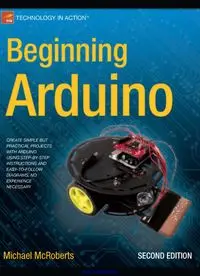Table Of Contentwww.it-ebooks.info
For your convenience Apress has placed some of the front
matter material after the index. Please use the Bookmarks
and Contents at a Glance links to access them.
www.it-ebooks.info
v
Contents at a Glance
About the Author ���������������������������������������������������������������������������������������������������������������xix
About the Technical Reviewers �����������������������������������������������������������������������������������������xxi
Acknowledgments �����������������������������������������������������������������������������������������������������������xxiii
Introduction ���������������������������������������������������������������������������������������������������������������������� xxv
Chapter 1: Getting Started
■
�������������������������������������������������������������������������������������������������1
Chapter 2: Light ‘Em Up
■
���������������������������������������������������������������������������������������������������21
Chapter 3: LED Effects
■
�����������������������������������������������������������������������������������������������������49
Chapter 4: Simple Sounders and Sensors
■
�����������������������������������������������������������������������79
Chapter 5: Driving a DC Motor
■
�����������������������������������������������������������������������������������������97
Chapter 6: Binary Counters and Shift Register I/O
■
��������������������������������������������������������111
Chapter 7: LED Displays
■
�������������������������������������������������������������������������������������������������127
Chapter 8: Liquid Crystal Displays
■
��������������������������������������������������������������������������������165
Chapter 9: Servos
■
����������������������������������������������������������������������������������������������������������183
Chapter 10: Steppers and Robots
■
����������������������������������������������������������������������������������199
Chapter 11: Pressure Sensors
■
���������������������������������������������������������������������������������������223
Chapter 12: Touch Screens
■
��������������������������������������������������������������������������������������������251
Chapter 13: Temperature Sensors
■
���������������������������������������������������������������������������������271
Chapter 14: Ultrasonic Rangefinders
■
�����������������������������������������������������������������������������285
www.it-ebooks.info
■ Contents at a GlanCe
vi
Chapter 15: Reading and Writing to an SD Card
■
������������������������������������������������������������305
Chapter 16: Making an RFID Reader
■
������������������������������������������������������������������������������325
Chapter 17: Communicating over Ethernet
■
�������������������������������������������������������������������341
Index ���������������������������������������������������������������������������������������������������������������������������������391
www.it-ebooks.info
xxv
Introduction
I first discovered the Arduino in 2008 when I was looking for ways to connect temperature sensors to my PC so I could
make a cloud detector. I wanted to try out a cloud detection concept I’d read about on a weather forum, and as it was
experimental, I didn’t want to spend a lot of money on it in case it failed. There were many solutions on the market,
but the Arduino appealed to me the most. Not only did it seem to be an easy and cheap way to connect the sensors I
required, but it could be used for other cool things. Thousands of projects in blogs, video sites, and forums showed the
amazing things people were doing with their Arduinos. There seemed to be a huge sense of community with everyone
trying to help one another.
It was obvious that I could have a lot of fun with an Arduino. However, I didn’t want to be trawling through
websites for information. I wanted to buy a book on the subject, something I could hold in my hand and read on the
train to work. After looking around, I found one book. Unfortunately, it was very basic and out of date. Worse, it didn’t
give me anything practical to do with the Arduino, and I didn’t warm to the teaching style, either. What I wanted was a
hands-on book that taught me both programming and electronics as I built things instead of having to wade through
pages of theory first. Such a book just didn’t exist at the time.
Then I started Earthshine Electronics to sell kits based on the Arduino. To go with the kit, I produced a small
tutorial booklet to get people started. This little booklet ended up being extremely popular, and I got hundreds of
queries from people asking when I would be adding more projects or if I sold a printed version. In fact, I had already
thought that it would be great to produce a comprehensive beginner’s book, crammed with projects and written in an
easy-to-follow style. That is how this book came about. This book has proven so successful at teaching people about
the Arduino that it has since been updated to this second edition with improvements and updated sections relevant to
the changes in the Arduino world since I began.
I have written this book with the presumption that you have never done either computer programming or
electronics before. I also presume you’re not interested in reading lots of theory before you actually get down to
making something with your Arduino. Hence, right from the start of the book, you will be diving right into making
a simple project. From there, you will work through a total of 50 projects until you become confident and proficient
at Arduino development. I believe that the best way to learn anything is by learning as you go and getting your
hands dirty.
The book works like this: the first project introduces basic concepts about programming the Arduino and also
about electronics. The next project builds on that knowledge to introduce a little bit more. Each project after that
builds on the previous projects. By the time you have finished all 50 projects, you will be confident and proficient at
making your own projects. You’ll be able to adapt your new skills and knowledge to connect just about anything to
your Arduino and make great projects for fun or to make your life easier.
Each project starts off with a list of required parts. I have chosen common parts that are easy to source. I also
provide a circuit diagram showing exactly how to connect the Arduino and parts together using jumper wires and
a breadboard. To create the parts images and breadboard diagrams for the book, I used the excellent open-source
program Fritzing. The program allows designers to document their prototypes and then go on to create PCB layouts
for manufacture. It is an excellent program and a brilliant way of demonstrating a breadboard circuit to others. Pop on
over to http://fritzing.org and check it out.
After you have made your circuit, I supply a code listing to type into the Arduino’s program editor (the IDE) which
can then be uploaded to your Arduino to make the project work. You will very quickly have a fully working project. It is
only after you have made your project and seen it working that I explain how it works. The hardware will be explained
to you in such a way that you know how the components work and how to connect them to the Arduino correctly.
www.it-ebooks.info
■ IntroduCtIon
xxvi
The code will then be explained to you step by step so you understand exactly what each section of the code does. By
dissecting the circuit and the code, you will understand how the whole project works and can then apply the skills and
knowledge to later projects and then to your own projects in the future.
The style of teaching in this book is very easy to follow. Even if you have absolutely no experience of either
programming or electronics, you will be able to follow along easily and understand the concepts as you go. More
importantly, you will have fun. The Arduino is a great and fun open source product. With the help of this book,
you’ll discover just how easy it is to get involved in physical computing to make your own devices that interact with
their environment.
—Mike McRoberts
Downloading the Code
The code for the examples shown in this book is available on the Apress web site, www.apress.com. A link can be found
on the book’s information page under the Source Code/Downloads tab. This tab is located underneath the Related
Titles section of the page.
Contacting the Author
Should you have any questions or comments—or even spot a mistake you think I should know about—you can
contact me at