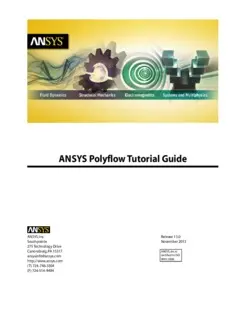Table Of ContentANSYS Polyflow Tutorial Guide
ANSYS, Inc. Release 15.0
Southpointe November 2013
275 Technology Drive
Canonsburg, PA 15317 ANSYS, Inc. is
[email protected] certified to ISO
9001:2008.
http://www.ansys.com
(T) 724-746-3304
(F) 724-514-9494
Copyright and Trademark Information
© 2013 SAS IP, Inc. All rights reserved. Unauthorized use, distribution or duplication is prohibited.
ANSYS, ANSYS Workbench, Ansoft, AUTODYN, EKM, Engineering Knowledge Manager, CFX, FLUENT, HFSS and any
and all ANSYS, Inc. brand, product, service and feature names, logos and slogans are registered trademarks or
trademarks of ANSYS, Inc. or its subsidiaries in the United States or other countries. ICEM CFD is a trademark used
by ANSYS, Inc. under license. CFX is a trademark of Sony Corporation in Japan. All other brand, product, service
and feature names or trademarks are the property of their respective owners.
Disclaimer Notice
THIS ANSYS SOFTWARE PRODUCT AND PROGRAM DOCUMENTATION INCLUDE TRADE SECRETS AND ARE CONFID-
ENTIAL AND PROPRIETARY PRODUCTS OF ANSYS, INC., ITS SUBSIDIARIES, OR LICENSORS.The software products
and documentation are furnished by ANSYS, Inc., its subsidiaries, or affiliates under a software license agreement
that contains provisions concerning non-disclosure, copying, length and nature of use, compliance with exporting
laws, warranties, disclaimers, limitations of liability, and remedies, and other provisions.The software products
and documentation may be used, disclosed, transferred, or copied only in accordance with the terms and conditions
of that software license agreement.
ANSYS, Inc. is certified to ISO 9001:2008.
U.S. Government Rights
For U.S. Government users, except as specifically granted by the ANSYS, Inc. software license agreement, the use,
duplication, or disclosure by the United States Government is subject to restrictions stated in the ANSYS, Inc.
software license agreement and FAR 12.212 (for non-DOD licenses).
Third-Party Software
See the legal information in the product help files for the complete Legal Notice for ANSYS proprietary software
and third-party software. If you are unable to access the Legal Notice, please contact ANSYS, Inc.
Published in the U.S.A.
Table of Contents
Using This Manual........................................................................................................................................ ix
1.The Contents of This Manual............................................................................................................... ix
2.The Contents of the ANSYS Polyflow Manuals...................................................................................... ix
3. Contacting Technical Support............................................................................................................. ix
I. Introduction to using Polyflow in Workbench......................................................................................... 1
1. ANSYS Polyflow in ANSYS Workbench Tutorial: 3D Extrusion.......................................................... 3
1.1. Introduction............................................................................................................................... 3
1.2. Prerequisites............................................................................................................................... 3
1.3. Problem Description................................................................................................................... 3
1.4. Setup and Solution..................................................................................................................... 5
1.4.1. Preparation........................................................................................................................ 5
1.4.2. Step 1: Creating a Fluid Flow Analysis System in ANSYS Workbench..................................... 6
1.4.3. Step 2: Preparing the Geometry in ANSYS DesignModeler................................................. 11
1.4.4. Step 3: Meshing the Geometry in the ANSYS Meshing Application..................................... 13
1.4.5. Step 4: Setting Up the CFD Simulation in ANSYS Polydata.................................................. 24
1.4.6. Step 5: Running the CFD Simulation in ANSYS Polyflow..................................................... 28
1.4.7. Step 6: Displaying Results in ANSYS CFD-Post.................................................................... 29
1.4.8. Step 7: Exploring Additional Solutions............................................................................... 44
1.4.9. Step 8: Summary.............................................................................................................. 49
II. Extrusion............................................................................................................................................... 51
1. 2.5D Axisymmetric Extrusion.......................................................................................................... 53
1.1. Introduction ............................................................................................................................. 53
1.2. Prerequisites............................................................................................................................. 53
1.3. Problem Description................................................................................................................. 54
1.4. Preparation............................................................................................................................... 56
1.5. Step 1: Project and Mesh........................................................................................................... 56
1.6. Step 2: Models.......................................................................................................................... 59
1.7. Step 3: Material Data................................................................................................................. 61
1.8. Step 4: Boundary Conditions..................................................................................................... 63
1.9. Step 5: Remeshing.................................................................................................................... 68
1.10. Step 6: Stream Function........................................................................................................... 71
1.11. Step 7: Outputs....................................................................................................................... 73
1.12. Step 8: Save the Data and Exit Polydata.................................................................................... 73
1.13. Step 9: Solution....................................................................................................................... 75
1.14. Step 10: Postprocessing........................................................................................................... 75
1.15. Summary................................................................................................................................ 86
2. Fluid Flow and Conjugate Heat Transfer......................................................................................... 87
2.1. Introduction ............................................................................................................................. 87
2.2. Prerequisites............................................................................................................................. 87
2.3. Problem Description................................................................................................................. 88
2.4. Preparation............................................................................................................................... 89
2.5. Step 1: Project and Mesh........................................................................................................... 90
2.6. Step 2: Models, Material Data, and Boundary Conditions............................................................ 90
2.7. Step 2a: Definition of Sub-Task 1................................................................................................ 91
2.8. Step 2b: Definition of Sub-Task 2............................................................................................... 99
2.9. Step 3: Save the Data and Exit Polydata.................................................................................... 102
2.10. Step 4: Solution..................................................................................................................... 103
2.11. Step 5: Postprocessing........................................................................................................... 103
2.12. Summary.............................................................................................................................. 113
3. Non-Isothermal Flow Through a Cooled Die................................................................................. 115
Release 15.0 - © SAS IP, Inc. All rights reserved. - Contains proprietary and confidential information
of ANSYS, Inc. and its subsidiaries and affiliates. iii
Tutorial Guide
3.1. Introduction ........................................................................................................................... 115
3.2. Prerequisites........................................................................................................................... 115
3.3. Problem Description............................................................................................................... 115
3.4. Preparation............................................................................................................................. 118
3.5. Step 1: Project and Mesh......................................................................................................... 119
3.6. Step 2: Models, Materials, and Boundary Conditions................................................................. 119
3.7. Step 3: Definition of the Fluid Sub-Task.................................................................................... 120
3.8. Step 4: Definition of the Solid Sub-Task.................................................................................... 131
3.9. Step 5: Numerical Parameters.................................................................................................. 134
3.10. Step 6: Outputs..................................................................................................................... 134
3.11. Step 7: Save the Data and Exit Polydata.................................................................................. 134
3.12. Step 8: Solution..................................................................................................................... 135
3.13. Step 9: Postprocessing........................................................................................................... 135
3.14. Summary.............................................................................................................................. 147
3.15. Appendix: Non-Linearity and Evolution.................................................................................. 147
4. 3D Extrusion.................................................................................................................................. 149
4.1. Introduction ........................................................................................................................... 149
4.2. Prerequisites........................................................................................................................... 149
4.3. Problem Description............................................................................................................... 149
4.4. Preparation............................................................................................................................. 151
4.5. Step 1: Project and Mesh......................................................................................................... 152
4.6. Step 2: Models........................................................................................................................ 152
4.7. Step 3: Material Data............................................................................................................... 154
4.8. Step 4: Boundary Conditions................................................................................................... 155
4.9. Step 5: Remeshing................................................................................................................... 158
4.10. Step 6: Save the Data and Exit Polydata.................................................................................. 161
4.11. Step 7: Solution..................................................................................................................... 162
4.12. Step 8: Postprocessing........................................................................................................... 162
4.13. Summary.............................................................................................................................. 176
5. Direct Extrusion ............................................................................................................................ 177
5.1. Introduction ........................................................................................................................... 177
5.2. Prerequisites........................................................................................................................... 177
5.3. Problem Description............................................................................................................... 177
5.4. Preparation............................................................................................................................. 179
5.5. Step 1: Project and Mesh......................................................................................................... 180
5.6. Step 2: Models........................................................................................................................ 180
5.7. Step 3: Material Data............................................................................................................... 181
5.8. Step 4: Boundary Conditions................................................................................................... 182
5.9. Step 5: Remeshing................................................................................................................... 184
5.10. Step 6: Numerical Parameters................................................................................................ 185
5.11. Step 7: Outputs..................................................................................................................... 186
5.12. Step 8: Save the Data and Exit Polydata.................................................................................. 187
5.13. Step 9: Solution..................................................................................................................... 187
5.14. Step 10: Postprocessing......................................................................................................... 187
5.15. Summary.............................................................................................................................. 198
5.16. Appendix.............................................................................................................................. 198
5.16.1. Power Law.................................................................................................................... 199
5.16.2. Optimesh Remeshing Technique.................................................................................. 199
5.16.3. Evolution Scheme ........................................................................................................ 199
5.16.4. IGES Output................................................................................................................. 199
6. Inverse Extrusion........................................................................................................................... 201
6.1. Introduction ........................................................................................................................... 201
Release 15.0 - © SAS IP, Inc. All rights reserved. - Contains proprietary and confidential information
iv of ANSYS, Inc. and its subsidiaries and affiliates.
Tutorial Guide
6.2. Prerequisites........................................................................................................................... 201
6.3. Problem Description............................................................................................................... 202
6.4. Preparation............................................................................................................................. 203
6.5. Step 1: Project and Mesh......................................................................................................... 204
6.6. Step 2: Models........................................................................................................................ 204
6.7. Step 3: Material Data............................................................................................................... 205
6.8. Step 4: Boundary Conditions................................................................................................... 206
6.9. Step 5: Remeshing................................................................................................................... 209
6.10. Step 6: Numerical Parameters................................................................................................ 211
6.11. Step 7: Outputs..................................................................................................................... 212
6.12. Step 8: Save the Data and Exit Polydata.................................................................................. 212
6.13. Step 9: Solution..................................................................................................................... 213
6.14. Step 10: Postprocessing......................................................................................................... 213
6.15. Summary.............................................................................................................................. 225
6.16. Appendix.............................................................................................................................. 225
6.16.1. Power Law.................................................................................................................... 225
6.16.2. Evolution Scheme ........................................................................................................ 225
6.16.3. Remeshing Technique.................................................................................................. 226
6.16.4. Optimesh Remeshing Technique.................................................................................. 226
6.16.5. IGES Output................................................................................................................. 226
7. Flow of Two Immiscible Fluids....................................................................................................... 227
7.1. Introduction ........................................................................................................................... 227
7.2. Prerequisites........................................................................................................................... 227
7.3. Problem Description............................................................................................................... 227
7.4. Preparation............................................................................................................................. 230
7.5. Step 1: Project and Mesh......................................................................................................... 230
7.6. Step 2: Models, Material Data, and Boundary Conditions........................................................... 230
7.7. Step 2a: Definition of Sub-Task 1.............................................................................................. 231
7.8. Step 2b: Definition of Sub-Task 2............................................................................................. 238
7.9. Step 3: Save the Data and Exit Polydata.................................................................................... 241
7.10. Step 4: Solution..................................................................................................................... 242
7.11. Step 5: Postprocessing........................................................................................................... 242
7.12. Summary.............................................................................................................................. 248
8. Flow of Two Immiscible Fluids by Species Method....................................................................... 249
8.1. Introduction ........................................................................................................................... 249
8.2. Prerequisites........................................................................................................................... 249
8.3. Problem Description............................................................................................................... 249
8.4. Preparation............................................................................................................................. 253
8.5. Step 1: Project and Mesh......................................................................................................... 253
8.6. Step 2: Models, Material Data, and Boundary Conditions........................................................... 254
8.7. Step 2a: Definition of Species and Species Transport Sub-task.................................................. 254
8.8. Step 2b: Definition of a Sub-task.............................................................................................. 259
8.9. Step 3: Save the Data and Exit Polydata.................................................................................... 265
8.10. Step 4: Solution..................................................................................................................... 265
8.11. Step 5: Postprocessing........................................................................................................... 265
8.12. Summary.............................................................................................................................. 272
III. Blow Molding..................................................................................................................................... 273
1. 3D Thermoforming of a Blister...................................................................................................... 275
1.1. Prerequisites........................................................................................................................... 275
1.2. Problem Description............................................................................................................... 275
1.3. Preparation............................................................................................................................. 278
1.4. Step 1: Project and Mesh......................................................................................................... 278
Release 15.0 - © SAS IP, Inc. All rights reserved. - Contains proprietary and confidential information
of ANSYS, Inc. and its subsidiaries and affiliates. v
Tutorial Guide
1.5. Step 2: Models........................................................................................................................ 279
1.6. Step 3: Definition of a Sub-task................................................................................................ 283
1.7. Step 4: Create Sub-tasks for Postprocessing............................................................................. 289
1.8. Step 5: Specify the Numerical Parameters................................................................................ 291
1.9. Step 6: Outputs....................................................................................................................... 291
1.10. Step 7: Save the Data and Exit Polydata.................................................................................. 292
1.11. Step 8: Solution..................................................................................................................... 292
1.12. Step 9: Postprocessing........................................................................................................... 294
1.13. Summary.............................................................................................................................. 304
1.14. Further Improvements.......................................................................................................... 305
1.15. Appendix.............................................................................................................................. 306
1.15.1. Contact Boundary Conditions....................................................................................... 306
1.15.2. Remark on the Penalty Coefficient................................................................................ 307
1.15.3. Remeshing................................................................................................................... 307
2. 2D Axisymmetric Blow Molding.................................................................................................... 309
2.1. Introduction ........................................................................................................................... 309
2.2. Prerequisites........................................................................................................................... 310
2.3. Problem Description............................................................................................................... 310
2.4. Preparation............................................................................................................................. 311
2.5. Step 1: Project and Mesh......................................................................................................... 312
2.6. Step 2: Models........................................................................................................................ 312
2.7. Step 3: Material Data............................................................................................................... 315
2.8. Step 4: Boundary Conditions................................................................................................... 317
2.9. Step 5: Remeshing................................................................................................................... 320
2.10. Step 6: Numerical Parameters................................................................................................ 321
2.11. Step 7: Outputs..................................................................................................................... 323
2.12. Step 8:Thickness Postprocessor............................................................................................. 324
2.13. Step 9: Save the Data and Exit Polydata.................................................................................. 325
2.14. Step 10: Solution................................................................................................................... 325
2.15. Step 11: Postprocessing......................................................................................................... 325
2.16. Summary.............................................................................................................................. 337
2.17. Appendix.............................................................................................................................. 337
2.17.1. Remeshing Technique.................................................................................................. 338
2.17.2. Master Moving Surface................................................................................................. 338
2.17.3.Time Marching Scheme................................................................................................ 338
3. Plug-Assisted Thermoforming of a Blister.................................................................................... 339
3.1. Prerequisites........................................................................................................................... 339
3.2. Problem Description............................................................................................................... 339
3.3. Preparation............................................................................................................................. 342
3.4. Step 1: Project and Mesh......................................................................................................... 343
3.5. Step 2: Model the Mold........................................................................................................... 343
3.6. Step 3: Model the Plug............................................................................................................ 348
3.7. Step 4: Definition of the Blister Sub-task................................................................................... 351
3.8. Step 5: Specify the Numerical Parameters................................................................................ 359
3.9. Step 6: Outputs....................................................................................................................... 360
3.10. Step 7: Save the Data and Exit Polydata.................................................................................. 360
3.11. Step 8: Solution..................................................................................................................... 360
3.12. Step 9: Postprocessing........................................................................................................... 361
3.13. Summary.............................................................................................................................. 372
3.14. Appendix.............................................................................................................................. 373
3.14.1. Contact Boundary Conditions....................................................................................... 373
3.14.2. Remark on the Penalty Coefficient................................................................................ 373
Release 15.0 - © SAS IP, Inc. All rights reserved. - Contains proprietary and confidential information
vi of ANSYS, Inc. and its subsidiaries and affiliates.
Tutorial Guide
3.14.3. Remeshing................................................................................................................... 374
4. 3D Blow Molding of a Bottle......................................................................................................... 375
4.1. Prerequisites........................................................................................................................... 375
4.2. Description............................................................................................................................. 375
4.3. Preparation............................................................................................................................. 377
4.4. Step 1: Project and Mesh......................................................................................................... 378
4.5. Step 2: Model the Right Mold.................................................................................................. 378
4.6. Step 3: Model the Left Mold..................................................................................................... 383
4.7. Step 4: Definition of the Parison Sub-task................................................................................. 386
4.8. Step 5: Specify the Numerical Parameters................................................................................ 394
4.9. Step 6: Outputs....................................................................................................................... 395
4.10. Step 7: Save the Data and Exit Polydata.................................................................................. 395
4.11. Step 8: Solution..................................................................................................................... 395
4.12. Step 9: Postprocessing........................................................................................................... 396
4.13. Summary.............................................................................................................................. 405
4.14. Further Improvements.......................................................................................................... 406
4.15. Appendix.............................................................................................................................. 407
4.15.1. Contact Boundary Conditions....................................................................................... 407
4.15.2. Remark on the Penalty Coefficient................................................................................ 408
4.15.3. Remeshing................................................................................................................... 408
4.15.4. Evolutions.................................................................................................................... 408
Release 15.0 - © SAS IP, Inc. All rights reserved. - Contains proprietary and confidential information
of ANSYS, Inc. and its subsidiaries and affiliates. vii
Release 15.0 - © SAS IP, Inc. All rights reserved. - Contains proprietary and confidential information
viii of ANSYS, Inc. and its subsidiaries and affiliates.
Using This Manual
1.The Contents of This Manual
The Polyflow Tutorial Guide contains a number of example problems with complete detailed instructions,
commentary, and postprocessing of results.
2.The Contents of the ANSYS Polyflow Manuals
The manuals listed below form the ANSYS Polyflow product documentation set.They include descriptions
of the procedures, commands, and theoretical details needed to use ANSYS Polyflow products.
• The Polyflow User's Guide explains how to use ANSYS Polydata and ANSYS Polyflow to set up and
solve a problem.
• The Polyflow Tutorial Guide contains a number of example problems with complete detailed instruc-
tions, commentary, and postprocessing of results.
• The Polyflow in Workbench User's Guide explains how to use the ANSYS Polyflow application within
ANSYS Workbench.
• The Polymat User's Guide explains how to use the ANSYS Polymat module for material property
evaluation.
• The Polystat User's Guide explains how to set up a MIXING task in ANSYS Polydata and how to
use the ANSYS Polystat module for statistical postprocessing of results.
• The GAMBIT manuals teach you how to use the GAMBIT preprocessor for geometry creation and mesh
generation.
• The CFD-Post User's Guide explains how to use CFD-Post to examine your results.
• The ANSYS Polyflow Examples Manual provides overviews of solutions to a variety of problem types.
For details on how to access the ANSYS Polyflow manuals, see ANSYS Polyflow Documentation in the
separate Polyflow User's Guide.
3. Contacting Technical Support
Technical Support for ANSYS, Inc. products is provided either by ANSYS, Inc. directly or by one of our
certified ANSYS Support Providers. Please check with the ANSYS Support Coordinator (ASC) at your
company to determine who provides support for your company, or go to www.ansys.com and select
Contact ANSYS > Contacts and Locations.
If your support is provided by ANSYS, Inc. directly,Technical Support can be accessed quickly and effi-
ciently from the ANSYS Customer Portal, which is available from the ANSYS Website (www.ansys.com)
under Support > Customer Portal.The direct URL is:support.ansys.com.
One of the many useful features of the Customer Portal is the Knowledge Resources Search, which can
be found on the Home page of the Customer Portal.
Release 15.0 - © SAS IP, Inc. All rights reserved. - Contains proprietary and confidential information
of ANSYS, Inc. and its subsidiaries and affiliates. ix
Using This Manual
Systems and installation Knowledge Resources are easily accessible via the Customer Portal by using
the following keywords in the search box:Systems/Installation.These Knowledge Resources
provide solutions and guidance on how to resolve installation and licensing issues quickly.
NORTH AMERICA
All ANSYS, Inc. Products
Web: Go to the ANSYS Customer Portal (http://support.ansys.com) and select the appropriate option.
Toll-Free Telephone: 1.800.711.7199
Fax: 1.724.514.5096
Support for University customers is provided only through the ANSYS Customer Portal.
GERMANY
ANSYS Mechanical Products
Telephone: +49 (0) 8092 7005-55 (CADFEM)
Email: [email protected]
All ANSYS Products
Web: Go to the ANSYS Customer Portal (http://support.ansys.com) and select the appropriate option.
National Toll-Free Telephone:
German language: 0800 181 8499
English language: 0800 181 1565
Austria: 0800 297 835
Switzerland: 0800 546 318
International Telephone:
German language: +49 6151 152 9981
English language: +49 6151 152 9982
Email: [email protected]
UNITED KINGDOM
All ANSYS, Inc. Products
Web: Go to the ANSYS Customer Portal (http://support.ansys.com) and select the appropriate option.
Telephone: Please have your Customer or Contact ID ready.
UK: 0800 048 0462
Republic of Ireland: 1800 065 6642
Outside UK: +44 1235 420130
Email: [email protected]
Support for University customers is provided only through the ANSYS Customer Portal.
JAPAN
CFX , ICEM CFD and Mechanical Products
Telephone: +81-3-5324-8333
Fax: +81-3-5324-7308
Release 15.0 - © SAS IP, Inc. All rights reserved. - Contains proprietary and confidential information
x of ANSYS, Inc. and its subsidiaries and affiliates.