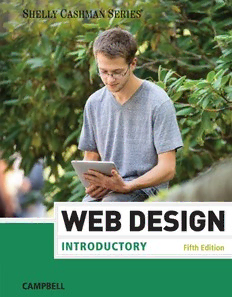Table Of Content© Tom Kates/Cengage Learning
WEB DEsign
INTRODUCTORY
Fifth Edition
Jennifer T. Campbell
Australia • Brazil • Japan • Korea • Mexico • Singapore • Spain • United Kingdom • United States
Copyright 2015 Cengage Learning. All Rights Reserved. May not be copied, scanned, or duplicated, in whole or in part. Due to electronic rights, some third party content may be suppressed from the eBook and/or eChapter(s).
Editorial review has deemed that any suppressed content does not materially affect the overall learning experience. Cengage Learning reserves the right to remove additional content at any time if subsequent rights restrictions require it.
C8742_FM.indd 1 07/04/14 3:29 PM
This is an electronic version of the print textbook. Due to electronic rights restrictions,
some third party content may be suppressed. Editorial review has deemed that any suppressed
content does not materially affect the overall learning experience. The publisher reserves the right
to remove content from this title at any time if subsequent rights restrictions require it. For
valuable information on pricing, previous editions, changes to current editions, and alternate
formats, please visit www.cengage.com/highered to search by ISBN#, author, title, or keyword for
materials in your areas of interest.
Copyright 2015 Cengage Learning. All Rights Reserved. May not be copied, scanned, or duplicated, in whole or in part. Due to electronic rights, some third party content may be suppressed from the eBook and/or eChapter(s).
Editorial review has deemed that any suppressed content does not materially affect the overall learning experience. Cengage Learning reserves the right to remove additional content at any time if subsequent rights restrictions require it.
Web Design: Introductory, Fifth Edition © 2015 Cengage Learning
Jennifer T. Campbell
WCN: 02-200-203
Senior Product Manager: Jim Gish ALL RIGHTS RESERVED. No part of this work covered by the copyright herein
Content Developer: Jon Farnham may be reproduced, transmitted, stored or used in any form or by any means
graphic, electronic, or mechanical, including but not limited to photocopying,
Associate Content Developer:
recording, scanning, digitizing, taping, Web distribution, information networks,
Crystal Parenteau
or information storage and retrieval systems, except as permitted under
Product Assistant: Gillian Daniels Section 107 or 108 of the 1976 United States Copyright Act, without the prior
Development Editor: Amanda Brodkin written permission of the publisher.
Director of Production: Patty Stephan
For product information and technology assistance, contact us at
Content Project Manager:
Cengage Learning Customer & Sales Support, 1-800-354-9706
Jennifer Feltri-George
For permission to use material from this text or product,
Manufacturing Planner: Julio Esperas
submit all requests online at cengage.com/permissions
Market Development Manager: Kristie Clark Further permissions questions can be emailed to
[email protected]
Market Development Manager:
Gretchen Swann
Library of Congress Control Number: 2014935851
QA Manuscript Reviewers: Jeffrey Schwartz,
John Freitas, Danielle Shaw ISBN-13: 978-1-285-17062-6
ISBN-10: 1-285-17062-8
Composition: PreMediaGlobal
Art Director: GEX Publishing Services
Cengage Learning
Cover Design: Lisa Kuhn, Curio Press, LLC 20 Channel Center Street
Cover Photo: © Tom Kates/Cengage Learning Boston, MA 02210
USA
Cengage Learning is a leading provider of customized learning solutions with
office locations around the globe, including Singapore, the United Kingdom,
Australia, Mexico, Brazil, and Japan. Locate your local office at:
international.cengage.com/region
Cengage Learning products are represented in Canada by Nelson Education, Ltd.
To learn more about Cengage Learning, visit www.cengage.com
Purchase any of our products at your local college bookstore or at our
preferred online store at www.cengagebrain.com
Printed in the United States of America
1 2 3 4 5 6 7 18 17 16 15 14
Copyright 2015 Cengage Learning. All Rights Reserved. May not be copied, scanned, or duplicated, in whole or in part. Due to electronic rights, some third party content may be suppressed from the eBook and/or eChapter(s).
Editorial review has deemed that any suppressed content does not materially affect the overall learning experience. Cengage Learning reserves the right to remove additional content at any time if subsequent rights restrictions require it.
C8742_FM.indd 2 07/04/14 3:29 PM
Contents
WEB DESIGN
Chapter 1 The Currency Advantage 40
The Connectivity Advantage 41
The Environment and the Tools 1
The Interactivity Advantage 42
Introduction 1 The Cost Advantage 45
The Internet and the World Wide Web 2 The Delivery Advantage 45
World Wide Web 2 Basic Web Design Principles 46
Influence on Society 4 Balance and Proximity 46
Ways to Access the Internet and the Web 10 Contrast and Focus 48
Cable Internet Access 10 Unity and Visual Identity 49
Fixed and Mobile Wireless Access 11 Writing for the Web 50
Telephone Line Access 11 Accuracy and Currency 51
Internet Service Providers 13 Scannability 51
Web Browsers 13 Organization 52
Types of Websites 16 Color as Web Design Tool 53
Personal Websites 16 The Color Wheel 53
Organizational and Topical Websites 17 The RGB Color System 54
Commercial Websites 18 Target Audience Expectations 55
Web Design Tools 23 Web Publishing Issues 56
Markup Languages 24 Technical Issues 56
Cascading Style Sheets 25 Legal and Privacy Issues 59
Scripting Languages 25 Accessibility and Usability
Text and HTML Editors 26 Issues 62
WYSIWYG Editors 26 Chapter Review 63
Web Templates and Content Terms to Know 64
Management Systems 28 Test Your Knowledge 64
Web Design Roles 29 Learn It Online 65
Creative Roles 29 Trends 65
Technical Roles 30 At Issue 66
Oversight Roles 30 Hands On 66
Other Web Roles 30 Team Approach 67
Chapter Review 31 Case Study 67
Terms to Know 32
Test Your Knowledge 33 Chapter 3
Learn It Online 35
Trends 35 Planning a Successful Website: Part 1 69
At Issue 35 Introduction 69
Hands On 36 The Website Development Planning Process 70
Team Approach 37 Step 1: Define the Website’s Purpose
Case Study 38 and Audience 71
Website Goals 71
Chapter 2 Website Objectives 71
Target Audience Profile 72
Web Publishing Fundamentals 39
Target Audience Wants, Needs, and
Introduction 39 Expectations 73
Advantages of Web Publishing 40 Website Purpose Statement 74
Copyright 2015 Cengage Learning. All Rights Reserved. May not be copied, scanned, or duplicated, in whole or in part. Due to electronic rights, some third party content may be suppressed from the eBook and/or eChapter(s).
Editorial review has deemed that any suppressed content does not materially affect the overall learning experience. Cengage Learning reserves the right to remove additional content at any time if subsequent rights restrictions require it.
C8742_FM.indd 3 07/04/14 3:29 PM
iv Contents
Step 2: Determine the Website’s General Learn It Online 123
Content 76 Trends 123
Home, Underlying, and Landing Pages 76 At Issue 124
Value-Added Content 79 Hands On 124
Organizing Website Files 87 Team Approach 125
Step 3: Select the Website’s Structure 87 Case Study 125
Linear/Tutorial Structure 89
Webbed Structure 89 Chapter 5
Hierarchical Structure 90
Typography and Images 127
Chapter Review 91
Terms to Know 91 Introduction 127
Test Your Knowledge 92 Webpage Typography Issues 128
Learn It Online 93 Font Sizes and Styles 128
Trends 93 Font Selection and Web Design 128
At Issue 94 Image Text 132
Hands On 95 Webpage Images 133
Team Approach 95 Digital Cameras 134
Case Study 96 Screen Capture and Illustration
Software and Apps 135
Chapter 4 Image File Formats 137
Graphics Interchange Format (GIF) 139
Planning a Successful Website: Part 2 97
JPEG File Interchange Format (JFIF) 139
Introduction 97 Portable Network Graphics (PNG)
Page Length, Content Placement, Format 140
and Usability 98 Web-Ready Images 140
Step 4: Specify the Website’s Navigation Refining Images 141
System 100 Optimizing Images for Size
User-Based and User-Controlled Navigation 100 and Quality 142
Link Types 101 Chapter Review 144
Step 5: Design the Look and Feel of Terms to Know 145
the Website 109 Test Your Knowledge 145
Visual Consistency 109 Learn It Online 147
Color and Visual Contrast 110 Trends 147
CSS and Formatting 113 At Issue 147
Page Layout 114 Hands On 148
Step 6: Test, Publish, and Maintain Team Approach 148
the Website 118 Case Study 149
Site Plan Checklist 120
Step 1: Identify the Website’s Purpose Chapter 6
and Target Audience 120
Multimedia and Interactivity
Step 2: Determine the Website’s General
Elements 151
Content 120
Step 3: Select the Website’s Structure 120 Introduction 151
Step 4: Specify the Website’s Navigation Multimedia Issues 152
System 120 Animation 153
Step 5: Design the Look and Feel of the Animated GIFs 154
Website 121 Rich Interactive Applications 156
Step 6: Test, Publish, and Maintain the Avatars 157
Website 121 Gadgets 159
Chapter Review 121 Audio and Video Elements 160
Terms to Know 121 Audio Elements 160
Test Your Knowledge 122 Video Elements 162
Copyright 2015 Cengage Learning. All Rights Reserved. May not be copied, scanned, or duplicated, in whole or in part. Due to electronic rights, some third party content may be suppressed from the eBook and/or eChapter(s).
Editorial review has deemed that any suppressed content does not materially affect the overall learning experience. Cengage Learning reserves the right to remove additional content at any time if subsequent rights restrictions require it.
C8742_FM.indd 4 07/04/14 3:29 PM
Contents v
Interactive Elements 164 Appendix A
Web-Based Form Guidelines 165
HTML 5
JavaScript, Applets, and Servlets 166
Blogs 166 Introduction APP 1
Comments 167 HTML Syntax APP 1
Live Chat 168 HTML Tools APP 2
Chapter Review 169 HTML 5 APP 2
Terms to Know 170 HTML 5 Tags and Attributes APP 3
Test Your Knowledge 170
Learn It Online 171 Appendix B
Trends 171
Cascading Style Sheets (CSS)
At Issue 172
Hands On 172 Introduction APP 13
Team Approach 173 CSS Benefits APP 13
Case Study 173 Style Rule Syntax, Properties, and Values APP 13
Inline Styles, Internal Style Sheets,
Chapter 7 and External Style Sheets APP 15
Style Sheet Conflicts APP 16
Promoting and Maintaining a Website 175
The Evolution of CSS APP 17
Introduction 175
Website Testing 176 Appendix C
Self-Testing 176
Responsive Web Design
Target Audience Testing 177
Website Publishing 178 Introduction APP 19
Server Space 178 Responsive Web Design Techniques APP 19
Uploading Website Folders and Files 180 Responsive Web Design Tools APP 21
Retesting Published Pages 182 Other Mobile Strategies APP 21
Website Promotion 183
Online Promotional Techniques 183 Appendix D
Traditional Promotional Techniques 192
Website Maintenance and Evaluation 192 Search Engine Optimization (SEO)
Ongoing Maintenance, Updating, Introduction APP 23
and Retesting 192 How Search Engines Work APP 23
Evaluating Website Performance 193 SEO Techniques APP 24
Chapter Review 195 SEO Careers APP 24
Terms to Know 196
Test Your Knowledge 196 Glossary/Index IND 1
Learn It Online 197
Trends 198
At Issue 198
Hands On 199
Team Approach 199
Case Study 200
Copyright 2015 Cengage Learning. All Rights Reserved. May not be copied, scanned, or duplicated, in whole or in part. Due to electronic rights, some third party content may be suppressed from the eBook and/or eChapter(s).
Editorial review has deemed that any suppressed content does not materially affect the overall learning experience. Cengage Learning reserves the right to remove additional content at any time if subsequent rights restrictions require it.
C8742_FM.indd 5 07/04/14 3:29 PM
Preface
WEB DESIGN
In this Shelly Cashman Series® Web Design: Introductory, Fifth Edition book, you will find
an educationally sound and easy-to-follow pedagogy that artfully combines screen shots,
marginal elements, and text with full color to produce a visually appealing and easy-to-
understand presentation of web design. This textbook conveys useful design concepts and
techniques typically not addressed in web authoring textbooks. It explains the connections
between a detailed design plan that considers audience needs, web site design, and vari-
ous technical issues. Students learn how to balance these elements to create a successful,
responsive web site.
The book’s seven chapters emphasize key written concepts and principles with
numerous Design Tips boxed throughout the text. A variety of challenging research-based
and hands-on activities both within and at the conclusion of each chapter test comprehen-
sion, build web research skills and design awareness, and encourage critical thinking about
current issues in web design.
O
bjectives of This Textbook
Web Design: Introductory, Fifth Edition is intended for a one-unit introductory web design
course, or a web authoring course that teaches web design techniques and also covers
HTML, creating device- and platform-independent websites using responsive web design
techniques, CSS, and SEO. The objectives of this book are to:
• Present a practical approach to web design using a blend of traditional development
guidelines with current technologies and trends, including responsive web design
• Give students an in-depth understanding of web design concepts and techniques that are
essential to planning, creating, testing, publishing, and maintaining web sites
• Define and describe in detail the six steps in developing a solid web design plan: i dentify
the website’s purpose and target audience; determine the website’s general content;
select the website’s structure; specify the website’s navigation system; design the look and
feel of the website; and test, publish, and maintain the website
• Present the material in a full-color, visually appealing and exciting, easy-to-read manner
with a format that invites students to learn
• Provide students with Toolkit marginal elements that indicate related content available
in the appendices
• Direct students to the web to do additional research and allow them to evaluate and
assess the design techniques and technologies discussed in the book by p roviding
them with search terms in the Q&A marginal elements, Your Turn exercises, and
end-of-chapter exercises
• Provide an ongoing case study and assignments that promote student participation in
learning about web design
Copyright 2015 Cengage Learning. All Rights Reserved. May not be copied, scanned, or duplicated, in whole or in part. Due to electronic rights, some third party content may be suppressed from the eBook and/or eChapter(s).
Editorial review has deemed that any suppressed content does not materially affect the overall learning experience. Cengage Learning reserves the right to remove additional content at any time if subsequent rights restrictions require it.
C8742_FM.indd 6 07/04/14 3:29 PM
Preface vii
D
istinguishing Features
The Internet and the World Wide Web3
The distinguishing features of Web Design: Introductory, Fifth Edition include the
logo
search box
fRoelloswpinogn: sive Web Design Fingauvigraet io1n-2 A website’s primary page is its home page.hasidytepd eictroiloinnntkae lnt ot © 2013 Jive Communications, Inc.Q&AWpApatfemTpmupahr nhsaasaa ovee leehggeggaagimdtyrsa eiee nh eic nima tt ta ,dooa?oi eoa ra saipdinprn rp nsnrrsiy r v ek gbspada ooaeeose yde rmpu ediwtn c ,lswiac ls ai onsteafi olage,wnhi tgbt cf ceiao ildtk sohtca ttrerihi hineootnc sannseeh n.o d ott tg l u hhlitihc.nn hseeieaegka ld t
Rlineckipes
pRaegciep eths afrto omp etnhse whhoemne y poaug celick
This text focuses on the basic concepts of responsive web design that teach
considerations for creating websites that are device- and platform-independent. Figure 1-3 Webpages at the same website or across differenth womeeb psaigtees are connected by links. © 2013 Condé Nast
A Blend of Traditional Development with Current ltvo wctcaheaoirepexte nbmwett t op pla toipoaahinvn igapckneietoin t cmteymtgotorou i pt gaufrahur he nweoht too em aetctrrvabhh, ep pvapea pniapnrodeg rgiaeidneesreo vtr.oas,i io oYntorl wim ogausc tu sldetteil ooctyincifk am feattenea iodhtre p hses aapel neni ceesnrtdad o ktlaw nhlp.o etegiordesb, i x cncsjbtuliht itromeceaorkrn.w.p e EgiW mdstexoi panahi n galgeto een dcro x oiliytrnifln f ooglsekiuru nrt ewrhkwtnfia,ei h pttt n hweh wgon eete r hbty cbhce oopble iulmayco gw krromee euao toab usfltv e.ira ni tTn nphtk ogaote, op i yvfns prioattsoehmueudmer ame loc w lo whiyregn aecbihennblpt igdsc aiekigt-seee ,d Q&AWcWTaCitadtWshori nEe mpceee hiRdvtdrrb aeo oNe oeBet.tldd age oee oiairWcrnprtdlrahyney mi S’emn egdstvw beorh iWmiwsnsn?ile-toietLooaiz gtseWrrenlh illterac dy hol,ata a Wrln tl ddilde, ed
Wcohnesitshteenr ty othur ochuogohsoeu tto y oinudri cwaeteb shityep.erlinks in text by color, bold, or underline, be DTIEPSIGN
Technologies
188Chapter 7Promoting and Maintaining a Website
Tubsuhesi ispn rbeosocso ewkd ougrroledess., btoeoylosn, adn ad t shoelourteiotincsa lt hvaietw p aorfa wlleelb t hdoessieg uns; eedv ebryy wefefbo rdte hsiagsn beeresn in m taoddea yto’s YTOURUNR E123...x Sco paDicaSanphoeudddrro- oomamvvvals gariieeaopcpmmcnrrrnepherattyita ii nlimaa asstaroneishngdirnsazfre deg v gek tft aes irw eht o aynorahAyetnoendmnwei sbsuda fd ia ok rdfn fit uis fiewrd nigr sdfayelil-i?foissinwa sae ap aeHpgttprdouoae pt oobvrtbr edwpihracealnehisnret d st sowdP. thasve sag oDfeeeearogfir rariero fta.setlc hrncimivhsgcasue ihiw toes snaref swfteigfae nofiptbbe?: mhc orlessalioeil uaist an gost denaegrf enda yam onsu r 4. aDnAtwpafiin efdeanisosfiasstrv dtcuumwtleruiiilumancrdo sticftgs preioet ysskto a reo yhp.i rt runoa.eir o oo u lgtrnarg hoia rvraeilrganees eefm atooa phB nrfapaem 2 ardua Ctwnavfb fiot wele a iflrrsbfei tehafitisb qhsteilseteiueriaer t? ept ’we saesSr .tneo oueWmdbwgbd armhan dabna eeimpyattrs ug i yyaogabeoodnnslmuuv i asirrehcn ene tr.
teaopn pcleolRyau rebnnaet leisinsrt t pwitchrh aeeic xlcteaio mcwneptose lrwxektshi nosilugfe ps iaonpvlo votrhiitnde dgi wne rgfiee bnac lioditsmieotsimncig spo,n rnc ofio pbenillctedfem.a plIlstnss, . , mt Iahnnui sdca htd te delxicitkthbieono ntoihq,k eut,h eosestn,u needsune matnhbteeslri ynlo egwua sris lntDlu tdeose ingtns Q&AWeAawaptoRwcrnSppraMecwtlioeeooho gtxnuneorrx eoelelc or o hmocmirckt taacteebibnrtmheg i vohpasht kxahpdcpseskciae.ersertcii dbia erioa apetwont rd rh wboieeneieineosme nrcgr aseceot r sfioesiat cglfeo asn ew tslpthittbocalewl nwe lhws go oeaept ecslrl w k leiidhe laifemclornirpbntmt i n rt’ho sarhelenmeasepkrr iia,ek tegmvenn e xs orkswawlb lpse snmr c lckoiig g efty nunaei eh h wfrwpl etmbirm tktibfaetsihnar isehceoo sanetbo.e hkmriroo c r gtec so ae rea.er?sr n l . BwtatappAhhndueaaDee rbtnsai faVaelrptoni drsEpr wtgvhvom,Reae ee t rTpbsrrhN t’usIacseiSi nrese tpvIecetrdNawhidts sga“ aGioopiestsnrore rsekN .orr ia o v’nIds(cEnenF utbTtd-ilihcoiraWg ntuoenpu eiopwpsOrr r”eo swaa R erswp7die rKti-psh rhng 1Svseoi-o.0inn afcWe)t pe,eaas Ap.a nnd htAn nod aeaadd ednppat sdvhV dpp a epeae.tv ro vrlaeatuoi rirdsasev tib ’iCstiisndose elgliteriainwn dcrwcgkkc elbi h i etMntcy nhakre r aeesgctgn sdwoaaeu inmmatoal,dt , rae spwvbk dsapehr , ni raifisnnrticgueio ghseacsmis hnoug tth grasoaau am s gwnwta Ae eihlwentltdeyhbwgavn epn ioea sratar rp gac tktpv ieoo lsi,a am s iosornnieterrpgdo l fal.siwrr cntna ooohrgdiemmree seqpsn , douaw t a ngheoi se atunth tssf ieoa narnr
Tips summarize and highlight important topics.
Figure 7-10 An online advertising network brings together website advertisers and publishers.Copyright © 2013 Batanga Network
Visually Appealing
The design of this textbook combines screen shots, drawings, marginal elements, boxes,
tables, and text into a full-color, visually appealing, and easy-to-read book. The many
figures in the book clarify the narrative, reinforce important points, and show screen shots
that reflect the latest trends in web design. The marginal elements and boxes highlight
features such as exploratory exercises, design topics, common questions and answers, and
search terms for students to do additional research on the web.
Introductory Presentation of Web Design
No previous web design experience is assumed, and no prior programming experience is
required. This book is written specifically for students for whom continuity, simplicity, and
practicality are essential.
DESIGN More than 80 Design Tips are boxed throughout the book. The function
TIP of the Design Tips is to emphasize important web design concepts of
which students should be aware as they design websites.
Toolkit Feature
The new Toolkit elements in the margins throughout the book indicate relevant,
additional coverage in one of the Appendices on HTML, CSS, RWD, and SEO so
students can learn more.
Copyright 2015 Cengage Learning. All Rights Reserved. May not be copied, scanned, or duplicated, in whole or in part. Due to electronic rights, some third party content may be suppressed from the eBook and/or eChapter(s).
Editorial review has deemed that any suppressed content does not materially affect the overall learning experience. Cengage Learning reserves the right to remove additional content at any time if subsequent rights restrictions require it.
C8742_FM.indd 7 07/04/14 3:29 PM
viii Preface
YOUR Your Turn Exercises
TURN
Multiple Your Turn exercises within each the chapter to practical, real-world use. Your
chapter provide hands-on activities that allow Turn exercises call for critical thinking and
students to put concepts and skills learned in often require online research.
Q&A Boxes
These marginal annotations provide answers to common questions that complement the
topics covered, adding depth and perspective to the learning process.
O
rganization of This Textbook
Web Design: Introductory, Fifth Edition provides basic instruction on how to plan and design
a successful website that achieves the website’s intended purpose. The material comprises
seven chapters, four appendices, and a glossary/index.
1The Environment CHAPTER 1 — THE ENVIRONMENT AND THE TOOLS In Chapter 1, students
and the Tools
are introduced to the Internet, World Wide Web, websites, and web pages. Topics
© 2013 Microsoft Facebook © 2013 Introduction idnecvliucdees udsoemrsa uins en taom ceosn; nheocwt ttoh et hIne tIenrtneertn aent da ntdh et hwee wb einbfl; tuyepnecse o sfo wcieebtysi;t mese; tthooodlss faonrd
Designing and building a website is no longer a diffi cult, intimidating
undertaking; evolving web technologies have simplifi ed the job. Applying
wweebb stietec hthnaotl oisg iveise wisa obnlely o pna mrt uolft iwplhea dt eisv irceeqsu ainredd s tcore perno sdiuzcees. aA s wucecbessistfeu l creating websites; and web design roles.
that effectively communicates, educates, entertains, or provides a venue
for conducting business transactions also requires good web design. This
book explains the basic elements of good web design and shows you how
to develop compelling websites and webpages for specifi c purposes or
audiences. Chapter 1 begins the process by describing the Internet and the
The Slate Group, LLC. Wttrohes eotp hrtoloedn oI sWlnisbt feiiodlrirent i e ceWrts.e, e Taabtnhi. ndeNg sc ekthxhialtel,ps my teeo.sr usF et ilhnneetaanirlaln lyd ,tae otbsh coseruu iccbth ceteashs pedst fievufrafle r dwrioiesenucbstu dstwyseeapsysieg sst nh uo.esf e vwraser cbioosuintsne sre ocaltne ds, iCnHtrAodPuTcEeRd 2to — th eW adEvBa nPtUagBeLsI SofH wINebG p FuUbNlisDhiAnMg, EbNasTicA dLeSs ignIn p rCinhcaipptleers ,2 a, nsdtu wderinttins ga re
Objectives
After completing this chapter, you will be able to: techniques for the web. Topics include publishing advantages related to connectivity,
1 2.. DWDaneiosdscrc ultrdshibs eW ew w itadheyeebs WtInoet aebcrnceests atnhde tInhtee rnet 3 4 5... CIErdoxaelptenelsatg,ii ofnayrn wiwdzee er bebt yq ddpueeeisrssiei ggodnnf s pwtkorieilonlbslcssiipteless, timeliness, interactivity, reduced production costs, and economical, rapid distri-
bution; responsive web design issues; balance and proximity; contrast and focus;
2 Web Publishing
Fundamentals unity; scannable text; using color as a design tool; and technical, privacy, accessibil-
ity, and usability issues.
Copyright Gannett 2013
© 2013, Harry and David Introduction sCtHudAePnTtsE aRr e3 i n—tr oPdLuAcNedN tIoN tGhe A in SitUiaCl CthErSeSe FsUteLp sW inE tBhSe IsTiEx-:s PteApR pTl a1n ninIng Cprhoa-pter 3,
Chapter 1 introduced you to the Internet and the web and design tools
uwseebd ptou bclrieshatine gw aenbdp adgisecso. Ivne rt hthise cbhaaspict edre, syiogun lperairnnc iapbloesu tb tehhein add vpaunbtlaigsheisn ogf cess for developing a solid website design plan: (1) identify the website’s purpose
a successful website. The chapter discusses responsive web design, adding
interactivity to your website, writing for the web, and effective uses of color
©TDrea s1vi9eg9lno6 ca–irt2ey0, t1trh3ae dT eSramtvaaerrslko Dsc ieotsyf .iTcgronam,v ae LnlPod.c ATithlyle. cr ioRgmohat LsmP r.iensge Grvneodm. e aanndd luasyaobuilti.t yF iinssaulleys, ysuorur oleuanrdni nabgo wuet bth peu tbelcishhniincga.l, legal, privacy, accessibility, and target audience, (2) determine the website’s general content, and (3) select
the website’s structure. Topics include identifying a specific topic for a website;
Objectives
After completing this chapter, you will be able to:
1. Dpuebsclrisihbein tghe advantages of web 4. Edxepsilganin t tohoel use of color as a web defining target audience wants, needs, and expectations; choosing content; adding
2. Discuss basic web design principles 5. Identify web publishing issues
3. Dwerifitinneg tfhoer rtehqeu wireebments for value-added content; and using an outline, storyboard, or flowchart to plan the
site’s structure.
C8742_Ch 02.indd 39 07/04/14 10:10 AM
CHAPTER 4 — PLANNING A SUCCESSFUL WEBSITE: PART 2 In Chapter 4,
students are introduced to the remaining three steps in the planning process for develop-
ing a design plan: (4) specify the website’s structure, (5) design the look and feel of the
website, and (6) test, publish, and maintain the website. Topics include the relationship
between page length, content placement, and usability; maintaining visual consistency
across all pages at the site using color and page layout; and creating both a user-based
and a user-controlled navigation and search system that works with touch screens and all
device types. A final design plan checklist is provided.
Copyright 2015 Cengage Learning. All Rights Reserved. May not be copied, scanned, or duplicated, in whole or in part. Due to electronic rights, some third party content may be suppressed from the eBook and/or eChapter(s).
Editorial review has deemed that any suppressed content does not materially affect the overall learning experience. Cengage Learning reserves the right to remove additional content at any time if subsequent rights restrictions require it.
C8742_FM.indd 8 07/04/14 3:29 PM